Every time you send a message, shop online, or save something in the cloud, you’re trusting that your personal information stays private. But how is that privacy protected? The answer is cryptography a powerful tool that hides and secures data so only the right people can see it.
What Is Cryptography?
Cryptography is the technique of disguising data so that only a person with the right key can decode and understand it. If a stranger intercepts the data, all they see is a scrambled mess. But if they have the correct key, the message becomes clear again. It’s like sending a locked box and making sure only the right person has the key.
How Encryption Protects Your Data?
Encryption transforms easy-to-read information into a scrambled format that hides its original meaning. You start with your original message (called plaintext) and then use a secret key to turn it into a scrambled version (called ciphertext). To read it again, you need the correct key to decode it.
This process ensures that even if someone tries to steal your data while it’s being sent online, they can’t make sense of it without the proper key.
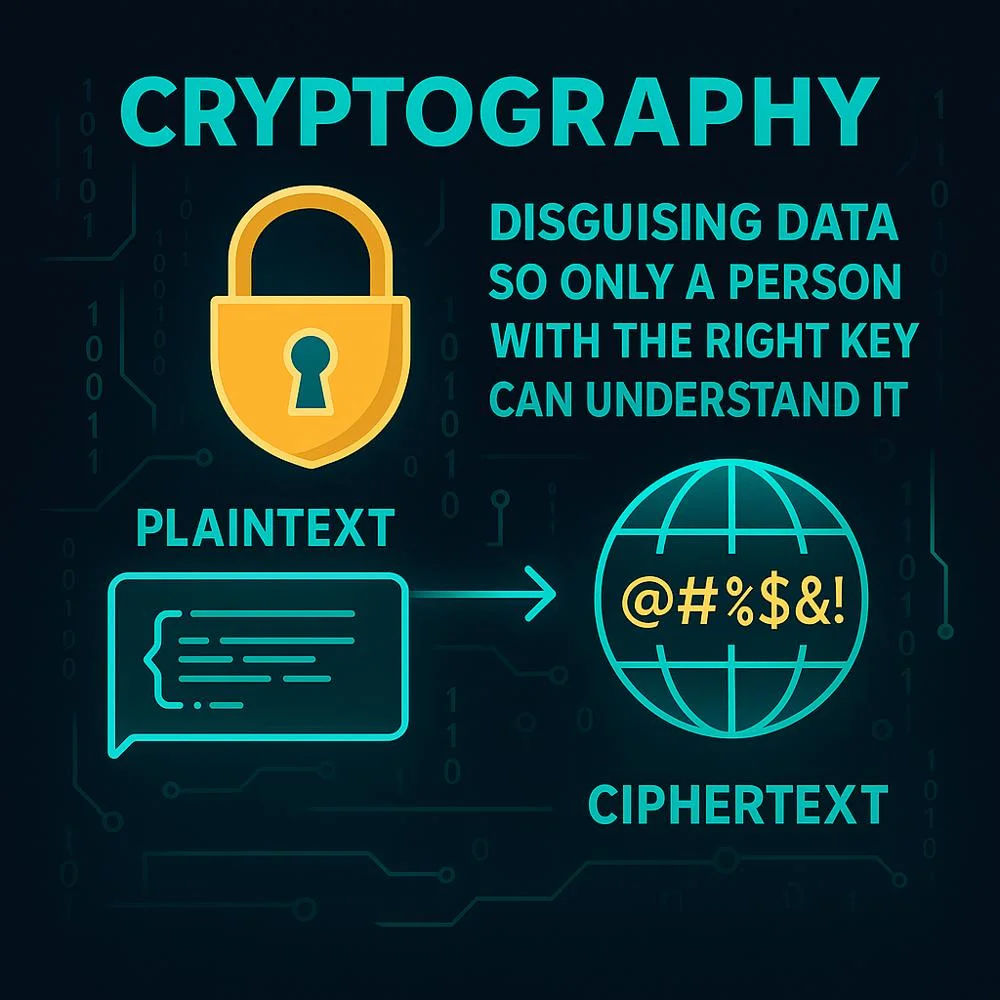
Symmetric Encryption: One Key for Both Sides
In symmetric encryption, the same key is used to lock and unlock the data. It’s fast and efficient, which makes it great for things like video calls, cloud storage and file transfers. But there’s a challenge: how do both people get the key without someone else stealing it?
Asymmetric Encryption: Two Keys for Better Safety
Asymmetric encryption solves the challenge of key sharing by using two different keys: one that’s public and can be shared and another that’s private and kept secure. You lock the message with the public key, but only the private key can unlock it. This way, the person receiving the message doesn’t have to worry about keeping the key safe during transfer.
Hybrid Encryption: The Best of Both Worlds
Many trusted websites and apps combine symmetric and asymmetric encryption to ensure both speed and strong security. The asymmetric part helps send a secure key and the symmetric part takes over for faster data protection. This combination keeps things both safe and speedy and it’s what happens every time you see the padlock icon next to a web address (HTTPS).
HTTPS and Secure Browsing
When you visit a secure website (starting with “https://”), your browser checks the website’s digital certificate to confirm it’s real.
Next, your browser and the website create a shared secret key through encrypted communication. From that point on, everything you type or read is safely encrypted no one else can see your passwords, card numbers or messages.
End-to-End Encryption: Private Messaging
Messaging apps such as WhatsApp, Signal, and Telegram apply end-to-end encryption to ensure only you and the receiver can read your chats. This means that only you and the person you’re chatting with can read the messages. Even the app companies can’t read your texts, which adds an extra layer of privacy. It’s especially useful for personal or sensitive conversations.
Encrypting Stored Data
Cryptography isn’t just used when sending data, it also protects the files stored on your phone, computer or cloud account. If someone steals your device or hacks your storage, encryption makes the files unreadable without the correct password or key. Tools like BitLocker, File Vault and encrypted cloud backups all help keep your data safe while it’s not in use.
Managing Keys the Right Way
A big part of staying secure is making sure your encryption keys are protected. If someone gets access to your private keys or passwords, they could unlock your encrypted data. That’s why secure systems store keys in protected hardware and regularly change them. Good key management keeps everything strong behind the scenes.
Digital Signatures and Data Integrity
Cryptography also helps you know that data hasn’t been changed. It does this using tools like hashing and digital signatures. Hashing generates a unique code based on your data and even a tiny change alters the entire code completely. Digital signatures also prove who sent the data, making it trustworthy. You see this with secure emails, official downloads, and online agreements.
Defending Against Online Threats
The internet comes with risks like hackers spying on your data, fake websites tricking you or attackers changing what you send. Cryptography helps fight all of this by locking your data, checking who you’re talking to and showing if anything has been tampered with. These protective measures keep your personal data secure, even when you’re using public or unsecured internet connections.
Recap: How Cryptography Keeps You Safe
Cryptography works in several ways to protect you. It keeps your data private by scrambling it so that only you and the right people can read it. It lets you share information securely over the internet, like when you use a banking app or visit a trusted website. Your conversations in messaging apps are protected with encryption, so no one else can see them. Cryptography also checks that your files haven’t been changed or faked, using digital fingerprints and signatures. And behind it all, secure key management makes sure that only trusted people have access to the tools that unlock this protection. Together, these techniques form a strong shield that guards your digital life.
Final Thoughts
Whether you’re browsing a website, messaging a friend, or saving photos to the cloud, cryptography is quietly working in the background to protect you. It’s one of the most important tools in digital security today.
As technology changes and new threats emerge like quantum computing cryptography continues to evolve. But no matter how advanced things get, the goal stays the same: to keep your data safe and private in an online world.



