In the modern world, protecting yourself online is just as essential as securing your home with a lock. From checking emails to banking, shopping or working online, we depend on the internet every single day. But with so much activity, there’s also a growing risk: cyber threats. Cybersecurity isn’t just a concern for big companies. Every IT user is impacted, whether they’re working from home, studying or in a professional setting.
Why Cybersecurity Matters?
Cybersecurity protects your data, money and privacy online. Without it, hackers can steal your information, spy on your activities or even lock you out of your own devices.
With the growing use of the internet for shopping, banking and work, basic cybersecurity knowledge is a must for every IT user, no matter their age or profession.
This article will guide you through the most important cybersecurity tips to keep your data, devices and online identity secure. No complex jargon, just clear, practical advice you can start using today.
Summary of Key Cybersecurity Measures
| # | Cybersecurity Tip | Why It’s Important |
| 1 | Use Strong & Unique Passwords | Prevents hackers from easily accessing your accounts with guessed or reused passwords. |
| 2 | Enable Two-Factor Authentication (2FA) | Adds a second security layer beyond passwords to block unauthorized logins. |
| 3 | Keep Software Updated | Fixes security vulnerabilities that hackers can exploit in outdated software. |
| 4 | Be Cautious with Emails & Attachments | Helps you avoid phishing scams and harmful files disguised as trusted messages. |
| 5 | Install Antivirus & Firewall | Detects, blocks, and removes malicious threats from your system. |
| 6 | Secure Your Wi-Fi Network | Stops unauthorized users from accessing your internet and private data. |
| 7 | Avoid Public Wi-Fi for Sensitive Use | Protects your data from being intercepted on open or unsecured networks. |
| 8 | Back Up Your Data Regularly | Ensures you don’t lose important files due to crashes, viruses, or ransomware. |
| 9 | Use Social Media Carefully | Reduces the risk of identity theft or scams from oversharing personal information. |
| 10 | Log Out When Finished | Prevents others from misusing your accounts on shared or public devices. |
| 11 | Educate Yourself Continuously | Keeps you updated about new cyber threats and how to defend against them. |
1. Use Strong and Unique Passwords
One of the simplest and most effective ways to protect yourself is to use strong passwords. Many people use the same password across multiple accounts, which is a huge risk. If one gets hacked, all your accounts become vulnerable.
Tips for strong passwords:
- Use at least 12 characters.
- Use a mix of uppercase and lowercase letters, along with numbers and special characters.
- Avoid using common words, names or dates.
- Don’t reuse passwords for different accounts.
Consider using a password manager to safely generate and store strong passwords.
2. Enable Two-Factor Authentication (2FA)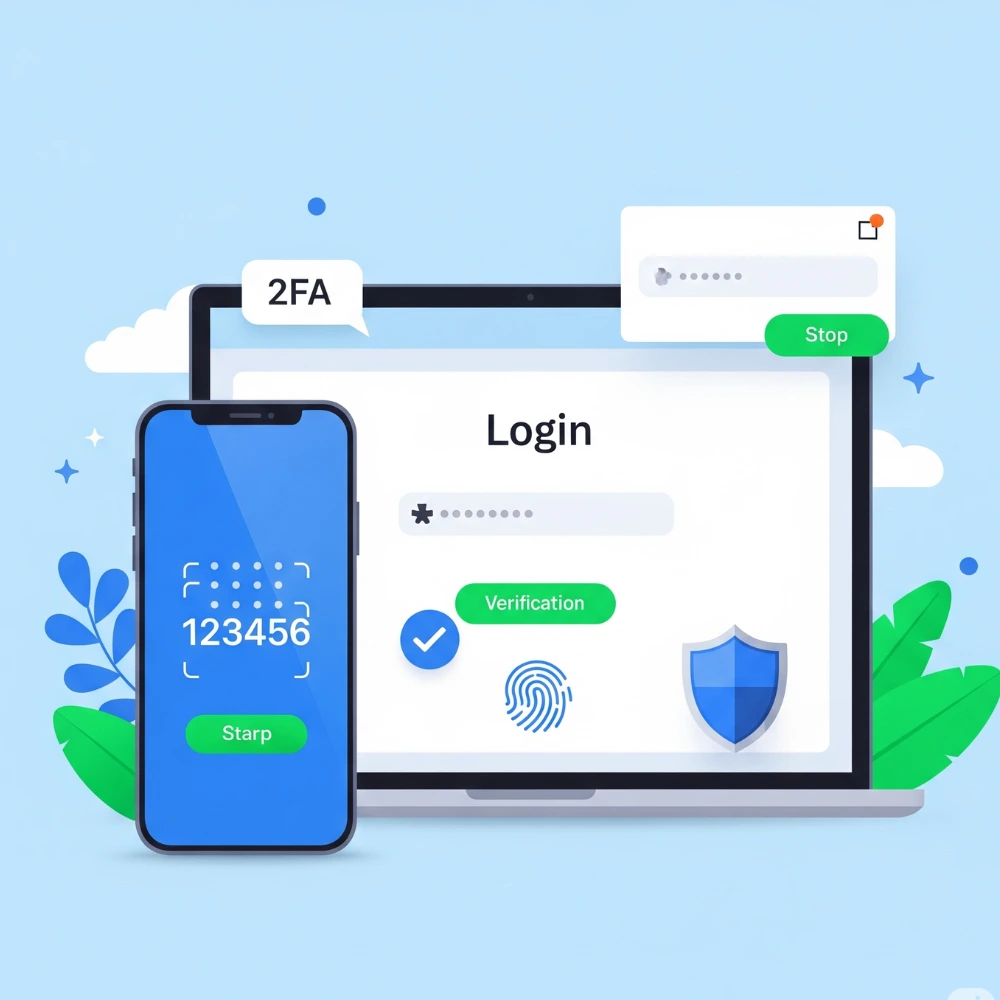
Enable two-factor authentication for added protection against unauthorized access. Even if someone gets your password, they won’t be able to access your account without the second factor, usually a code sent to your phone or email.
Why 2FA is important:
- It drastically reduces the chance of someone hacking into your account.
- Many services like Google, Facebook and banking apps offer 2FA; enable it wherever possible.
- Some apps even allow authentication through biometric data (like fingerprints or facial recognition) for extra protection.
3. Keep Your Software Updated
Developers often release updates that repair security flaws that cybercriminals could take advantage of. To stay protected, keep your operating system, web browser and apps consistently updated.
What to do:
- Turn on automatic updates where possible.
- Regularly check for updates on devices that don’t auto-update.
- Don’t ignore update notifications; they often include critical security fixes.
4. Be Careful with Emails and Attachments
Hackers often use phishing emails as a tactic to trick people into giving away sensitive information. These messages might look like they come from your bank, a friend or a trusted company, but often contain malicious links or attachments.
Stay safe by:
- Avoid clicking on unfamiliar links or downloading files from senders you don’t recognize.
- Check the sender’s email address carefully.
- Watching for poor grammar, urgency or threats in the message.
- When in doubt, contact the person or company directly using a trusted number or website.
5. Use Antivirus and Firewall Protection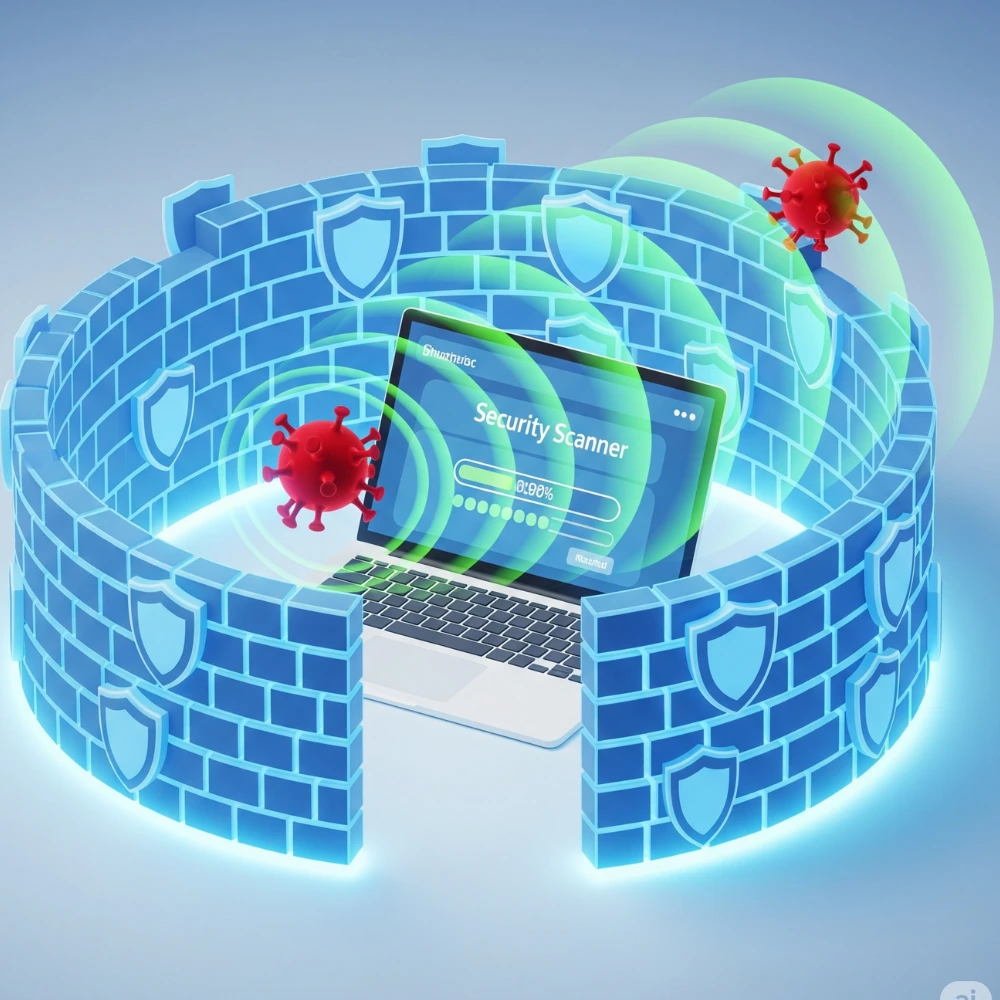
Antivirus software helps detect and remove malicious software (malware) from your system, while firewalls act as a barrier between your device and the internet.
Make sure you:
- Install trusted antivirus software and keep it updated.
- Turn on your firewall (most systems have built in firewalls).
- Consider paid antivirus solutions for better protection features like real-time scanning and ransomware protection.
6. Secure Your Wi-Fi Network
Our home or office Wi-Fi can be a doorway for hackers if it’s not properly protected. Unsecured networks allow unauthorized users to access your internet and possibly your files.
To protect your Wi-Fi:
- Set a secure and distinct password for your Wi-Fi router to prevent unauthorized access.
- Rename the network to something unrelated to your name or address.
- Enable network encryption (WPA3 is the latest standard).
- Update your router’s firmware regularly.
7. The Hidden Risks of Using Public Wi-Fi
Public Wi-Fi in cafes, airports or libraries is convenient but often insecure. Hackers can intercept your data on these networks, especially if you’re logging into sensitive accounts.
Protect yourself by:
- Avoid online banking or shopping on public Wi-Fi.
- If you need to access sensitive data while on public networks, consider using a Virtual Private Network (VPN) to keep your connection secure.
- Turning off sharing settings and Wi-Fi auto-connect on your device.
8. Back Up Your Data Regularly
If your system gets infected with ransomware or crashes, you could lose important files.
Tips for backing up:
- Use both physical (external hard drives) and cloud-based backups.
- Set automatic backup schedules for convenience.
- Store your backup files in safe, separate places to avoid data loss.
9. Be Cautious on Social Media
What you share on social media, as revealing too much, can attract unwanted attention. Cybercriminals often gather personal information from your profiles to guess passwords, answer security questions or even scam your friends.
How to stay safe:
- Review and update your privacy settings to control who can view your content.
- Avoid sharing sensitive details such as your home address, contact number, or upcoming travel plans.
- Only accept friend requests from people you know and trust.
10. Always Sign Out of Your Accounts After Use
Many people leave themselves logged in to their accounts, especially on shared or public devices. This can be dangerous if someone else accesses that device.
Make it a habit to:
- Log out after using websites or apps.
- Never save passwords on shared computers.
- Use browser settings to clear history and cache when using public devices.
11. Educate Yourself and Others
Cybersecurity isn’t something you learn once and forget. Cyber threats are constantly evolving and staying informed is essential.
What you can do:
- Follow cybersecurity blogs or subscribe to newsletters.
- Attend webinars or short courses on online safety.
- Share tips with family, friends or coworkers so everyone can stay secure.
FAQs
1. How can I quickly boost my online security today?
Start by using strong, unique passwords for every account and enabling two-factor authentication (2FA). These two steps alone drastically reduce your risk of being hacked.
2. How frequently should I update my devices and software?
You should enable automatic updates where possible. If not, check for updates at least once a week. This includes your operating system, antivirus software, browser and mobile apps.
3. Is antivirus software still necessary in 2025?
Yes, antivirus software still plays a vital role in protecting your system from threats like malware, spyware and ransomware. While built-in security tools have become more effective, standalone antivirus programs typically provide stronger and more advanced protection features.
4. How can I tell if an email is a phishing attempt?
Phishing emails often look urgent or alarming and ask you to click a link or provide personal information. Look for:
- Spelling or grammar mistakes
- Suspicious sender addresses
- Unfamiliar links (hover to preview them)
- Unexpected attachments
5. Is using public Wi-Fi dangerous?
Public Wi‑Fi can be dangerous for sensitive activities like online banking or signing into your accounts, as attackers may eavesdrop on your data. If you need to use a public network, always secure your connection with a VPN.
Final Thoughts
Staying safe online doesn’t require technical skills. It just needs awareness and smart habits. Whether you’re a student, a business professional or someone who simply enjoys browsing the internet, following these cybersecurity tips will protect your personal information and give you peace of mind.
Remember, cybercriminals look for easy targets. By applying these simple strategies, you make yourself a much harder one to attack.



