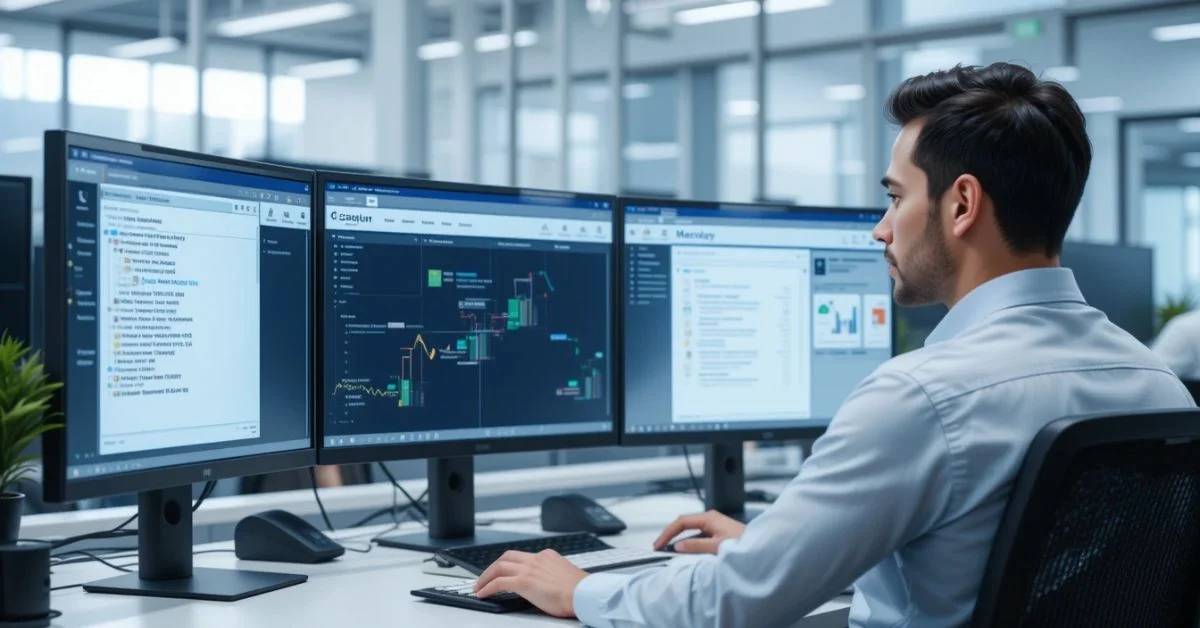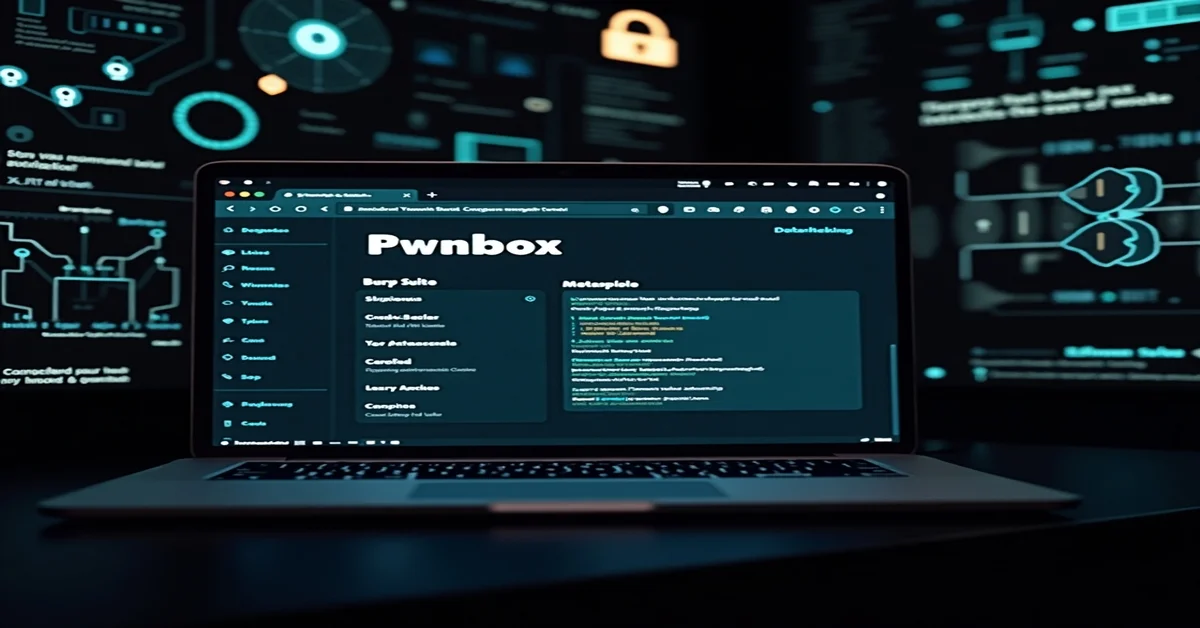When organizations expand, merge, or restructure, managing IT resources like user accounts, computers, and permissions becomes a major task. Shifting these elements between different domains can be complex, but Microsoft offers a free and powerful utility called the Active Directory Migration Tool (ADMT) to help with this process.
What Is ADMT?
The Active Directory Migration Tool (ADMT) by Microsoft simplifies the transfer of user accounts, computers, and groups between Active Directory domains. It’s especially useful during mergers or organizational restructuring, allowing seamless integration without recreating profiles. ADMT copies accounts and security settings, reducing errors and saving time.
Why Is ADMT Useful?
ADMT is often used during IT upgrades, domain consolidations, and company mergers. Here’s why organizations choose it:
- Saves time: Moves accounts and settings in bulk instead of one at a time.
- Preserves security: Maintains login credentials and file access permissions.
- Minimizes downtime: Reduces the chances of work disruptions.
- Free to use: Provided by Microsoft at no cost.
- Preserves SID history: Ensures users retain access to their previous files and system resources by keeping their old security identifiers intact during migration.
Key Features
ADMT offers several helpful features to ensure a smooth migration process:
- User account migration: Transfers user profiles while preserving their properties.
- Group migration: Moves security and distribution groups between domains.
- Computer migration: Automatically joins computers to the new domain.
- Password copying: Uses a separate tool (Password Export Server) to transfer user passwords.
- SID history: Keeps track of old security IDs to avoid access problems.
- Security translation: Updates folder and file permissions so users don’t lose access.
What You Need Before Using ADMT?
Before starting a migration with ADMT, there are several things to prepare:
- Domain trust: A two-way trust must be established between source and target domains.
- Password Export Server (PES): Required for password migration and must be set up on the source domain.
- Admin permissions: You need administrative access in both domains to run ADMT.
- Firewall settings: Make sure ports used by ADMT and PES are open.
- DNS setup: Domains must be able to resolve each other’s names to communicate.
Also, install ADMT on a member server (not a domain controller) in the target domain that meets Microsoft’s requirements.
How to Install ADMT?
Installing ADMT is straightforward:
- Download ADMT from Microsoft’s official site.
- Run the installer on a system in the target domain.
- Follow the steps in the setup wizard.
- If you plan to migrate passwords, install PES on a domain controller in the source domain.
After the installation is complete, ADMT can be accessed easily by searching for it in the Start menu or using the system’s search function.
Step-by-Step Guide to Using ADMT
Here’s an easy-to-follow overview of how to work with ADMT:
- Start the tool: Launch ADMT on the machine where it’s installed.
- Pick a task: Choose what you want to do: migrate users, groups, or computers.
- Choose domains: Select the source (where objects are coming from) and the target (where they’re going).
- Select objects: Pick the accounts or computers you want to migrate. You can do this manually or by using a list.
- Set migration options: Decide whether to migrate passwords, update user profiles, or enable SID history.
- Run a test: Try a small migration first to check for problems without affecting the whole system.
- Perform full migration: After successful testing, you can move forward with the complete migration process. ADMT will then transfer the chosen objects to the target domain.
- Check reports: After the migration, ADMT generates logs and reports. Review them to confirm everything worked as planned.
Tips for a Smooth Migration
To reduce the risk of problems, follow these best practices:
- Create backups: Always back up Active Directory and critical data before migrating.
- Test with a few users: Try moving a few accounts first to spot any issues early.
- Communicate: Let users know about the migration, especially if restarts or password changes are expected.
- Log everything: Keep records of what you migrate, when, and what the results were.
- Monitor afterwards: Make sure users can log in and access their files once the migration is complete.
Common Issues and Troubleshooting
Even with planning, challenges can occur. Below are some common issues you might encounter, along with tips on how to resolve them.
- Password issues: If passwords don’t migrate, check that PES is installed correctly and the encryption key is valid.
- SID history problems: Confirm that the domain trust is working and SID filtering is turned off.
- Computer migration fails: Ensure the computer is online, reachable, and that you have admin rights.
- Missing user profiles: Use the option to translate user profiles so they’re properly mapped in the target domain.
Security Tips
Since ADMT deals with sensitive data, follow these security precautions:
- Use secure servers: Only install ADMT on trusted systems with limited access.
- Secure data transfers: Always apply the encryption key when using the Password Export Server (PES) to safely migrate passwords.
- Limit access: Only authorized admins should have access to ADMT and PES.
- Uninstall PES: After password migration is complete, remove PES to reduce risks.
Alternatives to ADMT
If your migration is large-scale or includes cloud platforms, you might consider other tools:
- Quest Migration Manager
- Binary Tree Migration
- ForensiT User Profile Wizard
- These tools offer advanced features, better reporting, and support for hybrid environments, but they are typically paid solutions.
When Not to Use ADMT?
While ADMT is powerful, it’s not suitable in all situations. Avoid using it if:
- You’re moving to a cloud-only platform like Azure AD without hybrid support.
- You’re using outdated Windows Server versions not supported by ADMT.
- You don’t have the required domain trust or permissions in both environments.
Final Thoughts
The Active Directory Migration Tool (ADMT) is a valuable utility for moving users, computers, and groups between domains with minimal disruption. It streamlines a process that would typically be lengthy and prone to mistakes. With proper planning, testing, and understanding of how ADMT works, IT administrators can manage domain migrations efficiently even in complex environments. Whether your company is merging, upgrading, or just reorganizing, ADMT offers a free, reliable way to get the job done with minimal stress.