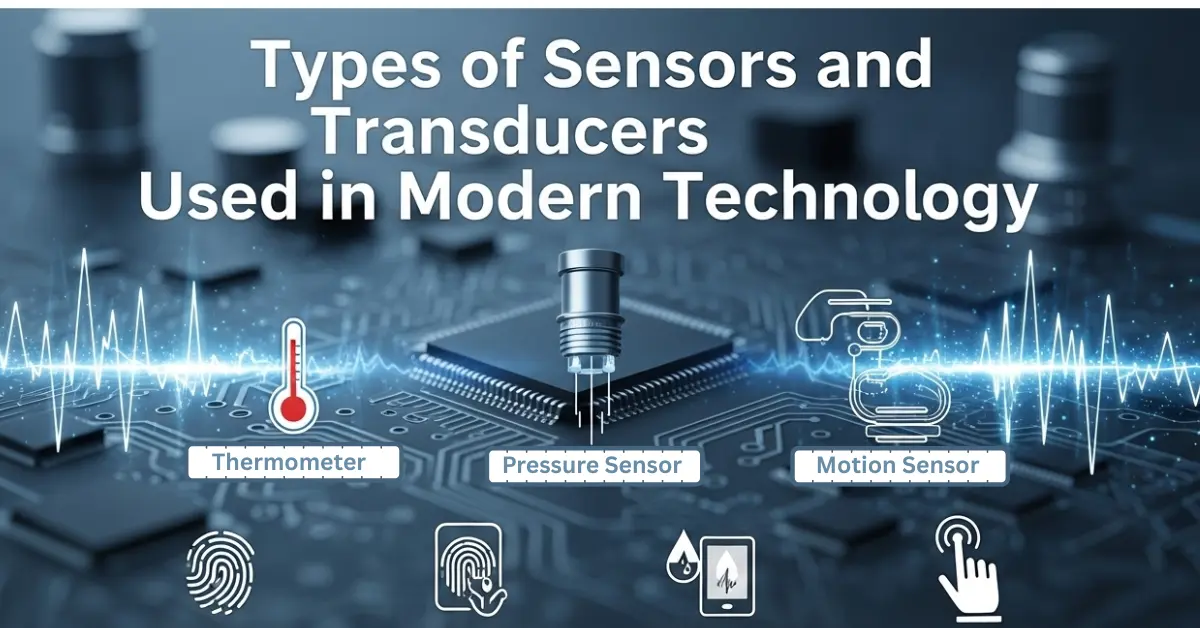Testing is a key part of any software development process. Whether you’re building a new web app or maintaining an existing one, running regular tests ensures everything works properly for your users. One of the most user-friendly and practical tools to help test automation practices is SauceDemo. It’s a demo site by Sauce Labs, built specifically for learning and experimenting with test automation techniques.
What is SauceDemo?
SauceDemo is a sample e-commerce website created by Sauce Labs. It mimics a real-world shopping site, complete with product listings, cart functionality, and login/logout features. While it’s not an actual store, it behaves just like one, which makes it perfect for practicing UI automation and functional testing. Because it’s designed for testers and developers, it doesn’t have any usage limits, and you don’t need to worry about breaking anything. This makes it a safe and reliable playground for automated testing tools like Selenium, Cypress, and other frameworks.
Why Use SauceDemo for Test Optimization?
Before diving into how it works, it’s essential to first understand why it’s important. SauceDemo is a ready-to-use environment. You don’t need to set up a database, server, or even user authentication everything is already in place. This saves a lot of time and lets you focus directly on your test strategies. Some of the main reasons developers and testers use SauceDemo include:
- Realistic workflows: You can test login forms, filter options, add-to-cart features, and more just like a real user would do.
- Stability: The site rarely changes, so you can count on a consistent environment for repeated testing.
- No setup needed: You save time and effort with a plug-and-play test site.
- Cross-platform testing: It pairs perfectly with Sauce Labs tools to test across browsers, devices, and OS versions.
Setting Up Your Test Environment
To get started with optimizing your tests on SauceDemo, you’ll first need a test automation tool. Most users prefer Selenium, Playwright, or Cypress, but any modern framework will work.
Make sure your setup includes:
- A suitable programming language (JavaScript, Python, Java, etc.)
- A test framework (like Mocha for JS or PyTest for Python)
- WebDriver or automation runner
- Internet access to open the SauceDemo site
Once your tool is installed, simply point your test scripts to https://www.saucedemo.com.
Key Areas to Test on SauceDemo
To optimize your testing, it helps to know which features are most valuable to focus on. Here are some essential areas on SauceDemo you can use for testing various scenarios:
1. Login Functionality
This is usually the first step in most test cases. SauceDemo offers several types of user accounts some valid, some blocked, and some locked out to simulate different conditions.
Useful tips:
- Try valid logins to ensure access is granted.
- Test blocked or locked accounts to check error messages.
- Leave fields blank or enter incorrect formats to validate error handling.
2. Product Display and Filters
Once logged in, the product listing page offers many testable features.
You can:
- Validate that product names, prices, and images load correctly.
- Use filter dropdowns to sort items by price or name.
- Confirm consistent product details across different views.
3. Cart and Checkout Process
Adding and removing items from the cart is one of the most important parts of any e-commerce flow.
Here’s what to test:
- Add multiple products to cart and validate totals.
- Delete items from the cart and verify that it updates instantly.
- Continue to the checkout page and complete the form using sample input data.
- Use both valid and invalid inputs in the checkout process.
4. Error Message Handling
Testing for negative scenarios is equally important as verifying successful ones. SauceDemo offers a great opportunity to simulate user errors.
Make sure to:
- Leave mandatory fields blank and check for alerts.
- Input wrong formats for ZIP codes, names, or emails.
- Try browser navigation (like back/forward buttons) and observe how the app responds.
Best Practices to Optimize Your SauceDemo Tests
Writing test cases is one thing; optimizing them is another. To make sure your tests are efficient, reliable, and easy to maintain, follow these best practices:
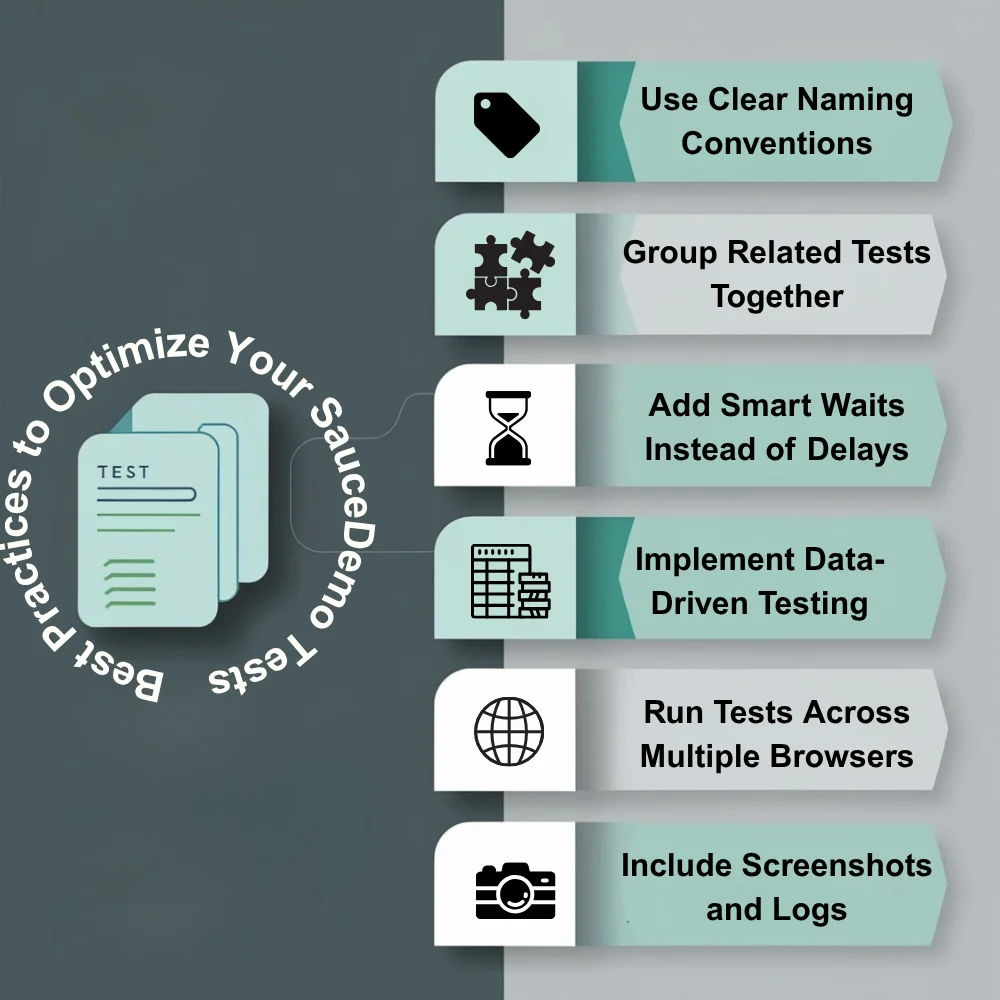
1. Use Clear Naming Conventions
Your test cases and variables should be named clearly. Instead of calling a test test1, name it verify user can add item to cart. This saves time when reviewing results or debugging.
2. Group Related Tests
Don’t run every test independently unless needed. Group related tests into suites for login, product page, checkout and run them together. This makes your test runs faster and organized.
3. Add Waits and Delays Where Necessary
Not every page loads instantly. Use smart waits (like waitForElementVisible) instead of fixed time delays. This ensures tests don’t break due to slight load variations.
4. Use Data-Driven Testing
Refrain from duplicating tests for each input variation use a data-driven approach instead. Instead, store input values (like usernames or product IDs) in a data file and loop through them in your test script.
5. Run Tests Across Multiple Browsers
SauceDemo works well with Sauce Labs’ cloud testing features. Take advantage of this to run the same test on Chrome, Firefox, Edge, and even mobile browsers. This helps you spot browser-specific issues early.
6. Include Screenshot and Logging
Always take screenshots at key steps and add clear logs. If a test fails, these visuals and messages help diagnose problems much faster.
Automate Your Tests with CI/CD
If you’re working on a larger project, consider connecting your tests to a CI/CD pipeline. Tools like Jenkins, GitHub Actions, or CircleCI can automatically run SauceDemo test scripts when someone commits code or merges a pull request. This not only saves time but also keeps your app stable throughout development.
A basic CI setup would:
- Pull your code from the repository
- Install necessary dependencies
- Run all test scripts on SauceDemo
- Notify the team about pass/fail status
Avoid Common Mistakes
Even experienced testers sometimes overlook simple things. Below are some frequent mistakes you should watch out for and avoid:
- Hard-coding values: Always use dynamic data or config files.
- Ignoring test cleanup: Make sure your tests clean up carts or sessions after running.
- Overusing waits: Too many delays slow down your test runs. Use smart waits only.
- Not testing edge cases: Always include tests for empty fields, long inputs, and special characters.
Conclusion
SauceDemo is one of the best tools for learning and improving test automation. It’s realistic site design, stable functionality, and error-handling options make it perfect for both beginners and experienced testers. By following structured approaches, using best practices, and taking advantage of tools like Sauce Labs, you can greatly enhance the accuracy and speed of your testing process. Remember, the goal isn’t just to write tests it’s to write smarter, faster, and more reliable ones.