In today’s tech-savvy world, we often focus on antivirus software, secure passwords, and online threats. But what about physical threats? One of the most overlooked dangers is the USB kill stick, a small device that can destroy your computer or other electronics in just seconds. If you’ve never heard of it or want to stay protected, this article explains everything you need to know in simple terms.
What is a USB Kill Stick?
At first glance, a USB kill stick may resemble a regular flash drive, but its function is drastically different and potentially destructive. Rather than saving files like a normal flash drive, a USB kill stick is built to release repeated electrical surges into your device’s USB port, causing serious damage. These electric shocks damage or destroy the internal components of computers, laptops, smart TVs, routers, and even some smartphones. It’s used to test device protection by security researchers, but in the wrong hands, it becomes a dangerous weapon.
Why Should You Be Concerned?
You might think, “I never leave my laptop alone,” or “No one would ever do that to me.” However, many cases have shown that people use USB kill sticks for revenge, theft, or just to cause harm. Public places like schools, offices, cafes, or airports are all high-risk zones. Even plugging in a random USB drive you found can be risky if it turns out to be a kill stick. That’s why it’s important to take physical security seriously, just like digital security.
Signs of a USB Kill Attack
Often, you won’t realize what hit your device until it’s too late. USB kill sticks work instantly. Once plugged in:
- Your screen might flicker or go blank
- The device may shut down and refuse to restart
- Internal components like the motherboard, RAM, or power system can get fried
- In most cases, the damage is permanent
If this happens, professional repair might not help. So, prevention is the only protection.
How to Defend Your Devices Against USB Kill Sticks?
Here are some smart, practical, and easy-to-follow tips to protect your devices from this kind of hardware attack.
1. Disable USB Ports You Don’t Use
If your computer or system doesn’t need all USB ports, disable the extra ones. This is especially useful in offices, schools, or public setups. You can disable USB ports in the BIOS/UEFI settings or using the Group Policy Editor (on Windows Pro editions).
Benefits:
- Prevents strangers from inserting unknown USB devices
- Reduces the risk of power surge-based attacks
2. Use USB Port Lockers or Covers
USB port blockers, typically made of durable plastic or metal, are compact tools designed to physically restrict access to unused USB ports. These lock into your USB port and can only be removed with a specific key. These are great for both laptops and desktops, especially in public areas.
Benefits:
- Simple to install
- Prevents physical access to ports
- Cheap and reusable
3. Don’t Plug in Unfamiliar USB Devices
Just because a USB stick is lying around or someone gives it to you for a file transfer doesn’t mean it’s safe. Always ask questions and avoid using unknown USB drives, especially if they come from untrusted sources.
Tips:
- Always use your flash drives
- Avoid free promotional USB drives
- Don’t trust USB devices found in public
4. Enable USB Write Protection
Some operating systems allow you to turn on USB write protection, which blocks devices from sending harmful data or commands. While this doesn’t fully protect against a kill stick, it’s one more layer of safety that may help.
Steps (for Windows):
- Use Windows Registry Editor or Group Policy Editor
- Set write protection to enabled
- Reboot your system
5. Use Data-Only USB Adapters
There are special adapters called USB data blockers or USB condom adapters. These adapters are designed to permit only safe power or basic data transfer, effectively preventing harmful voltage surges often delivered by a USB kill stick.
Useful when:
- Charging your phone in public
- Using public computers or charging kiosks
- Sharing devices with other people
6. Install BIOS or UEFI Passwords
Setting a strong password at the BIOS level ensures no one can change your USB settings without your approval. Some BIOS settings allow USB ports to be completely disabled or locked down.
Why this matters:
- Stops attackers from re-enabling USB ports
- Provides boot-level security
7. Educate Your Team or Family
Whether it’s your family members or your office coworkers, everyone using shared systems should know about the dangers of kill sticks. A little education can prevent accidental or careless use of unknown USBs.
What to teach:
- Never use unknown USB sticks
- Keep systems locked when unattended
- Report suspicious activity immediately
8. Use Laptops With USB-C Only or Fewer Ports
Many newer laptops are designed with only USB-C ports and a limited number of physical connection points, reducing exposure to harmful devices. Fewer ports mean fewer chances for attacks. If your device allows, you can also buy laptops with physically switchable USB ports.
Pro tip:
Look for devices with built-in hardware protection or tamper detection sensors.
9. Physically Secure Your Workstation
Just as you would secure your home at night, it’s equally important to lock your computer whenever you step away, even for a brief moment. Use cable locks, lockable drawers, or keep your laptop with you. When you leave your system unattended, even for a coffee break, it becomes vulnerable.
Ideas for physical security:
- Lock your room/office when not in use
- Store laptops in secure bags or lockers
- Use biometric or face login features for faster access
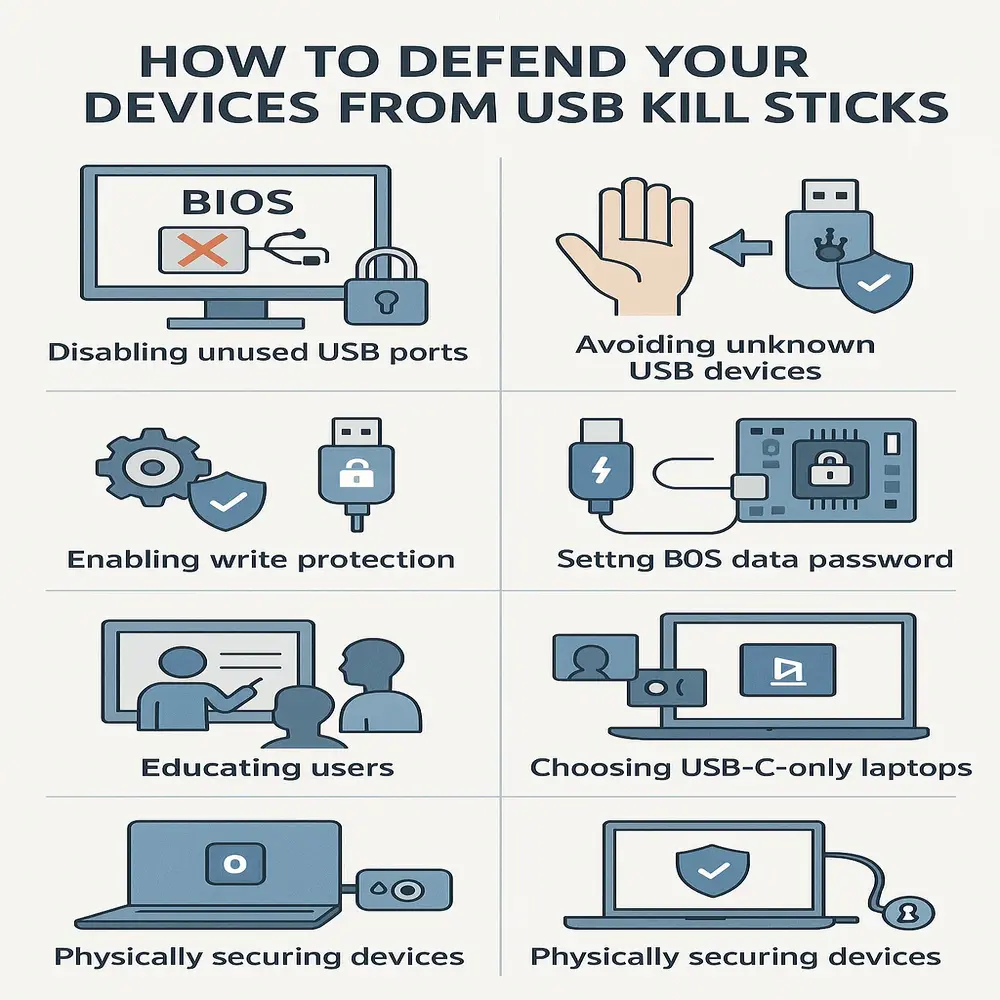
Can Antivirus or Firewalls Stop USB Kill Sticks?
No. That’s the scary part. USB kill sticks are purely physical devices. They don’t rely on software, viruses, or malware. Antivirus, firewalls, and online security tools cannot detect or stop them. The only way to protect yourself is by taking physical precautions and being alert.
Are USB Kill Sticks Illegal?
Yes, in most countries, using or even owning a USB kill stick with malicious intent is illegal. If someone damages another person’s property using this device, it can result in fines, jail time, or both. However, some companies and security experts use them for hardware testing under legal frameworks. It’s similar to how lock-picking tools are legal for locksmiths but not for criminal use.
What to Do if You Suspect an Attack?
If you believe someone has tried to use a USB kill stick on your system:
- Unplug your device immediately
- Do not attempt to power it back on
- Take it to a professional technician
- Notify your organization’s security team or contact the appropriate local authorities about the incident.
- Review security camera footage if available
Final Thoughts
Protecting your device from a USB kill stick doesn’t require costly tools just smart habits, physical safeguards, and awareness. As devices become more connected, physical cybersecurity is just as critical as digital safety. Think of your USB ports like entry points never let unauthorized access happen. In public or shared spaces, stay alert. A single careless moment could cost you your device, your data, or even your job. Prevention is your strongest defense.



