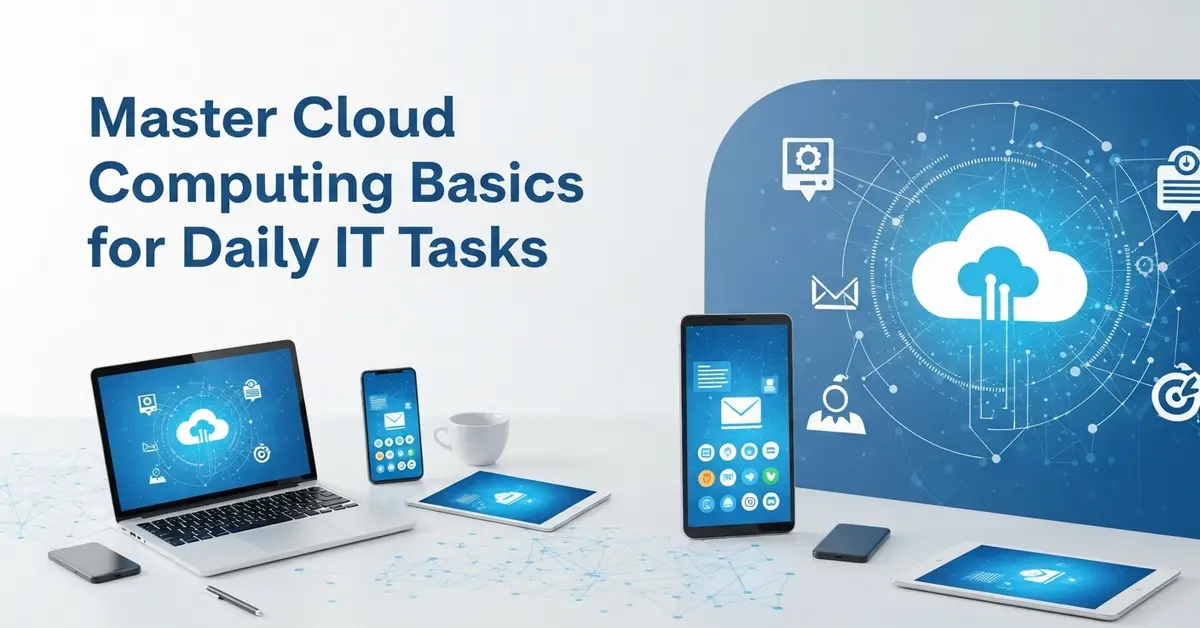Understanding cloud computing basics for daily IT tasks is essential in today’s digital world. Whether you’re checking your email, saving documents online, or running business tools without installing software, you’re already using the cloud.
What Is Cloud Computing?
Cloud computing means using the internet to store and access data, software, and services instead of relying only on your computer or local server. Imagine the cloud as a virtual computer you can access anytime, from anywhere, using your phone, laptop, or desktop. Rather than installing programs or storing files directly on your personal device, cloud computing offers a shared online space hosted on remote servers operated by major providers such as Google, Microsoft, and Amazon.
Why Is Cloud Computing Important?
Cloud computing has changed the way we work, share, and store information. Here’s why it matters:
- No need for physical storage devices
- Easier sharing and collaboration
- Automatic updates and backups
- Access from anywhere, any device
- Save money on expensive software and hardware
It makes work faster, more flexible, and often more secure than traditional systems.
Key Terms You Should Know
Here are a few simple terms that will help you understand cloud computing better:
- Cloud Storage: A way to save your files online instead of on a USB or hard drive.
- Cloud Services: Tools or apps like Gmail, Google Docs, Zoom, or Dropbox that work over the internet.
- Cloud Providers: Companies that offer cloud services, such as Amazon Web Services (AWS), Microsoft Azure, and Google Cloud Platform (GCP).
- SaaS (Software as a Service): Refers to web-based applications you can access through the internet such as Microsoft 365 or Canva without needing to install them on your device.
- IaaS (Infrastructure as a Service): Services that offer computing power and storage online instead of building it yourself.
- PaaS (Platform as a Service): Provides developers with cloud based tools and environments to build and deploy software without having to manage or configure the underlying hardware infrastructure
How Cloud Computing Helps With Daily IT Tasks?
Now let’s connect this to your day to day work in IT or business. Below are common tasks where the cloud makes things easier.

1. Storing and Sharing Files
Instead of using flash drives or emailing files, you can simply use tools like:
- Google Drive
- OneDrive
- Dropbox
These let you upload, access, and share files instantly. You can work on a document with your team in real time, even if you’re in different cities.
2. Running Applications Without Installation
SaaS tools allow you to access software directly through the internet, eliminating the need to install anything on your computer. You just log in and start working. Examples include:
- Microsoft 365: for documents and emails
- Canva: for design
- Zoom or Google Meet: for video calls
- QuickBooks Online: for accounting
These work in any browser, on any device.
3. Data Backup and Recovery
Cloud services automatically back up your files. Even if your laptop breaks or you lose your phone, your files remain safe in the cloud. Tools like iCloud, Google Photos, or Backblaze help you recover data with just a few clicks.
4. Security and Access Control
Cloud service providers make significant investments in advanced security measures to ensure your data remains protected and secure. They offer:
- Password protection
- Two factor authentication (2FA)
- Encryption
- Activity logs and alerts
You can also control who can view or edit your files, making it safe for teamwork.
5. Running Virtual Machines and Servers
For IT professionals, cloud platforms like AWS, Azure, or GCP let you create virtual machines to test software, run websites, or build apps without buying servers. This is especially useful for developers, testers, and system admins.
Common Cloud Platforms for Everyday Use
Here are some top platforms you may already use or should consider:
- Google Cloud Platform (GCP): Well-suited for productivity and collaboration, offering services such as Google Docs, Gmail, and Google Drive.
- Microsoft Azure: Works well with Windows apps and Office tools.
- Amazon Web Services (AWS): Very powerful and widely used in business and tech.
- Apple iCloud: Common for backing up iPhones, iPads, and Mac data.
- Dropbox and Box: Easy options for storing and sharing files securely.
Each platform offers a free plan or free trial, so you can try before you commit.
Tips to Get Started with Cloud Tools
If you’re just beginning, here are some simple tips:
- Use Google Drive: to start saving files online
- Try Google Docs: for real-time writing and editing
- Use Dropbox or One Drive: to keep your work synced across devices
- Explore Microsoft 365 online apps: Word, Excel, PowerPoint
- Backup your phone’s data: to the cloud regularly
- Enable 2FA: on all cloud accounts for better security
- Clean your cloud storage: regularly to stay organized
Pros and Cons of Cloud Computing
Let’s break it down simply:
Pros
- Access files anytime, anywhere
- Work with others in real time
- Save money on physical tools
- Automatic updates and backups
- Great for remote work and business growth
Cons
- Needs a stable internet connection
- Monthly or yearly fees for storage
- Privacy concerns if misused
- Can be hard to understand at first for beginners
Real Life Examples

Here’s how people and businesses use cloud computing every day:
- A freelancer: saves client work in Google Drive and uses Canva to design.
- A school: uses Google Classroom and Zoom for online teaching.
- A small business: runs its website and CRM using AWS and HubSpot.
- A family: stores photos and contacts using Apple iCloud and Google Photos.
- An IT support team: backs up company data using cloud tools like Acronis.
These are all simple uses with a big impact.
Conclusion
You don’t need to be a tech expert to master cloud basics. If you can send an email or save a file, you can use the cloud. It saves time, boosts teamwork, and keeps your work safe. Start small try storing your documents online or use an app like Google Docs and soon, cloud computing will become part of your daily routine. It’s a powerful skill, and once you understand it, you’ll wonder how you ever worked without it.