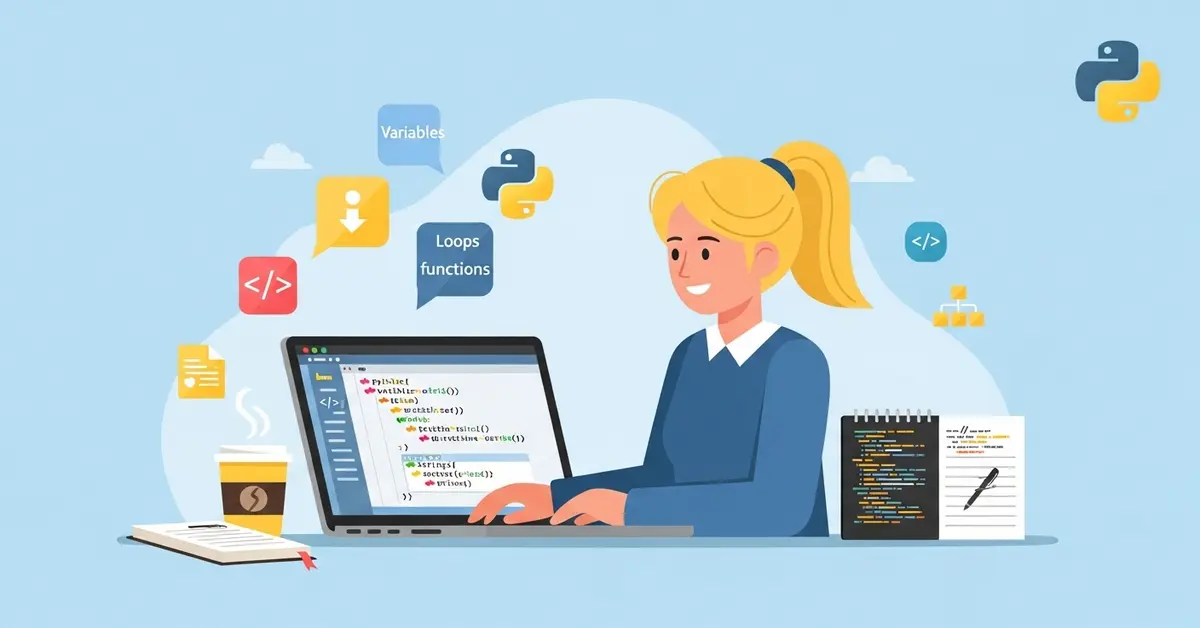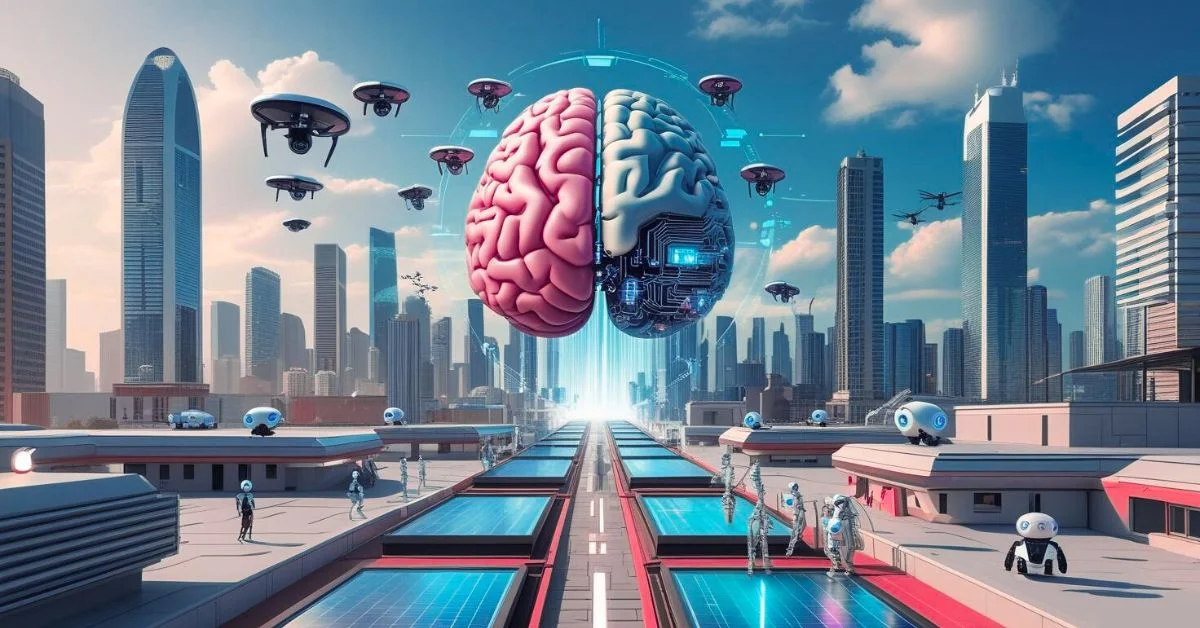Learning how to code may sound hard at first, but it’s not as scary as it seems especially when you start with Python. Python is one of the easiest and most beginner friendly programming languages in the world. Many people use it for different tasks, such as building websites, making games, analyzing data, or automating daily work. Python has a clean and readable style, making it simple to learn and write.
Why Python Is a Good First Language?
Before diving into how Python works, let’s understand why it’s such a great choice for beginners.
- Simple Language: Python is written in a way that’s close to regular English. This makes it easier to understand even if you’re just starting out.
- Flexible and Powerful: It can be used for almost anything web development, machine learning, data science, games, and much more.
- Huge Community Support: If you ever get stuck, there are thousands of tutorials, videos, and forums to help you.
- Free and Easy to Set Up: Python is completely free to use and works on all computers Windows, Mac, and Linux.
- Used by Professionals: Many companies use Python for real-world applications, which means learning it can also help your career.
Getting Started with Python
To begin, you’ll need to install Python on your computer. Head over to Python’s official website to download the latest version that matches your computer’s operating system. During installation, you’ll see an option to make Python available from any folder Make sure to turn that on. Once the setup is complete, your computer will be ready for coding.You can use a built-in editor called IDLE to write and run Python programs, or try beginner-friendly tools like Thonny or VS Code. These programs help you organize your code and make it easier to test and fix.
Core Concepts You Should Know

Once Python is ready on your computer, you can begin learning its main concepts. These are the building blocks of programming in Python.
1. Variables and Data Types
Variables are used to store information. You can think of them like labeled jars each one holds a different value. For example, a variable could hold a name, a number, or even a yes/no answer.
Python can understand different types of data automatically. The most common ones are:
- Text (Strings): For example, a person’s name or city
- Numbers (Integers and Floats): Whole numbers and decimal values
- True/False (Booleans): Used to make logical choices
You give a variable a name and assign it a value. Python then remembers that value for later use.
2. Using Operators
Just like in math, Python lets you perform calculations such as adding, subtracting, or dividing numbers. It also allows comparisons, like checking whether two values are equal or whether one number is bigger than another. These operations help programs make decisions, solve problems, or calculate results based on user input or other data.
3. Getting User Input
To make your program interactive, you can ask the user to type something. For example, your program can ask for a person’s name or age and then respond with a message. This becomes especially helpful when building interactive tools such as basic calculators, fun quizzes, or beginner-friendly games. When users type their input, Python reads it as text, but you can change it into numbers if needed.
4. Making Decisions with Conditions
Sometimes your program needs to make decisions. Let’s say you want your app to show a special message if someone is under 18, or do something else if they are older. In Python, you do this using if statements. This means your program checks a condition, like a person’s age, and chooses what to do based on that. You can add more choices using else or elif (short for “else if”).
5. Repeating with Loops
Loops are used when you want your code to repeat something multiple times. For example, you may want to print a list of numbers from 1 to 10 or keep asking a user for their password until they enter the correct one.
Python mainly uses two types of loops:
- For loops for repeating a fixed number of times
- While loops for repeating until a condition changes
Loops are very helpful in games, lists, or whenever you need repetition.
6. Lists and Collections
A list in Python is simply a group of items kept together in one place. Think of it like a shopping list or a music playlist where you organize related things in order. Lists help store multiple values under one name. You can add items, remove them, or change them easily. They are useful when you’re working with many pieces of data, such as names of people or prices of products.
7. Functions
Functions are reusable blocks of code that perform specific tasks. Imagine you’re writing a program that needs to say “hello” to different users. Instead of writing the same message again and again, you can create a function to do that. Functions help your code stay clean, short, and organized. You can also use Python’s built-in functions or create your own.
8. Dictionaries
A dictionary stores information in pairs, where each item has a unique label (the key) linked to its detail (the value). You can imagine it like a contact list each person’s name leads you to their phone number.. In Python, dictionaries help you store and find information quickly. They’re useful for storing personal details, settings, and any kind of structured data.
9. Handling Errors
Sometimes things don’t go as planned maybe the user types something wrong or a file doesn’t exist. If these errors aren’t handled, your program might crash. To prevent that, Python allows you to handle errors in a clean way. This helps your programs run smoothly and not stop suddenly when something goes wrong.
10. Working with Files
Python lets you save and read information from files. For example, you can write notes to a file, or read a list of users from a file. This is useful when your program needs to store data or share it with others. You can create new files, open existing ones, write to them, or read their content. It’s a useful feature for many real world tasks.
How to Keep Learning

To really get good at Python, you need to practice regularly. Here are a few tips:
- Practice every day: Even 15 minutes a day helps
- Build mini projects: Try simple tools like a calculator or to do list
- Use free websites: Platforms like W3Schools, FreeCodeCamp, or Replit are great for beginners
- Join online communities: Forums or chat groups help you get feedback and learn faster
- Watch tutorials: YouTube and coding websites have step by step guides
Final Thoughts
Python is the perfect starting point if you’re new to coding. It’s simple, flexible, and used in real jobs across many industries. By learning how to use variables, loops, conditions, and functions, you’re building the basic skills every programmer needs. Remember, you don’t need to be perfect from the start. Everyone makes mistakes, and that’s how you learn. Just stay curious, practice often, and take small steps. Over time, you’ll be able to build your own tools, solve real problems, and feel proud of what you’ve created.