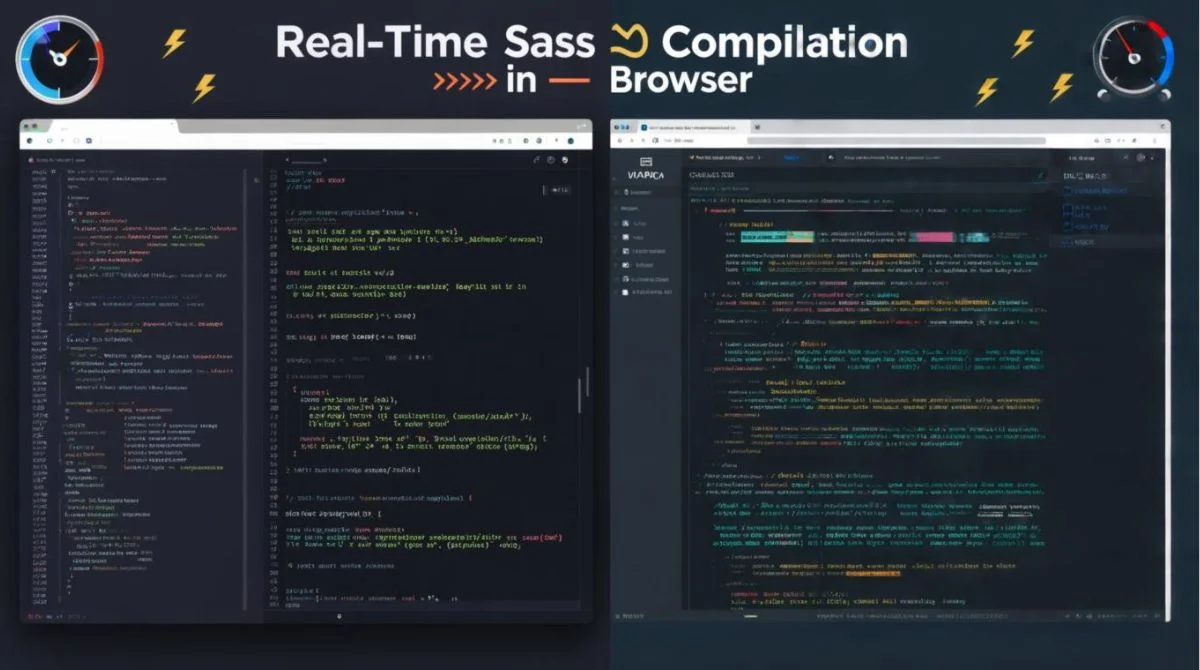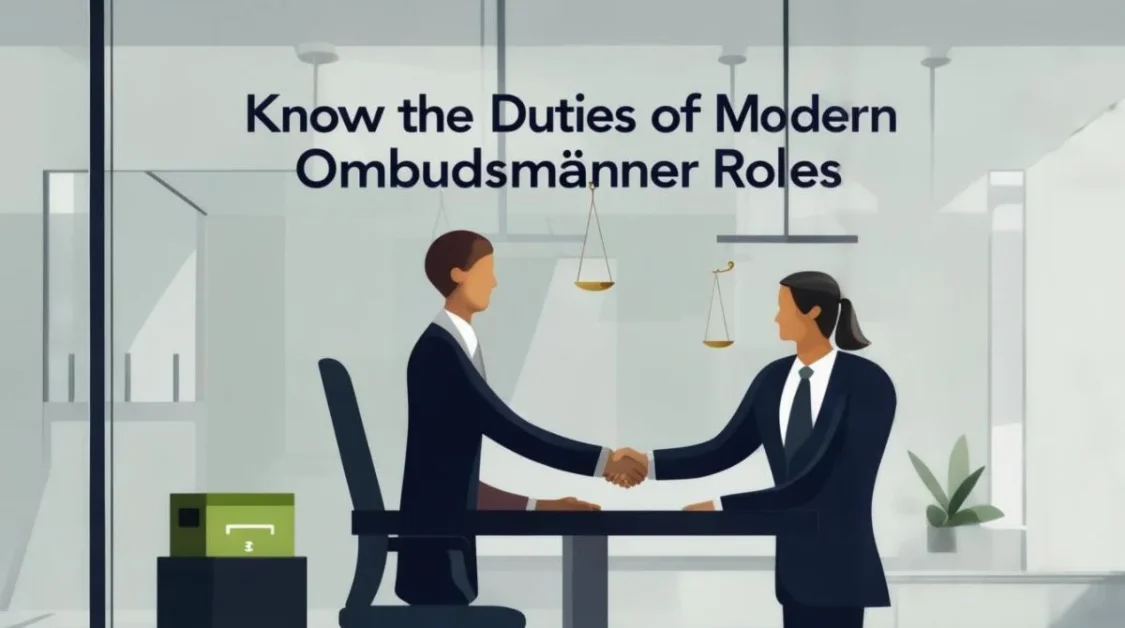In modern web development, speed and efficiency are vital. Sass Browser Tools let you write, test and debug Sass (a powerful CSS preprocessor) directly in your browser, avoiding lengthy build steps. You don’t need to compile on your machine or server everything happens live. This post shows you how to experiment with style changes instantly, catch mistakes early and boost your workflow.
What Is Sass & Why It Matters?
Sass (Syntactically Awesome Style Sheets) enhances CSS with features like nesting, variables, mixins, imports and functions, making stylesheets powerful and maintainable. Since its launch in 2006, it’s become the preferred CSS extension language worldwide. With variables, you can change colors site-wide by updating one value. Nesting helps structure style logically. Mixins and functions let you reuse code instead of rewriting it.Traditionally, Sass is compiled using command-line tools (e.g., sass input.scss output.css) or GUI apps. But waiting for compiles during development slows you down. That’s why in-browser testing tools are game-changers.
Browsers That Compile Sass for You
Dart Sass in the Browser
Dart Sass, the official implementation, now runs directly in the browser via a JavaScript package.With version 1.63 and later, you can:
js
CopyEdit
const sass = await import('https://jspm.dev/sass');
sass.compileString('a { color: #663399 }');
This compiles Sass on the fly no build tools needed. You can write and test Sass right in your web app, playground or codepen-style IDE. It supports import maps, ES modules, bundlers like Vite/webpack and advanced features like custom functions just all friendly for browser use.
Quick Sass Testing in HTML Pages
Need to test Sass fast without tooling? Here are lightweight options:
- Live Sass Compiler: A Visual Studio Code extension that watches and compiles .scss files instantly.
- sillyScss: A small browser-based script that lets you compile Sass directly within a page, making it great for quick testing and experimentation. Browser DevTools + Sass Source Maps.
Ever edit CSS live in DevTools?
Want those edits reflected in your Sass source? Use Sass source maps:
- Generate .map files during compilation.
- Browsers (like Chrome) then map compiled CSS back to Sass.
- When you tweak styles in DevTools, edits appear in the original scss files.
Benefits:
- Debug in the browser with your real source code.
- Fix variables or mixins without hunting through compiled CSS.
- It speeds up development and keeps edit flow seamless.
- Live Reload & Hot Compilation Apps.
Tools like PrePros, Koala, CodeKit monitor .scss files, compile changes live and auto-refresh the browser. They’re great for designers who prefer visual feedback, not terminal commands. Many of them also work with other preprocessors such as Less and Stylus. They’re user-friendly and simple to set up.
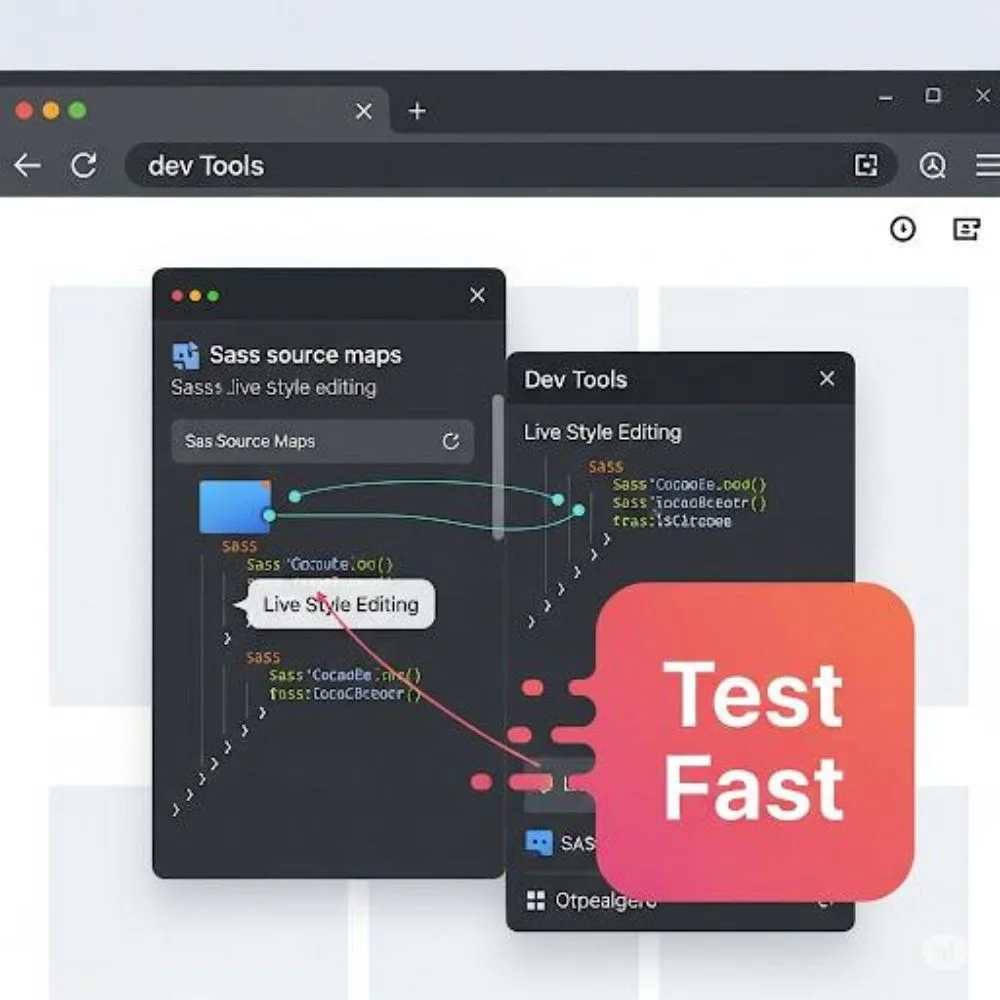
Unit Testing Sass Logic
Beyond styling, you may need logic tests:
- True: A testing tool for Sass that lets you create test cases using syntax like @assert, for example: @assert color-contrast (#fff, #000) == ….
- Jest + Sass: Use conversion tools to turn Sass into JavaScript, making it possible to test mixins and functions within a Jest setup.
- Unit testing ensures your Sass functions work as expected across updates.
Speeding Up Sass: Compile Selectively
Rather than rebuilding everything on every save, compile just what’s changed:
- Microthemer’s concept: intelligently recompile only updated parts.
- Tools like PostCSS or custom plugins can recompile specific files or modules when updated.
This reduces compile time and increases iteration speed.
Integrating Browser Tools with CI/CD
Browser-based Sass tools don’t just help dev they can be integrated into test pipelines:
- Run browser-based compile tests in CI to catch errors early.
- Automate source map verification so DevTools always know where styles come from.
- Pair with visual regression testing (e.g., BackstopJS, Playwright) to detect stale or broken styles.
Despite being a shift, these integrations let you spot compile, syntax or UI issues before they reach production.
Summary Table
| Tool/Feature | Purpose | Ideal For |
| Dart Sass in-browser | Instant compile via JS imports | Online editors, live demos |
| Live Sass Compiler | Compile .scss during save in VSCode | Code editors |
| sillyScss | In-page Sass debugging script | Quick tests without build setup |
| DevTools + Sourcemaps | Map edits to .scss in browser | Debugging & editing Sass live |
| PrePros/Koala/CodeKit | GUI apps for live compile & refresh | Designers & non-terminal users |
| True / Jest + Sass | Unit test Sass function’s | Functional reliability tests |
| Selective compile | Recompile only changed Sass modules | large codebases, incremental builds |
Workflow Ideas
1. Browser Playground Development
Use Dart Sass in-browser or online playgrounds for prototyping. Real time feedback helps you test style changes immediately. You can embed these in documentation or tutorials.
2. Local Dev with Editor Watch
Use Live Sass Compiler in VS Code (with Live Server or Bundler setups) so when you save .scss, the .css updates and your browser refreshes immediately.
3. Source Maps + DevTools
Compile Sass with source maps. In Chrome, turn on Sass support in DevTools experiments. That lets you live-edit styles mapped to actual Sass code great for debugging.
4. Unit Testing Sass Logic
Set up True to run Sass tests that handle more advanced logic. You can run them via a JS runner like Jest or Mocha and integrate them into your CI to ensure stable behavior.
5. Fast Compile with Bundlers
Use Vite (or Webpack, Rollup) to watch or hot reload Sass files. Vite is favored because of its fast performance and smooth setup process.
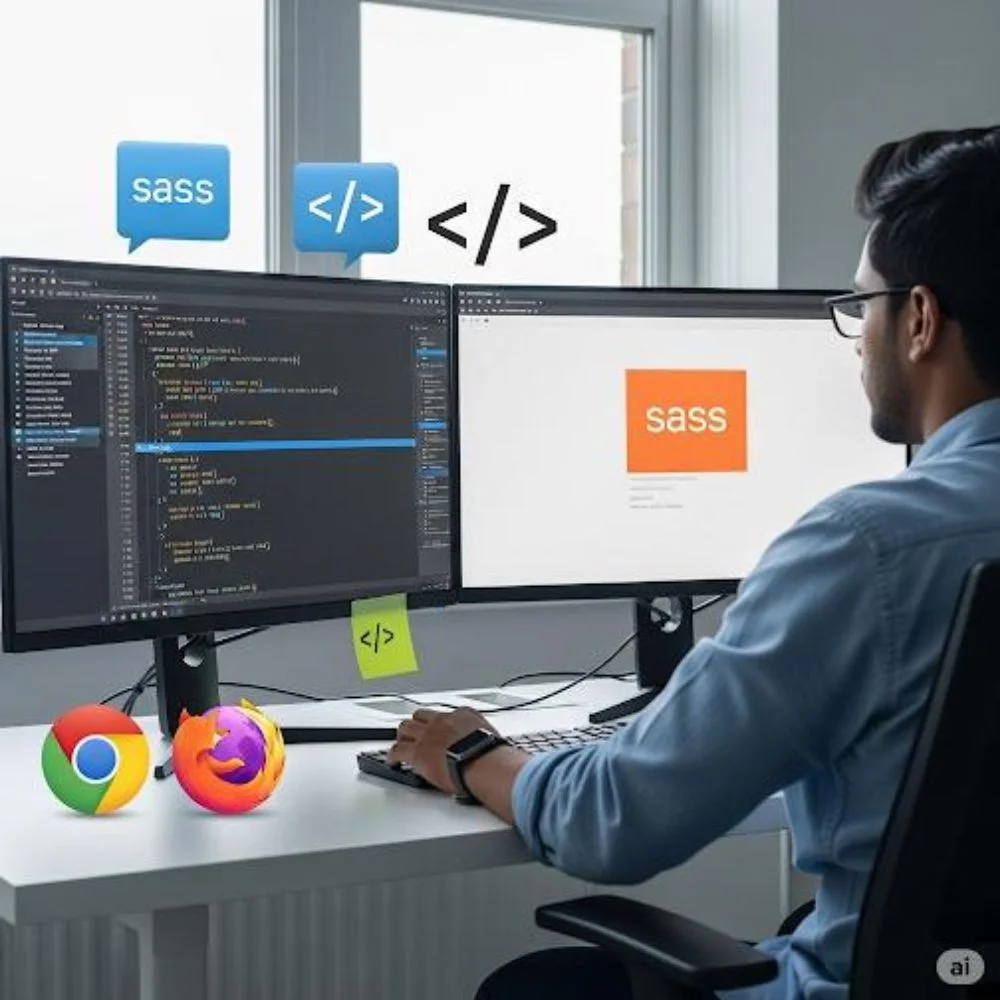
Improving Sass Compile Speed
Full projects with hundreds of partials can take time to compile. To speed up iterations:
- Selective compile: only rebuild the Sass partial you changed, using custom build logic (some editors or extensions support this).
- Some advanced tools use techniques like dependency tracking to rebuild faster parts only.
- Moving to modern tools like Vite with built-in Sass watching and hot reload will also minimize waiting time.
Online Playgrounds for Sass Editing
Several browser-based editors let you test Sass without installing anything:
- Sass Playground by the Sass team: built on browser Sass support, always up to date with the latest features.
- CodePen: supports SCSS compilation within an online editor and shows both rendered view and compiled CSS.
- SassMeister: focused purely on Sass, allows selecting stable versions, syntax types and output styles; supports imports and extensions.
- PlayCode.io and other web IDEs: let you type SCSS and instantly see compiled CSS, sometimes alongside a live HTML preview.
These are perfect when you want fast feedback without local setup.
Live Compilation Tools in Editors
If you’re working locally, you probably use an editor like VS Code:
- Live Sass Compiler (Glenn Marks fork) watches .scss or .sass files and compiles to .css automatically. You can configure output format (expanded, compressed) and integrate with Live Server to auto reload the browser.
- Bundlers like Vite or Webpack can watch your Sass files. When they change, the bundler recompiles and refreshes or hot reloads the CSS instantly. Many developers now favor Vite for its extremely fast builds and live reloading support.
- You can also use gulp + browser sync or similar tools, to watch Sass and refresh the browser on change. That gives instant feedback and smooth workflows.
Conclusion
Sass Browser Tools let you iterate on style instantly, debug with ease and cut development time. Whether you’re writing code in DevTools, running Dart Sass directly in the browser or using GUI compilers, these options streamline front end workflows. Combine live testing, source maps, unit tests and intelligent builds to craft CSS that’s efficient, reliable and maintainable. Give these tools a try, adapt them into your stack and enjoy faster, smoother styling experiences. Happy coding!