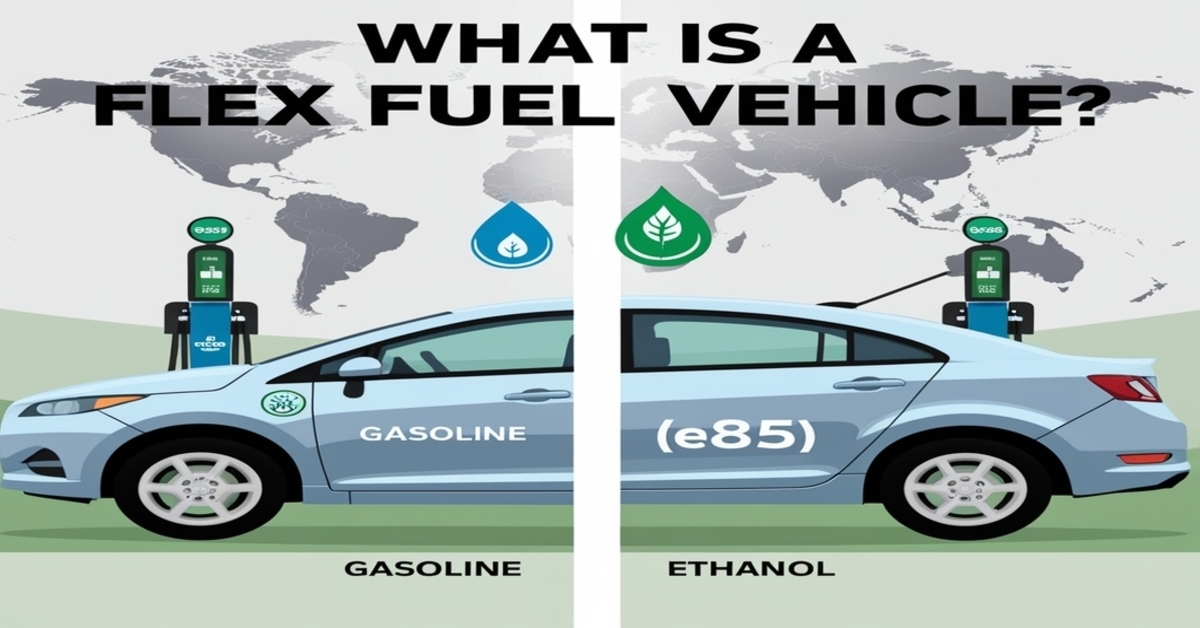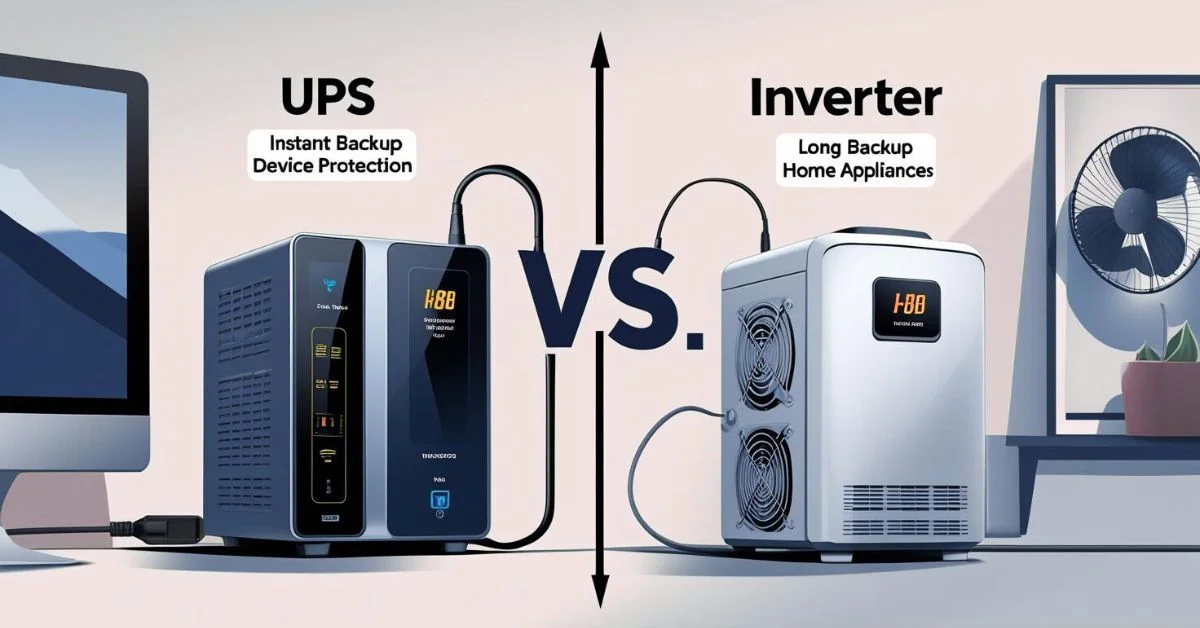Have you noticed your iPhone feeling hotter than usual? While it’s normal for smartphones to warm up sometimes, constant or extreme heat can be a sign of a problem. Many things, from heavy app use to weather, can cause this. Understanding why your iPhone gets hot can help you prevent it and keep your device running smoothly.
Is It Normal for iPhones to Get Hot?
Yes, it’s completely normal for your iPhone to get warm from time to time. iPhones are like small computers, and they generate heat when they are working hard. Some warmth is expected, especially during heavy usage. However, if your iPhone becomes hot to the touch or stays warm for a long time, it’s something to look into.
Common Reasons Why Your iPhone Is Getting Hot?
There are several reasons your iPhone might be heating up. Let’s go over the most common causes.

1. You’re Using It for Heavy Tasks
When you’re watching videos, playing games, or using apps that need a lot of power (like editing apps or navigation), your iPhone’s processor works harder. This causes it to generate more heat. It’s the same as how your laptop fan kicks in when it’s under pressure.
Examples of heavy tasks include:
- Gaming for long periods
- Video streaming (especially in HD or 4K)
- Using GPS for navigation
- Editing videos or photos
- Using augmented reality (AR) apps
2. Charging While Using the Phone
Using your iPhone while it’s charging can make it warmer than usual. This is especially true if you’re using power-heavy apps at the same time. The battery is working to both charge and run apps, which makes the phone heat up.
What makes this worse:
- Using non-Apple or low-quality chargers
- Charging in hot environments like inside a car
- Fast charging adapters or wireless chargers
3. Background Apps and Processes
Even if you’re not actively using your phone, apps running in the background can cause heat. Some apps keep refreshing content or using location services without you noticing.
Common background activities include:
- App updates
- Email syncing
- Location tracking
- Bluetooth or Wi-Fi constantly searching for devices
4. High Environmental Temperature
Your iPhone is designed to work best between 0°C and 35°C (32°F to 95°F). If you’re using your phone outside in direct sunlight or in a hot room, it can overheat quickly.
Hot places to avoid:
- On the dashboard of a car
- Near a heater or stove
- Left on a warm windowsill
- Under blankets while charging
5. Software Issues or Bugs
Sometimes, a software glitch can cause your phone to overwork itself without any obvious reason. After an iOS update, your phone may be re-indexing files or running background tasks, which can heat it up.
Other times, a buggy app may misbehave and keep the processor running, even when you’re not using it.
Tip: If your phone heats up after an update, give it a day to settle. If it continues, check for app updates or restart your device.
6. Battery Health Problems
Old or damaged batteries can overheat. If your iPhone is a few years old and gets hot often, the battery might be wearing out. To view the condition of your iPhone’s battery, simply open your settings app, tap on Battery, and then select Battery Health & Charging.
There, you’ll find important details about your battery’s performance and overall health. If it shows a message like “Battery health degraded,” you might need a battery replacement.
7. Too Many Apps Open at Once
Having many apps running at the same time can push the phone’s processor to its limits. While iPhones are built to handle multitasking, having dozens of apps open can still lead to heat buildup.
What Can You Do to Cool Down Your iPhone?
If your iPhone is heating up, don’t worry. There are simple steps you can take to cool it down safely.
- Stop Using It for a While: The quickest way to help your phone cool down is by giving it a break and stopping all activity for a short while. Let it rest for a few minutes.
- Close Unused Apps: Double-tap the home button (or swipe up if you’re using Face ID) and close the apps you’re not using.
- Remove the Phone Case: Sometimes cases trap heat. Removing the case can help your iPhone cool down faster.
- Turn on Airplane Mode: This disables Bluetooth, Wi-Fi, and cellular connections, reducing heat buildup from background activity.
- Move to a Cooler Place: Move your phone away from direct sunlight and place it somewhere cool and shaded to help it cool off more quickly.
- Turn It Off Temporarily: If nothing else works, power off your iPhone for 5–10 minutes.
How to Prevent Your iPhone from Getting Hot in the Future?
You can take simple steps to avoid overheating issues in the long run.
- Use Original or Certified Chargers: Avoid cheap or unverified chargers, as they can harm your battery and increase heat.
- Update Apps and Software: Developers often release bug fixes that can improve performance and reduce overheating.
- Limit Background Activity: You can reduce background activity by heading to Settings, selecting General, and then tapping on Background App Refresh to turn it off.
- Don’t Charge Under Pillows or Blankets: Let your phone breathe while charging. Keep it on a hard, cool surface.
- Check Battery Health Regularly: Check your battery health every few months to spot any potential issues before they become serious problems.
- Avoid Using iPhone in Extreme Temperatures: Don’t leave your iPhone in hot places like cars or under direct sun for long periods.
When Should You Be Concerned?
If your iPhone gets hot frequently or very quickly, even during normal use, it might be a sign of a bigger problem. Reach out to Apple Support or go to an Apple Store if you experience any of the following issues:
- Your phone shuts down due to overheating
- It’s hot even when idle
- The battery drains very fast along with the heat
- The phone becomes too hot to touch
Conclusion
Your iPhone getting warm once in a while is usually no big deal. But if it heats up often or for no clear reason, it’s worth paying attention. By knowing the common causes and how to fix or avoid them, you can keep your iPhone cool and healthy. Simple habits like using certified chargers, updating apps, and avoiding hot environments can make a big difference. Take care of your iPhone, and it will perform better for longer.