If you’re thinking about switching to a new mobile carrier, selling your phone, or buying a used one, you might ask yourself, “How do I know if my phone is unlocked?”It’s important to know whether your phone is unlocked, as it lets you freely switch to any compatible carrier without facing limitations.
What Does an Unlocked Phone Mean?
First, let’s clear up what “unlocked” actually means. A locked device is restricted to one specific carrier, such as Verizon, AT&T, or T-Mobile, and won’t work with SIMs from other providers until unlocked.
That means you can’t just pop in a SIM card from another carrier and expect it to work. The phone is restricted to that one company until it’s unlocked. On the other hand, an unlocked phone can be used with any carrier that supports the phone’s hardware. It allows you to:
- Switch to a cheaper or better mobile plan
- Use international SIM cards when you travel
- Sell or give away your phone more easily
- Avoid long-term contracts or hidden fees
Why Are Some Phones Locked?
In most cases, phones are locked due to agreements with mobile carriers, especially when the device is bought on installment plans or under a contract. When you buy a phone from a carrier, especially if you’re paying in monthly installments, they lock it to make sure you stay with them. It’s a business tactic to keep you loyal. Some phones are locked even when bought outright, especially in bundles or promotional deals. But don’t worry, phones can usually be unlocked once your contract ends or the phone is fully paid off.
Common Signs Your Phone Might Be Locked
Here are a few signs that your phone could still be locked:
- You see an error when inserting a SIM card from another network
- You bought your phone from a carrier at a discounted price
- Your phone doesn’t connect to mobile networks when you switch SIMs
- You might notice the absence of a “Network Unlock” option in your settings, which often indicates that it is still locked.
These are clues, but to know for sure, you’ll want to do a proper check, which we’ll cover below.
How to Check If Your iPhone Is Unlocked?
Checking an iPhone is quite easy. Here are a few ways to find out if it’s unlocked.
Method 1: Use the Settings App
- Open the Settings app
- Tap on General
- Tap on About
- Scroll through the page and find the section titled “Carrier Lock” or “Network Provider Lock” to view your phone’s unlock status.
- If it says No SIM restrictions, your iPhone is unlocked
- If it shows a carrier name or “SIM locked”, the phone is still locked
Note: This method works best with iOS 14 and newer versions.
Method 2: Try a Different SIM Card
You can also try this manual method:
- Power off your iPhone
- Remove your current SIM card
- Insert a SIM card from a different carrier
- Turn your phone back on
- If you can make calls and use mobile data, your iPhone is unlocked
- If you see an error like “SIM Not Supported” or “Invalid SIM”, then it’s still locked
How can you check If Your Android Phone Is Unlocked?
Android devices can be a bit different depending on the brand, but the general process is similar.
Method 1: Try Another SIM Card
This is one of the most reliable and straightforward ways to confirm whether your phone is locked or unlocked.
- Turn off your Android phone
- Remove the current SIM card
- Insert a SIM card from another carrier
- Power on your phone
- Try making a call or using mobile data
- If it works, the phone is unlocked
- Scroll through the settings until you find the “Carrier Lock” or “Network Provider Lock” section, which shows your device’s unlock status.
Method 2: Use the Settings (Brand Dependent)
Some Android phones show the unlock status in the settings:
- Go to Settings
- Tap About Phone
- Tap Status or Network
- Look for “Network Lock” or “Service state” in SIM card status
- If you see Network Unlocked, your phone is free to use with any carrier, and is showing “In Service.”
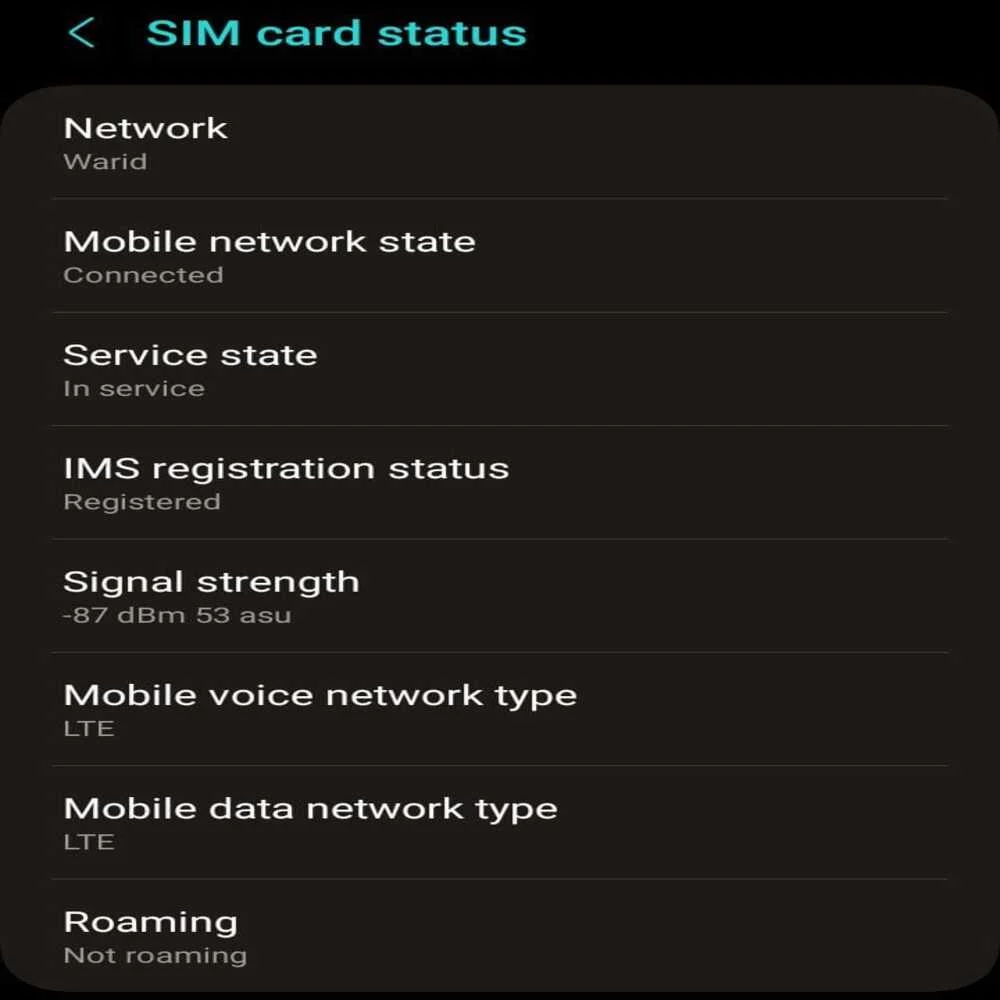
This method doesn’t work on all models, especially older ones or those with custom Android skins.
What If You’re Still Not Sure?
If you’re still uncertain, here are a few alternative methods you can try:
Ask Your Carrier Directly
Reach out to your mobile provider’s customer service via call or live chat for assistance. Give them your phone’s IMEI number and ask if your device is unlocked.
Check the IMEI Online
You can also use an IMEI checker tool. Here’s how:
- Dial *#06# on your phone to get the IMEI number
- Go to a trusted IMEI checking website like IMEI Info
- You should enter your IMEI number into a trusted online tool to check if your device is locked or unlocked.
Some websites may charge for full details, but the free version often tells you whether your phone is locked.
How can you Unlock Your Phone If It’s locked?
If you discover your mobile is locked, don’t worry. In most cases, your carrier will unlock it once you meet a few required conditions.
- Your phone must be fully paid off
- You must have used the carrier for a specific period (usually 60–90 days)
- Your mobile account should be in good standing, meaning there are no outstanding payments or unpaid bills.
- Be prepared to wait a few business days for the unlocking process to be finalized by your carrier.
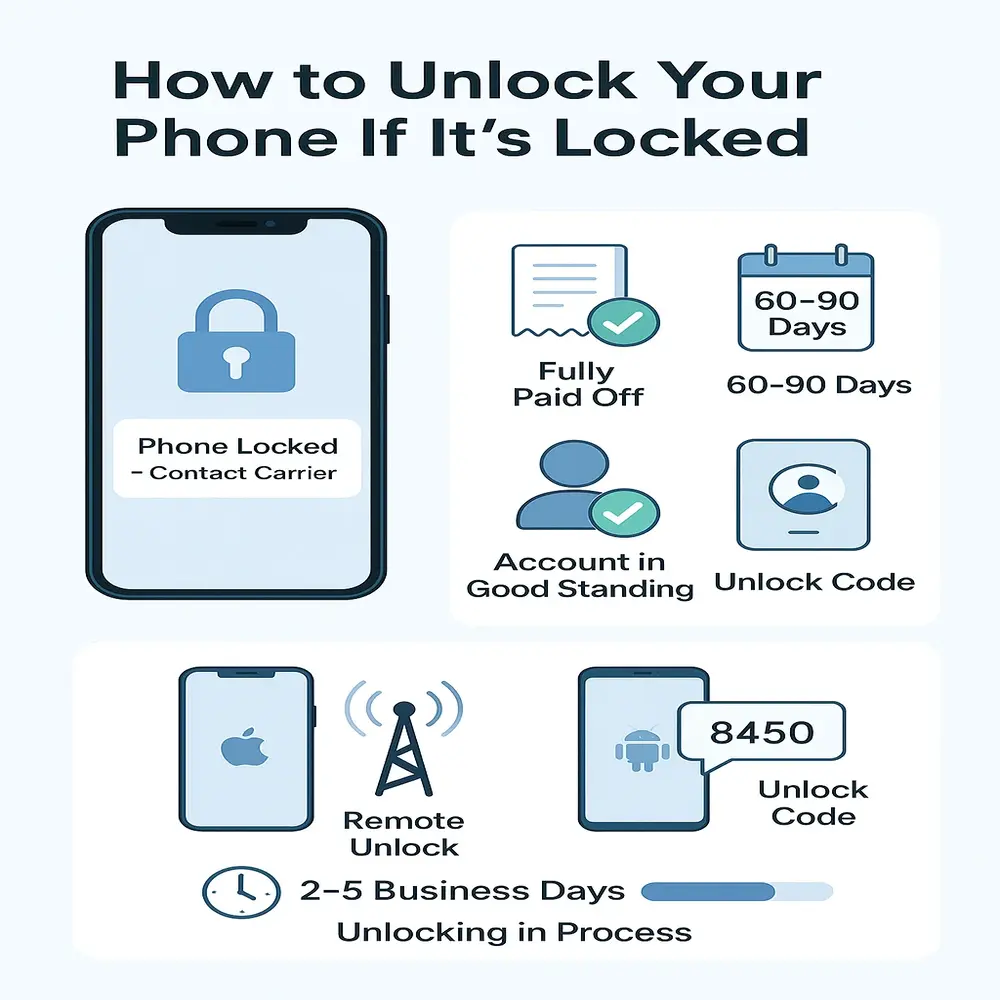
Once approved, the carrier will either unlock it remotely (for iPhones) or send you an unlock code (for Android phones).
What Happens After Unlocking?
After unlocking your phone, you can:
- Use any compatible SIM card
- Choose prepaid or contract-free plans
- Save money on international travel
- Resell your device for a higher value
But make sure your new carrier supports your phone’s network bands (GSM or CDMA). Not all phones work on all networks, especially older models.
Tips Before Buying a Used Phone
If you’re buying a second-hand device, always make sure you’re getting an unlocked phone. Here are some quick tips to help you check:
- You should ask the seller if they have factory-unlocked the phone before you complete the purchase.
- Test it with your SIM card before buying
- Check the IMEI with a free tool
- Stay cautious of unusually cheap offers, as they may come with hidden issues or locked devices.
- Use platforms with buyer protection (like Swappa, eBay, or Amazon Renewed)
Final Thoughts
Know whether your phone is unlocked, especially if you plan to switch carriers, travel frequently, or sell your device easily. The good news is that checking unlock status is easy; you just need to use the right methods. Whether you’re using an iPhone or Android, you can either check through settings, try another SIM, use IMEI tools, or ask your carrier. You can typically unlock your phone by meeting a few basic requirements and sending a request directly to your carrier.
An unlocked phone offers flexibility, the freedom to choose your carrier, save on costs, and use your device anywhere, even while traveling. So, take a few minutes and find out. It could save you a lot of time, money, and stress down the road.




