In software development, writing code is only the first step ensuring that code is reliable and well tested is what truly makes it valuable. Making sure that code is reliable, bug free and well tested is where true quality lies. One advanced way to check the strength of your tests is through mutation testing. Although it may sound technical but mutation testing is a smart way to ensure your code is being tested thoroughly.
What is Mutation Testing?
Mutation testing helps you evaluate how effective your test cases really are. It checks how good your tests are by making small changes, or “mutations,” to your original code. These changes are made on purpose, and each change creates what’s called a mutant.
For example, if your original code has the line
if (a > b)
A mutation tool might change it to
if (a < b)
Now, if your test cases are good, they should be able to detect that this change caused a problem and fail the test. If your test still passes, it means it didn’t catch the bug and that’s not good. So mutation testing helps you know which tests are truly useful and which ones are weak or missing.
How Does It Help?
If none of the tests detect the mutation, the mutant “survives,” revealing a weakness or gap in your test suite. By gradually enhancing your test cases to catch more of these mutants, you can improve the overall strength and reliability of your tests.
Why Should You Use Mutation Testing?
Many developers rely on code coverage tools that say, “You covered 95% of your code!” That sounds great but coverage doesn’t always mean quality. A test might touch a line of code, but not actually test if it works correctly. Mutation testing goes deeper.
Here’s why you should care:
- It finds holes in your tests that regular coverage tools miss.
- It improves your confidence in the quality of your software.
- It teaches better testing habits by showing you how to write more meaningful tests.
- It can be automated, saving you time in the long run.
Steps Involved in Performing Mutation Testing
Mutation testing follows a systematic process to evaluate the effectiveness of your test suite. Here’s how it works:
- Prepare and Execute Test Cases on Original Code: Begin by identifying the program or module you want to test. Develop or use an existing set of test cases and run them on the original version of the code to ensure it behaves as expected.
- Generate Mutants by Introducing Small Changes: Make slight, deliberate modifications to the source code, these are called mutants. These changes are designed to simulate common coding errors, such as replacing operators or altering conditions.
- Run Tests on the Mutated Code: Execute the same test cases on the mutated version of the program. This helps determine whether the current tests are sensitive enough to catch the introduced faults.
- Compare Results from Original and Mutated Versions: Evaluate the output from both test runs If the outputs differ, it means the test case detected the fault, and the mutant is considered killed. If the outputs are the same, the test case didn’t notice the mutation, so the mutant survives.
- Repeat for All Mutants and Test Cases: Continue this process for every mutant generated and for all test cases in the suite. This helps build a comprehensive view of how effective your test suite truly is.
Top Mutation Testing Tools And Techniques 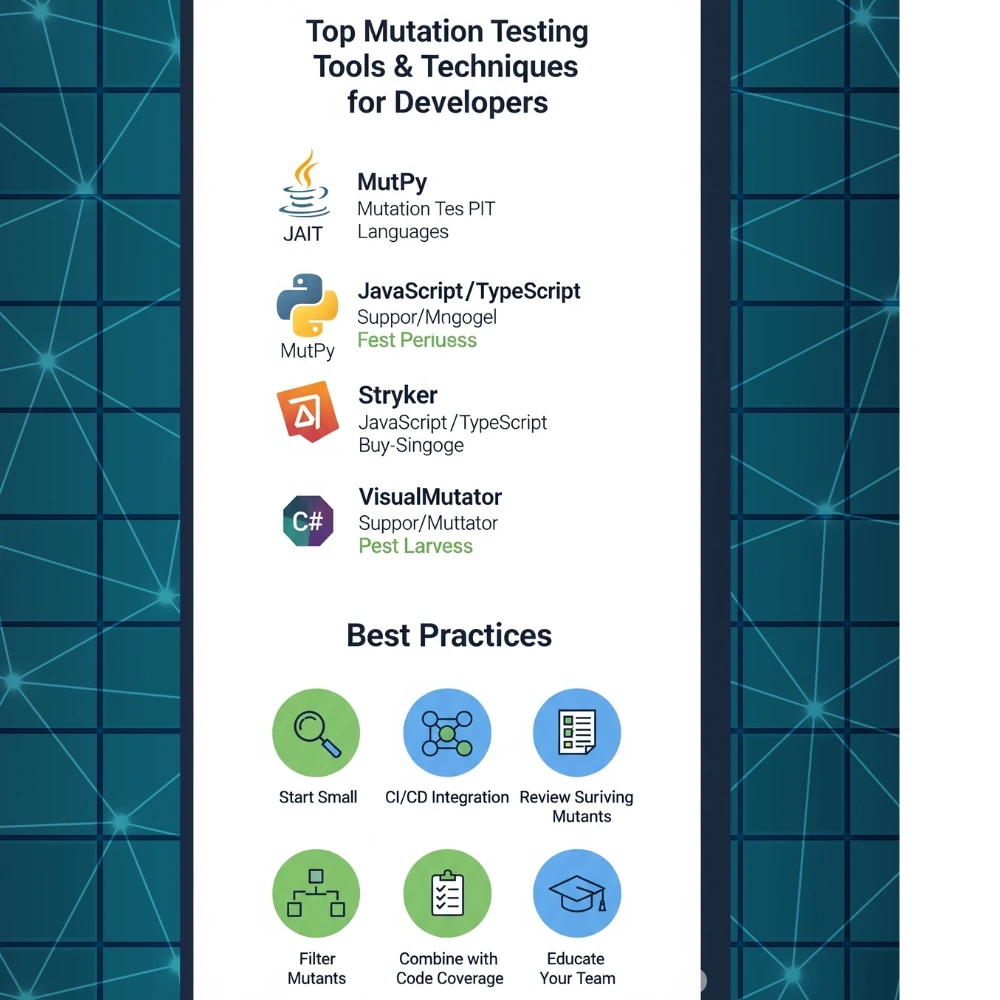
There are several tools available that make mutation testing easier. Some work with Java, others with Python, JavaScript, or .NET. Here are some of the most widely used options.
1. PIT (for Java)
PIT is one of the most widely used mutation testing tools for Java projects. It’s fast, integrates with Maven and Gradle and gives detailed reports.
Features
- Runs quickly compared to other tools
- Works well with popular build systems
- Shows mutation score and surviving mutants
Best For: Java developers using JUnit tests
2. Stryker (for JavaScript, TypeScript, .NET)
Stryker is a mutation testing tool designed to work with various programming languages. It’s known for great documentation and easy setup.
Features
- Works with JavaScript, TypeScript, and C#
- Easy to install and configure
- Generates colorful reports
- Offers plugins for Angular, React, and more
Best For: Web developers and .NET developers
3. MutPy (for Python)
MutPy is a mutation testing tool for Python. It creates mutants by changing arithmetic operations, comparisons, and more.
Features
- Simple to use
- Provides mutation score
- CLI-based interface
Best For: Python developers who want to explore test quality beyond coverage
4. PITest.NET / VisualMutator (for .NET)
If you’re working in .NET, you can try VisualMutator or explore forks of PIT customized for C#. These tools help bring mutation testing into the .NET world.
Features
- Integrates with Visual Studio
- GUI support for easier use
Best For: C# developers using NUnit or MSTest
5. Jester (for Java)
Jester is an older tool but still useful for Java mutation testing. It’s not as advanced as PIT but offers a basic way to explore mutation testing.
Best For: Educational use or experimenting with simple Java projects
Techniques to Use Mutation Testing Effectively
Now that you know the tools, here are some practical tips and techniques to get the best results from mutation testing:
1. Start Small
Mutation testing can be computationally expensive if applied to an entire codebase, especially in large projects. Running hundreds or thousands of mutants at once can slow down development, delay test results, or overload your system.
How to do it effectively?
- Begin with a single class, module, or function that’s business critical.
- Choose areas with high test coverage but where bugs still sneak through.
- Use the results to gradually improve your test suite in layers.
It helps manage performance, avoids developer frustration, and gives quick, actionable feedback early on.
2. Use in CI/CD
Mutation testing is most powerful when it’s not a one-time thing but a regular part of the development workflow. Integrating it with your CI/CD pipeline (like Jenkins, GitHub Actions, GitLab CI, Azure DevOps) ensures that every time code changes, test quality is checked alongside traditional test passes.
Best practices
- Run mutation tests on smaller changesets, not every commit (e.g., only on pull requests or once per day).
- Set up alerts or quality gates to notify developers when mutation scores drop below a certain threshold.
It builds a culture of test quality and ensures your project doesn’t grow with weak tests that are never reviewed.
3. Filter Mutations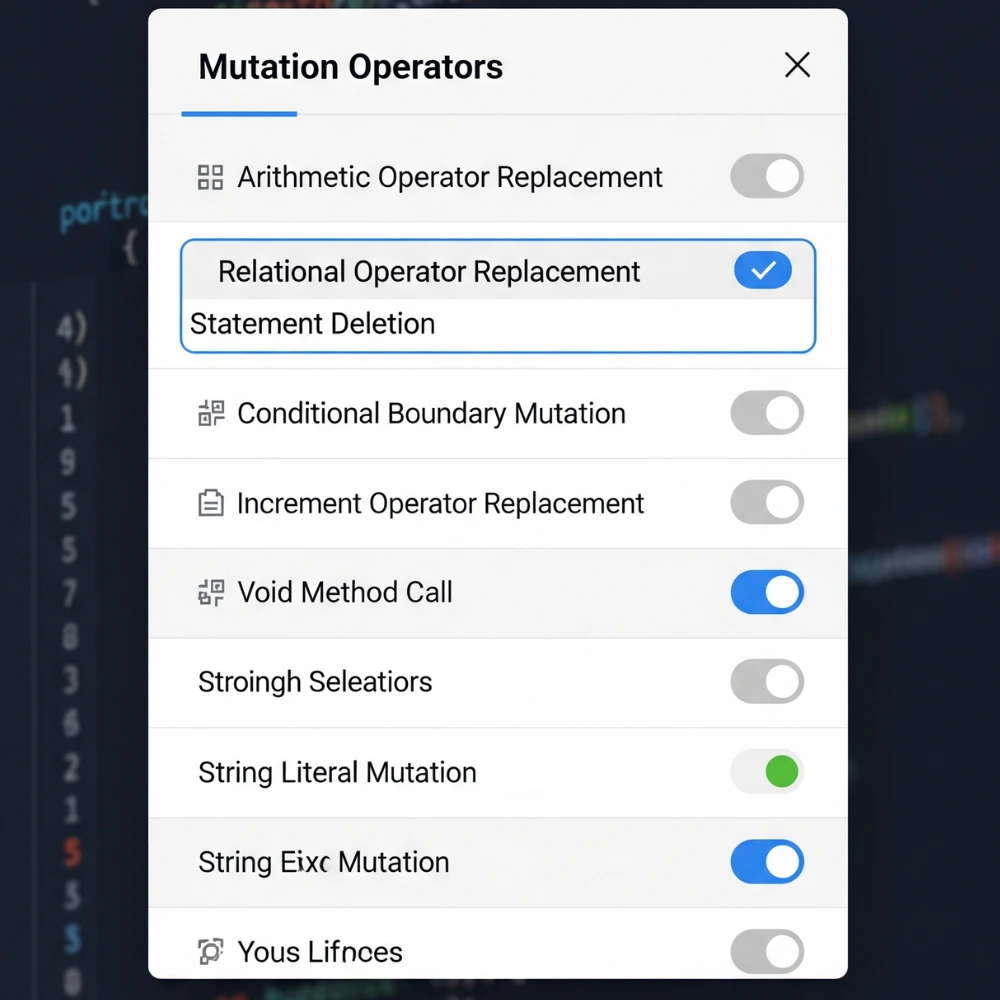
Mutation testing tools often allow you to select specific mutation operators like:
- Arithmetic operator changes (e.g. + to -)
- Logical operator flips (e.g. true to false)
- Conditional changes (> to <)
Running all types can be overwhelming and slow. It’s best to focus on high-impact mutations.
Tips
- Start with basic, commonly failing operators (arithmetic, conditional).
- Ignore mutations that rarely affect logic or are hard to detect (like comments or whitespace).
You’ll get faster, more relevant feedback and reduce noise in the reports.
4. Review Surviving Mutants
A surviving mutant means the test did not catch the code change, which can signal two things:
- Your test is weak or missing an important case.
- The mutant is equivalent, meaning it doesn’t actually change the logic, even though the syntax differs.
How to handle it?
- Manually inspect survivors to understand why they passed.
- Use tools that automatically identify or flag likely equivalent mutants.
- Improve tests that genuinely missed a bug.
You’ll learn what kind of bugs your tests ignore, and fine tune them to cover real-world issues better.
5. Combine with Code Coverage
Code coverage tools (like Istanbul, JaCoCo, Coverage.py) tell you what parts of your code have been run during testing but not how well those parts were tested.
Mutation testing fills in that gap.
Example
- A function is “covered” if a test runs it.
- But if the test doesn’t check the correct output or behavior, a mutant might survive and mutation testing will reveal that.
Benefits
- Mutation score and coverage together give a 360-degree view of your test quality.
- You’ll avoid a false sense of security from high coverage numbers.
6. Educate Your Team
Mutation testing is powerful, but it’s only effective if everyone on the team understands and values it. That means building awareness, training, and shared responsibility.
What you can do?
- Host internal workshops or code reviews focusing on mutation testing results.
- Teach developers how to interpret mutation reports.
- Set realistic mutation score goals (e.g., 70–80% is great).
Teams with shared understanding write better and more thoughtful tests also fix blind spots faster and prevent regression bugs more effectively.
Common Challenges (and How to Handle Them)
While mutation testing is powerful, it does have some drawbacks:
- Time Consuming: Running many mutants can slow things down. Solution: Use mutation testing only for critical areas or during off-hours.
- Equivalent Mutants: These are changes that don’t affect the output. They can’t be killed and just clutter the results. Solution: Filter or review them manually.
- Tool Setup: Some tools require configuration or don’t support all test styles. Solution: Use well-supported tools like PIT or Stryker to minimize setup time.
Final Thought
Mutation testing might seem like an advanced topic, but its value is simple. It tells you how good your tests really are. If your job involves writing or testing code, this technique can help you build better, more reliable software. The tools listed above PIT, Stryker, MutPy, and others make it possible to add mutation testing to your workflow without deep technical knowledge. Just start small, use the right tool for your language, and learn as you go.
In time, mutation testing can become a natural part of your development habits, giving you stronger tests and fewer bugs in production. No matter your experience level, exploring it can be highly beneficial.



