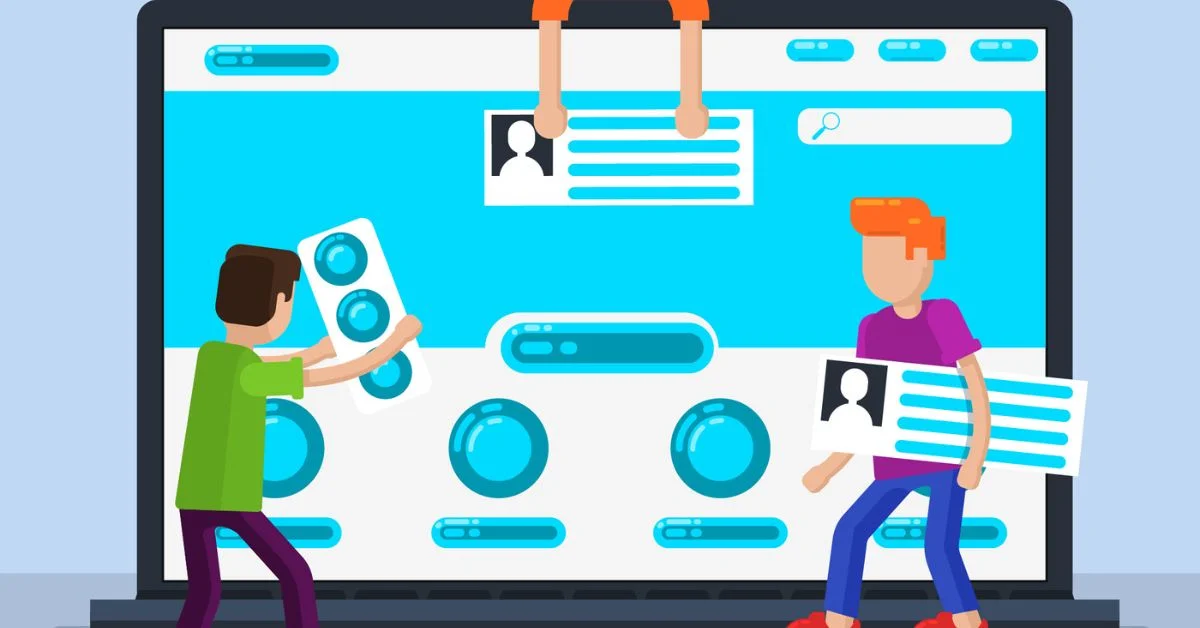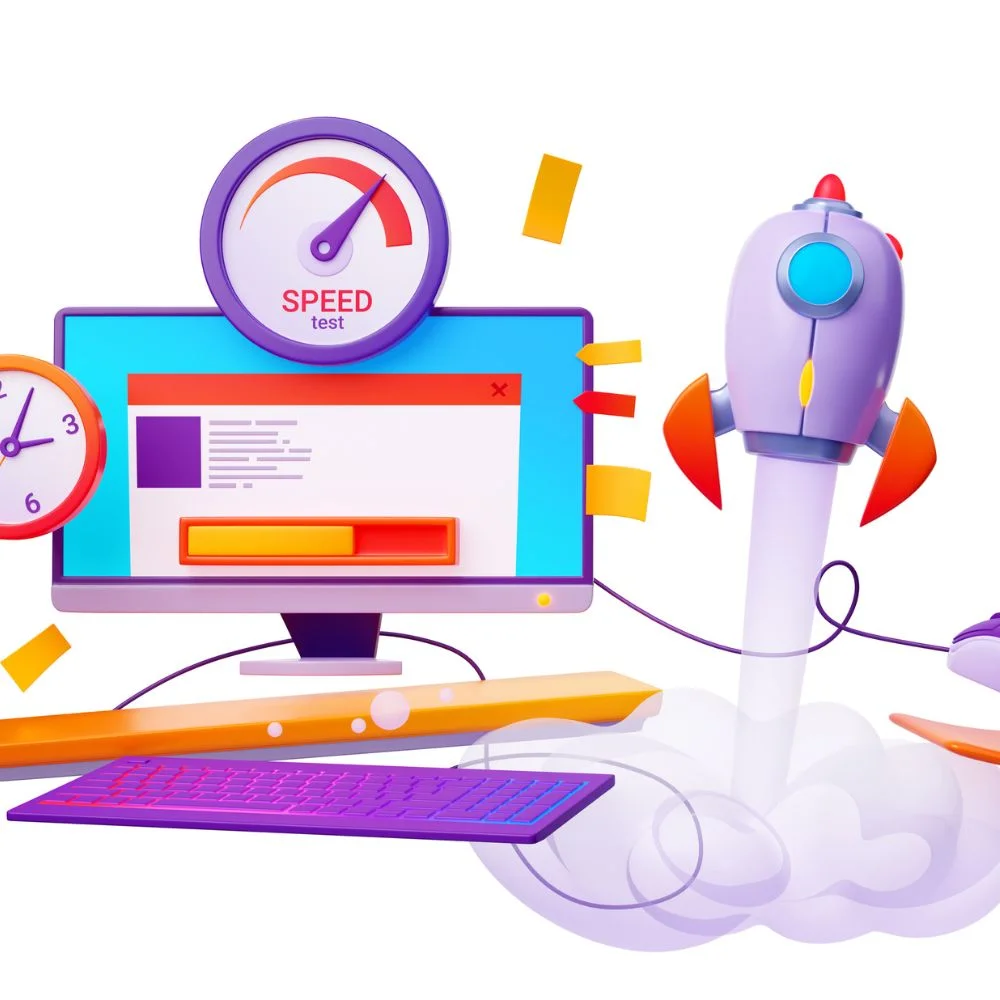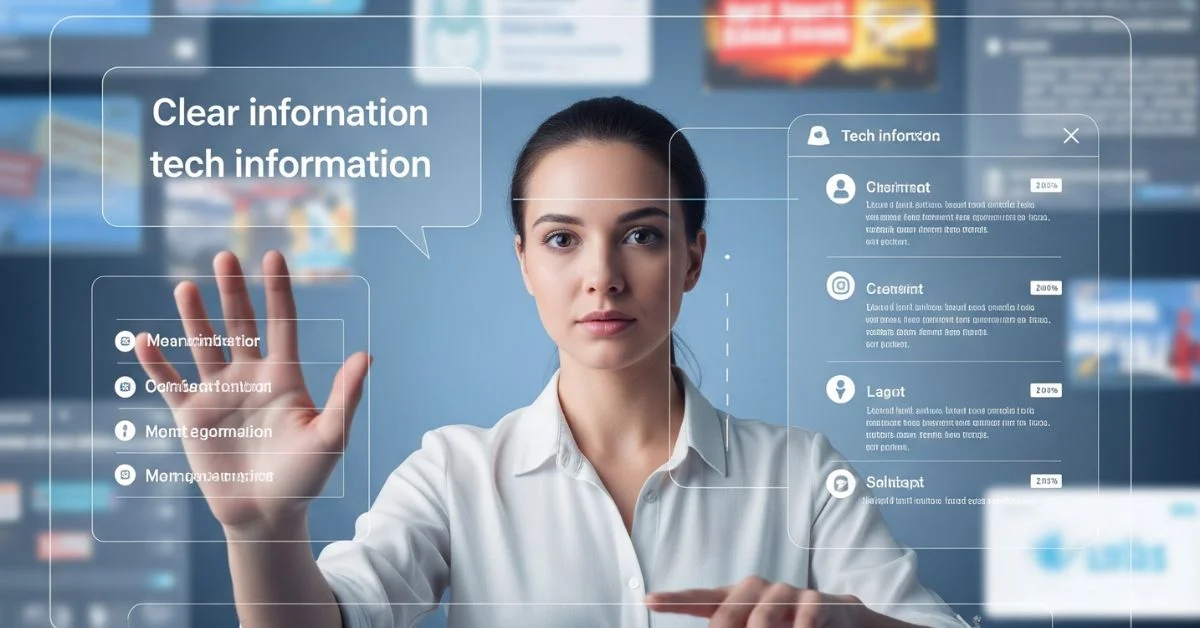If you’re tired of juggling a dozen tabs, multiple email logins, and scattered apps, Shift Browser might just be the fix. As an expert content writer, I’ve crafted this SEO-optimized guide to explain everything you’d want to know about Shift quickly, clearly, and in simple everyday language. Let’s dive in.
What Is Shift Browser?
Shift is a desktop browser-app hybrid that helps you gather all your digital tools, emails, social media, project apps, and bookmarks into one clean workspace. Imagine having Gmail, Slack, WhatsApp, Spotify, Asana, and multiple accounts open in tabs inside the same app. That’s Shift in a nutshell.
Key Features at a Glance
1. Multi-Account Management
- Connect multiple Gmail, Outlook, and iCloud accounts.
- Switch between them instantly, logging in and out.
2. Workspace Customization
- Build your layout with apps, tabs, and bookmarks.
- Use spaces to separate work, hobbies, or side projects.
3. App Integrations & Extensions
- Load hundreds of apps like Slack, Trello, WhatsApp, and Spotify.
- Supports most Chrome extensionsthough it may not be fully compatible with every tool yet.
4. Unified Notifications & Search
- See alerts for emails, calendar events, and apps in one place.
- Use a universal search bar to find content across all linked services.
5. Performance & Security
- Built on Chromium, so it feels familiar and secure.
- Lightweight compared to having dozens of browser tabs openbut some users have reported occasional glitches.

Why Shift Boosts Speed?
- Less Context Switching: Jumping between apps drains your focus. Shift keeps everything in one app, so you stay engaged.
- Fewer Browser Tabs: Each tab uses memory. Shift keeps your desktop clutter-free and fast.
- Fast Login Management: No more repeated sign-insone click switches between accounts instantly.
What Real Users Think?
1. Strong Points
- G2 & TrustRadius: “Massive boost in focus and efficiency,” “organizes multiple inboxes with ease”.
- Software Advice & GetApp: “Ideal for managing emails and calendars,” “crush work thanks to smooth app switching”.
- Slashdot, SourceForge, Tekpon: “A lifesaver for multiple Gmail accounts,” “amazingly organized workflow,” “excellent productivity tool”.
2. Some Drawbacks
- A few users say web browsing performance isn’t as polished as Chrome or Firefox.
- Occasional sync issues or missing extension supportLastPass, WhatsApp, and Outlook glitches reported.
- A minority experienced pop-ups or instability, though these seem unusual.
How It Compares?
1. Shift vs Chrome/Firefox
Shift excels at tool consolidation, not raw web speed. However, if you mainly browse, mainstream browsers still deliver smoother performance.
2. Shift vs Productivity Browsers (Arc, Sidekick)
Shift focuses on app aggregation and workspaces, whereas Arc/SigmaOS offers creative or minimalist interfaces. Some reviewers call Shift less innovative in design.
3. Alternatives
- Rambox, Station, Spike: are free or cheaper but may lack polished UI and extension support.
- Dedicated apps (Outlook, Gmail): offer richer features, but Shift brings them together.
Speed Tips & Best Use
- Keep essential apps only: too many can slow things down.
- Use Spaces to create separate views (e.g., Work vs Thought).
- Pin your top apps to the sidebar for instant access.
- Sync preferences and sessions across your devices.
- Expect occasional browser quirksreport them to Shift support.
Alignment with Google’s Latest Algorithm & SEO
To ensure your blog ranks well:
- Focus on search intent: users ask “Is Shift faster?” or “How does Shift compare to Chrome?”
- Use natural keywords: Shift Browser, Shift vs Chrome, Shift speed, productivity browser.
- Provide structured content: headings, short paragraphs, bullet points.
- Keep readability high: simple tone, active voice, everyday words.
- Include user feedback and stats (G2 rating, pricing).
- Include related topics: web performance, browser extensions, productivity tools.
- Use internal links to your blog’s similar articles (e.g., productivity apps).
- Ensure page loads fast: compress images, lazy load assets.
- Use meta tags(above) with attention to length and keywords.
- Optimize for mobile and Core Web Vitals: LCP, CLS, INP, etc.
Pro Tips to Get the Most Out of Shift
- Begin with the Free plan, explore the interface, and app integrations.
- Upgrade if you depend on extensions or need full team access.
- Create Work/Personal Spaceskeep both separate but accessible.
- Use universal search: no more tab hunting.
- Keep Shift updateddevelopers frequently add extensions and fix bugs.
TL;DR
- What: A unified browser app desktop tool to manage emails, apps, and extensions with speed and focus.
- Why: Reduces tab clutter, boosts efficiency, simplifies multi-account logins.
- Best plan: Advanced at ~$100/year. The free version is good for trying it out.
- Trade-offs: Not the fastest for general browsing; occasional app bugs.
- Compared to others: Better for app-heavy users; Arc/Sidekick may appeal more to design-oriented folks.
- SEO-friendly blog writing: clear headings, user-focused answers, natural use of keywords, fast page load.
Why Shift Boosts Speed?
- Less Context Switching: Jumping between apps drains your focus. Shift keeps everything in one app, so you stay engaged.
- Fewer Browser Tabs: Each tab uses memory. Shift keeps your desktop clutter-free and fast.
- Fast Login Management: No more repeated sign-insone click switches between accounts instantly.
What Real Users Think?
1. Strong Points
- G2 & TrustRadius: “Massive boost in focus and efficiency,” “organizes multiple inboxes with ease”.
- Software Advice & GetApp: “Ideal for managing emails and calendars,” “crush work thanks to smooth app switching”.
- Slashdot, SourceForge, Tekpon: “A lifesaver for multiple Gmail accounts,” “amazingly organized workflow,” “excellent productivity tool”.
2. Some Drawbacks
- A few users say web browsing performance isn’t as polished as Chrome or Firefox.
- Occasional sync issues or missing extension supportLastPass, WhatsApp, and Outlook glitches reported.
- A minority experienced pop-ups or instability, though these seem unusual.
Why Browsing Feels Overwhelming Today?
- Life today is deeply connected to the internet; family, finance, and entertainment all rely on digital platforms.
- Most people handle multiple emails, project tools, and communication apps every day.
- Standard browsers can’t keep up, especially when dozens of tabs are open.
- Switching between accounts or apps eats up mental energy and valuable time.
- Pinning tabs helps, but it’s not enough when you manage many profiles or tools.
Shift Browser: A Smarter Way to Stay Organized
- Shift was built for people who manage multiple roles onlineparent, professional, creative, etc.
- It brings all your accounts, tabs, emails, and apps into one organized view.
- You can stop switching between windows and instead work from a single dashboard.
- Everything you needSlack, Gmail, Trello, Zoom, and more, is accessible in just one place.
- Shift reduces the clutter and simplifies your digital life, keeping you focused and productive.
How Shift Helps with Digital Multitasking?
1. Unified Control for Accounts and Apps
- Manage multiple logins for Gmail, Outlook, Office 365, and other platforms.
- Use different profiles for personal, work, or side projects.
- Add over 1,500+ popular web apps and assign them to specific profiles.
- Quickly move between tools without signing in repeatedly.
- Keep everything running smoothly without slowing down your browser.
Sidebar That Simplifies Your Digital Flow
- Shift uses a left-hand sidebar to organize your profiles.
- Each profile contains its apps, bookmarks, and tabs.
- You can name, color-code, and customize each profile.
- No more guessing which tab belongs to what accounteverything is clearly labeled.
- Less mental confusion means more focus on the task at hand.
Tools That Make You More Productive
Workspaces for Focused Work
- Create custom Workspaces for different needs like work, personal life, or client tasks.
- Add only the apps and emails you need in each space.
- Helps you avoid distractions from personal emails while working, and no work tabs during downtime.
- Great for freelancers, remote teams, and anyone managing multiple projects.
- Organize your digital life the way your brain works.
Epic Search to Find Anything Fast
- Search across all your emails, apps, messages, and files from one bar.
- Saves time compared to digging through tabs or folders.
- Makes it easier to stay on top of everything, even if you forget where something is stored.
- Works across platformsGmail, Google Drive, Slack, Trello, and more.
What Real Users Are Saying?
- “I use Shift to handle 99% of my communication,” says a growth lead from a consulting firm.
- “It lets me switch between platforms without the clutter of dozens of tabs”.
- Professionals say it reduces cognitive load and improves focus throughout the day.
- Users appreciate how Workspaces let them manage different departments or projects.
- The unified design helps with deep work by keeping all tools in a single space.
What Makes Shift Stand Out from Other Browsers?
- Shift isn’t just a browser’s a central hub for productivity.
- Unlike Chrome or Firefox, it’s designed to manage multiple accounts and apps in one view.
- Traditional browsers still focus on website performanceShift focuses on workflow efficiency.
- It’s a game-changer for anyone who feels overwhelmed by too many tabs, windows, or logins.
conclusion
Shift Browser is a smart pick if your day involves constant app switching, multiple inboxes, and a need for focus. It keeps you organized, saves time, and reduces clutter. While not perfect for general web browsing, its workspace tools make it a fast favorite for professionals and multitaskers.