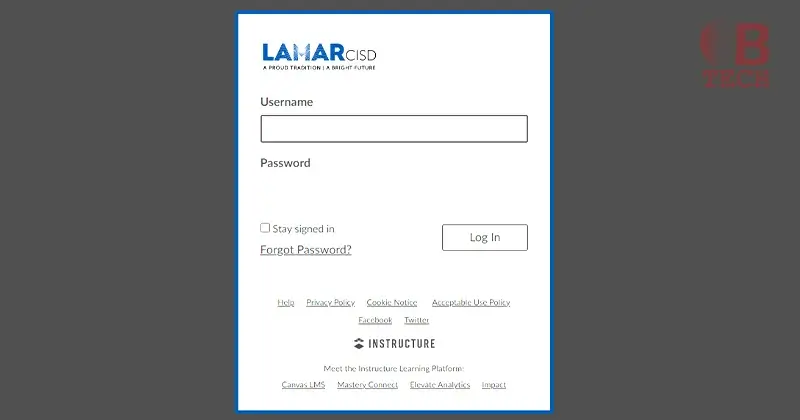Efficient management of a Citrix infrastructure demands in-depth expertise. Teams without this specific knowledge often struggle, especially when trying to pinpoint and explain that issues may stem from beyond the Citrix system, affecting the broader infrastructure.
The team at euc.global boasts over two decades of extensive, hands-on experience in crafting, deploying, integrating, and maintaining Citrix Infrastructures on a global scale. From small setups to large, complex systems, their Citrix Subject Matter Experts have honed their skills to provide top-notch service.
For those looking to tackle particular problems or aiming for a thorough evaluation of their Citrix Infrastructure, expert consulting and support services are available, promising adherence to high standards and delivering the needed assistance.
The Importance of a Citrix Health Check
A health check of the Citrix environment is vital due to its potential impact on the Citrix Infrastructure Site’s performance. Poor performance leads to a diminished user experience and a drop in productivity. Several factors can degrade the user experience:
- Poorly Executed Citrix Solutions: An inadequately designed or implemented Citrix solution can severely affect the environment’s performance and functionality, detracting from the user experience.
- Ongoing Changes and Updates: Changes and updates over time might affect the Citrix environment adversely. These modifications can unintentionally degrade system performance and stability.
- Lack of Expertise: Without a dedicated team of skilled Citrix professionals, managing and maintaining the environment efficiently becomes challenging, affecting performance and user satisfaction.
A detailed health check identifies and addresses these issues, enhancing the user experience and boosting productivity.
Health Check Procedure
The Citrix Infrastructure health check is conducted remotely, lasting between 5 to 10 days, based on the environment’s size. The process includes several key phases:
- Kickoff Meeting: The initial step to outline the health check process.
- Interactive Session: A collaborative effort to collect detailed information about the Citrix infrastructure.
- Environment Analysis: An in-depth review against Citrix best practices.
- Documentation: Findings and observations are thoroughly documented.
- Recommendations: Presentation of key findings and actionable recommendations.
- Comprehensive Documentation: Final delivery of a detailed report covering all aspects and outcomes of the health check.
Areas of focus include user experience, access and authentication mechanisms, resource allocation, control and management components, computing resources efficiency, and operational processes.
Addressing Common Citrix Challenges
Through meticulous assessment and targeted remediation efforts, the aim is to deliver optimized Citrix environments that improve performance, security, and the user experience. Common challenges addressed include:
- Slow Logins
- Session Performance Issues
- Remote Access Challenges
- Printing Failures
- Profile Corruption
- Authentication Issues
- Application Compatibility Problems
- Connection Failures
- Application Availability
- Policy Issues and Application Performance
- Data Security Concerns
- Security Patching
- Overloaded Systems
- Audio/Video Performance
- Load Balancing
- Feature Updates
- Slow Connections
- Infrastructure Integration
- Group Policy Issues
This approach ensures that Citrix environments are not only optimized for current needs but are also prepared to adapt to future demands, enhancing both performance and security.