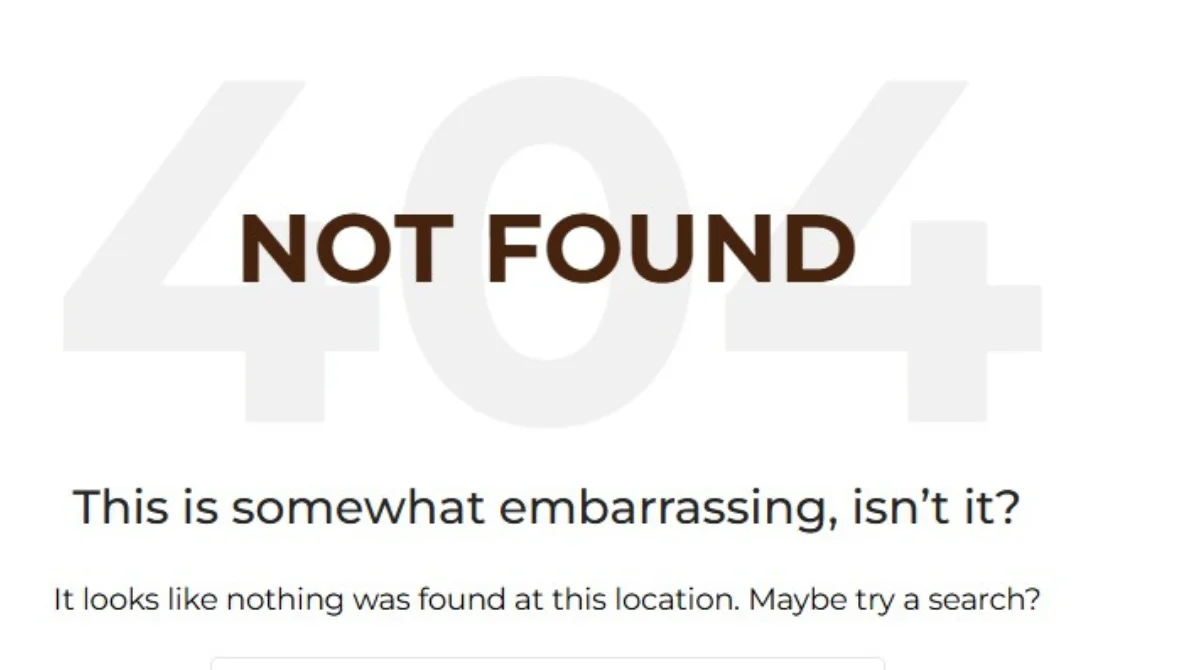In the vast digital landscape, encountering a “404 Error” is a common experience for internet users. This error message indicates that the webpage you’re trying to access cannot be found on the server. While it might seem like a minor inconvenience, understanding the 404 error is crucial for both users and website administrators. This guide explores what a 404 error is, why it occurs, its potential impact, and the most effective ways to resolve it.
What Is a 404 Error?
A 404 error, also known as “404 Not Found,” is an HTTP status code that signifies the server could not locate the requested webpage. When you enter a URL or click on a link, your browser sends a request to the server hosting the website. If the server cannot find the page corresponding to the URL, it returns a 404 error. This response informs the browser that the page does not exist, prompting the display of a 404 error message.
Common Causes of 404 Errors
Several factors can lead to a 404 error:
- Mistyped URLs: Entering an incorrect web address is a frequent cause. Even a small typo can prevent the server from locating the desired page.
- Broken or Dead Links: Links that point to pages that have been moved or deleted without proper redirection result in 404 errors.
- Moved or Deleted Pages: If a webpage is relocated or removed without updating internal or external links, users attempting to access it will encounter a 404 error.
- Incorrect File Permissions: Improper permissions can restrict access to certain files or pages, leading to a 404 error.
- Server or Hosting Issues: Problems with the server or hosting environment can cause pages to become temporarily unavailable.
Impact of 404 Errors
While a single 404 error might seem insignificant, multiple occurrences can have adverse effects:
- User Experience: Encountering 404 errors can frustrate users, leading to decreased trust and engagement with your website.
- Search Engine Optimization (SEO): Search engines may penalize websites with numerous broken links, affecting their ranking in search results.
- Website Credibility: Frequent 404 errors can give the impression of a poorly maintained website, diminishing its credibility.
How to Fix 404 Errors?
Addressing 404 errors involves several steps:
- Verify the URL: Ensure that the web address entered is correct, with no typos or errors.
- Implement Redirects: If a page has been moved or deleted, set up a 301 redirect to guide users to the new or relevant page.
- Update Internal Links: Regularly audit your website to identify and correct broken internal links.
- Check External Links: Monitor backlinks from other websites to ensure they point to existing pages.
- Use Custom 404 Pages: Design a user-friendly 404 error page that provides helpful navigation options, guiding users back to active parts of your website.
History and Evolution of the 404 Error
Exploring the origins of the 404 error can provide readers with context about its development and significance in web protocols. This section can delve into how HTTP status codes were established and the specific assignment of the 404 code. According to an article by Wired, the 404 error has evolved from a simple technical message to a cultural phenomenon, often recognized even by those outside the tech industry.
Customizing 404 Error Pages
While the existing content mentions using custom 404 pages, a dedicated section can provide insights into best practices for designing these pages. Emphasizing user-friendly features such as search bars, navigation links, and a touch of humor can enhance user engagement. For instance, HubSpot highlights the importance of a compelling lead and appealing graphics, which can be applied to 404 pages to maintain user interest.
Tools and Resources for Detecting 404 Errors
Introducing readers to tools that can help identify and monitor 404 errors is invaluable. Mentioning platforms like Google Search Console, DeadLinkChecker.com, and ATOMSEO can guide users in proactively managing broken links. As noted by Lifewire, these tools are instrumental in finding and fixing 404 errors on websites.
Case Studies: Impact of 404 Errors on Businesses
Providing real-world examples of companies that faced challenges due to unaddressed 404 errors—and how they overcame them—can offer practical insights. This section can highlight the tangible effects on traffic and revenue, reinforcing the importance of proactive management.
Soft 404 Errors: Understanding and Addressing Them
Soft 404s occur when a page displays a “not found” message but returns a 200 OK status. Explaining the nuances between hard and soft 404s, their implications for SEO, and strategies to detect and correct them can provide a comprehensive understanding.
The Psychological Impact of 404 Errors on Users
Delving into how users perceive and react to encountering 404 errors can be enlightening. Discussing concepts like user frustration, trust erosion, and the likelihood of users abandoning a site can underscore the importance of minimizing these errors.
Legal and Ethical Considerations
In some regions, 404 errors have been used intentionally to obscure censored content. Discussing the ethical implications and how transparency can be maintained is crucial. An article from Wired discusses the proposal of the 451 error code to indicate censorship, highlighting the intersection of technical standards and ethical considerations.
Preventing Future 404 Errors
To minimize the occurrence of 404 errors:
- Maintain Consistent URL Structures: Avoid changing URLs unnecessarily. If changes are needed, implement proper redirects.
- Regular Website Audits: Use tools like Google Search Console or website crawlers to identify and fix broken links.
- Monitor Website Changes: When updating or redesigning your website, ensure all links are updated accordingly.
- Educate Content Contributors: Train those who add content to your website on best practices for linking and content management.
Understanding Microsoft Internet Information Services (IIS) 404 Substatus Error Codes
When browsing a website hosted on Microsoft IIS (Internet Information Services), a standard “404 Not Found” error might not always tell the full story. IIS provides substatus codes alongside the 404 error to offer more specific insights into why a particular request failed. These codes help developers and administrators troubleshoot issues more effectively.
What Are 404 Substatus Codes?
A 404 substatus code is an extension of the regular 404 HTTP status code, offering more detailed information about the reason a resource was not found. The format generally looks like 404.x, where x represents the substatus code.
Here are some commonly encountered IIS 404 substatus codes:
| Substatus Code | Meaning |
| 404.0 | Not Found – Basic 404 error, the resource doesn’t exist. |
| 404.1 | Site Not Found – The requested site is not configured on the server. |
| 404.2 | ISAPI or CGI restriction – Request blocked due to policy or configuration. |
| 404.3 | MIME Type Restriction – The requested file has a MIME type that is not allowed. |
| 404.4 | No Handler Configured – The resource has no handler associated in IIS. |
| 404.5 | Denied by Request Filtering – Request blocked by IIS request filter rules. |
| 404.6 | Verb Denied – HTTP verb (GET, POST, etc.) is not allowed. |
| 404.7 | File Extension Denied – The file extension is blocked by request filtering. |
| 404.8 | Hidden Namespace – The URL targets a hidden namespace. |
| 404.9 | File Attribute Hidden – The file is hidden and not accessible. |
| 404.10 | Request Header Too Long – Header exceeds server limits. |
| 404.11 | Request Contains Double Escaping – URL contains double escape characters. |
| 404.12 | Request Contains High Bit Characters – Request blocked due to unsafe characters. |
| 404.13 | Content Length Too Large – Request content size exceeds limits. |
| 404.14 | Request URL Too Long – URL exceeds the maximum allowed length. |
| 404.15 | Query String Too Long – Query string exceeds allowed length. |
| 404.16 | DAV Request Sent to Non-DAV Enabled Directory |
| 404.17 | Dynamic Content Mapped to Static File Handler |
| 404.18 | Query String Sequence Denied |
| 404.19 | Configuration Data Invalid |
| 404.20 | Too Many URL Segments – URL contains too many segments. |
FAQs – Understanding the 404 Error Code
1. What does a 404 error mean, and why does it occur?
A 404 error, or “404 Not Found,” is an HTTP status code indicating that the server could not locate the requested page. It usually happens due to mistyped URLs, deleted pages, broken links, or server configuration issues.
2. How do 404 errors affect my website’s SEO?
Frequent 404 errors can harm your SEO by creating a poor user experience and signaling to search engines that your site is not well-maintained. Search engines may reduce your rankings if they detect too many broken links or inaccessible pages.
3. What is the difference between a standard 404 and a 404 substatus code in IIS?
While a standard 404 simply means “page not found,” a 404 substatus code (like 404.3 or 404.7) provides more specific details about why the page couldn’t be served on Microsoft IIS servers—such as MIME type restrictions or blocked file extensions.
4. How can I fix or reduce 404 errors on my website?
To reduce 404 errors, you can:
- Regularly audit your website for broken links.
- Set up 301 redirects for moved or deleted pages.
- Use tools like Google Search Console or DeadLinkChecker.
- Create a custom 404 page to guide users when an error does occur.
5. What is a soft 404 error, and how does it differ from a regular 404?
A soft 404 occurs when a page returns a “200 OK” status (as if everything is fine) but actually shows a “not found” message. This confuses search engines and can negatively affect SEO. In contrast, a proper 404 error uses the correct status code to tell search engines the page truly doesn’t exist.
Conclusion
Understanding and addressing 404 errors is essential for maintaining a functional, user-friendly, and credible website. By proactively managing your website’s content and links, you can enhance user experience, improve SEO performance, and uphold your site’s reputation.