In today’s digital age, understanding internet speed is crucial. One of the most common terms you’ll encounter is Mbps. But what does it mean, and why is it important?
What Does Mbps Stand For?
Mbps stands for “megabits per second.” It’s a unit used to measure the speed of data transfer over the internet. One megabit equals one million bits. Bits are the smallest units of data in computing. So, when your internet speed is 100 Mbps, it means your connection can transfer 100 million bits every second.
Mbps vs. MBps: What’s the Difference?
A common confusion arises between Mbps (megabits per second) and MBps (megabytes per second). The key difference lies in the capitalization: a lowercase ‘b’ denotes bits, while an uppercase ‘B’ denotes bytes. Since one byte equals eight bits, 1 MBps is equal to 8 Mbps. This distinction is crucial when interpreting internet speeds and data transfer rates.
Why is Mbps Important?
Mbps determines how quickly you can download or upload data. Higher Mbps means faster internet, which is essential for activities like streaming videos, online gaming, video conferencing, and downloading large files. For example, streaming a high-definition video typically requires a speed of at least 5 Mbps, while 4K streaming may need 25 Mbps or more.
What Exactly Does Mbps Measure?
When you see Mbps mentioned in your internet plan, it’s measuring the speed of your internet connection — specifically, how fast data moves from the internet to your device (download speed) and from your device to the internet (upload speed).
Think of it like water flowing through a pipe:
- The bigger the pipe (higher Mbps), the more water (data) can flow through at once.
- The smaller the pipe (lower Mbps), the slower everything comes through.
For example, if your internet speed is 50 Mbps, you can download a 50MB file in about 8 seconds (since 1 Byte = 8 bits). So, Mbps is not measuring the size of a file, but rather how fast that file can travel to or from your device.
Here’s what Mbps typically measures:
- Download Speed – How quickly you can pull data (videos, music, web pages) from the internet.
- Upload Speed – How quickly you can send data (upload videos, send emails with attachments, share files) to the internet.
Most people use the internet for downloading more than uploading, which is why download speed is usually higher than upload speed in most internet plans.
How Much Mbps Do You Need?
The required Mbps varies based on your internet usage:
- Basic Browsing and Email: 1-5 Mbps
- Streaming HD Videos: 5-10 Mbps
- Streaming 4K Videos: 25 Mbps or higher
- Online Gaming: 3-6 Mbps
- Video Conferencing: 1-4 Mbps
- Multiple Users/Devices: 50 Mbps or more
These are general guidelines; actual requirements may vary based on specific activities and the number of devices connected.
Types of Internet Connections and Their Mbps Speeds
Not all internet connections are created equal. Different technologies offer different levels of Mbps speed — some are fast and reliable, while others are basic and better suited for light browsing. Here’s a simple breakdown of the most common types:
1. DSL (Digital Subscriber Line)
- Speed Range: 1–100 Mbps
- Best For: Basic browsing, emails, small households
- Info: DSL uses telephone lines to deliver internet. It’s more stable than dial-up but slower than most modern options.
2. Cable Internet
- Speed Range: 25–1,000 Mbps (1 Gbps)
- Best For: Streaming, gaming, remote work
- Info: Runs through the same cables as cable TV. Speeds can slow during peak hours when many users are online in the same area.
3. Fiber-Optic Internet
- Speed Range: 100 Mbps to 10,000 Mbps (10 Gbps)
- Best For: Large families, businesses, 4K streaming, cloud work
- Info: The fastest and most reliable type of internet. Fiber uses light signals to transmit data, making it ultra-fast and stable.
4. Satellite Internet
- Speed Range: 12–150 Mbps
- Best For: Rural or remote areas
- Info: Internet is beamed from satellites to your dish. Speeds are decent, but latency is high (can cause delays in video calls/gaming).
5. Mobile Data (3G, 4G, 5G)
- Speed Range:
- 3G: Up to 3 Mbps
- 4G: 20–100 Mbps
- 5G: 100–1,000+ Mbps
- Best For: On-the-go internet, backup connections
- Info: Wireless connection through your phone or hotspot. Speed depends on signal strength and network traffic.
6. Fixed Wireless
- Speed Range: 25–100+ Mbps
- Best For: Areas without cable or fiber
- Info: Uses radio signals from nearby towers to deliver internet. Usually installed with a rooftop antenna.
What is a Good Internet Speed in Mbps?
A good internet speed depends on what you use it for. But generally speaking:
- 15 to 25 Mbps is good for basic usage like browsing, emails, and watching HD videos.
- 50 to 100 Mbps is good if multiple people are using the internet at the same time — especially for video streaming or online gaming.
- 200+ Mbps is ideal for large households or small offices with lots of connected devices.
Also, upload speed matters if you’re doing video calls, uploading videos to YouTube, or working from home. A good upload speed is 10 Mbps or higher for those tasks.
What is a Good Download Speed in Mbps?
Your download speed determines how fast you can pull data from the internet — like when you watch videos or download apps.
- For basic tasks: 5-10 Mbps
- For HD streaming: 15-25 Mbps
- For 4K streaming and downloads: 25-50 Mbps
- For gaming and large files: 100+ Mbps
So, if you’re downloading a 1 GB file:
- At 10 Mbps, it takes about 14 minutes
- At 100 Mbps, it takes just over 1 minute
Factors Affecting Internet Speed
Several factors can influence your actual internet speed:
- Network Congestion: High traffic can slow down speeds.
- Distance from Router: Being far from your Wi-Fi router can weaken the signal.
- Hardware Limitations: Older devices may not support higher speeds.
- ISP Throttling: Some internet service providers may limit speeds during peak times.
Tips to Improve Internet Speed
To enhance your internet speed:
- Upgrade Your Plan: Choose a plan with higher Mbps if your current one is insufficient.
- Use Wired Connections: Ethernet cables provide more stable and faster connections than Wi-Fi.
- Optimize Router Placement: Place your router in a central location to ensure even coverage.
- Limit Background Applications: Close unnecessary applications that consume bandwidth.
Also Read: 5 Tips to Find the Best Internet Service Provider
Frequently Asked Questions (FAQs)
1. Is higher Mbps always better?
Higher Mbps means faster internet, but if you only browse or check emails, you don’t need a super high speed. However, if you stream 4K videos, play online games, or have many connected devices, then higher Mbps is definitely better.
2. What is a good Mbps for gaming?
For online gaming, at least 15–25 Mbps download speed is recommended. But more important than speed is low ping or latency, which keeps your game smooth and lag-free. If multiple people are gaming or streaming at the same time, go for a faster plan — 100 Mbps or more.
3. Why is my internet speed slower than what I pay for?
There are many reasons, including:
- Too many devices using bandwidth
- Weak Wi-Fi signal
- Old router or modem
- Network congestion
- Your ISP may throttle speeds at peak times
Use a speed test to check, and contact your provider if you’re getting much lower speeds than your plan offers.
4. How can I test my current Mbps speed?
You can easily test your speed using free tools like:
- Speedtest by Ookla
- Fast.com by Netflix
These will show your download speed, upload speed, and ping, so you know how your connection is performing.
Conclusion
Understanding Mbps is essential for making informed decisions about your internet usage. By knowing how much speed you need and how to optimize it, you can ensure a smoother online experience.
Related Topics:
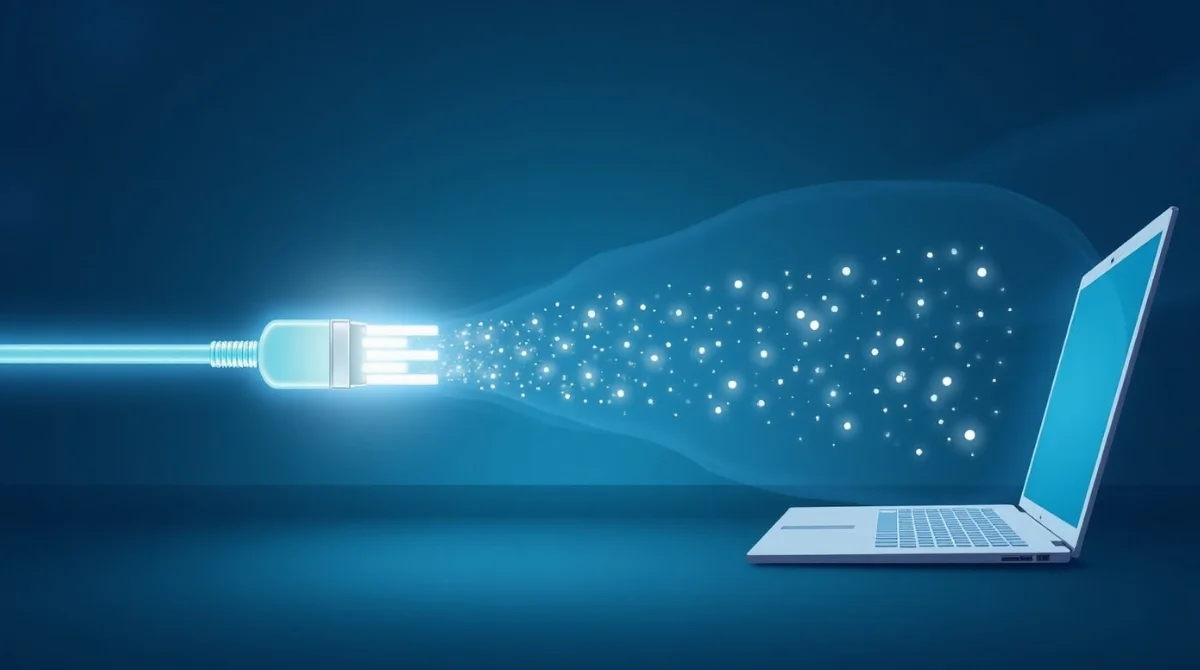

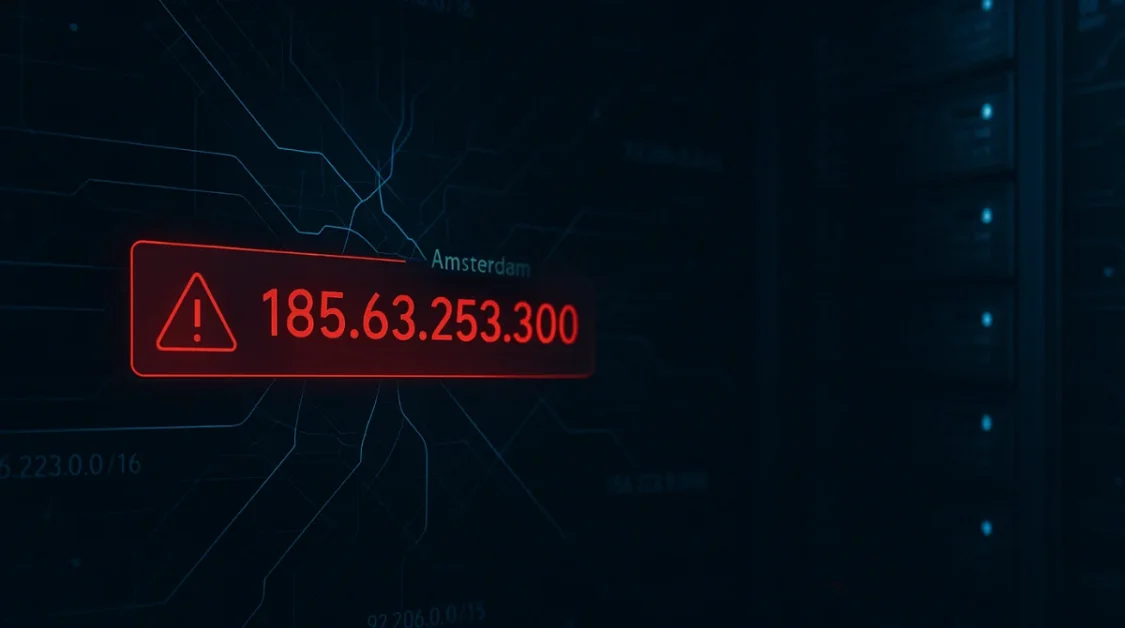
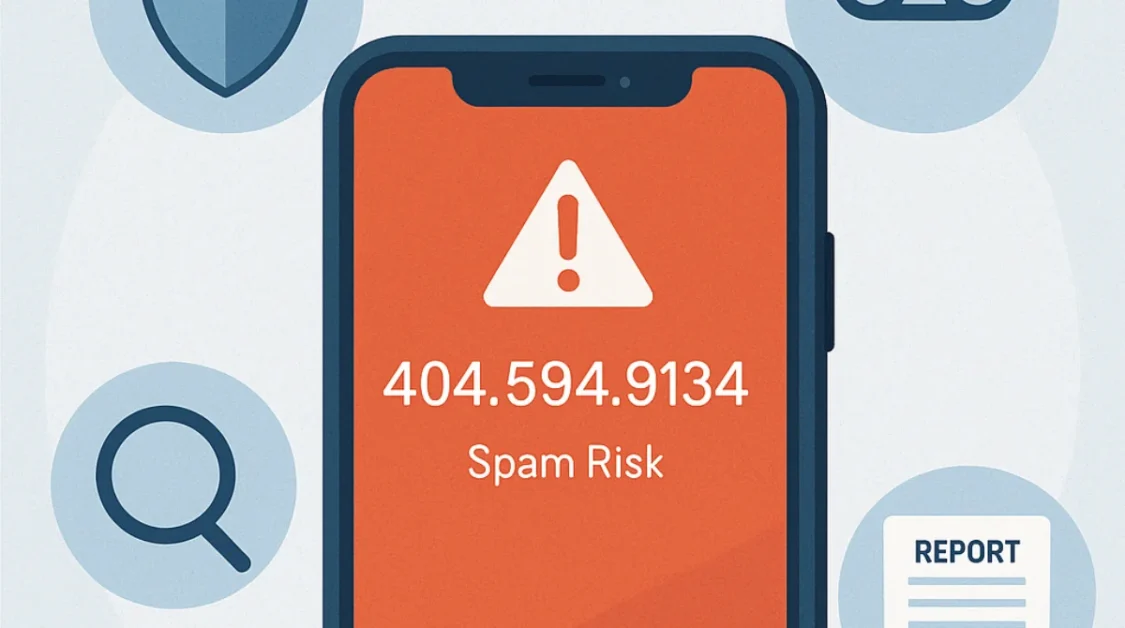
Your blog is a treasure trove of knowledge! I’m constantly amazed by the depth of your insights and the clarity of your writing. Keep up the phenomenal work!