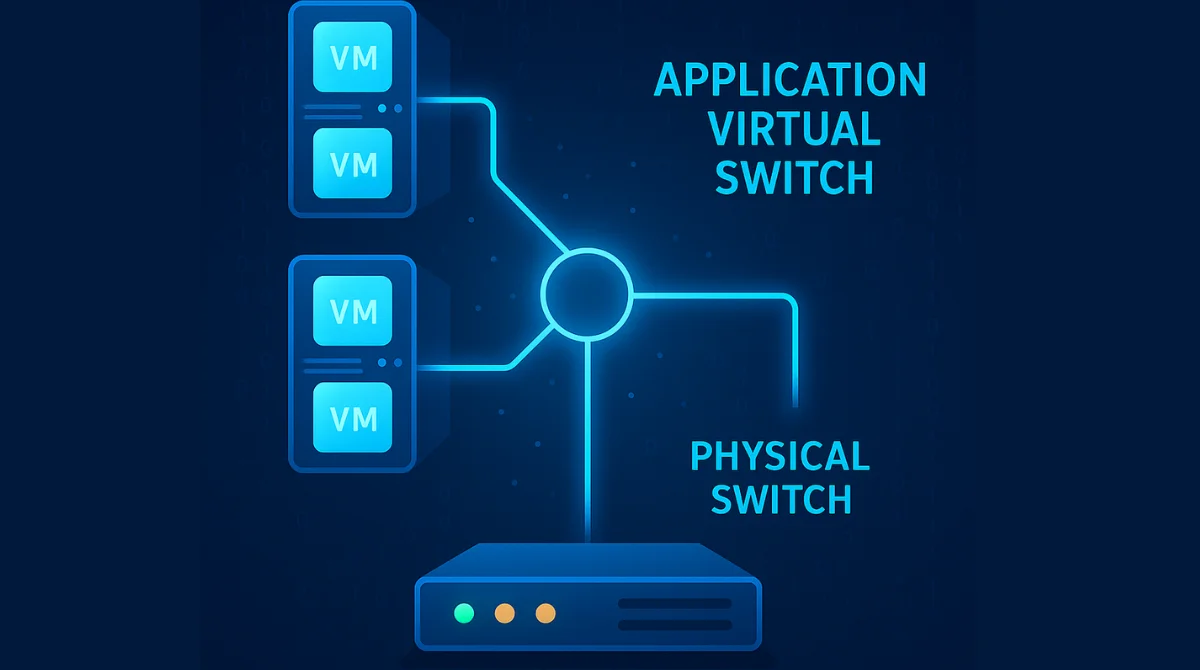In today’s digital world, businesses rely heavily on virtual environments to run applications and services. An essential component in these environments is the application virtual switch (AVS). Think of it as a traffic controller, directing data between virtual machines (VMs) efficiently and securely.
What Is an Application Virtual Switch?
An application virtual switch (AVS) is a software-driven network switch used in virtual environments like data centers or cloud systems. Unlike physical switches, which use hardware to direct network traffic, AVS manages communication between virtual machines (VMs) on the same server or across multiple servers. It ensures data moves efficiently and securely within the virtual setup. AVS acts like a traffic manager, deciding where each data packet should go so that systems can talk to each other without delays or errors. It helps improve performance, security, and scalability while reducing the need for physical network devices.
How Does an Application Virtual Switch Work?
An Application Virtual Switch (AVS) is like a virtual version of a traditional network switch, but instead of connecting physical devices like computers and printers, it connects virtual machines (VMs) inside a server.
Here’s how it works:
1. Connecting VMs to Virtual Networks
- Imagine you have multiple virtual machines running on the same physical server.
- AVS allows these VMs to talk to each other, just like they would if they were physically connected using cables and a real switch.
2. Inspecting and Forwarding Data
- When one VM sends data (a packet), AVS looks at that packet, figures out where it needs to go (destination VM), and sends it there.
- It does this intelligently, just like a real switch, but everything happens in software, not hardware.
4. Connecting to Physical Networks
- AVS can also act as a bridge between virtual and physical networks.
- This means virtual machines can talk to external devices (like a printer or server in your data center) as if everything were on the same network.
Why It’s Useful
AVS makes virtual environments more flexible and efficient by:
- Allowing fast and secure communication between VMs.
- Supporting network policies like firewalls and routing.
- Integrating virtual and physical infrastructure without needing extra hardware.
Benefits of Using Application Virtual Switches
1. Enhanced Network Efficiency
Application Virtual Switches significantly boost network performance by enabling direct communication between virtual machines (VMs) within the same server. This eliminates the need to send data through external physical switches, reducing latency and congestion. As a result, data packets travel faster and more efficiently. By optimizing traffic flow internally, AVS reduces overhead and improves the speed and responsiveness of applications running in the virtual environment.
2. Improved Security
Security within virtualized environments is critical, and AVS plays a key role in enforcing it. It supports features like traffic segmentation, Access Control Lists (ACLs), and policy-based management to restrict unauthorized communication. These measures help isolate sensitive workloads, control who can access what, and prevent lateral attacks within the system. AVS enables businesses to apply consistent security policies across virtual networks, ensuring robust protection without relying solely on external security tools.
3. Scalability and Flexibility
One of the major advantages of AVS is its ability to scale alongside business needs. As companies grow and deploy more applications, AVS allows the seamless addition of new virtual machines without overhauling the physical infrastructure. Network administrators can reconfigure virtual networks on the fly, adapt to workload changes, and implement policies dynamically. This flexibility supports innovation and expansion without incurring delays or the need for major hardware investments.
4. Cost Savings
AVS helps organizations save money by eliminating the need for physical switches and reducing the complexity of network infrastructure. This results in lower capital expenditures and significantly cuts operational costs, including hardware maintenance, space, and power consumption. Furthermore, as virtual networks can be managed more efficiently, staffing and support costs also decrease. The cost-effectiveness of AVS makes it ideal for startups, growing businesses, and large enterprises alike.
5. Simplified Management
Managing traditional networks can be complex and time-consuming, but AVS simplifies the process through centralized control. Network administrators can monitor, configure, and troubleshoot the entire virtual network from one interface. This unified approach reduces errors, improves consistency, and makes it easier to deploy updates or enforce security rules. With automation and streamlined tools, AVS allows IT teams to focus on strategic tasks instead of routine manual configurations.
Real-World Applications of AVS
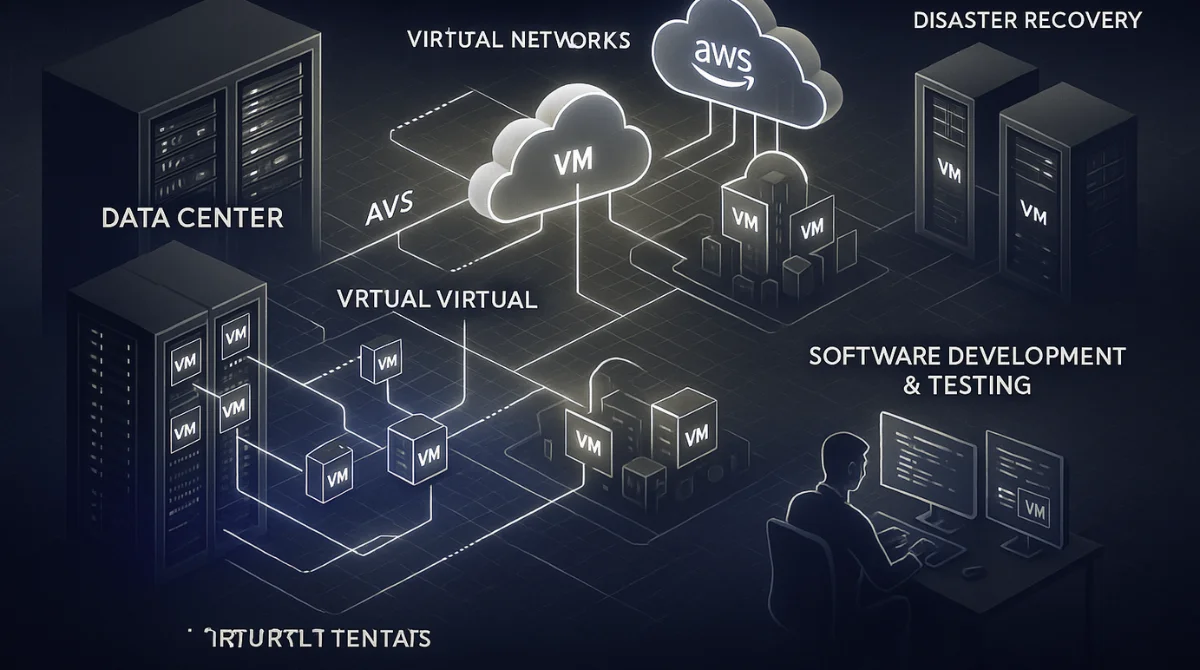
1. Data Centers
In modern data centers, AVS is essential for managing the communication between thousands of virtual machines (VMs) running on powerful servers. It enables fast, efficient data exchange within the virtual infrastructure without relying on external physical switches. This makes it easier to allocate computing resources dynamically based on demand, which is especially important for handling large-scale operations and high-density virtualization where many VMs run simultaneously.
2. Cloud Computing
Cloud service providers like AWS, Azure, or private cloud platforms use AVS to support multiple customers (tenants) on the same physical hardware. Each customer needs a secure and isolated environment for their data and applications. AVS helps by creating virtual networks that are completely separated from one another while sharing underlying resources efficiently. It ensures performance, privacy, and security for each tenant without needing dedicated physical networks for every client.
3. Development and Testing Environments
For software developers, AVS offers a convenient way to create virtual labs where new applications can be tested safely. These test environments are isolated from the production network, which means that even if something goes wrong during testing, it won’t affect the main systems. This isolation allows for risk-free experimentation, continuous integration, and easier debugging of code — all without the need to set up separate physical test networks.
4. Disaster Recovery
AVS is a key component in disaster recovery strategies. In the event of a hardware failure, cyberattack, or natural disaster, businesses must quickly restore systems and resume operations. AVS makes it possible to replicate virtual networks and VMs to backup locations in real-time or at scheduled intervals. If the main data center goes down, the backup systems can take over seamlessly, helping maintain business continuity and reducing downtime.
Comparing AVS to Traditional Physical Switches
| Feature | Application Virtual Switch | Physical Switch |
| Hardware Requirement | No | Yes |
| Scalability | High | Limited by hardware |
| Cost | Lower | Higher |
| Management | Centralized | Decentralized |
| Flexibility | High | Limited |
| Deployment Speed | Fast | Slower |
| Maintenance | Minimal | Requires physical access |
Implementing AVS in Your Network
Integrating AVS into a virtualized infrastructure requires a thoughtful approach to ensure performance, scalability, and security. Here’s a breakdown of each step in the process:
1. Assess Your Needs
Before implementing AVS, it’s important to understand the specific requirements of your virtual environment.
Questions to ask:
- How many virtual machines (VMs) will you run?
- What kind of workloads will they handle (web hosting, databases, development, etc.)?
- What are your performance, security, and compliance needs?
This assessment helps you determine the scale of the solution and the features you’ll need from your AVS.
2. Choose the Right Hypervisor
AVS works within a hypervisor — the platform that runs and manages your VMs.
- Popular options: VMware ESXi, Microsoft Hyper-V, KVM, or Xen.
- Make sure the hypervisor you choose is compatible with the AVS solution you want to deploy.
Some platforms come with built-in virtual switch options (e.g., VMware’s vSwitch or vDS), while others may require third-party solutions.
3. Plan Network Architecture
Designing your virtual network topology is a critical step.
- Define how VMs will connect to each other and to the outside (physical) network.
- Consider traffic flow, bandwidth, security zones, and redundancy.
- You should also map out things like firewall placement, load balancing, and isolation of sensitive traffic.
This step ensures optimal performance and data protection.
4. Configure AVS
Now it’s time to install and configure the virtual switch.
- Create virtual switches within your hypervisor interface.
- Connect VMs to the appropriate virtual ports.
- Set network policies, such as VLAN tagging, access control, or bandwidth limitations.
- Ensure secure communication by enabling features like traffic segmentation and monitoring.
This step brings your network plan to life.
5. Monitor and Optimize
Once AVS is up and running, continuous monitoring is essential.
- Use monitoring tools (like vRealize, SolarWinds, or Zabbix) to track performance metrics, network usage, and security events.
- Analyze logs and traffic to detect bottlenecks or unusual activity.
- Make necessary adjustments over time to optimize speed, reliability, and safety.
Ongoing optimization ensures your AVS environment evolves with your business needs.
How to Choose the Best Application Virtual Switch for Your Business Needs?
Selecting the right Application Virtual Switch (AVS) is a critical decision that impacts network performance, security, and scalability. Here are some key factors to consider when making your choice:
1. Compatibility with Your Virtualization Platform
Ensure the AVS you choose works seamlessly with your current hypervisor (like VMware, Hyper-V, or KVM). Native integration reduces configuration complexity and offers better stability.
2. Feature Set
Look for features that match your business needs. For example:
- VLAN support
- Access control lists (ACLs)
- Traffic monitoring
- Load balancing
- Policy enforcement
These features enhance security and optimize traffic flow between VMs.
3. Performance and Scalability
Choose a switch that can handle current traffic loads and scale as your business grows. AVS solutions vary in terms of throughput, latency, and how many VMs they can support.
4. Security Capabilities
Strong security features are essential. Ensure the AVS supports:
- Isolation of network segments
- Role-based access
- Threat detection and prevention
These tools help protect your virtual infrastructure from internal and external threats.
5. Ease of Management
Go for a solution that offers centralized management through a user-friendly interface or command-line tools. This makes it easier for admins to configure, monitor, and troubleshoot the network.
6. Support and Community
Reliable customer support and a strong user community can make a big difference, especially during troubleshooting or upgrades. Check for documentation, forums, and active development.
Conclusion
Application Virtual Switches (AVS) have become a cornerstone of modern virtualized IT environments, offering the speed, scalability, and security that traditional physical switches can’t match. From improving network efficiency to simplifying management and reducing infrastructure costs, AVS delivers clear benefits for organizations of all sizes.
Whether you’re managing a data center, running cloud services, or building a development environment, implementing an AVS provides the flexibility and control needed to support evolving business needs. By understanding how AVS works, where it excels, and how to choose the right solution, businesses can build a more robust, agile, and future-proof network infrastructure.
As virtualization continues to reshape the digital landscape, investing in the right AVS solution is not just a smart move it’s essential for long-term growth and success.
Related Topic: Can Cisco TOR Switch Work with Dell BCF Server?