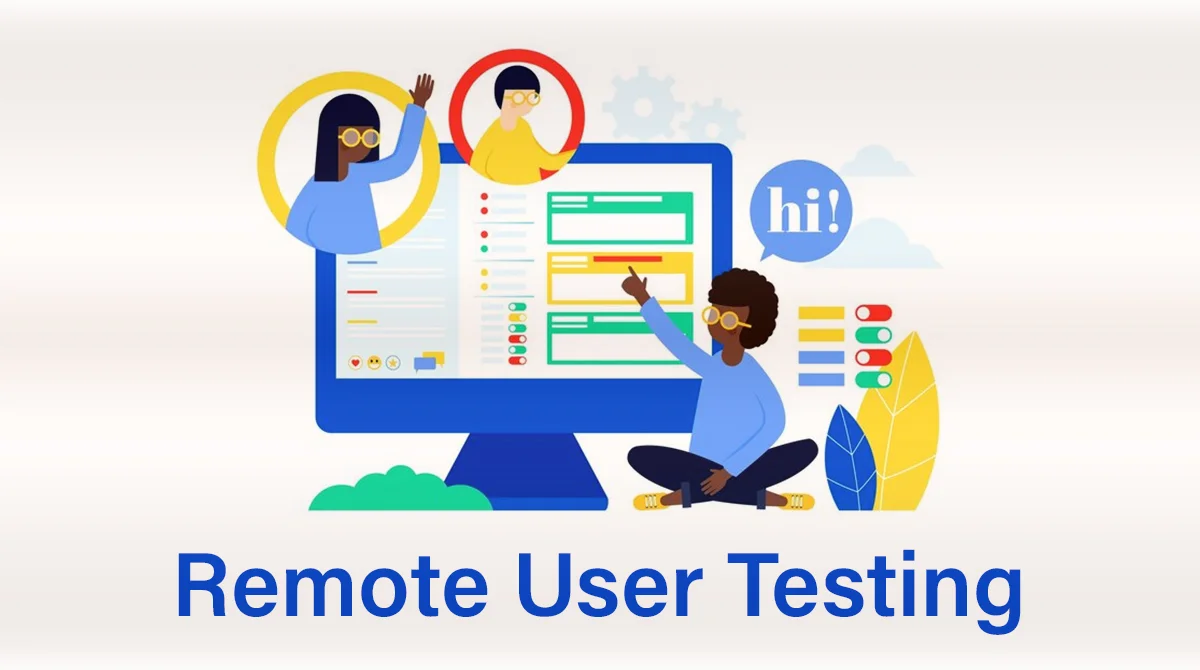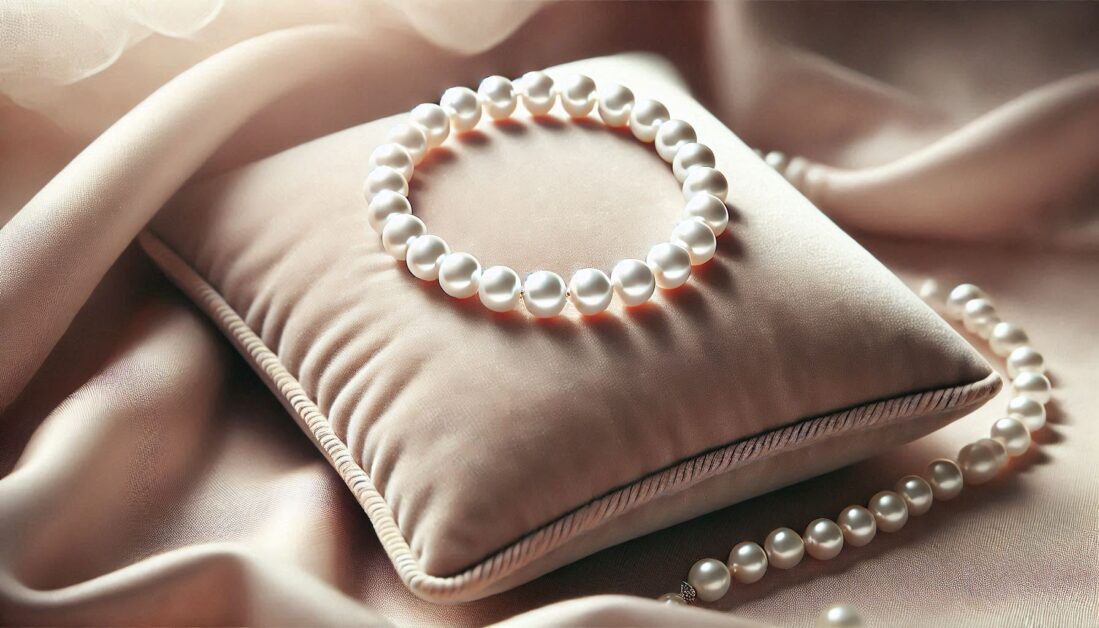The digital market is evolving rapidly, with remote user testing emerging as a cornerstone of successful digital product design. As businesses cater to diverse, global audiences, the need for flexible and accessible testing solutions has never been greater. Remote user testing offers a unique way to gather insights, ensuring products are user-friendly and effective.
For beginners, however, the process of organising and executing these tests can feel overwhelming. Questions about where to start and how to ensure meaningful results often arise. But don’t worry—getting it right is simpler than you might think.
This article is designed to make the concept of remote user testing more simple. Breaking the process into practical steps, today, we aim to equip you with the confidence and tools needed to start your testing journey and create better user experiences.
What is remote user testing?
Remote user testing allows researchers to gather feedback on digital products without face-to-face interactions. Instead, participants and researchers connect online, enabling testing to happen anytime and anywhere.
This makes it particularly valuable for reaching a diverse group of testers and understanding how users interact with products in their natural environments.
As businesses strive to scale their projects efficiently, remote user testing proves invaluable. It saves time and resources and delivers meaningful insights that can drive better design decisions and enhance user satisfaction.
Laying the foundation for effective testing
Before starting remote user testing, it’s important to clearly understand what you want to achieve. Are you trying to uncover navigation issues, identify usability problems, or validate your design decisions?
Defining your goals upfront makes sure that your testing efforts remain focused and yield meaningful results.
Equally crucial is knowing your audience. Understanding who your users are and what they need allows you to recruit participants who align with your user personas.
These personas define different types of users and their behaviours, making them a valuable tool for ensuring your test results reflect real-world usage.
The tools you choose for your testing are just as important. A good platform should allow you to collect both qualitative data, such as user feedback, and quantitative data, like completion times or click rates.
This combination provides a more complete picture of user behaviour. By ensuring your tools align with your testing goals, you can capture reliable and actionable insights.
Designing an intuitive testing experience
At the core of effective remote user testing is the ability to create tasks and scenarios that feel natural and intuitive for participants. Clear instructions are key to achieving this.
When users understand exactly what is expected of them, they can focus on interacting with the product as they would in real life.
It’s equally important to make sure that the digital product being tested is secure and functional. Whether it’s a prototype or a live product, participants should be able to navigate it without technical glitches.
Ethical considerations are another vital aspect of designing a testing experience. Participants must feel their privacy is respected, and obtaining informed consent is essential.
This means clearly explaining the test’s purpose, how their data will be used, and making sure that their participation is voluntary.
Launching the test: methods and strategies
Once the foundation is set, the next step is launching your research.
Here’s how to approach this phase effectively:
- Balance moderated and unmoderated testing approaches:
- Moderated testing: A facilitator guides participants in real time, observing behaviours and asking follow-up questions. This is ideal for detailed feedback and deeper insights.
- Unmoderated testing: Participants complete tasks at their own pace, offering flexibility and scalability for larger groups or time-constrained projects.
- Set clear expectations for participants:
- Provide simple, realistic scenarios that mimic real-life interactions, such as “Locate the FAQ section and find details about shipping policies.”
- Clear instructions improve engagement and help participants focus on the task at hand.
- Record user interactions and gather honest feedback:
- Use tools to capture data like clicks, task completion times, and navigation paths.
- Encourage participants to share their genuine thoughts to uncover hidden pain points or areas for improvement.
Turning results into actionable insights
Once your remote user testing is complete, the next step is to analyse the results in a way that leads to meaningful design improvements.
Start by organising the feedback. Qualitative data, such as participants’ comments and observations, should be categorised into themes, such as navigation issues or design preferences.
At the same time, look at the quantitative metrics—things like task completion rates, time taken to complete tasks, or click paths. Combining these two types of data gives you a better understanding of how users interact with your product.
The key is to identify trends and patterns in the results. For instance, if multiple participants struggle to find a specific feature, it may point to a usability challenge that needs addressing.
The final and most important step is translating these insights into clear, actionable recommendations. Each improvement should directly tie back to the findings. For example:
- If users find a menu hard to navigate, consider simplifying the structure or grouping options differently.
- If participants struggled with a call-to-action button, make it more prominent or reword it for clarity.
Actionable insights are specific, measurable, and focused on improving the user experience. Ensuring every suggestion addresses a real issue uncovered during testing enables you to make informed design decisions that enhance your product.
Refining the process for long-term success
Remote user testing is not a one-time activity but an ongoing process that evolves with your product and audience needs. To ensure long-term success, start by conducting pilot tests. These initial trials help you fine-tune your approach, identify technical issues, and make sure your testing tools work as intended.
In each testing cycle, focus on the most critical areas of your product. Narrowing your scope prevents participants from feeling overwhelmed and allows you to gather deeper insights into specific features or challenges.
Remember, the goal of remote user testing is continuous improvement. Each round of testing provides new insights that can guide the next stage of development.
Ongoing testing helps improve usability and keeps your product aligned with changing user behaviours and market demands. Each iteration brings you closer to delivering an optimised and seamless user experience.
Closing thoughts
Embarking on your remote user testing journey might feel challenging at first, but with a clearer understanding of the process, you’re already on the right track.
Remember, remote user testing is about more than just gathering data—it’s about understanding your users and improving their experience.
With every test, you’ll uncover insights that drive better design decisions and ultimately create products people love using.
So why wait? Take your first steps today and watch as remote user testing transforms the way you design for your audience.
Related Topics: