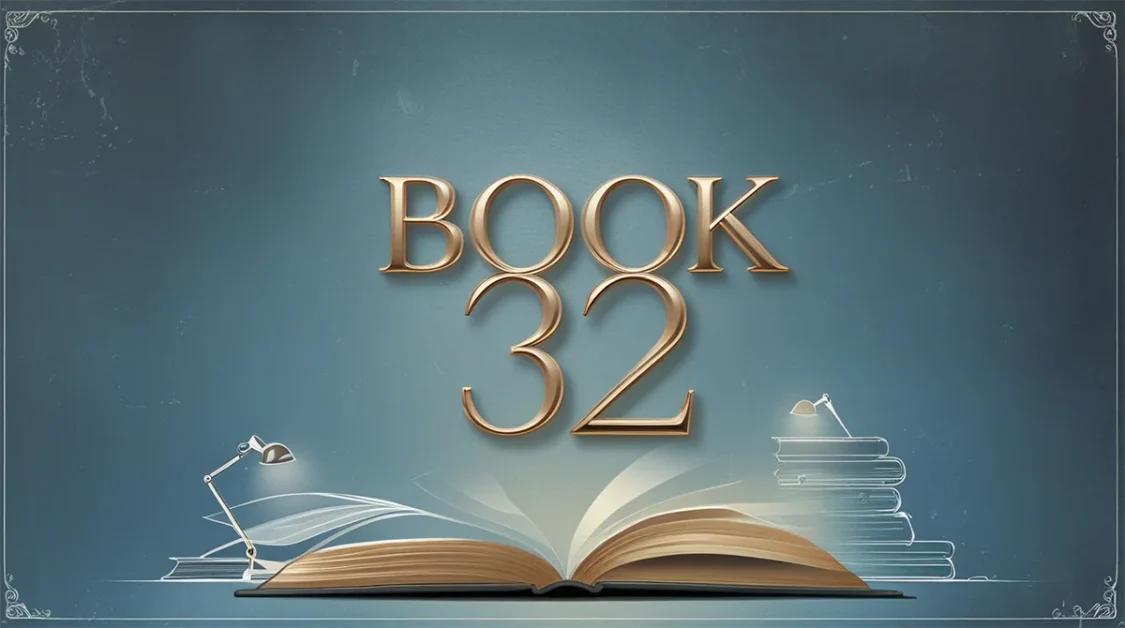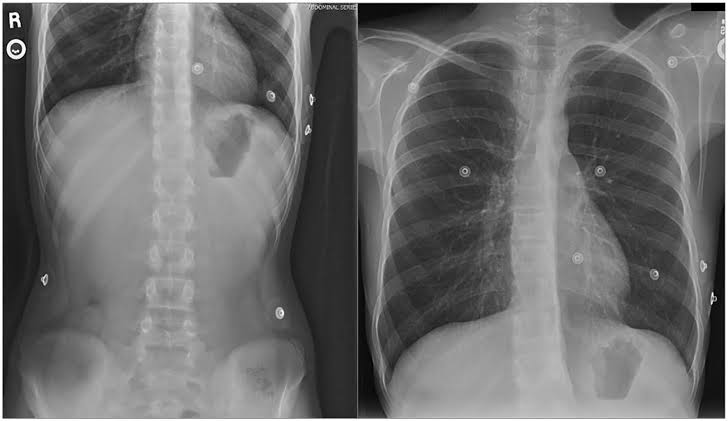Large data quantities inside a company require careful administration and organization, which is made possible by enterprise content management systems. Businesses frequently find themselves forced to switch content management systems as technology develops to take advantage of updated features, better performance, and cost-effectiveness.
Considering that over 78% of Fortune 500 organizations have adopted SharePoint, moving your company’s information from an outdated ECM, such as IBM FileNet, is a wise and calculated decision. The best procedures for moving material from IBM FileNet to SharePoint are examined in this blog post, with special attention to using migration services for SharePoint and the need to hire SharePoint developers.
Understanding Content Classification and Volumes in FileNet:
Before initiating the content migration project, conduct a comprehensive analysis of the content volumes and classifications existing in the FileNet environment. Developing a detailed inventory will provide valuable insights into the project’s scale, aiding better comprehension for you and your organization.
Identifying Incompatibilities and Addressing Issues:
Recognize any potential constraints that may arise between the source (FileNet) and target (SharePoint) systems. Consider factors such as file sizes, formats, support for special file types, and threshold capacities. This assessment helps define the migration process, revealing technical complexities and potential issues like invalid characters in file names or URL length limits.
Defining the Scope of the Migration Project:
Prioritize the order in which content will be migrated based on business needs. Involve decision-makers to determine whether certain content can be archived or deleted, and establish criteria for prioritization, considering factors such as the age of content, its business value, and the necessity to migrate all versions.
Building an Effective Information Architecture in SharePoint:
Leverage the migration to SharePoint to enhance collaboration and productivity by reevaluating and restructuring the information architecture. Resist the temptation to recreate the existing structure verbatim and explore the benefits of reorganizing content, enriching metadata structures, implementing AI-assisted content classification, and leveraging Business Intelligence (BI) data.
Enabling Automation for Increased Productivity:
Emphasize automation not only in the migration process but also in routine administrative tasks. Routine task automation lowers human error, increases output, and promotes company expansion. Strive for a smooth transition of digital technologies into regular business processes.
Aligning Migration with Business Priorities:
Ensure that the migration process aligns with overarching business goals rather than being solely driven by IT considerations. Migrate content in manageable phases that align with organizational requirements, focusing on leveraging digital technologies to enhance overall business operations.
Selecting the Right Content Migration Tool:
Choose a migration tool that aligns with your migration strategy and satisfies both technical and business requirements. Look for a tool with a proven track record in migrating object stores and folders while intelligently classifying content. To find and fix any problems before the migration process starts, choose a program that performs pre-migration checks as well.
Conclusion
Content migration from IBM FileNet to SharePoint is a difficult procedure that calls for meticulous preparation, the appropriate equipment, and knowledgeable experts. Organizations can hire SharePoint developers to guarantee a successful move, using SharePoint migration services, and adhering to the above recommended practices. This approach not only minimizes potential risks and disruptions but also maximizes the benefits of SharePoint’s advanced features and capabilities for efficient content management.