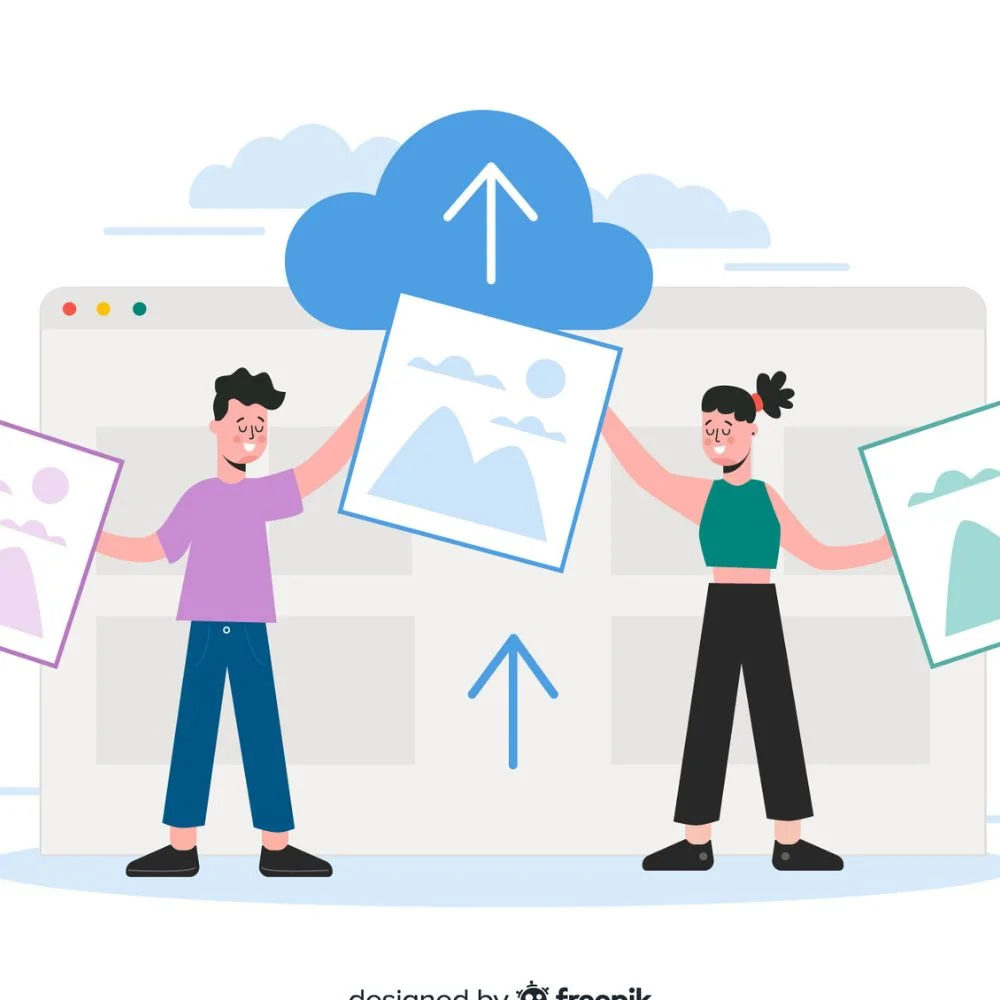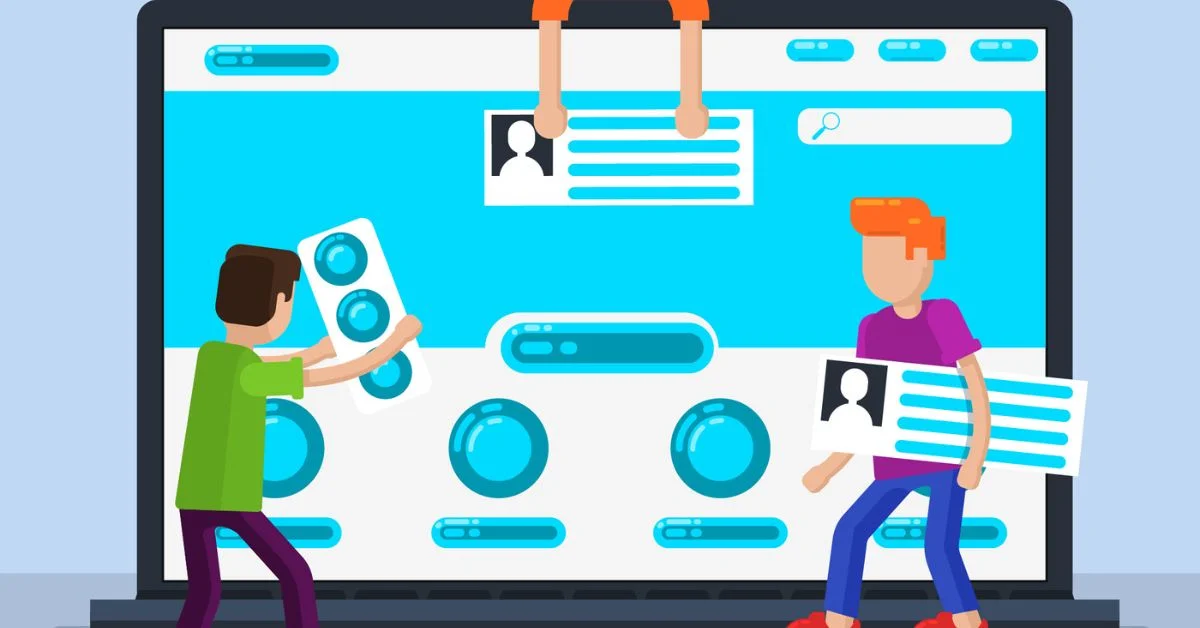Cloud storage has become a key part of our digital lives. Whether you need extra space for photos, safe backup for important files, or seamless sharing for work, picking the right service matters. With so many options out there, making sense of pricing, features, and privacy can be overwhelming.
Why Cloud Storage Matters?
Cloud storage lets you store your files online instead of just on your computer or phone. That means:
- No risk of losing files if your device breaks.
- Access anywhere, anytime from a laptop, phone, or tablet.
- Easy sharing: with friends, family, or coworkers.
- Extra features: like file versioning, syncing, photo backups, and streaming.
How to Choose the Right Service
Choosing top cloud storage isn’t just about who has the most space. Here’s what to look at:
- Storage size and pricing: How much space do you need, and what’s the monthly/yearly cost?
- Security and privacy: Is your data encrypted? Who can access it?
- Ease of use: How well does it work on different devices?
- Syncing and sharing: Is the syncing fast? Can you share with permissions and expiry dates?
- Extra perks: Like streaming media, working offline, or collaborating in real-time.
- Reliability and support: Will your stuff be safe, and is help available when you need it?
Top Cloud Storage Services of 2025
Here are the top services today, with their strengths and trade-offs.
1. IDrive: The Best Overall Backup & Storage
- 10 TB for $4.98/year(promo), supports unlimited devices .
- End-to-end encryption, version history, and device backups.
- Also syncs your Google Workspace or OneDrive, and even supports NAS drives.
- Great for: users who want rich features and value.
- Consider: An Interface can feel complex; archived files take up storage until cleaned.
2. pCloud Lifetime Value & Media Streaming
- Lifetime plans: e.g., 10 TB upfront $1,190.
- Strong media features: stream 4K video, no file size limits.
- Swiss-based privacy, solid security, and versioning.
- Great for: media lovers and long-term planners.
- Consider: Lacks built-in office tools.
3. Sync.com Secure Sync & Collaboration
- Zero-knowledge encryption(the provider can’t read your files).
- Designed for Teams with easy sharing and version control.
- Great for: security-conscious users and small teams.
- Consider: Customer support is limited.
4. Backblaze Unlimited Backup Made Simple
- Focuses on set-and-forget backup for your devices.
- Unlimited space per computer, solid encryption & reliability.
- Great for: hassle-free personal or business backup.
- Consider: Not ideal for multi-device manual storage or sharing.
5. IceDrive Windows Power-User’s Virtual Drive
- Mounts your cloud like a local virtual drive.
- Uses Twofish encryption, optimized for Windows.
- Great for: Windows users who like integrated drives.
- Consider: May not be as simple on macOS or mobile.
6. NordLocker Strong Encryption, Simple
- Easy-to-use encrypted storage, fair pricing.
- Great for: users needing encryption without complexity.
- Consider: Mobile apps are limited.
7. OneDrive Deep Microsoft Integration
- Built into Windows 10/11, includes Personal Vault for important docs.
- Bundled with Microsoft 365 plans (1 TB+).
- Great for: Office users or Windows-heavy workflows.
- Consider: Maxes at 6 TB shared; no zero-knowledge encryption.
8. Google Drive Best Free Tier & Workspace
- 15 GB free, growing up to 30 TB paid plans.
- Includes Docs, Sheets, Slides with seamless sync.
- Stream or mirror files locally.
- Great for: anyone in the Google ecosystem.
- Consider: Doesn’t use zero-knowledge encryption; relies on password strength.
9. Dropbox Smooth Sync & Sharing
- 2 GB free, 2 TB for $9.99/mo.
- Excellent block-level syncing, previews for 50+ formats, sharing controls.
- Great for: fast syncing, high compatibility, and teams.
- Consider: Pricier; no end-to-end encryption.
10. MEGA Privacy Focused with Free Space
- Offers 20 GB free+ bonus, up to 16 TB paid, with end-to-end encryption.
- Great for: users demanding privacy and generous free storage.
- Consider: Upload/download limits; EU-based service compliance nuances.
11. i Cloud Perfect for Apple Users
- 5 GB free, tiers from 50 GB to 12 TB; part of Apple One.
- Integrated across iPhone, iPad, and Mac.
- Great for: Apple ecosystem users.
- Consider: Not ideal for Windows or Android users.
12. Jottacloud Unlimited Backup on Budget
- Offers truly unlimited storage for $11.99/mo for one user.
- Supports backup across devices, including phones and NAS.
- Great for: unlimited backups at low cost.
- Consider: Could slow after 5 TB upload.
13. Proton Drive Privacy+Productivity Suite
- 5 GB free, up to 1 TB individual (3 TB family with apps).
- End-to-end encryption and bundled Proton Mail, VPN.
- Great for: privacy lovers who want bundled tools.
- Consider: Storage caps at 1 TB for personal plan.
14.TeraBox – Most Free Space
- Offers 1 TB free, premium at $3.49/mo for 2 TB.
- Basic streaming, ads, minimal encryption.
- Great for: storage-max users on a tight budget.
- Consider: Ad-based, not ideal for sensitive or large files.
Security & Privacy Explained
Security is key when choosing cloud storage:
- Encryption at rest: Data is scrambled while stored.
- Encryption in transit: Files are protected when uploading/downloading.
- Zero-knowledge encryption: Only you can read your data (Sync, MEGA, Proton).
- Two-factor authentication: Extra login protection.
Services like Sync.com, MEGA, and Proton Drive offer top-tier security. Others (IDrive, Google, Dropbox) encrypt your data, but it could be accessed by providers under legal requests.
Syncing, Sharing & Collaboration
Here’s how the services stack up:
- Sync capabilities: Dropbox (block-level), Google Drive (stream/mirror), OneDrive (seamless Windows), pCloud (background sync), IDrive (device-level backups).
- Sharing controls: Dropbox leads with password and link expiry; Google and OneDrive let you set edit/view permissions.
- Collaboration tools: Google Workspace, Microsoft Office 365, Dropbox Paper, and IDrive web editing.
Pricing & Value
Prices vary a lot. Quick highlights:
- Best value promo: IDrive’s $4.98/year 10 TB.
- Lifetime deals: pCloud offers long-term savings.
- Free storage leaders: TeraBox (1 TB), Google Drive (15 GB), MEGA (20 GB).
- All-you-can-backup: Jottacloud (unlimited, $11.99) and Backblaze ($7/computer).
Special Use Cases
- Photographers/media professionals:pCloud for streaming; Google Photos + Drive; TeraBox for cheap space.
- Small businesses & teams: Dropbox Business, Sync.com, OneDrive with Microsoft 365.
- Privacy-conscious users: Proton Drive, Sync.com, MEGA.
- NAS & backup users: I Drive (NAS & cloud device backups), Jottacloud.
- Apple enthusiasts:iCloud for smooth integration and Apple One perks.
Tips to Get the Most Out of Cloud Storage
- Pick the service that fits your ecosystemWindows, Apple, Google, or Linux.
- Always use strong passwords and two-factor authentication.
- Regularly clean up version history(IDrive, pCloud) to save space.
- For privacy, encrypt files before uploading or choose a zero-knowledge provider.
- Use shared folders for families or teams, but track who can access them.
- Want to switch? Transfer tools(CloudHQ, MultCloud) move files between services easily.
Google’s 2025 SEO & Content Tips (Why This Guide Works)
Google’s latest algorithm emphasizes:
- Helpful, people-first content: Answer real user questions deeply and uniquely.
- Originality: No copyinggive fresh insights with first-hand tips.
- User Experience: Clean structure, clear headings, easy to read.
- Expertise & Trust: Cite current data and industry sources (like TechRadar, Zapier) for credibility.
- No fluff or spam: Each sentence here has real value.
- Technical SEO: Use descriptive URLs, avoid duplicates, and include meta tags correctly.
Quick Benefits of Using Cloud Storage
Before diving deeper into services, let’s understand the clear benefits of using cloud storage:
- Prevents data loss during crashes or theft.
- Remote access: to your files from any location.
- Easy sharing: with anyone through links or permissions.
- Cross-device sync: so all your devices stay updated.
- Collaboration tools: for real-time editing and team projects.
- File recovery and versioning to undo accidental changes.
Trends in Cloud Storage for 2025
Cloud storage is evolving rapidly. Here are some important 2025 trends users should know:
- AI-powered file management: Services like Google Drive and Dropbox now suggest files you may need based on your habits.
- More lifetime plans: pCloud and IceDrive offer lifetime deals, ideal for long-term users.
- Private cloud solutions: Some users are moving to NAS (Network Attached Storage) + cloud combos like IDrive for control.
- Eco-conscious providers: Some like Jottacloud boast carbon-neutral hosting.
- Zero-trust security models: Growing demand for privacy-first features like zero-knowledge encryption.
Use Cases Based on User Type
1. For Students:
- Google Drive for free 15 GB storage, seamless with Gmail and Docs.
- Dropbox Basic for simple project sharing.
- iCloud for Apple users working on MacBooks or iPads.
2. For Freelancers and Creators
- pCloud for music/video streaming without downloading.
- I drive to keep device backups and client projects in one place.
- MEGAfor privacy when handling sensitive client content.
3. For Remote Teams and Startups:
- Dropbox Business for fast file syncing and permission controls.
- Google Workspace (Drive)for Docs, Sheets, and integrated chat.
- Comfor encrypted collaboration and admin control.
4. For Families:
- iCloud Family Plans allow easy photo and app sharing.
- Google One family plan allows shared storage and backup.
- Jottacloud supports unlimited storage for photos and home videos.