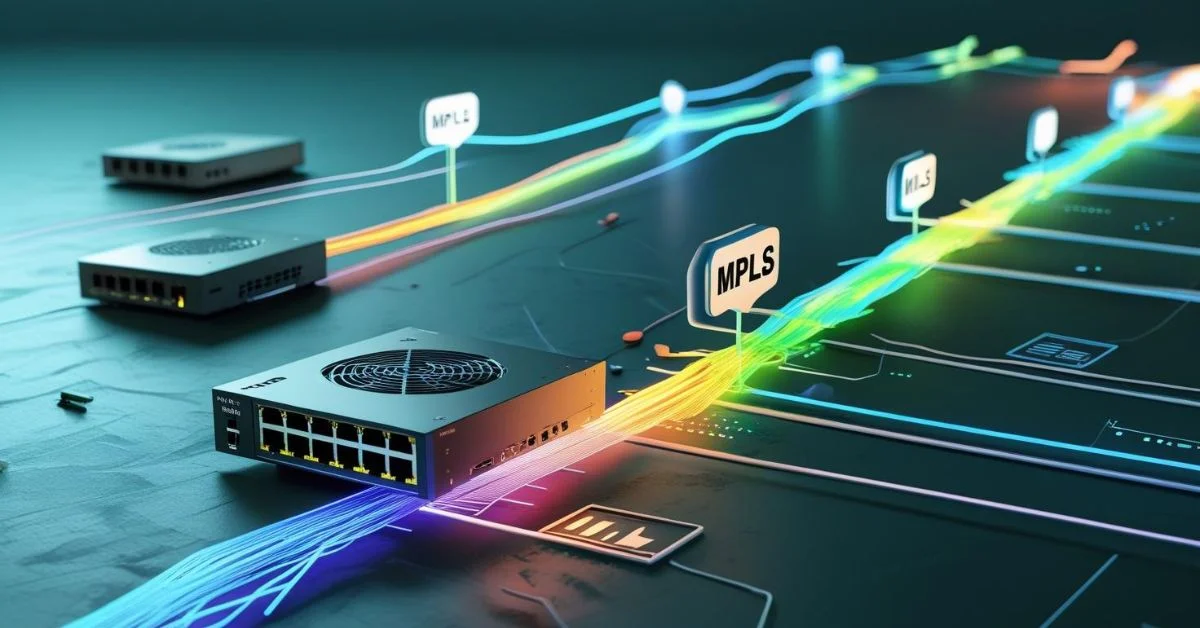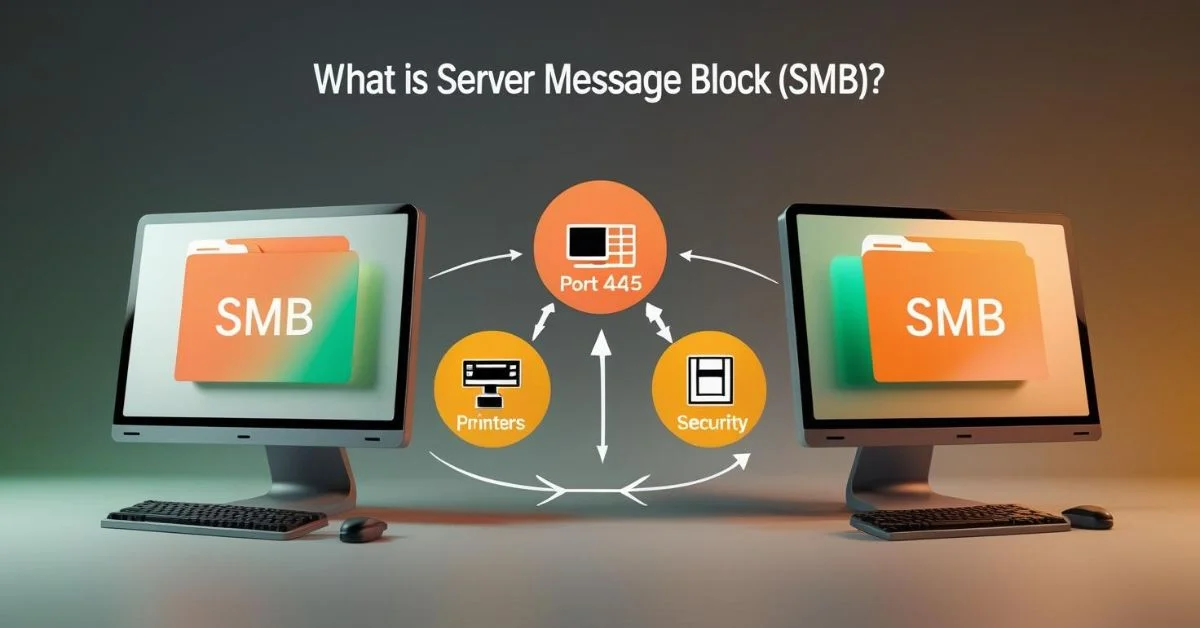Universal Plug and Play (UPnP) is a set of networking protocols that allows devices like printers, cameras, and media players to automatically discover and connect with each other. Designed for ease of use in homes and small businesses, UPnP removes the need for manual setup by handling configurations in the background for seamless device interaction.
How Universal PnP Works in Simple Terms? 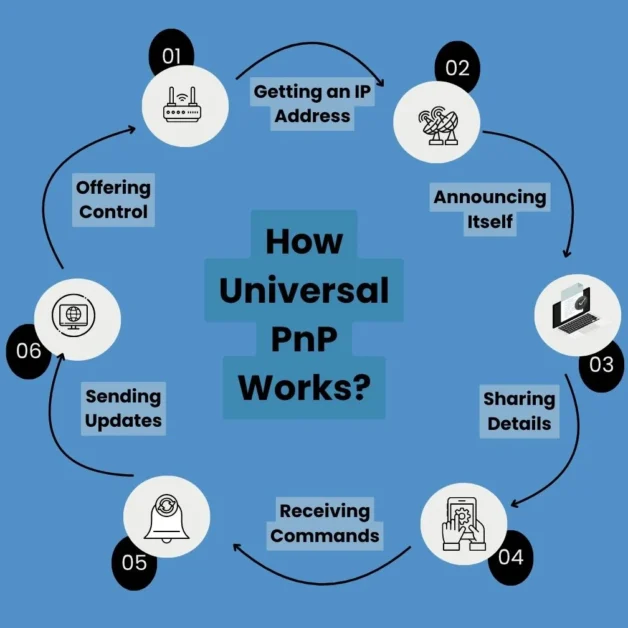
When a device joins your network, Universal PnP helps it go through the following steps:
- Getting an IP Address: The device gets an identity (IP) from the network.
- Announcing Itself: It lets other devices know it’s there using a special message.
- Sharing Details: The device sends a small file that lists what it can do.
- Receiving Commands: Other devices or apps can send instructions to it.
- Sending Updates: The device can inform others when something changes.
- Offering Control: You can open the device’s webpage to control or set it up.
This process is automatic, making it very easy for new devices to start working as soon as they are connected to the network.
Main Features of Universal PnP
- No Setup Required: Devices configure themselves when connected.
- Automatic Discovery: New gadgets are quickly noticed by other devices.
- Remote Control: Apps can control devices through UPnP without needing extra drivers.
- Live Updates: Devices send updates when something changes, like a status or setting.
- Easy to Use: Many UPnP-compatible devices include a built-in browser interface, allowing users to manage settings quickly and without hassle.
Advantages of Using Universal PnP
With UPnP, technology becomes more user-friendly. Here’s how:
- Saves Time: You don’t have to set up network settings manually.
- Works Across Brands: Many popular tech brands support UPnP.
- Supports Different Systems: It works on Windows, macOS, Android, iOS, and Linux.
- Great for Media: You can stream music or videos between devices easily.
- Instant Connections: New devices are ready to use almost right away.
Where is UPnP Commonly Used?
You’ll find UPnP being used in many everyday situations:
- Watching Movies: Stream videos from your laptop to your smart TV.
- Wireless Printing: Print from any computer on the network without setup.
- Security Cameras: View your camera feed from your phone or computer.
- Smart Speakers and Lights: Let your home assistant talk to smart devices.
- Home Automation: Connect sensors, alarms, or smart plugs to a central hub.
Important Security Tips
Even though UPnP is helpful, it’s not always 100% safe if used carelessly. Some risks include:
- Open Discovery: Any device on your network might access other devices.
- Unsafe Port Access: Some routers may allow external access by mistake.
- Weak Protection: Some devices don’t require passwords to control them.
- Outdated Software: Older devices may have bugs or loopholes.
How to Stay Protected?
- Turn off UPnP on your router if you don’t need it.
- Make sure all your devices have the latest updates.
- Use strong passwords on your smart devices.
- Frequently review the list of devices connected to your network to ensure everything is secure and familiar.
- Set up a dedicated network for guests or smart home devices to keep your main network more secure.
How to Start Using UPnP?
- Check Your Router: Go to your router settings and enable UPnP if it’s off.
- Connect Your Device: Plug it in and make sure it joins the Wi-Fi or wired network.
- Open a Control App: Use a compatible app to find and control the new device.
- Use the Features: You can stream, print, or adjust settings using the app or the device’s web panel.
Common Problems and Simple Fixes
- Device Not Found: Make sure all devices are on the same Wi-Fi network.
- Network Issues: Restart your router and the device to refresh connections.
- Blocked Services: Your firewall or antivirus may be stopping UPnP check your settings.
- Old Software: Update the firmware of your router and connected devices.
- Unexpected Port Access: Check your router’s settings to manage open ports.
Other Options Besides Universal PnP
If UPnP doesn’t work for your needs, here are a few alternatives:
- Bonjour (mDNS): A discovery protocol widely used by Apple devices to locate services and devices on the same local network
- Bluetooth Low Energy: Useful for short-range communication without Wi-Fi.
- Zeroconf: Offers plug-and-play features for small networks.
- Manual Sharing: Tools like WebDAV, SMB, or FTP for file sharing with more control.
- Cloud Platforms: Devices connect through online services for remote access.
The Future of Universal PnP
UPnP is not going away anytime soon. It’s still used in many homes and offices. In the future, it may:
- Work better with smart home platforms like Matter.
- Get stronger security and smarter controls.
- Help in fast communication for edge computing devices.
- Improve media streaming and real-time updates.
Final Thoughts
Universal PnP makes connecting devices easy and fast. Whether you’re streaming music, printing documents, or watching your camera feed, UPnP helps everything work together without needing deep tech knowledge. While it does have some security concerns, using best practices can keep your network safe. As smart devices continue to grow in number, having something like UPnP that simplifies connections will always be useful.