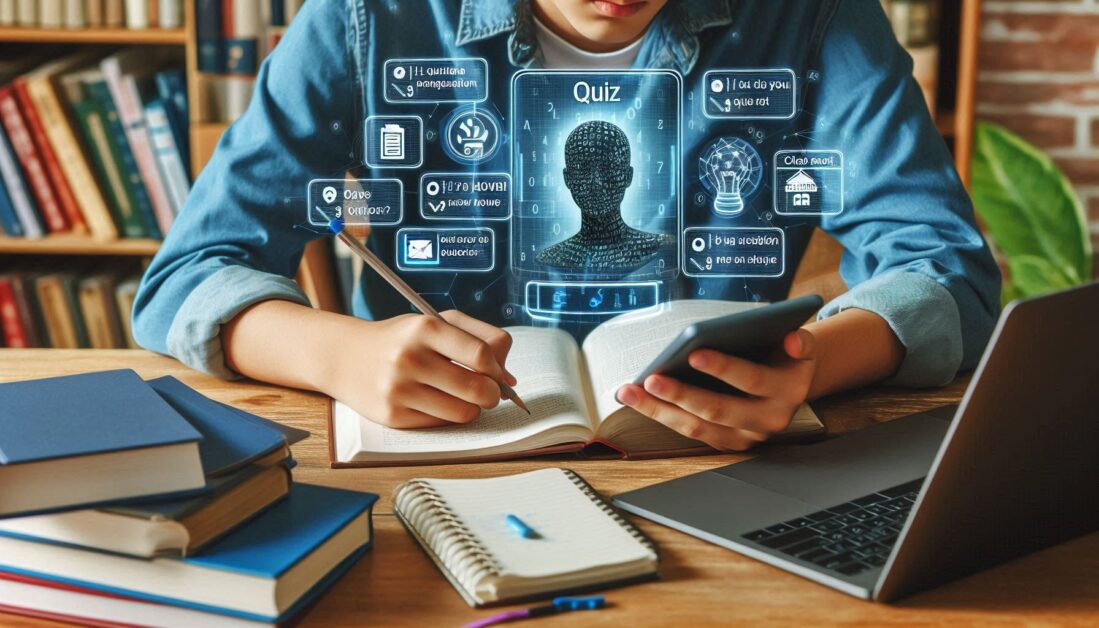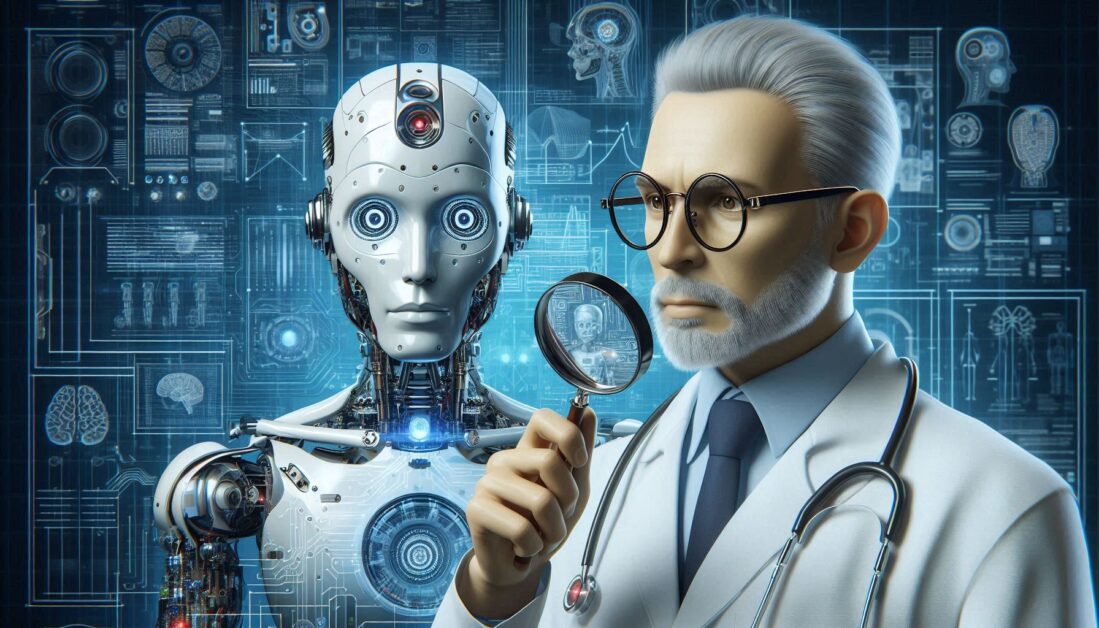ChatGPT has evolved to include multiple versions, each tailored to meet specific user needs. From free to paid options, OpenAI offers diverse capabilities, allowing users to choose based on their usage requirements. Each version comes with distinct message limits, determining how many interactions users can have within a set time frame. Here, we break down the various ChatGPT versions and explain their message limits.
1. Overview of ChatGPT Versions
OpenAI provides different versions of ChatGPT, each with varying levels of functionality and accessibility. Here’s a quick look:
- ChatGPT Free (GPT-3.5): This is the base version, which provides access to the GPT-3.5 model at no cost.
- ChatGPT Plus (GPT-4 – Turbo): A paid version that grants access to a more powerful GPT-4 model, ideal for those who require advanced capabilities.
These versions are designed to meet a range of user needs, from casual inquiries to in-depth research and analysis.
2. Message Limits for Each Version
Message limits determine how often users can interact with ChatGPT within a set timeframe. The limits vary depending on the version, and understanding these limits can help users manage their interactions more effectively.
2.1 ChatGPT Free (GPT-3.5)
- Message Limit: ChatGPT’s free version provides a limited number of messages, but there’s no strict monthly cap. Limits can vary based on server load, with OpenAI adjusting message rates accordingly.
- Usage: This version is suitable for light, casual use, with occasional restrictions during peak hours.
2.2 ChatGPT Plus (GPT-4 – Turbo)
- Message Limit: With ChatGPT Plus, users generally have a higher message cap, enabling more frequent interactions. As of the latest update, Plus users have a message limit of 50 messages every three hours.
- Usage: ChatGPT Plus is ideal for users who need frequent access, such as professionals, researchers, or students engaging in more extensive conversations.
3. Factors Affecting Message Limits
OpenAI adjusts message limits periodically, considering user demand, server capacity, and model improvements. Additionally, heavy usage periods may lead to temporary restrictions, particularly for free-tier users, to ensure balanced access for all.
4. Why Message Limits Matter
Message limits are essential for optimizing system performance and ensuring fair usage. These limits:
- Prevent Overloading: By setting caps, OpenAI can manage server resources more effectively, ensuring smoother experiences for all users.
- Encourage Fair Access: Limits help distribute access fairly, preventing a few users from monopolizing resources.
- Enhance Sustainability: Regulating message volumes helps OpenAI scale its infrastructure and maintain service quality.
5. Tips for Managing Message Limits
To make the most of your interactions with ChatGPT, especially under limited access:
- Plan Queries: Organize your questions to make each message count.
- Use ChatGPT Plus for Higher Needs: If you regularly need extended access, consider upgrading to ChatGPT Plus for fewer restrictions.
- Monitor Usage: Track your messages to avoid reaching the limit unexpectedly.
Conclusion
The message limits in ChatGPT’s different versions ensure efficient and fair usage for all. By understanding these limits, users can optimize their interactions and select the version that best suits their needs. Whether you’re a casual user on the free version or a heavy user on ChatGPT Plus, OpenAI’s structure ensures a reliable experience across all levels.