Creating videos used to take hours or even days. But with AI powered tools, video editing is now faster, smarter, and more fun. Whether you’re making YouTube videos, social media reels, business presentations, or training content, artificial intelligence can help cut your work in half. These tools don’t just make small changes they can do things like remove background noise, cut out awkward pauses, add subtitles, match music with the mood, and even turn text into videos. You no longer need to be a pro editor to make videos that look professional. In this article, we’ll explore the best AI video editing tools you can start using today and how each one can save you time and effort.
Why Use AI Video Tools?
Before we jump into the list, let’s understand why AI is a big deal in video editing. Traditional editing can be slow. It needs attention to detail, patience, and often expensive software or skilled editors. AI tools speed up the process by doing many things automatically, like:
- Cutting clips and removing silences
- Adding subtitles in seconds
- Matching music to the scene
- Making voiceovers from text
- Fixing lighting or audio issues
- Suggesting the best scenes
AI video editors are perfect for beginners, small business owners, influencers, teachers, or even professional creators who want to save time.
Top AI Video Editing Tools in 2025
1. Pictory

Best for: Turning articles and scripts into videos
Pictory is a popular tool that lets you create short, engaging videos from long content. If you have a blog post, article, or script, you can paste it in, and Pictory will turn it into a professional video with music, scenes, and subtitles.
Key features:
- Converts text to video
- Auto summarizes long content
- Adds subtitles automatically
- Library of stock video clips
- No need to download software it works online
This tool is great for bloggers, marketers, and businesses that want to reuse written content for video platforms.
2. Runway ML
Best for: Advanced video editing with AI help

Runway ML is a powerful editor that lets you do cool things like remove objects from videos, color correct automatically, or add AI generated backgrounds. It feels like using Photoshop, but for videos.
Key features:
- Magic tools to remove backgrounds and people
- AI powered scene detection
- Video to video editing
- High quality slow motion and motion tracking
- Cloud based no heavy software needed
It’s ideal for creators who want to go beyond basic cuts and add more creative effects to their videos.
3. Descript
Best for: Editing videos like you edit text

Descript is one of the smartest AI editors out there. It turns your video or podcast into a transcript, and then you can delete words or sentences to remove that part from the video. Yes, editing your video is as easy as editing a Word document.
Key features:
- Text based video editing
- Overdub lets you fix voice mistakes with AI voice
- Auto subtitles and transcription
- Easy screen recording
- Multi user collaboration for teams
This tool is a favorite for podcasters, educators, and remote teams creating tutorials or explainer videos.
4. Synthesia
Best for: Making AI avatar videos from text
![]()
Synthesia lets you create videos with AI avatars who talk naturally using your script. You pick an avatar, choose a language and voice, and paste your text. The tool creates a video that looks like a person is speaking directly to the camera.
Key features:
- 100+ AI avatars to choose from
- Supports over 120 languages
- Realistic facial expressions and gestures
- Custom avatar option for businesses
- Ideal for training videos, product demos, and internal communication
Even if you’re camera shy or don’t have recording equipment, you can still produce great videos using Synthesia.
5. Magisto
Best for: Quick social media videos

Magisto, powered by Vimeo, is an AI video editor that’s built for speed. It’s especially useful for small businesses or social media managers who want to create content without spending too much time editing.
Key features:
- Smart templates for marketing
- Auto video cropping and trimming
- AI selects the best scenes
- Auto music and theme matching
- Share directly to social platforms
If you want to turn raw clips into a polished story in minutes, Magisto is a great choice.
6. Wisecut
Best for: Fast edits for YouTube and online classes

Wisecut helps cut out long pauses, background noise, and awkward moments automatically. It also adds subtitles and background music, making it perfect for teachers, vloggers, or anyone uploading to YouTube regularly.
Key features:
- Automatic silence removal
- Auto subtitles and voice translation
- Background music with smart volume control
- Storyboard editing with AI suggestions
It helps you publish faster without worrying about small mistakes or long edit times.
7. Veed.io
Best for: All in one online video editing
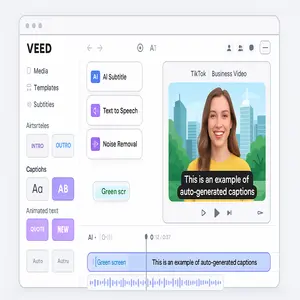
Veed is a complete video editing platform that works right in your browser. It’s beginner friendly and also offers AI tools like auto subtitles, noise removal, and text to speech.
Key features:
- Add subtitles with one click
- AI powered translations
- Green screen effects
- Templates for intros, outros, and captions
- Collaboration tools for teams
Whether you’re editing TikToks or business videos, Veed makes it easy to get professional results online.
Choosing the Right Tool for You
The best tool depends on what kind of content you want to make.
Here are some quick tips:
- For bloggers and marketers: Try Pictory or Magisto to turn articles into eye catching videos
- For YouTubers and podcasters: Descript and Wisecut are great for editing long videos fast
- For business and training content: Use Synthesia to create avatar-based videos that look polished
- For creative effects: Runway ML offers more advanced editing tools
- For everything in one place: Veed.io gives a full set of tools for any type of video
Most of these tools offer free trials or basic plans, so you can try them out before paying.
How AI Is Changing Video Editing Forever?
AI tools are not just a trend they are reshaping the way we create. Just like smartphones made photography easy for everyone, AI is doing the same for video. You no longer need a big budget or a video team to make good content. These tools are smart, easy to use, and available right in your browser.
Here’s how they’re helping:
- Save time: AI automates boring parts of editing
- Reduce costs: No need to hire editors for simple projects
- Improve quality: AI can enhance lighting, audio, and storytelling
- Reach more people: With auto subtitles and translations, your videos become accessible worldwide
Final Thoughts
If you’re making videos in 2025, using AI tools is the smartest way to save time and boost quality. Whether you’re a solo creator, a growing brand, or someone just starting out, there’s a tool out there that fits your needs. With features like text to video, smart trimming, auto subtitles, and AI avatars, you can go from idea to finished product in record time.



