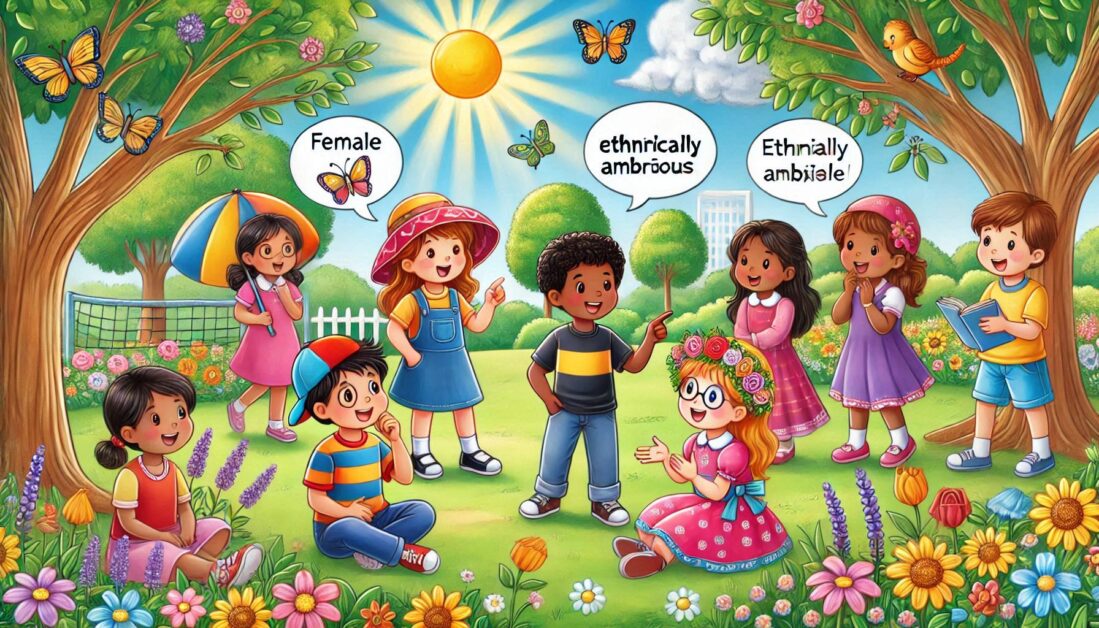GitHub is more than just a platform for code hosting and collaboration—it also has a treasure trove of projects and games waiting to be explored. Whether you’re a developer, gamer, or just curious, this article will guide you through searching for users and finding games on GitHub.
How Can I Search for Someone on GitHub?
GitHub is home to millions of users worldwide, and if you’re looking to connect with a specific person or explore their projects, knowing how to search for someone is crucial.
Step-by-Step Guide to Searching for Users on GitHub
- Use the GitHub Search Bar:
Simply type the name or username of the person you’re looking for in the search bar at the top of the GitHub homepage. - Filter the Results:
After you search, you can filter the results by selecting “Users” under the “Type” filter. This will give you a list of people whose profiles match the search term. - Refining Your Search:
If you’re unsure about the exact username or name, try adding relevant keywords or using their GitHub username format to narrow down the search. - Explore User Profiles:
Once you find the person you’re looking for, you can click on their profile to explore their repositories, follow them, or check out their contributions.
Advanced Search for People on GitHub
For a more refined search, you can use GitHub’s advanced search feature. By visiting GitHub’s advanced search page, you can filter users by location, organization, repositories, and more.
What Games Can You Get on GitHub?
GitHub isn’t just about coding; it’s also a hub for many game developers who use it to share their open-source projects. You can find a wide variety of games on GitHub—some are fully playable, while others are works in progress.
Types of Games Available on GitHub
- Retro Games:
Many developers use GitHub to host their retro-style games, often using old-school graphics and mechanics. These games are usually small in size and can be easily played on a PC or through a web browser. - Indie Games:
Indie developers often use GitHub to share their work with the community. From platformers to puzzle games, you can find a wide range of indie game genres available for download and testing. - Game Engines and Frameworks:
In addition to actual games, GitHub hosts numerous open-source game engines and frameworks that you can use to create your own games. These include popular engines like Godot, Cocos2d, and libGDX. - Mobile Games:
You can also discover games that are designed for mobile platforms. These projects often come with the source code, so you can modify them or use them to learn how to develop mobile games. - Game Mods and Customizations:
Some game developers use GitHub to share mods or customizations for existing games. These can be anything from new levels to entire mods that change the way the game works.
How to Find Games on GitHub?
- Search for Game Repositories:
Use the search bar to search for terms like “game,” “retro game,” or “open-source game.” You can also include the type of game you’re interested in, such as “platformer” or “RPG.” - Explore Popular Projects:
GitHub’s “Trending” page often features popular open-source projects, including games. Check out the Trending page for new and exciting games that have gained traction in the developer community. - Look for Game Development Organizations:
Many game development organizations and communities share their repositories on GitHub. By following these organizations, you can keep track of their latest game releases and projects.
Conclusion: Making the Most of GitHub for Gaming and Development
GitHub is an excellent resource for both developers and gamers. Whether you’re looking for someone to collaborate with or searching for exciting open-source games, GitHub has it all. By learning how to search for people on GitHub and explore the wide variety of games available on the platform, you can open up new opportunities for learning and collaboration.
So, next time you’re on GitHub, don’t forget to dive into its game section—you may find your next favorite game, or even inspire the creation of one!