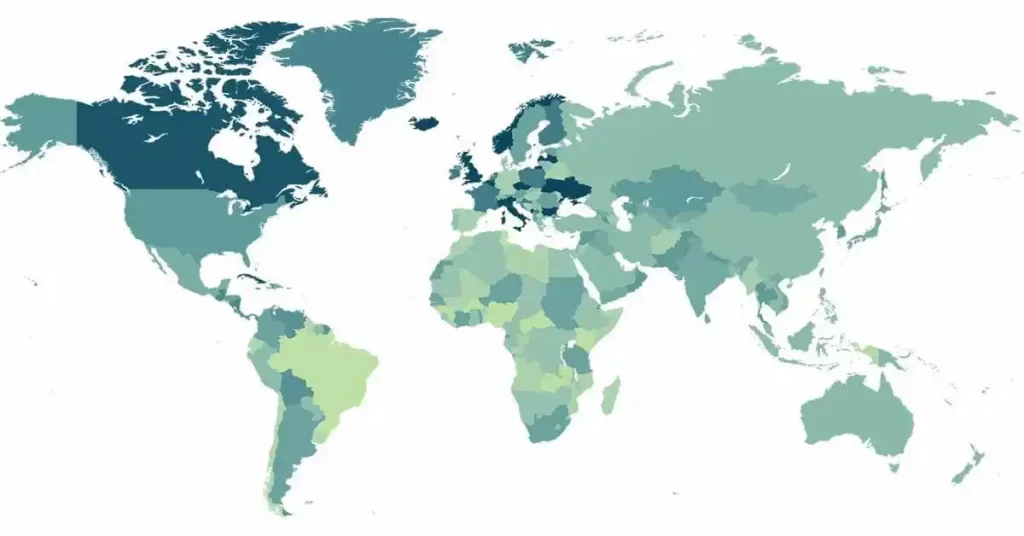Understanding the keys to its longevity is paramount in the dynamic realm of technology, where your Mac seamlessly integrates into your daily life. Let’s embark on a journey through the intricate web of Mac longevity and uncover practical tips to ensure its sustained performance.
Quality Matters: The Foundation of a Sturdy Mac
At the core of your Mac’s durability lies a commitment to quality. Apple’s meticulous selection of materials and components during the manufacturing process sets the stage for a robust device. From the sturdy aluminum casing to the cutting-edge processors, each element contributes to the overall longevity of your digital companion.
The Role of Solid-State Drives (SSD) in Mac Longevity
Diving deeper into performance, the Solid-State Drive (SSD) emerges as a pivotal player. Unlike traditional hard drives, SSDs boast a lack of moving parts, minimizing wear and tear. This not only enhances speed but also significantly extends the lifespan of your Mac. Regular updates to your SSD firmware become the unsung hero in maintaining optimal performance.
Decoding Battery Health: A Crucial Element for Longevity
Transitioning to the lifeblood of your Mac – its battery, and contemplating how long will my MacBook Pro last, preserving its health becomes imperative to ensure enduring performance. Habits that promote longevity, like avoiding deep discharges and opting for shallow cycles, become the nurturing gestures your battery craves. Apple’s Battery Health Management tools, designed with the longevity question in mind, intelligently manage charging patterns, shielding your battery from long-term wear.
Practical Tips for Prolonging Battery Life
In the pursuit of longevity, small changes in daily usage can yield significant results. Adjusting screen brightness, managing background apps, and optimizing energy settings all contribute to a healthier battery life. Regular macOS updates emerge not just as a feature introduction but as gateways to the latest power management enhancements, further fortifying your Mac’s vitality.
Staying Vigilant: The Role of macOS Updates
Security intertwines with longevity in the Mac universe. Regular macOS updates aren’t just about shiny new features; they’re the guardians against potential vulnerabilities. Keeping your system up-to-date transforms into a proactive shield against emerging threats, fostering a secure and enduring Mac experience.
Embracing Automated Updates for Seamless Longevity
Automated updates become the unsung heroes of seamless longevity. Enabling this feature ensures your Mac is always armed with the latest security patches and performance improvements. It’s the digital equivalent of a guardian, silently standing guard to face the challenges of the ever-evolving digital landscape.
The Silent Threat: Environmental Factors
Beyond internal factors, the external environment becomes a silent player in your Mac’s longevity. Temperature and humidity, the silent threats, can affect internal components. Ensuring a controlled environment shields your Mac from these adversities, preserving its performance over time.
Tips for Maintaining an Ideal Mac Environment
Practicality emerges in maintaining an ideal environment for your Mac. A cool, dry storage space and avoidance of direct sunlight become the cornerstones of this care. Consider employing cooling pads during extended usage periods to prevent overheating, contributing significantly to the prolonged health and performance of your digital ally.
Data Guardianship – Backups and Storage Management
Amidst the sleek hardware and cutting-edge features lies the heartbeat of your Mac – the data it holds. Safeguarding this digital treasure trove goes beyond protecting the physical device. Regular backups emerge as a digital insurance policy, preserving your documents, photos, and important files. The Time Machine feature, nestled within the Apple ecosystem, becomes your ally in this quest. Automated backups not only shield against unforeseen events but also provide the means to restore your system to a previous state.
Efficient Storage Management for Enhanced Longevity
Beyond the ethereal confines of data, the physical space on your Mac matters. A cluttered hard drive can cast shadows on performance. Embracing efficient storage management practices becomes a ritual in maintaining a smooth operating system. Declutter your files, bid farewell to unnecessary applications, and consider the embrace of external storage for those larger-than-life files. In cultivating a lean and organized system, you sow the seeds of longevity for your Mac.
User Habits – Best Practices for Long-Term Mac Health
Turning the pages to user habits, we find the cornerstone of Mac longevity. The simple practices, often overlooked, wield significant influence. Periodic restarts, the closure of unused applications, and a dance away from excessive multitasking become the nurturing gestures your Mac craves. A surge protector, the unsung hero in this tale, shields your Mac from the unexpected jolts of power surges, adding an extra layer of protection to the digital heartbeat of your device.
Screen Savvy – Protecting Your Display for Longevity
The visual interface, the face of your Mac, requires a unique kind of care. In the quest for longevity, avoid the pitfalls of excessive force on your screen. Treat it with the gentleness it deserves, and let a microfiber cloth be your trusted companion in keeping the display pristine. By adopting these habits, you ensure that the visual symphony of your Mac remains unsullied for years to come.
Lifelong Learning – Staying Informed about Mac Maintenance
Knowledge becomes the protagonist in the ongoing narrative of Mac’s longevity. Keep up with the ebb and flow of software updates, the dance of hardware advancements, and the troubleshooter’s toolkit. Delve into Apple’s support resources and immerse yourself in user forums, where collective wisdom weaves a safety net for any problems that may arise. Proactive learning becomes the beacon, empowering you to take preventive measures and elongate the lifespan of your Mac.
Professional Tune-ups – The Role of Apple Authorized Service Providers
In this tapestry, user maintenance is the melody, but professional tune-ups are the orchestration. Apple Authorized Service Providers, the conductors of this symphony, step into the spotlight. Schedule those periodic check-ups to assess the overall health of your Mac. Timely interventions become the silent guardians, identifying and rectifying potential issues before they crescendo into major concerns. The result is a longer, trouble-free life for your device, a harmonious finale in the ongoing saga of Mac longevity.