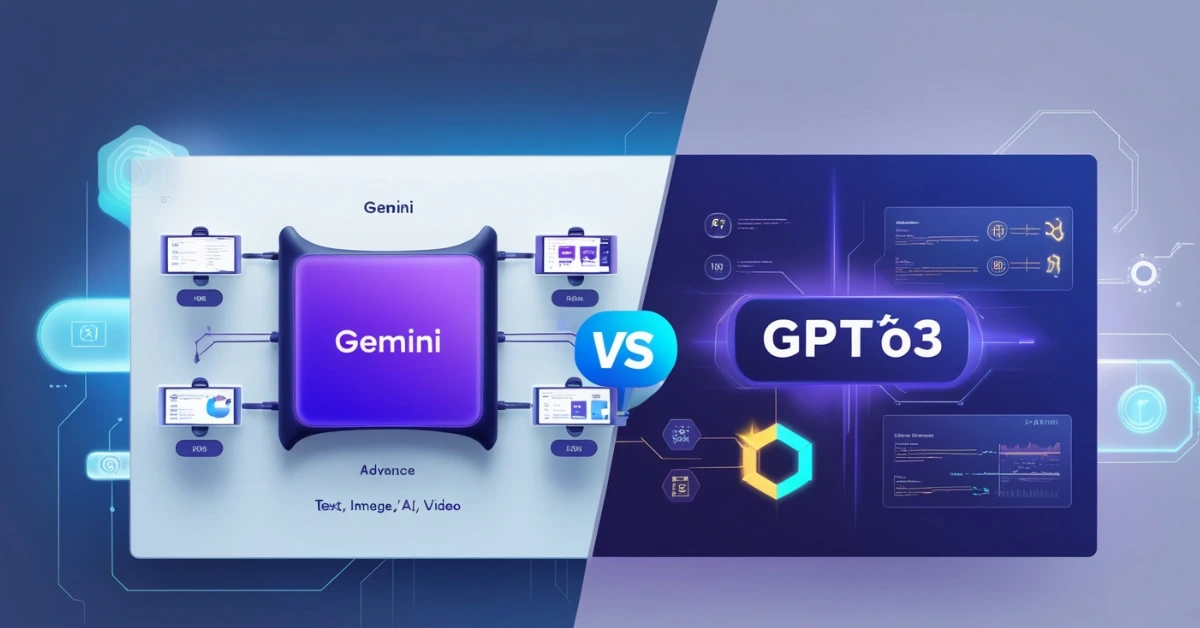Artificial Intelligence (AI) tools are growing smarter and more useful every day. Two of the most popular models right now are Gemini by Google and GPT‑o3 by OpenAI. If you’re wondering which one is better for your needs, this article will help you understand their features, strengths, and best use cases.
What is Gemini?
Gemini is a powerful AI model created by Google DeepMind. Here are some common features of Gemini.
- Developed by Google DeepMind
- Works with multiple types of input: text, images, audio, and video
- Known for its large context window (can process very long documents or conversations)
- Great for reviewing or summarizing large files
- Integrates well with Google tools and services
- Offers a natural and friendly conversation style
- Suitable for users who want multimedia support and long-form understanding
What is GPT‑o3?
GPT‑o3 is an advanced AI model developed by OpenAI. Here are some common features of GPT-03:
- Created by OpenAI as part of the GPT family
- Specializes in text-based tasks like writing, coding, and reasoning
- Uses chain of thought reasoning to solve complex problems step by step
- Excellent at generating accurate, detailed answers
- Ideal for developers, writers, and professionals needing deep thinking
- Performs well in tasks involving logic, math, and code
- Known for its structured and intelligent writing output
Key Differences Between Gemini and GPT‑o3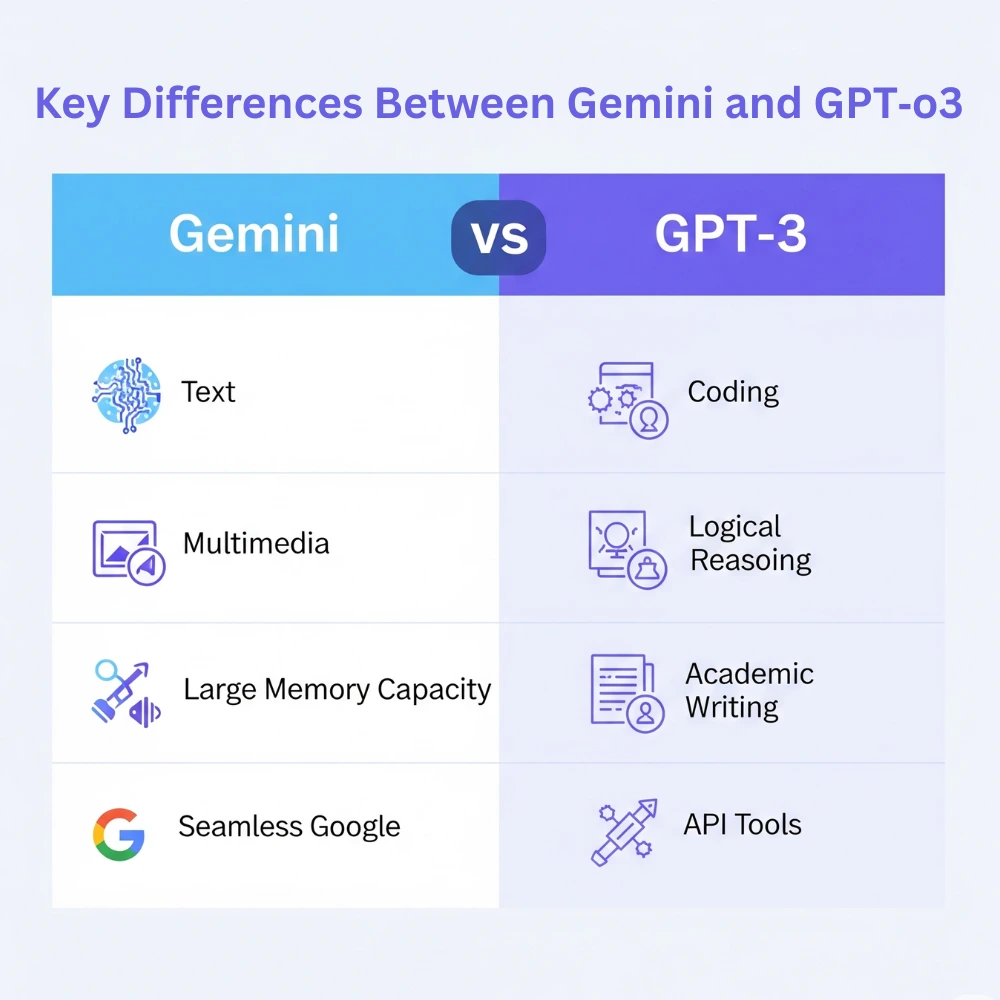
Let’s look at some important areas where these two models stand apart:
1. Reasoning and Problem Solving
- GPT‑o3 is highly skilled when it comes to solving difficult and complex problems. It uses a technique called “chain of thought” reasoning, which allows it to think through a problem step by step before giving you an answer. This makes GPT‑o3 particularly strong in logical tasks, puzzle-solving, academic writing, and even handling tricky math.
- Gemini, on the other hand, also performs well in reasoning but excels even more when working with long and detailed prompts. Its ability to stay consistent and accurate throughout a lengthy conversation or large file makes it more reliable for projects that require deep focus and fewer mistakes, especially in math and long logic chains.
In short: GPT‑o3 is great for sharp, structured reasoning in shorter tasks. Gemini is more stable and accurate over extended, complex inputs.
2. Context Window (Memory Size)
- Gemini 2.5 Pro: It has one of the largest memory capacities among all AI models. It can process up to 1 million tokens in a single conversation or document. This means you can give it entire chapters of a book, long emails, research reports, or massive code files and it will still understand the full context without forgetting earlier details.
- GPT‑o3: It is an artificial Intelligence tool. It has an impressive limit too, up to 200,000 tokens, which is more than enough for many tasks, including long articles, essays, and reports. However, it falls short compared to Gemini when dealing with truly large documents or complex multi-part conversations.
If your work includes analyzing long documents, summarizing books or creating detailed content over time, Gemini has a clear advantage.
3. Coding Ability
When it comes to programming, both models are extremely useful but they serve slightly different purposes.
GPT‑o3 is great for
- Debugging broken code
- Explaining how algorithms work
- Writing functions in common languages like Python, JavaScript, and Java
- Step-by-step help with logic puzzles or technical tasks
Gemini is better at
- Producing clean, ready to use code in fewer attempts
- Working on long scripts or multi-file projects
- Understanding full context in codebases, thanks to its huge token memory
- Generating documentation alongside code snippets
GPT‑o3 is ideal for focused coding tasks and logic explanations. Gemini is better for bigger or multi-layered development work.
4. Creative Writing and Communication
- GPT-03: It is often preferred for writing projects where structure, tone, and storytelling matter. It can create engaging blog posts, product descriptions, social media captions, or even fictional stories. Its responses are well-formed and often feel more formal and academic great for professional writing.
- Gemini: however, is appreciated for its natural tone and human-like communication style. Many users feel that Gemini sounds more relaxed and friendly, which is perfect for conversations, customer support, or informal writing. It feels less robotic and more like you’re chatting with a real person.
Use GPT‑o3 when you want sharp, structured writing. Use Gemini when you want friendly, flowing conversations or dialogue writing.
5. Working with Media (Images, Audio, Video)
Gemini supports multiple types of input
- Text
- Images
- Audio
- Video
You can
- Upload an image and ask Gemini to describe it
- Send an audio file and get a summary
- Use it for video-related prompts, like analyzing scenes or dialogue
Ideal for
- Content creators (e.g., YouTubers, bloggers)
- Educators using multimedia lessons
- Designers and digital media professionals
- GPT‑o3 mainly supports text input
- Some versions allow images
- Does not natively support audio or video input
If your tasks involve working with pictures, sound, or video, Gemini is the better and more flexible tool.
6. Pricing and Accessibility
One of the most important things for users is how much the tools cost and what you get for free.
Gemini offers
- A free version with powerful capabilities
- An affordable Google One AI Premium plan for access to Gemini Advanced (Pro)
- Great performance even without paying
GPT‑o3 offers
- A free tier (with limited access and slower performance)
- Paid tiers like o3-mini and o3-pro, which give you more power, speed, and token capacity
- More control over reasoning modes and usage limi
If you want high level AI performance without paying, Gemini gives you more value out of the box. If you need very specific control or advanced performance and are willing to pay, GPT‑o3 is worth considering.
Gemini supports multiple types of input
- Text
- Images
- Audio
- Video
You can
- Upload an image and ask Gemini to describe it
- Send an audio file and get a summary
- Use it for video-related prompts, like analyzing scenes or dialogue
Ideal for
- Content creators (e.g., YouTubers, bloggers)
- Educators using multimedia lessons
- Designers and digital media professionals
If your tasks involve working with pictures, sound, or video, Gemini is the better and more flexible tool.
7. Speed and Responsiveness
When using an AI tool, how quickly it responds can make a big difference—especially if you’re working under time pressure or handling repetitive tasks. Here’s how GPT‑o3 and Gemini compare when it comes to speed, responsiveness, and user experience:
GPT‑o3: Fast and Efficient
Optimized for quick replies, especially in shorter, focused tasks like:
- Coding help
- Short-form content creation
- Quick questions and answers
- Math or logic problems
GPT‑o3: uses structured reasoning modes (like “fast” or “high”), users can control the level of depth vs. speed based on the task.
In casual use (like everyday prompts, email drafts, summaries), GPT‑o3 responds instantly or within seconds.
Often described by users as:
- “Sharp”
- “Crisp”
- “Faster than expected” even for deep queries
Best for
- Developers
- Students
- Professionals working on time-sensitive tasks
Gemini: Slower, But Deeper
Gemini 2.5 Pro often takes a bit more time, especially on long, complex queries or when handling multimedia input (images, files or large documents).
- The delay isn’t due to weakness it’s because Gemini performs “deep thinking” (it plans responses more thoroughly).
- It processes much larger context windows (up to 1 million tokens), so even with long inputs, Gemini remains accurate and consistent.
- Gemini feels “more human” and reflective
- It sometimes gives more detailed and thought-out answers than faster models
Best for
- Research tasks
- Analyzing big data or documents
- Content creators needing polished, in-depth responses
- Educational writing or long-form summaries
8. Integration and Ecosystem
Both Gemini and GPT‑o3 offer strong integration with different platforms, but they are tailored for different digital ecosystems. Here’s a detailed breakdown of how each one fits into your daily workflow:
Gemini: Part of the Google Ecosystem
Deeply integrated with Google services, making it ideal if you already use:
- Gmail: Compose, summarize, or respond to emails using Gemini
- Google Docs: Rewrite paragraphs, create outlines, or generate content directly inside a doc
- Google Sheets: Automate formulas, summarize data, or generate tables
- Google Drive: Access, organize, and summarize files stored in your Drive
- Google Meet: AI-generated meeting notes and action items (coming features)
Works across devices, including
- Android phones (Gemini is built into some models like Pixel)
- Google Chrome browser extensions
- Google Workspace tools for professionals and teams
Gemini can help automate common Google tasks like
- Drafting emails
- Creating reports
- Writing summaries from meeting transcripts or PDFs
Best for users who are already part of the Google ecosystem or rely on Google services daily.
GPT‑o3: Built for OpenAI and Microsoft Platforms
Part of the ChatGPT platform, accessible via:
- ChatGPT web app
- Mobile app (iOS and Android)
- Integration with custom apps through OpenAI API
Tightly integrated with Microsoft 365 (Copilot)
- Microsoft Word: Draft essays, reports, resumes, or legal documents with GPT‑o3
- Microsoft Excel: Automate data analysis, build formulas, and create charts
- Microsoft Outlook: Write and reply to emails, create schedules
- Microsoft Teams: Assist with chat summaries, decisions, and task follow-ups
Developers and businesses can
- Use OpenAI API to build apps and tools with GPT‑o3’s capabilities
- Deploy GPT‑o3 in websites, chatbots, or enterprise software
- Choose models like o3-mini for budget-friendly use or o3-pro for advanced tasks
Perfect for developers, enterprises, or users working in the Microsoft ecosystem or building custom AI tools.
9. Accuracy and Factual Responses
When choosing an AI tool, one of the most important factors is how accurate and trustworthy its information is, especially if you’re using it for research, technical work, or publishing content. Both GPT‑o3 and Gemini are strong in this area, but they shine in different ways.
GPT‑o3: Precision in Facts and Logic
GPT‑o3 is highly reliable when dealing with:
- Science based content
- Math and logic problems
- Educational explanations
- Historical timelines
It follows a structured reasoning pattern, so it’s more likely to check and double-check answers internally before responding.
It performs especially well on
- Standardized tests
- Academic-style questions
- Programming and system-related tasks
GPT‑o3 tends to be factually tight, meaning fewer hallucinations (wrong or made-up facts) on topics within its training.
- It is best for Students, researchers, developers, and professionals needing accurate data or references
- Projects requiring high trust, like medical or scientific blog posts
Gemini: Practical and Contextual Understanding
Gemini may not always match GPT‑o3’s academic accuracy, but it often provides:
- More natural explanations
- Friendlier, everyday language
- Better understanding of tone and situation
It excels in
- Lifestyle content (recipes, home tips, how-tos)
- Conversational assistance (chatbots, customer service, product support)
- Interpreting media-based context (images, screenshots)
Sometimes, Gemini can misstate technical facts or give general answers where GPT‑o3 would be more specific, but it still delivers useful, actionable insights most of the time.
- It is best for Bloggers, content writers, marketers, and support teams
- Tasks where tone, personality, and engagement matter more than strict accuracy
Both support programming languages like Python, JavaScript, and C++, but Gemini’s long context window allows it to “see” your entire project at once.
10. Personality and Tone
- Gemini often feels more polite, conversational, and casual.
- GPT‑o3 leans toward being direct, structured, and academic.
This difference matters depending on your audience. For a business proposal, GPT‑o3 might sound more formal. For customer support chat, Gemini might feel more friendly.
Final Takeaway
Use GPT‑o3 when you need factual precision, academic quality, or logical consistency. It’s excellent for tech, science, education, and research.
Use Gemini when you want helpful, easy to follow, or user friendly explanations. It’s perfect for creative, lifestyle, or support content.
The best approach? Use GPT‑o3 for fact-checking and Gemini for communication and clarity. You’ll get the best of both worlds.