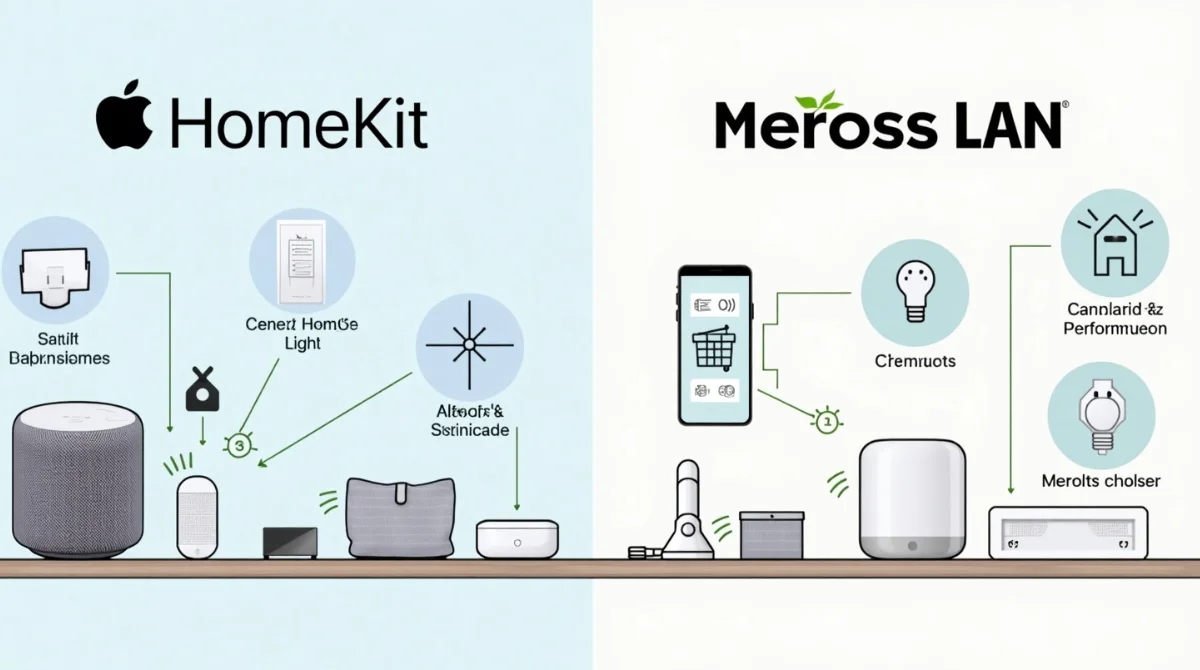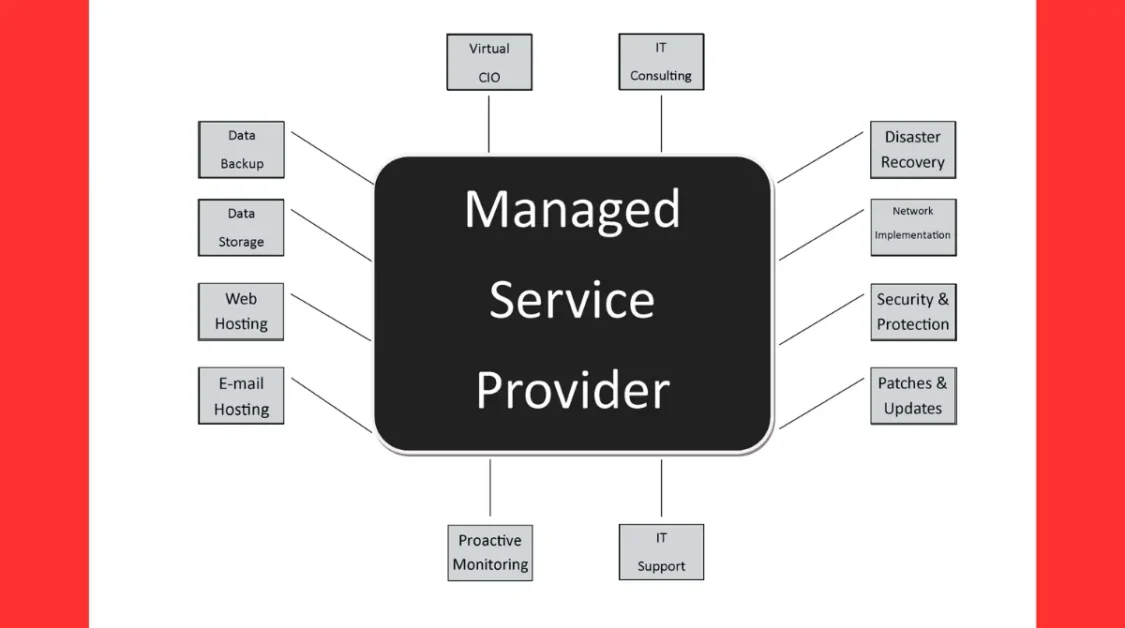In the evolving world of smart home technology, two prominent systems have emerged: Apple’s HomeKit and Meross LAN. Both offer unique features and benefits, catering to different user preferences and needs. This article gets into a comprehensive comparison between the two, examining aspects such as setup procedures, control mechanisms, security protocols, performance, and overall user experience.
Understanding HomeKit
HomeKit is Apple’s proprietary framework for smart home devices, enabling users to control various smart accessories through Apple devices like iPhones, iPads, and Macs. It emphasizes a seamless and secure user experience, integrating devices into the Apple ecosystem. Setting up HomeKit devices typically involves scanning a QR code with the Home app, facilitating easy addition and management of devices. This process ensures that devices work harmoniously within the Apple environment, supporting features like Siri voice control and advanced automation.Vents Magazine
Exploring Meross LAN
Meross is a company known for producing affordable smart home devices that are compatible with various platforms, including HomeKit. Meross LAN refers to the local control feature of Meross devices, allowing them to operate independently of the internet. This means that commands sent to Meross devices are processed locally within your home network, offering potential benefits in speed and reliability. Setting up Meross LAN typically involves connecting devices to your local Wi-Fi network and configuring them through the Meross app. This setup can enhance performance, especially during internet outages, as devices continue to function without cloud dependency.
Key Features of HomeKit
1. Seamless Integration with Apple Ecosystem
HomeKit devices are specifically designed to work with Apple’s ecosystem, including iPhones, iPads, Macs, and Apple Watches. This tight integration ensures a user-friendly experience with minimal setup and easy control.
2. Siri Voice Control
Users can control HomeKit devices using Siri voice commands, offering hands-free operation. For example, you can say, “Hey Siri, turn off the lights,” to control your smart devices without needing to touch anything.
3. Advanced Automation
HomeKit allows users to create complex automations. For instance, you can set your lights to turn on at sunset, adjust the thermostat when you leave the house, or turn on the coffee machine when your alarm goes off.
4. Remote Access with Home Hub
HomeKit enables remote control of devices via a Home Hub (e.g., Apple TV or HomePod). This means that even when you’re away from home, you can control devices, check security cameras, or manage automation routines.
5. End-to-End Encryption
Privacy and security are top priorities for HomeKit. All communications between devices are encrypted, ensuring that your data is safe and that your smart home remains secure.
6. User-Friendly Setup with QR Codes
Adding new devices is extremely simple with HomeKit. You simply scan the device’s QR code or use the camera on your Apple device to pair it with the Home app, streamlining the setup process.
7. Strict Certification Process
HomeKit devices undergo a certification process, ensuring that they meet Apple’s high standards for security, performance, and ease of use.
8. Integration with Other Apple Services
HomeKit works in tandem with other Apple services, such as Apple Health and Apple Music, allowing for even more customizations. For instance, music or scenes could be triggered based on your activities or time of day.
Key Features of Meross LAN
1. Local Control (LAN Control)
One of the standout features of Meross LAN devices is their ability to operate locally over your Wi-Fi network. This means that commands sent to Meross devices don’t rely on cloud servers, offering faster response times and ensuring that the devices continue to function even if the internet goes out.
2. Affordable Smart Home Devices
Meross offers a more budget-friendly range of smart home devices, including smart plugs, lights, thermostats, and more. This makes it a great choice for users who want to build a smart home without breaking the bank.
3. Integration with Popular Platforms (Including HomeKit)
Meross devices are compatible with multiple smart home platforms, including Apple HomeKit, Amazon Alexa, and Google Assistant. This allows users to control Meross devices through voice assistants, making it a versatile choice.
4. Easy Setup with the Meross App
Setting up Meross LAN devices involves connecting them to your home Wi-Fi network and configuring them through the Meross app. The app guides users through the setup process, making it simple for beginners.
5. Offline Operation
Since Meross devices are designed for local control, they can continue functioning without an active internet connection. This ensures that devices remain operational even during internet outages or service interruptions.
6. Automation Features (via Meross App or Third-Party Integrations)
Meross devices can be automated using the Meross app. You can create routines to control devices based on time, location, or other conditions. For example, you can set your lights to turn on at a specific time each evening.
7. Cost-Effective Smart Home Integration
Compared to other smart home brands, Meross provides a budget-friendly option without sacrificing functionality. Many of its products include features like local control and third-party integrations without the high price tag.
8. Supports MQTT and Home Assistant Integration
For more advanced users, Meross LAN devices can be integrated with third-party home automation platforms like Home Assistant and use MQTT for more custom control and monitoring.
Making the Choice: HomeKit or Meross LAN?
When deciding between HomeKit and Meross LAN, it’s important to consider your personal preferences, budget, and current smart home setup. Both offer distinct advantages, and your decision will depend on the features that matter most to you.
1. HomeKit: Ideal for Apple Ecosystem Enthusiasts
Best for: Users who are deeply integrated into the Apple ecosystem and value seamless, high-quality smart home automation.
Key Advantages:
- Apple Ecosystem Integration: HomeKit is perfect for users who already own Apple products, such as iPhones, iPads, Apple Watches, and Macs. All devices work harmoniously within the Apple ecosystem, making setup and control simple.
- Advanced Automation: HomeKit excels in automation, allowing users to create highly customized routines triggered by time, location, or sensors. For example, lights can automatically turn off when you leave the house, or your thermostat adjusts when you’re nearby.
- Voice Control with Siri: Siri allows you to control your devices with voice commands, making it ideal for hands-free control within the Apple environment.
- Security and Privacy: Apple places a strong emphasis on user privacy and data security. HomeKit devices use end-to-end encryption to ensure all communications are secure.
Disadvantages:
- Higher Cost: HomeKit devices are typically more expensive because of Apple’s strict certification process. This makes HomeKit a premium option.
- Apple-Only: HomeKit is limited to Apple devices, so users outside of the Apple ecosystem may feel restricted by its compatibility.
Who Should Choose HomeKit?
- Users who already own Apple devices and want seamless integration.
- Those who prioritize privacy, security, and easy setup.
- Anyone willing to invest in premium smart devices for advanced automation and integration.
- Apple enthusiasts who prefer using Siri for voice control.
2. Meross LAN: Affordable and Flexible for Multiple Platforms
Best for: Users who want budget-friendly devices that offer flexibility and work across multiple ecosystems, not just Apple.
Key Advantages:
- Multi-Platform Compatibility: Meross LAN devices work with HomeKit, Amazon Alexa, and Google Assistant, providing flexibility if you’re using different voice assistants or ecosystems.
- Affordable: Meross LAN is an excellent option for users on a budget. The devices offer great functionality at a much lower price compared to HomeKit devices.
- Offline Operation: Meross LAN operates locally over your Wi-Fi network, meaning your devices will continue to work even if your internet connection is down. This makes it a reliable choice for areas with unstable internet connections.
- Advanced Customization: Meross LAN supports third-party integrations like Home Assistant and MQTT, allowing advanced users to create complex automation routines and connect their devices with other smart home products.
Disadvantages:
- Less Polished User Experience: While Meross LAN offers great flexibility, it may not provide the same seamless and user-friendly experience as HomeKit, particularly when it comes to device setup and integration with other Apple services.
- Security Concerns: Since Meross LAN is based on local control, the security of your devices heavily depends on your home network. If your network is compromised, your devices could be vulnerable.
Who Should Choose Meross LAN?
- Users looking for affordable smart home solutions without sacrificing quality.
- Those who want cross-platform compatibility and the ability to control devices through Alexa, Google Assistant, or Siri.
- Anyone interested in offline functionality to keep devices running even without an internet connection.
- Advanced users who want customization through third-party integrations like Home Assistant or MQTT.
3. Key Differences at a Glance
- Integration with Ecosystem: HomeKit is best for Apple users, offering seamless integration with Apple products. Meross LAN works across multiple ecosystems, making it a more flexible option.
- Voice Control: HomeKit supports Siri, while Meross LAN offers voice control through Siri, Alexa, and Google Assistant.
- Automation: HomeKit excels with advanced automation and integration, whereas Meross LAN supports more basic automation and third-party integrations for custom routines.
- Offline Functionality: Meross LAN has an advantage here with its local control feature, which ensures devices continue working even when the internet is down. HomeKit requires an internet connection for remote access and full functionality.
- Price Range: HomeKit tends to be more expensive due to Apple’s premium certification process. Meross LAN offers more affordable smart devices with similar functionality at a lower price.
4. Making the Final Decision
To decide between HomeKit and Meross LAN, consider the following:
- Apple Enthusiasts: If you are heavily invested in Apple products and prefer a cohesive, high-quality smart home experience, HomeKit is likely the better choice. It provides advanced automation, top-notch security, and seamless integration with your Apple devices.
- Budget-Conscious Users: If you’re looking for a more affordable solution that offers cross-platform compatibility, Meross LAN is a great option. It provides flexibility with different voice assistants, offline control, and reliable performance at a lower price point.
- Advanced Customization: If you have specific automation needs and want to dive into advanced customizations, Meross LAN supports third-party integrations like Home Assistant for a more personalized smart home setup.
- Internet Dependence: If your internet connection is unstable or you prefer local control, Meross LAN’s offline functionality ensures your devices keep working even when the internet is down, making it more reliable in such cases.
Conclusion
The choice between HomeKit and Meross LAN depends on your needs and preferences. HomeKit is ideal for those deeply integrated into the Apple ecosystem, offering seamless automation, strong security, and advanced features, but at a premium price. Meross LAN, on the other hand, is more affordable, offering cross-platform compatibility with Amazon Alexa, Google Assistant, and Siri, and providing reliable offline functionality. If you value flexibility and budget-friendly options, Meross LAN is a great choice. However, if you prioritize Apple integration and advanced automation, HomeKit is the better option.