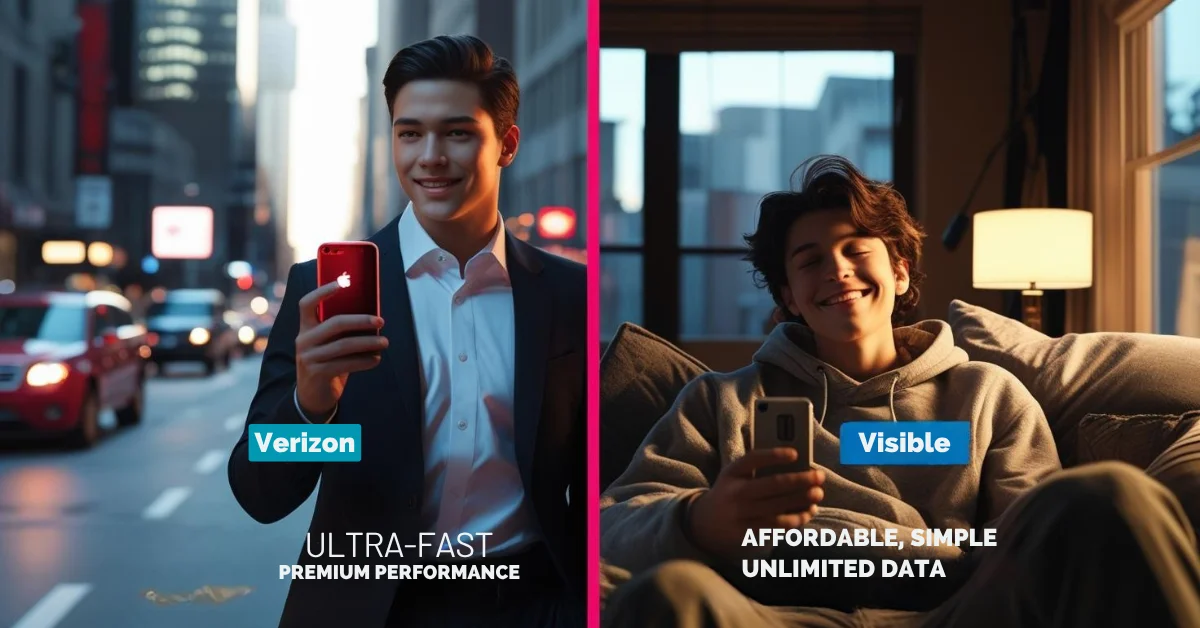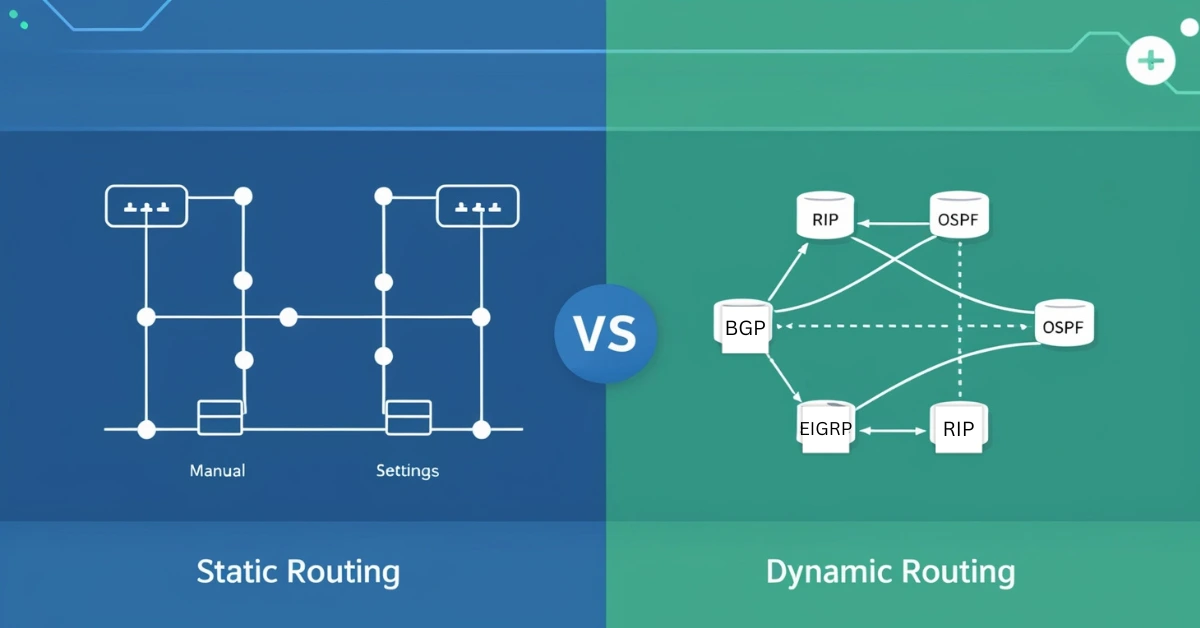In today’s fast moving digital world, platforms like Beyonnetwork play a key role in how governments, businesses, and people connect, share, and work smarter. You’re using it for e-government services, cybersecurity, digital identity and financial tools.
This article will walk you through the basics of the Beyonnetwork, what tools it offers, and how you can use them efficiently, whether you’re a citizen, business user or just someone interested in digital transformation.
What is the Beyonnetwork?
Beyonnetwork is a digital ecosystem built by Beyon, a leading telecommunications and technology group based in Bahrain. It combines various services under one umbrella covering sectors like:
- Telecom and connectivity
- Cybersecurity and data protection
- Digital identity and e-signatures
- E-government solutions
- Fintech and payment platforms
- Cloud and smart infrastructure
In short, it acts like a digital bridge between individuals, businesses, and government organizations, helping them interact in faster, safer, and smarter ways.
Why Use the Beyonnetwork?
If you’re in Bahrain or the broader MENA (Middle East and North Africa) region, the Beyonnetwork may already be shaping how you access government forms, sign legal documents, pay utility bills or secure your digital data.
Here’s why people and organizations prefer Beyonnetwork:
- Fast and digital first services
- Secure communication and ID verification
- One-stop platform for many needs
- Certified systems for privacy and compliance
- Support for both public and private sectors
Understanding how to use it effectively can save you time, reduce paperwork, and boost productivity.
Step by Step Guide to Navigating the Beyonnetwork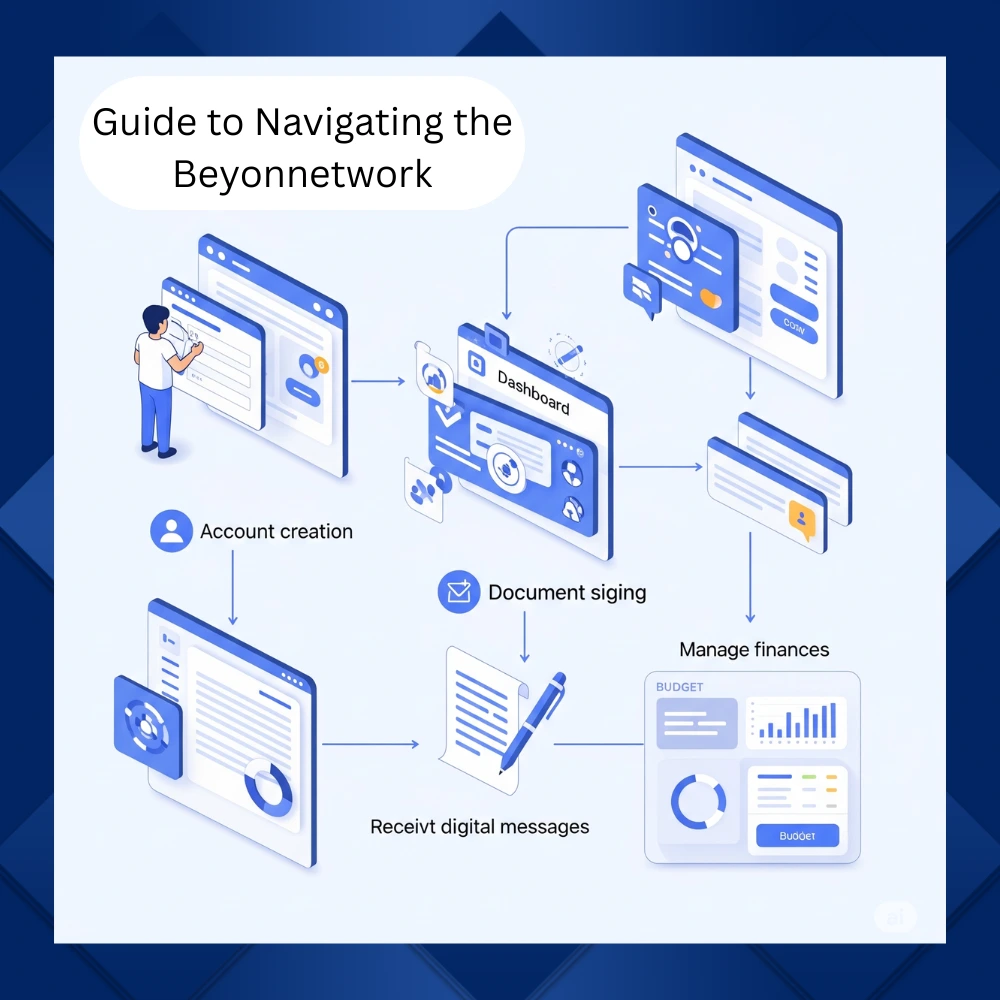
Getting started with the Beyonnetwork might feel overwhelming at first, especially if you’re new to digital platforms. But don’t worry, once you understand the basics, it becomes simple and efficient.
1. Start by Creating a Digital Identity
To begin using any service within the Beyonnetwork especially Beyon Connect tools then you’ll first need a digital identity.
What you’ll need:
- A valid ID (like your CPR or National ID)
- Your mobile number and email address
- A selfie for identity verification
Once your identity is confirmed, you get access to OneID and OneSign tools which used to sign documents and access services digitally.
2. Understand the Key Services Offered
Let’s break down the main areas of Beyonnetwork so you can choose the tools that matter most to you.
1. Beyon Connect Service
This is a suite of tools for secure communication, digital identity, e-signatures, and e-government transactions.
- OneID: Your digital ID for logging in and verifying identity.
- OneSign: Lets you sign official documents online and no printing needed.
- Posta: A digital postbox to receive government or legal communication securely.
- eProcurement: Used by suppliers and government agencies to handle tenders and contracts.
2. Beyon Money Service
A fintech solution that helps users manage spending, payments, and even investments.
- Track your expenses
- Make local and international payments
- Connect to banks
- Top-up mobile credit or pay bills instantly
3. Beyon Cyber Service
Focused on providing businesses and government departments with protection from digital threats.
- Data encryption
- Cloud security
- Risk management
- Incident response
4. Cloud & Smart Infrastructure
Beyon offers cloud services and smart infrastructure projects like solar powered data centers and smart city development.
3. Log In Securely
Beyonnetwork services often require secure login processes especially for sensitive actions like signing documents or accessing e-government data.
Tips for secure access:
- Use multi factor authentication (MFA)
- Keep your login credentials private
- Use strong and unique passwords
- Try not to access your account from shared or public devices to keep your information safe.
Once logged in, the dashboard shows all the tools you can access depending on your profile (personal or business).
4. Explore the Dashboard Features
Once you’re logged in, spend a few moments familiarizing yourself with the dashboard and its features. It usually includes:
- Recent notifications
- Available services (OneSign, eProcurement, etc.)
- Documents pending approval or signature
- Inbox or Posta messages
- Profile settings
You can customize what appears on your dashboard and pin your most-used tools to the top for quick access.
5. Use OneSign to Handle Documents Efficiently
This is one of the most powerful tools in the Beyonnetwork. Whether you’re signing a lease, a business deal or a government application then you can do it all online.
- Steps to sign a document
- Upload or receive the file
- Click “Sign” using your OneID
- Confirm the signing through an OTP or biometric
- Download the signed copy or share it via Posta
You can also send documents for co signing, which makes teamwork faster and legally valid.
6. Keep Track with Posta (Digital Mailbox)
Posta acts like your digital post office. Instead of waiting for physical mail, government departments and service providers send you documents or notices via this secure box.
Why use Posta?
- Instant notifications
- Fully encrypted
- Legal validity
- All your messages in one place
7. Connect with Support if Needed
If you get stuck, most Beyonnetwork platforms offer multiple support channels:
- Live chat during working hours
- Email ticketing
- Call centers
- User guides and FAQs
Make sure to have your digital ID or customer code ready when contacting support to speed up the process.
Beyonnetwork Tools & Their Uses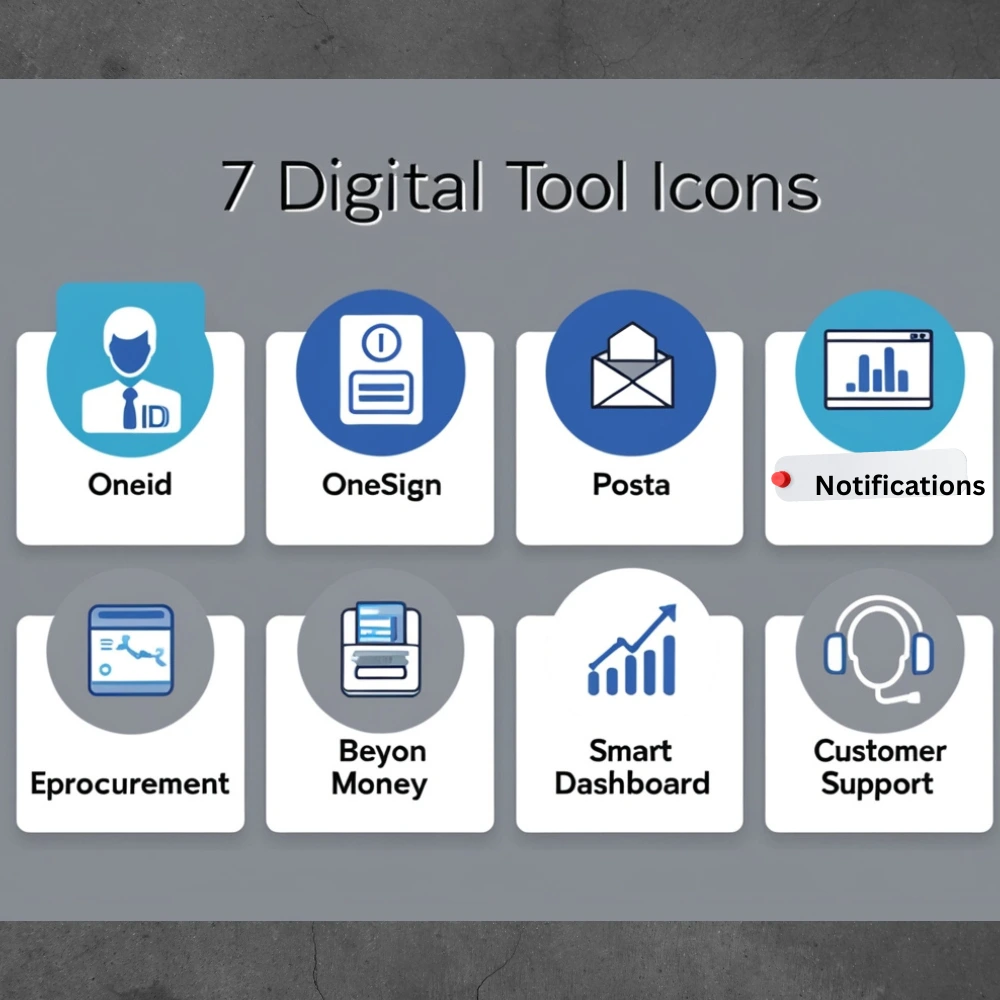
| Tool/Service | Purpose | Who It’s For |
|---|---|---|
| OneID | Secure digital identity for logging in and verifying users | Everyone – individuals, businesses, gov’t |
| OneSign | Digitally sign official documents with legal validity | Business owners, employees, government |
| Posta | Digital mailbox for secure and official communication | Citizens, legal departments, public offices |
| eProcurement | Manage tenders, bids and contracts online | Suppliers, companies, government agencies |
| Beyon Money | Financial management, payments and spending tools | Individuals, freelancers, small businesses |
| Beyon Cyber | Protect digital data with cybersecurity services | Corporations, IT departments, governments |
| Smart Dashboard | Personalized homepage to access tools and notifications | All users |
| Notifications | Real time updates for messages, documents and approvals | Anyone using the platform |
| Customer Support | Help center, live chat and tutorials for troubleshooting | All users |
Bonus Tips to Navigate Like a Pro
Here are some extra tips to help you become a confident user:
- Practice by signing a test document or exploring the dashboard features.
- Bookmark the platform or download its app (if available).
- Attend training sessions if offered, especially useful for business users or government employees.
- Check for updates often new services and features are regularly added.
Who Can Benefit from the Beyonnetwork?
The Beyonnetwork is designed to be useful across all sectors. Here’s how different people benefit:
- Citizens: Pay bills, renew documents, sign contracts.
- Businesses: Bid for government contracts, manage HR paperwork, secure digital assets.
- Government departments: Send official notices, verify identities, collect digital signatures.
- Freelancers or SMEs: Manage clients, get paid, file paperwork without printing anything.
Final Thoughts
Navigating the Beyonnetwork doesn’t need to be complicated. Once you understand its structure like digital ID, secure login, dashboards, and smart tools then you’ll realize how it makes your digital life easier. Whether you want to manage official documents, connect securely with government departments, or protect your data, Beyonnetwork offers a future ready solution.
Learning how to use these tools smartly can save hours of effort and help you stay ahead in an increasingly digital world. Try exploring the features step by step, and don’t hesitate to reach out for help when needed. With just a little practice, you’ll be using the Beyonnetwork like a pro.