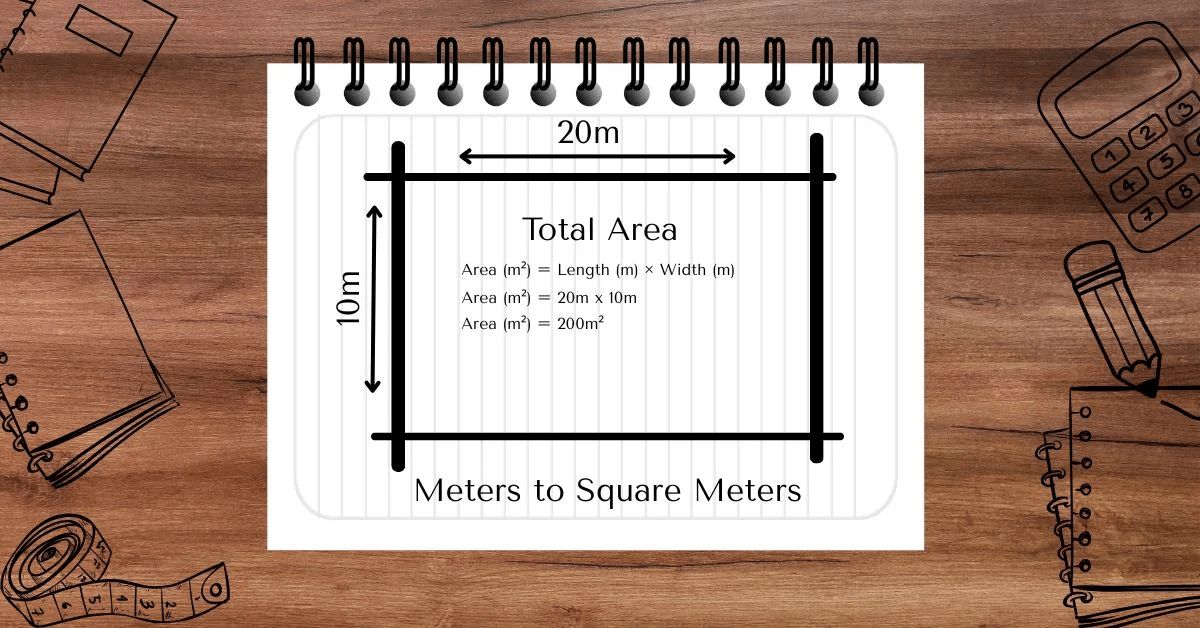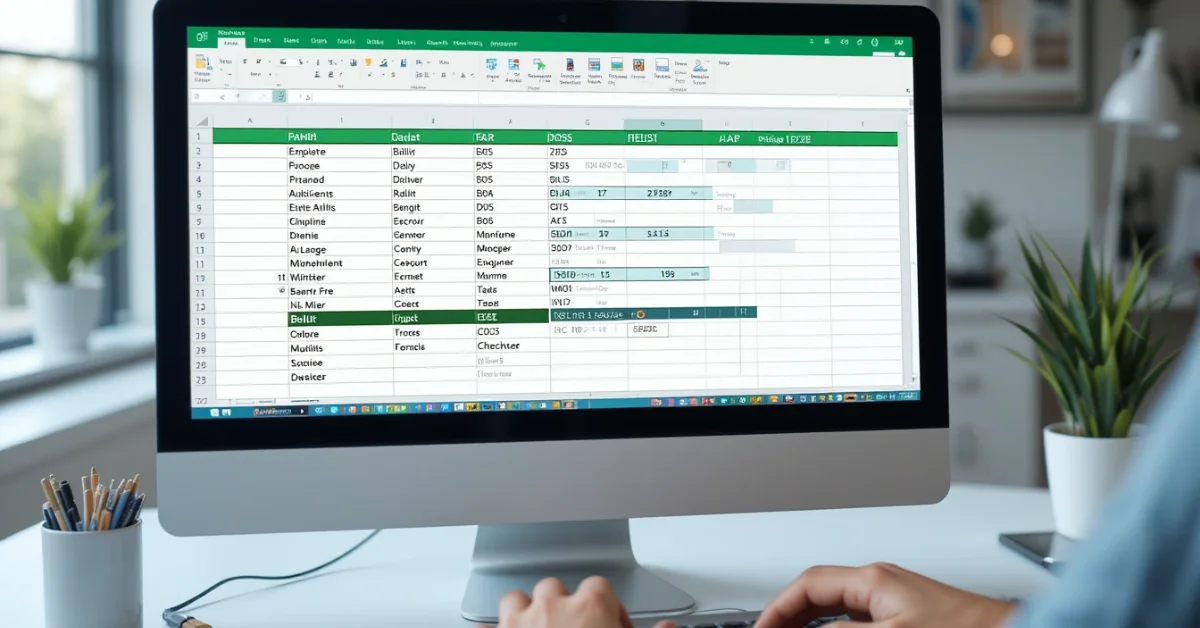In today’s digital age, our computers and devices are constantly at risk from various threats. One such threat is the infector virus.Let’s explore what infector viruses are, how they spread, and the steps you can take to keep your devices safe from them.
What is an Infector Virus?
An infector virus is a type of malicious software, or malware, that attaches itself to executable files on your computer. These are files that, when opened, perform specific tasks or run programs. Once the virus is attached, every time you open the infected file, the virus activates and can spread to other files or systems.
How Do Infector Viruses Spread?
Infector viruses primarily spread through:
- Email Attachments: Opening infected attachments can activate the virus.
- Downloaded Files: Downloading software or files from untrusted sources can introduce viruses.
- Removable Media: USB drives or external hard drives can carry infected files.
- Network Sharing: Shared networks can facilitate the spread of viruses between connected devices.
Types of Infector Viruses
There are several types of infector viruses, each with its unique characteristics:
1. File Infector Viruses
These viruses attach themselves to executable files. When the infected file is run, the virus activates and can spread to other executable files on the system.
2. Boot Sector Viruses
These target the master boot record of a computer. They activate when the system starts up, making them particularly dangerous as they can prevent the computer from booting properly.
3. Macro Viruses
Macro viruses infect documents and templates, especially those created in Microsoft Word or Excel. They activate when the document is opened.
4. Polymorphic Viruses
These are sophisticated viruses that change their code each time they infect a new file, making them harder to detect by antivirus programs.
Notable Examples of Infector Viruses
Understanding past infector viruses can provide insight into their potential impact:
- ILOVEYOU Virus: Spread through email with the subject “ILOVEYOU,” it caused significant damage by overwriting files and sending copies of itself to contacts.
- Conficker Worm: Exploited vulnerabilities in Windows systems, creating a botnet of infected computers.
- Sality Virus: A polymorphic virus that infected executable files and allowed remote access to infected systems.
Signs Your Computer Might Be Infected
Be on the lookout for these symptoms:
- Slow Performance: Your computer takes longer to start or run programs.
- Frequent Crashes: Programs or the entire system crash unexpectedly.
- Unusual Messages: Pop-up messages or alerts that you didn’t initiate.
- Missing Files: Files disappear or are inaccessible.
- Unauthorized Activities: Emails sent without your knowledge or new programs installed without your consent.
Protecting Your Computer from Infector Viruses
Here are steps you can take to safeguard your devices:
1. Install Reliable Antivirus Software
Ensure you have reputable antivirus software installed and keep it updated. This software can detect and remove known viruses.
2. Regularly Update Your Operating System
Operating system updates often include security patches that protect against known vulnerabilities.
3. Be Cautious with Email Attachments
Only open attachments from trusted sources. Even then, scan them with your antivirus software before opening.
4. Avoid Downloading from Untrusted Sources
Download software and files only from reputable websites. Be wary of free software from unknown sources.
5. Use Firewalls
Firewalls monitor incoming and outgoing traffic, blocking potential threats from accessing your system.
6. Backup Your Data
Regular backups ensure that you can recover your data in case of an infection.
7. Educate Yourself and Others
Understanding how viruses spread and operate can help you and others avoid risky behaviors that lead to infections.
What to Do If You’re Infected?
If you suspect your computer is infected:
-
- Disconnect from the Internet: This prevents the virus from spreading or sending out your data.
- Run a Full System Scan: Use your antivirus software to scan and remove the virus.
- Seek Professional Help: If the virus persists, consult a professional technician.
- Restore from Backup: If necessary, restore your system to a previous state using your backups.
Impact of Infector Viruses on Individuals and Businesses
The damage caused by infector viruses can be both personal and professional:
- Loss of Personal Data: Photos, documents, and important records can be destroyed.
- Financial Damage: Some viruses steal banking details or demand ransom.
- Reputation Damage: For businesses, a virus can lead to customer data leaks, harming their reputation.
- Downtime: Businesses may lose hours or even days trying to remove the virus and recover their systems.
- Legal Problems: In cases where customer data is compromised, businesses might face lawsuits or government fines.
Myths About Computer Viruses
Let’s clear up a few common myths:
- Myth: Macs and iPhones can’t get viruses.
Truth: While they are more secure than many systems, they are not immune. - Myth: Viruses always show clear signs.
Truth: Many viruses work quietly in the background. - Myth: Antivirus software makes your system 100% safe.
Truth: While antivirus is essential, safe online behavior is equally important.
How to Remove Infector Viruses?
If you suspect your system is infected:
- Go Offline Immediately Disconnect from Wi-Fi or LAN to stop further spread.
- Run a Full Antivirus Scan: Let your security software clean or quarantine the virus.
- Delete or Repair Infected Files: If files are beyond repair, delete them.
- Check Startup Items: Remove suspicious programs from automatic startup lists.
- Use Safe Mode: Boot your PC in Safe Mode to make virus removal easier.
- Reset Browser Settings: Remove extensions and reset your browser if it’s behaving oddly.
- Update Everything: Once clean, update your software to avoid future infections.
- Change All Passwords: Especially for email, banking, and cloud storage.
Conclusion
Infector viruses remain a serious threat in our increasingly connected world. They can silently spread through files, emails, USB drives, and networks, damaging systems, stealing data, and causing major disruptions. However, by understanding how these viruses work and adopting smart digital habits, you can greatly reduce your risk. Always use updated antivirus software, avoid suspicious downloads or links, and regularly back up your data. Whether you’re a student, employee, or business owner, staying alert and informed is your best defense. Cyber threats evolve daily, but with proactive steps and awareness, you can protect your personal and professional digital environments from these harmful viruses. Stay safe and stay smart.