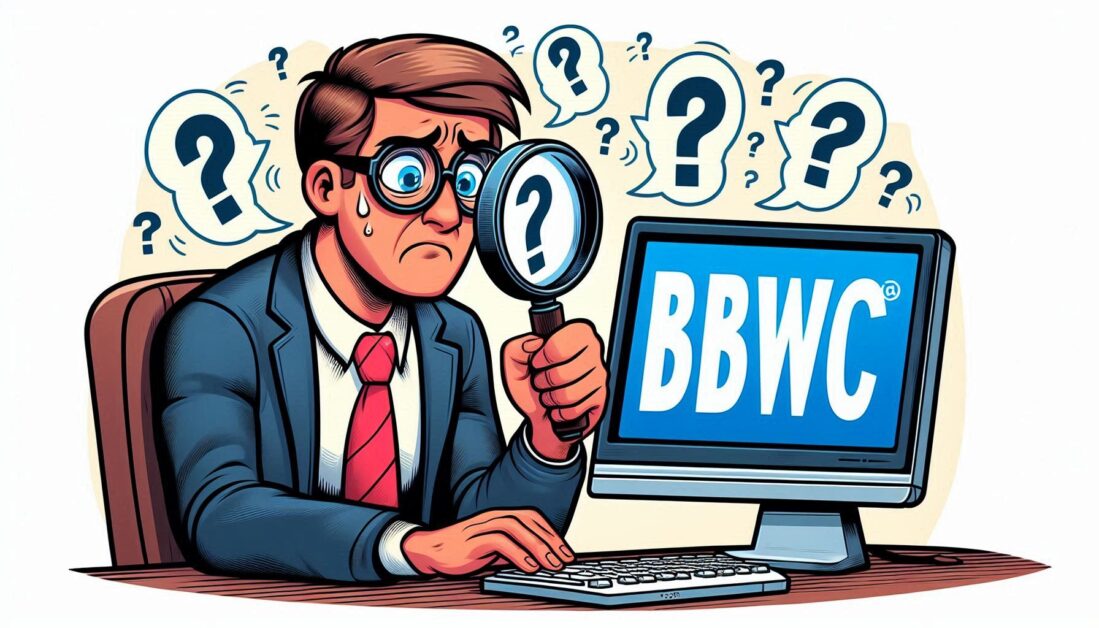With growing concerns about online privacy, more internet users are turning to alternatives that prioritize security and anonymity. DuckDuckGo is one such search engine, gaining popularity for its commitment to user privacy. But is DuckDuckGo really safe, and how does it compare to other search engines?
What is DuckDuckGo?
DuckDuckGo is a search engine designed to protect user privacy by not tracking searches or collecting personal data. Launched in 2008, DuckDuckGo’s core mission is to give people a private and secure online search experience. Unlike popular search engines like Google, which track users’ searches, browsing history, and other personal information for targeted advertising, DuckDuckGo does not store search histories or create user profiles.
Key Privacy Features of DuckDuckGo
DuckDuckGo offers several features that make it a safer choice for privacy-conscious users:
1. No Tracking or Data Collection
DuckDuckGo is known for its strict no-tracking policy. It doesn’t store your IP address, search history, or other personal data. This means that even if someone gains access to DuckDuckGo’s servers, they won’t find any identifiable information about your searches.
2. Anonymous Browsing with Encrypted Connections
DuckDuckGo enforces encrypted connections (HTTPS) wherever possible, ensuring that the data sent between your browser and the websites you visit is secure. By using HTTPS, DuckDuckGo makes it more difficult for hackers to intercept your search data or browsing activities.
3. No Targeted Ads
Unlike other search engines, DuckDuckGo doesn’t use your search history or personal data to show targeted ads. While you’ll still see ads based on the keywords you search for, they won’t be customized based on your past browsing behavior, making them less intrusive and more anonymous.
4. DuckDuckGo Privacy Browser Extension
The DuckDuckGo Privacy Browser Extension can be added to most major web browsers. This extension blocks hidden trackers, improves security, and provides a “Privacy Grade” rating for each website you visit, giving you more insight into the sites that prioritize user privacy and those that don’t.
Comparing DuckDuckGo’s Safety with Other Search Engines
While DuckDuckGo is a strong choice for privacy, it’s helpful to see how it stacks up against other popular search engines:
- Google: Known for tracking and creating detailed user profiles, Google collects a vast amount of data from users. This data is often used for targeted advertising and is sometimes shared with third-party companies.
- Bing: Similar to Google, Bing collects user data, but it does offer a “Do Not Track” option that reduces the data collected. However, this feature is not foolproof and doesn’t guarantee full privacy.
- StartPage: Like DuckDuckGo, StartPage is a search engine focused on privacy. It pulls search results from Google but without tracking or data collection. It’s an alternative for those who want Google’s search power without the privacy compromise.
While DuckDuckGo may not offer all the personalized features of Google, it provides a safer browsing experience for those concerned about their privacy.
Advantages of Using DuckDuckGo
Opting for DuckDuckGo comes with several advantages that make it an attractive choice for secure and private browsing:
- Enhanced Privacy: DuckDuckGo’s strict privacy policy means you don’t have to worry about search history tracking.
- Simple Interface: The interface is clean and easy to use, with minimal clutter and distractions.
- Instant Answers: DuckDuckGo provides “Instant Answers” for quick results, including weather, news, and calculations, without clicking through to a website.
Are There Any Downsides?
While DuckDuckGo is great for privacy, there are a few potential drawbacks:
- Less Personalization: DuckDuckGo does not personalize search results. For some users, this lack of personalization can lead to less relevant search results.
- Fewer Services: Google offers a suite of products and services, such as Gmail, Google Maps, and Google Drive, which are interconnected for convenience. DuckDuckGo focuses solely on search, so users who want a complete suite of online tools may miss these additional services.
- Limited Local Results: Since DuckDuckGo doesn’t use location tracking, it may not provide as detailed local results as Google or Bing.
Despite these minor drawbacks, DuckDuckGo remains a top choice for users who prioritize privacy over personalization.
Tips to Maximize Your Privacy on DuckDuckGo
To ensure a truly private browsing experience, here are a few tips:
- Use the DuckDuckGo App: The DuckDuckGo mobile app extends privacy to mobile searches and blocks trackers in other apps.
- Enable HTTPS Everywhere: DuckDuckGo promotes HTTPS connections by default, but enabling this on your browser is an extra layer of security.
- Clear Cookies and Cache: Regularly clearing cookies and cache can help prevent other sites from tracking your browsing habits.
Is DuckDuckGo Safe for Everyday Use?
Yes, DuckDuckGo is safe for daily use, especially for users who are concerned about their data privacy. The search engine’s policies are transparent, and it has established a strong reputation for protecting user information. However, it’s important to remember that DuckDuckGo, while private, isn’t entirely anonymous. Websites you visit through DuckDuckGo may still collect your data, so it’s always wise to pair DuckDuckGo with other privacy tools, like VPNs or privacy-focused browser extensions, for maximum protection.
Conclusion
For those seeking a more private online experience, DuckDuckGo offers a safe alternative to major search engines that track and store user data. With its no-tracking policies, encrypted connections, and straightforward interface, DuckDuckGo gives you greater control over your privacy online. Though it may lack some of the personalized features of other search engines, its privacy-first approach makes it a valuable tool for anyone who values online security.