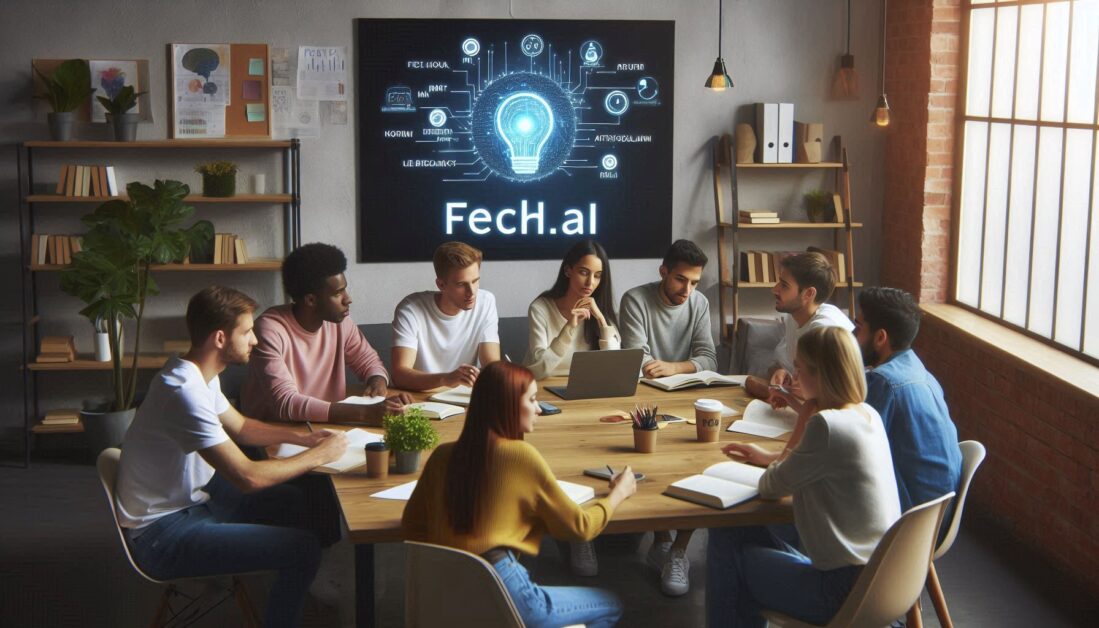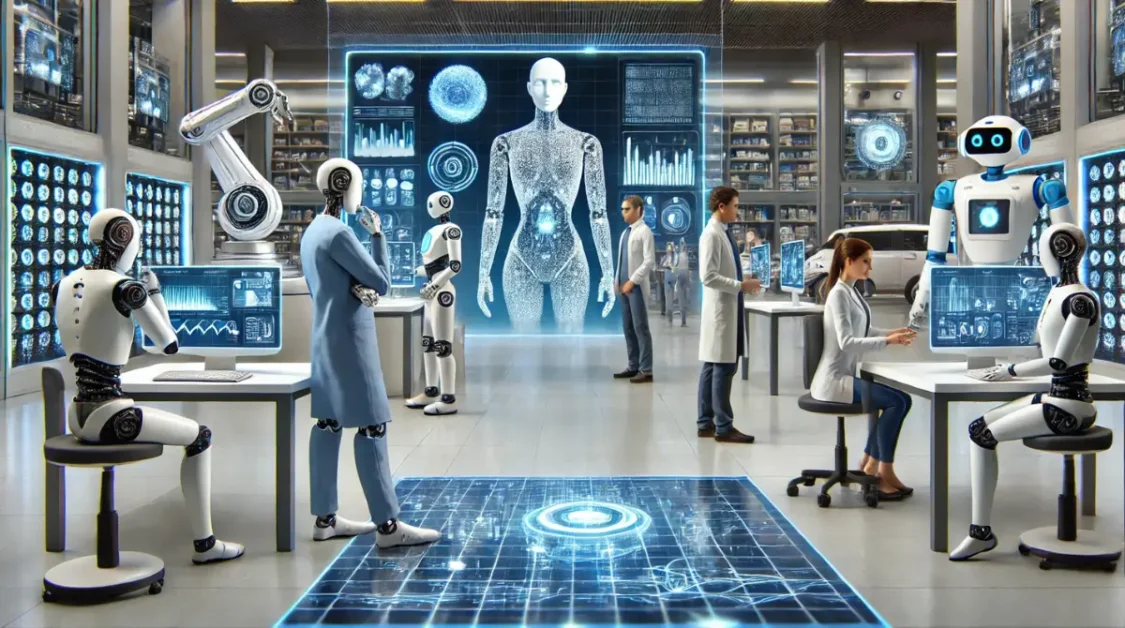In recent years, ChatGPT and other AI tools have transformed the way people work across various industries, including web design. While traditional web design often requires a suite of graphic and coding tools, ChatGPT has emerged as a valuable resource for ideation, planning, and problem-solving in web development. So, is it actually possible to create web designs with ChatGPT? Let’s dive into the capabilities, limitations, and practical uses of ChatGPT for web design.
Understanding ChatGPT’s Role in Web Design
ChatGPT is a language model, primarily designed to understand and generate human-like text. Although it doesn’t produce visual designs, it can provide significant support in various aspects of web design through:
- Planning and Ideation: Helping designers brainstorm design concepts and structures.
- Code Generation: Assisting in writing HTML, CSS, and even JavaScript snippets for web elements.
- Problem-Solving: Offering solutions and suggestions for common design and coding challenges.
- User Experience (UX) Guidance: Advising on best practices for user-friendly design.
In short, ChatGPT doesn’t replace design software, but it can streamline processes that are integral to web design.
How ChatGPT Can Support Web Design
1. Brainstorming and Concept Development
ChatGPT is an excellent brainstorming partner for generating creative ideas. By interacting with the AI, you can quickly generate different design concepts for websites, including themes, layouts, and functionality ideas. Some ways ChatGPT can assist include:
- Suggesting Themes: ChatGPT can offer theme ideas based on target audience and industry.
- Outlining Layouts: You can ask ChatGPT for guidance on ideal layout structures for specific types of content.
- Design Trends: ChatGPT can provide insights into current design trends and suggest modern, popular design elements.
2. Structuring Content and Layout Suggestions
A key aspect of web design is creating a layout that effectively organizes content. ChatGPT can suggest various ways to structure the website’s sections, such as headers, footers, navigation menus, and content blocks.
For example, if you’re working on an e-commerce site, ChatGPT can propose the ideal arrangement for product categories, featured items, customer testimonials, and call-to-action buttons.
3. HTML and CSS Coding Assistance
ChatGPT is particularly useful when it comes to generating code. It can write snippets for HTML and CSS that serve as a starting point for your design. This capability is beneficial for:
- Basic Page Structures: ChatGPT can create initial HTML templates for pages like home, about, and contact sections.
- CSS Styling: You can request ChatGPT to generate CSS for specific design elements, such as buttons, banners, or navigation bars.
- Responsive Design: ChatGPT can provide CSS code snippets to make elements responsive, ensuring that they work well on various screen sizes.
Example Prompt for ChatGPT:
“Can you help me create a CSS style for a responsive navigation bar?”
4. Generating JavaScript for Interactive Elements
For designers who want to add interactive features, ChatGPT can help generate basic JavaScript code. While not highly advanced, ChatGPT can offer solutions for common interactivity needs, like:
- Dropdown Menus: Code for creating dropdowns and hover effects.
- Image Sliders: Basic functionality for a rotating image slider.
- Modals: JavaScript for opening and closing modals with ease.
This can be particularly useful for designers who aren’t well-versed in JavaScript but want to add some interactive elements to their site.
5. UI/UX Guidance and Best Practices
Effective web design isn’t just about visual appeal; it’s also about creating a positive user experience. ChatGPT can offer insights into UX best practices, such as:
- Navigation Suggestions: Advising on intuitive navigation structures.
- Accessibility Tips: Providing guidance to ensure that designs are accessible to users with disabilities.
- User Flow: Helping map out user journeys to make sure that visitors can easily navigate and interact with the site.
For instance, if you’re designing a form, ChatGPT can advise on how to make it user-friendly, like keeping fields to a minimum, using clear labels, and adding validation prompts.
Limitations of Using ChatGPT in Web Design
While ChatGPT is versatile, there are several limitations to its use in web design:
- No Visual Capabilities: ChatGPT cannot create visual mockups or graphics, so designers still need tools like Figma, Adobe XD, or Sketch for this aspect.
- Limited Complex Code: For complex functionalities, advanced coding knowledge is still required, as ChatGPT might not always produce optimal or bug-free code.
- Basic Design Knowledge: ChatGPT lacks an in-depth understanding of color theory, typography, and other fundamental design principles that are essential to a well-rounded web design.
Practical Example: Designing a Simple Landing Page with ChatGPT
Let’s go through a practical example of how ChatGPT can help create a simple landing page. Suppose you want to build a landing page for a new app. Here’s how ChatGPT can assist at each stage:
Step 1: Concept and Layout
Prompt:
“ChatGPT, I need a layout suggestion for a landing page for a mobile app. Can you help?”
ChatGPT Response:
“For an app landing page, you could start with a hero section at the top with an app preview image and call-to-action buttons. Below that, you could have sections for features, user testimonials, and a final call-to-action. Including a footer with social links and contact information would complete the layout.”
Step 2: HTML Structure
You could ask ChatGPT to generate HTML for this structure.
Prompt:
“Can you give me HTML code for the layout you suggested?”
ChatGPT Response (sample HTML snippet):
Step 3: Adding CSS Styling
To enhance the look of the page, you could request ChatGPT to generate CSS styles for the header and button.
Prompt:
“Can you help me style the header and button with CSS?”
ChatGPT Response:
Step 4: JavaScript for Interactive Button
If you wanted to add a basic JavaScript effect, such as an alert when the download button is clicked, ChatGPT could provide a simple script:
Prompt:
“Can you give me a JavaScript alert function for the download button?”
ChatGPT Response:
Conclusion
While ChatGPT isn’t a replacement for graphic design software, it offers a range of useful tools and insights that can streamline the web design process. By assisting with layout suggestions, HTML/CSS generation, and UX guidance, ChatGPT is a helpful companion for designers, especially those who work solo or need quick solutions. Its ability to generate code, offer structural advice, and troubleshoot can save time and allow designers to focus on more complex aspects of the design process.
Whether you’re a seasoned designer or new to the field, exploring ChatGPT’s capabilities can enhance your design workflow and help you bring your web ideas to life.