Life360 is a widely used app that helps families and close friends stay connected and safe. It provides tools like live location updates, driving reports, and emergency alerts. Whether you’re keeping an eye on your kids, worried about a loved one’s car trip, or trying to find a lost phone, Life360 makes it easier to stay informed and feel secure.
What Is Life360?
Life360 is a mobile app designed for location sharing among trusted people. It works by creating private groups, called Circles, where members can see each other’s real-time location on a map. Available on both Android and iOS devices, it also supports item tracking when linked with Bluetooth devices like Tile.
Key Features
Here are some of the top features Life360 offers:
- Live Location Tracking: Keep track of family or friends by viewing their current location on a map in real-time.
- Private Circles: You can make specific groups for different people like family, coworkers, or friends and control who sees your location.
- Places and Alerts: Set favorite places like “Home,” “School,” or “Office.” The app sends alerts when someone arrives or leaves those locations.
- Location History: View travel history for each Circle member, ranging from 2 to 30 days depending on your subscription.
- Crash Detection: The app can detect car accidents and automatically alert emergency contacts. It may even call for help if needed.
- Driving Behavior Reports: Track how someone drives, including their speed, phone use while driving, sudden braking, and more.
- Item Tracking with Tile: If you connect a Tile device, you can also locate missing personal items like keys or bags.
- Privacy Bubbles: This feature lets you hide your exact location while still sharing a general area for a limited time.
Everyday Use Cases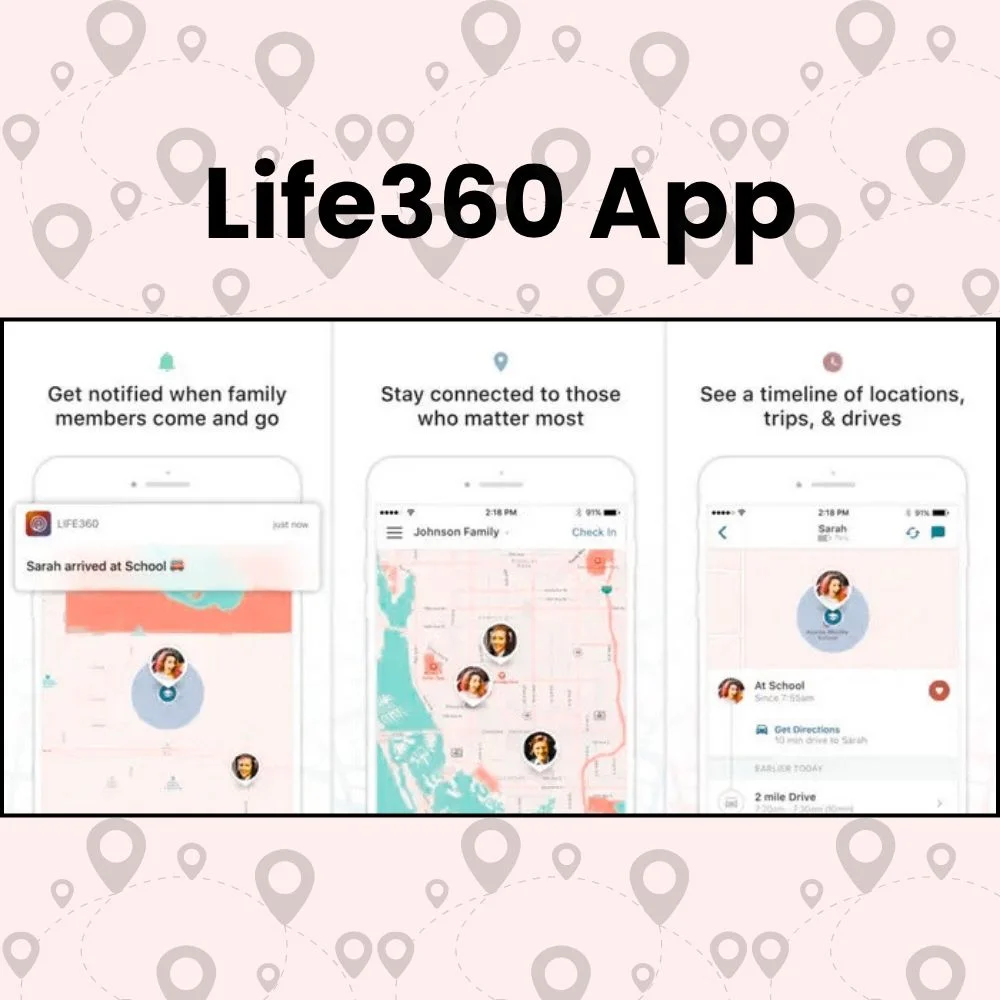
Life360 is helpful in many day-to-day situations:
- Parents could confirm if their kids reached school or came back home safely.
- Teens can drive with more freedom while parents receive safety updates.
- Family members get automatic alerts when someone arrives or departs from a set place.
- If someone feels unsafe, they can send an instant SOS signal for help.
- In case of a road accident, the app immediately notifies emergency contacts.
For instance, if your son is driving to college and something goes wrong, you’ll get notified and know exactly where he is.
Pros and Cons
Like any app, Life360 has its good and bad sides.
Pros
- See real-time locations of people in your Circle
- Private groups offer flexible sharing
- Set up location alerts for peace of mind
- Includes crash detection and emergency support
- Helps find lost items with Tile integration
- Easy-to-use design
Cons
- Some people may find the tracking too invasive
- Teenagers may see it as controlling
- The company previously faced criticism over data sharing
- Can be misused for spying if not used ethically
Subscription Plans
Life360 offers a free version and several premium options with added benefits:
1. Free Plan
- Live location sharing
- 2 saved Places
- 2 days of location history
- Basic crash alerts
- SOS emergency feature
2. Silver Plan (approx. $7.99/month)
- 7 days of location history
- Unlimited Places
- Expanded emergency tools
3. Gold Plan (approx. $14.99/month)
- 30 days of location history
- Detailed driving reports
- 24/7 emergency response
- Roadside assistance
- Identity theft support
4. Platinum Plan (approx. $24.99/month)
- Everything in Gold
- More coverage in emergencies
- Advanced identity protection
- Extra help for risky situations
Privacy and Safety Considerations
Using any location-sharing app brings up privacy concerns. Life360 was once criticized for selling user location data, but the company later changed its policy. It now claims only to share anonymous and grouped information, and only when users give permission.
Still, not everyone is comfortable being tracked all the time. Especially among teenagers and young adults, it can feel invasive. It’s also important to ensure the app isn’t used for harmful purposes, such as tracking someone without their consent.
How to Use Life360 Responsibly?
To keep the app helpful and respectful for everyone involved, consider the following:
- Start with a Talk: Always explain how the app works and why you’re using it before adding someone to a Circle.
- Use Bubbles for Privacy: Allow people some space when they want it by using the Bubble option.
- Limit Circle Members: Only invite people you trust completely.
- Avoid Over-Notifying: Only set up alerts for the most important locations.
- Respect Others’ Space: Don’t use the app to control or question someone’s every move.
Similar Apps You Can Try
If Life360 doesn’t suit your needs, you might consider these alternatives:
- Find My (Apple): A built-in iOS tool for sharing locations and finding lost Apple devices.
- Google Family Link: Lets parents manage their child’s screen time and see app activity.
- Glympse: Ideal for short-term, temporary location sharing.
- Famisafe: Offers more parental controls, including screen time and web filtering.
Life360 is unique because it combines driving info, crash alerts, SOS calls, and item tracking into one app features not all competitors offer together.
Should You Use Life360?
Whether Life360 works for your family depends on your lifestyle and comfort with location tracking.
- It’s great for parents, especially those with young kids or new drivers.
- It helps single people stay safe by letting someone know where they are.
- It may not be ideal if privacy is a major concern in your home or relationship.
The key is to make sure everyone agrees to use it and understands what it does.
Final Thoughts
Life360 is a reliable tool for families, roommates, or close groups who want to stay in touch and feel secure. From checking on someone’s location to getting alerts in emergencies, it has features that make everyday life easier and safer.
Still, it’s important to use the app in a respectful and thoughtful way. With open communication, mutual trust, and privacy settings like Bubbles, Life360 can truly support modern families and their busy lives without feeling like someone’s always watching.



