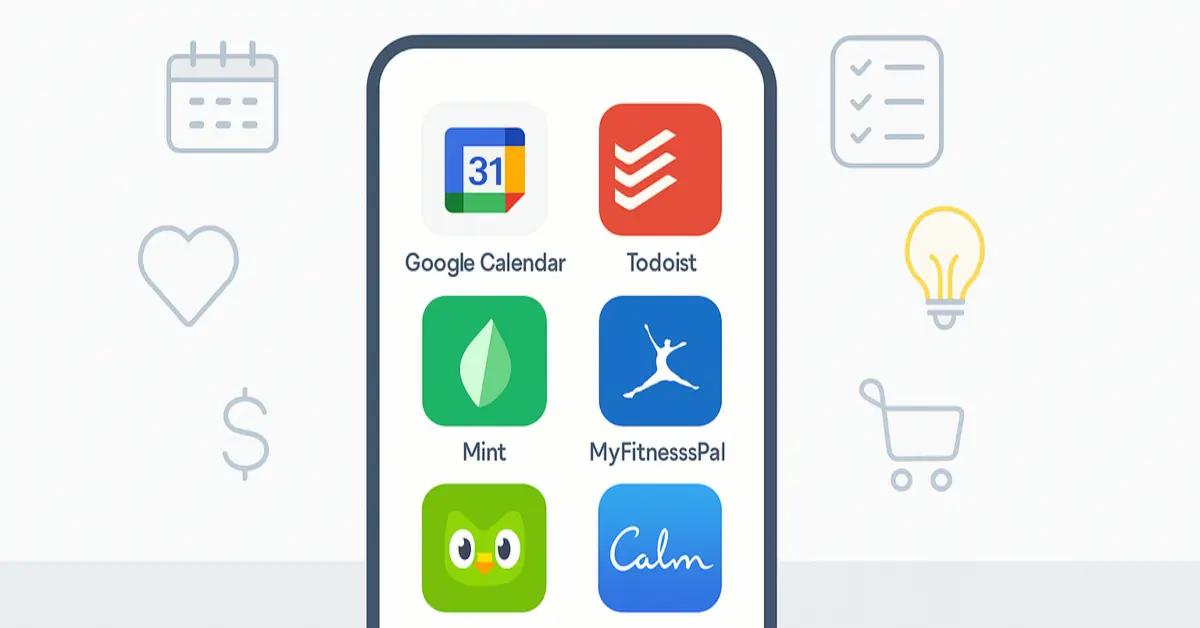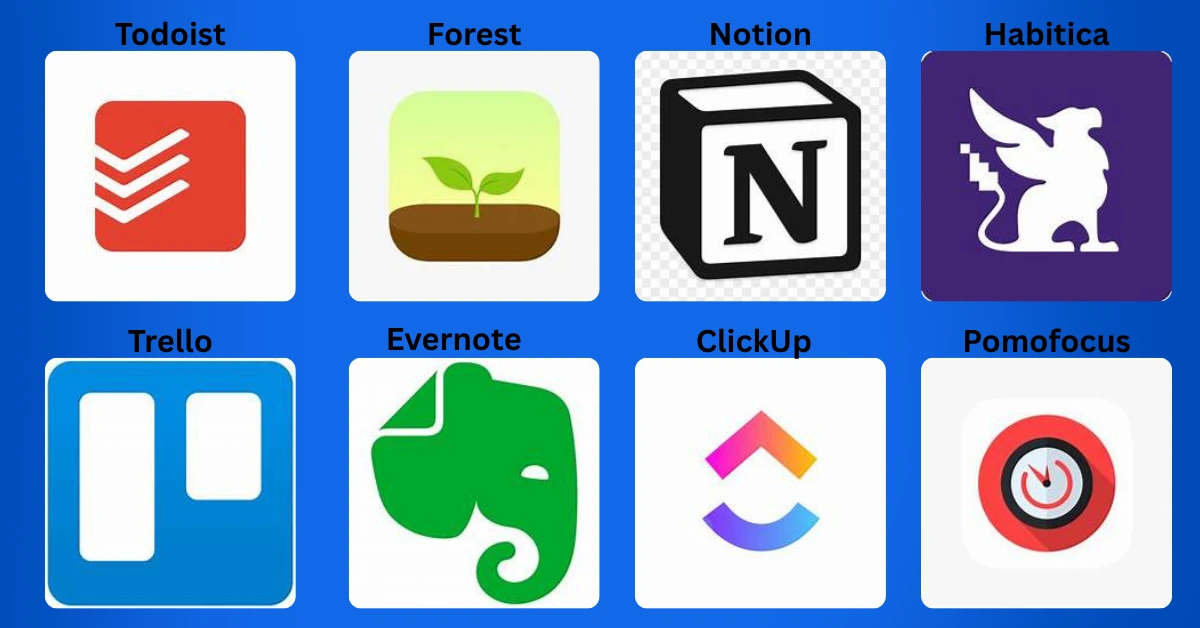In today’s fast moving world, apps are more than just tools they’re lifesavers. Whether you’re managing time, organizing tasks, paying bills, or even planning meals, the right apps can make your daily life smoother and less stressful. These apps are simple enough for anyone to use, even without a background in technology. These apps are made for everyday people who want to stay on top of things without wasting time.
1. Time Management and To Do List Apps
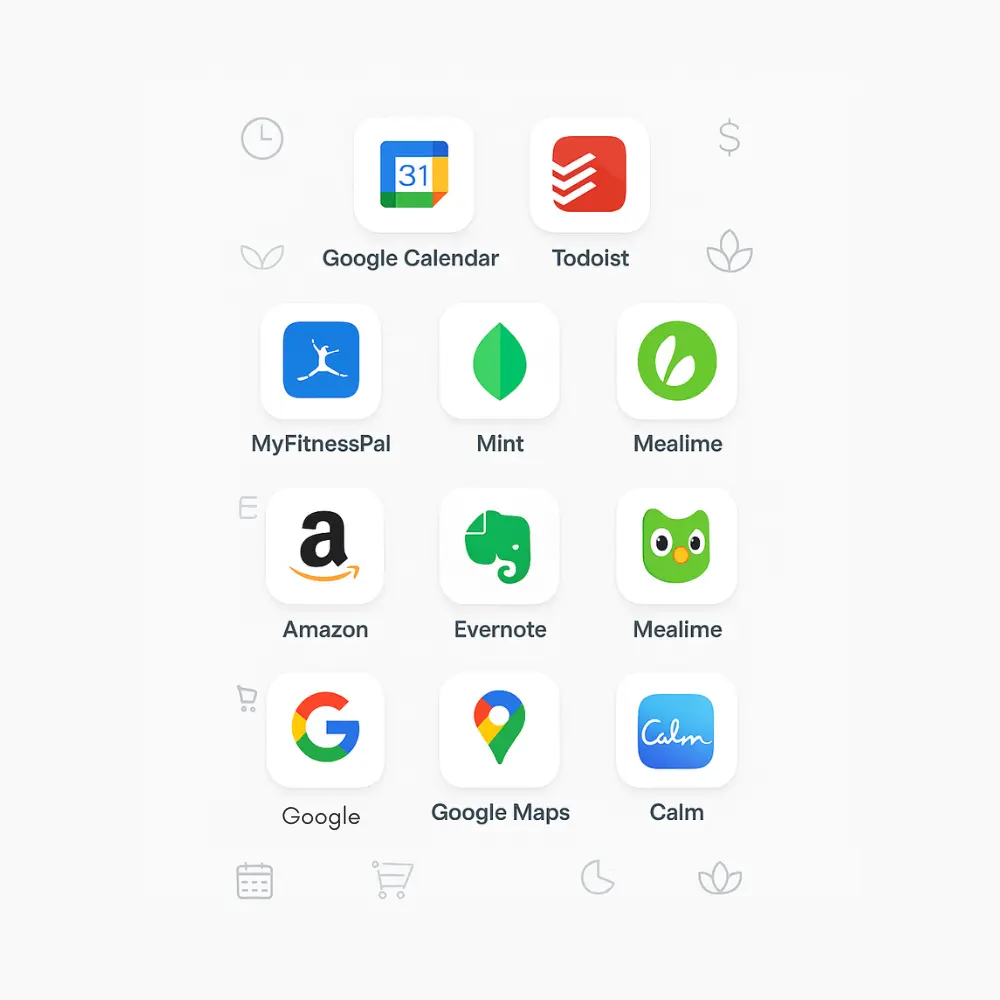 Keeping track of your schedule and tasks can be hard, especially when things get busy. Luckily, there are apps that help you stay organized, remind you of your duties, and even help you focus better.
Keeping track of your schedule and tasks can be hard, especially when things get busy. Luckily, there are apps that help you stay organized, remind you of your duties, and even help you focus better.
Top Apps:
- Google Calendar: Great for setting up reminders, planning events, and syncing across all your devices.
- Todoist: Perfect for managing tasks and creating to do lists with deadlines and priorities.
- Trello: Useful for visual planning, especially if you like organizing tasks on boards and lists.
These apps allow you to:
- Set daily, weekly, or monthly goals
- Get alerts so you don’t forget anything important
- You can easily share your schedule or task lists with others, whether it’s your family or colleagues.
Whether you’re a student, a professional, or a busy parent, having a digital assistant to track your time saves mental energy and gives you peace of mind.
2. Money Management and Budgeting Apps
Worried about where your money goes each month. These money management apps keep an eye on your expenses, alert you about upcoming bills, and support your savings plans for the future.
Top Apps:
- Mint: Links to your bank accounts and gives you a clear view of your financial health.
- YNAB (You Need A Budget): Helps you plan how to use your money wisely before you even spend it.
- PocketGuard: Shows how much you can spend without going over budget.
These apps are ideal for:
- Setting up monthly budgets
- Tracking expenses automatically
- Setting savings goals or debt pay off plans
With a few taps, you can take control of your finances and make smart money decisions daily.
3. Health and Fitness Apps
You don’t need a gym membership to maintain good health, there are many ways to stay active and fit from home. With mobile fitness and health apps, it’s easy to stay on track even with a busy schedule.
Top Apps:
- MyFitnessPal: Tracks your food and calorie intake and helps you set health goals.
- Fitbit App: Works with Fitbit devices to monitor your heart rate, steps, sleep, and more.
- Nike Training Club: Offers free workouts and fitness plans for all levels.
These apps help you:
- Keep track of your diet and meals
- Follow easy workouts at home
- Set goals and monitor your progress
Even if you’re just starting your fitness journey, these tools can make a big difference in your daily routine.
4. Note Taking and Organizing Apps
Sometimes, the best ideas come when you’re not near a notebook. That’s where note taking apps shine. They help you save thoughts, ideas, lists, or even recipes all in one place.
Top Apps:
- Evernote: Lets you create notebooks, add voice notes, save web pages, and organize everything neatly.
- Microsoft OneNote: Syncs across devices and is great for both work and personal use.
- Google Keep: Simple and easy to use for quick notes, to do lists, and reminders.
Why use these apps?
- Never forget an idea again
- Access your notes anytime, anywhere
- Keep things organized with tags and folders
They help reduce mental clutter and let you focus better throughout your day.
5. Meal Planning and Recipe Apps
Planning meals daily can be stressful especially when you don’t know what to cook. Meal planning apps help you plan ahead, find recipes, and even make shopping lists.
Top Apps:
- Mealime: Helps you choose healthy recipes and auto creates shopping lists.
- Yummly: Offers personalized recipes based on your taste, diet, and ingredients you have at home.
- Tasty: Features step by step video recipes that are easy to follow.
Benefits of using these apps:
- Save time deciding what to cook
- Reduce food waste by planning ingredients
- Make grocery shopping faster with pre made lists
Your daily cooking can become less of a chore and more of a fun experience.
6. Online Shopping and Deal Apps
Want to save money and shop smarter? With shopping apps, you can compare prices, get coupons, and even earn cashback with every purchase.
Top Apps:
- Amazon: Offers nearly everything with fast delivery and user reviews.
- Honey: Finds and applies coupons automatically at checkout when shopping online.
- Rakuten: Gives you cashback when you shop from your favorite stores.
Why they help:
- Find the best prices
- Save money without trying hard
- Track orders and deliveries
They turn shopping from a stressful task into a fun and smart activity.
7. Travel and Navigation Apps
Whether you’re commuting or planning a vacation, these apps help you move smarter and faster.
Top Apps:
- Google Maps: It provides live updates on traffic, public transportation options, and step by step walking directions..
- Uber / Careem: Lets you book rides within minutes without needing a car.
- Airbnb: Finds affordable stays and unique experiences while traveling.
With these apps, you can:
- Reach your destination faster
- Avoid getting lost
- Explore new places safely and easily
They remove the stress of getting around, whether you’re close to home or far away.
8. Learning and Skill: Building Apps
Want to learn a new language, pick up coding, or just grow your knowledge? There’s an app for every subject and skill level.
Top Apps:
- Duolingo: Makes learning languages like Spanish, French, or German fun and simple.
- Khan Academy: Free lessons on subjects from math to history and more.
- Coursera / Udemy: Online courses from real universities and teachers.
What they offer:
- Learn anytime, anywhere
- Study at your own pace
- Upgrade your skills without spending a lot
These apps are perfect for students, professionals, or anyone curious about the world.
9. Social Media and Messaging Apps
Staying connected with friends and family is important, and these apps make it easy to chat, share moments, and keep in touch.
Top Apps:
- WhatsApp: Free messaging and calling app that works almost everywhere in the world.
- Instagram: Share photos, stories, and stay updated with your friends or favorite influencers.
- Facebook: Still a go to for news, events, and keeping up with loved ones.
They help you:
- Stay connected anytime
- Share and receive updates instantly
- Join groups or communities with shared interests
Even when life gets busy, these apps help you stay in touch without much effort.
10. Relaxation and Mental Health Apps
Sometimes, the most helpful thing an app can do is help you relax. These apps help you breathe, meditate, sleep better, and handle daily stress.
Top Apps:
- Calm: Guided meditations, sleep stories, and breathing exercises.
- Headspace: Easy lessons for mindfulness and stress relief.
- Moodfit: Helps track your mood and offers tools to improve your mental well being.
Use them for:
- Better sleep and less stress
- Learning how to handle anxiety
- Making mindfulness part of your daily routine
- Mental health matters, and these apps provide simple support every day.
Conclusion
You don’t need to fill your phone with hundreds of apps to make life better. Choosing just a few that meet your needs can make each day more productive, less stressful, and much easier to manage. Whether it’s handling your finances, planning meals, staying focused, or improving your fitness, there’s likely an app designed to help. Before downloading anything, think about the tasks that take up too much of your time or cause the most frustration chances are, there’s a simple tool that can solve the problem.