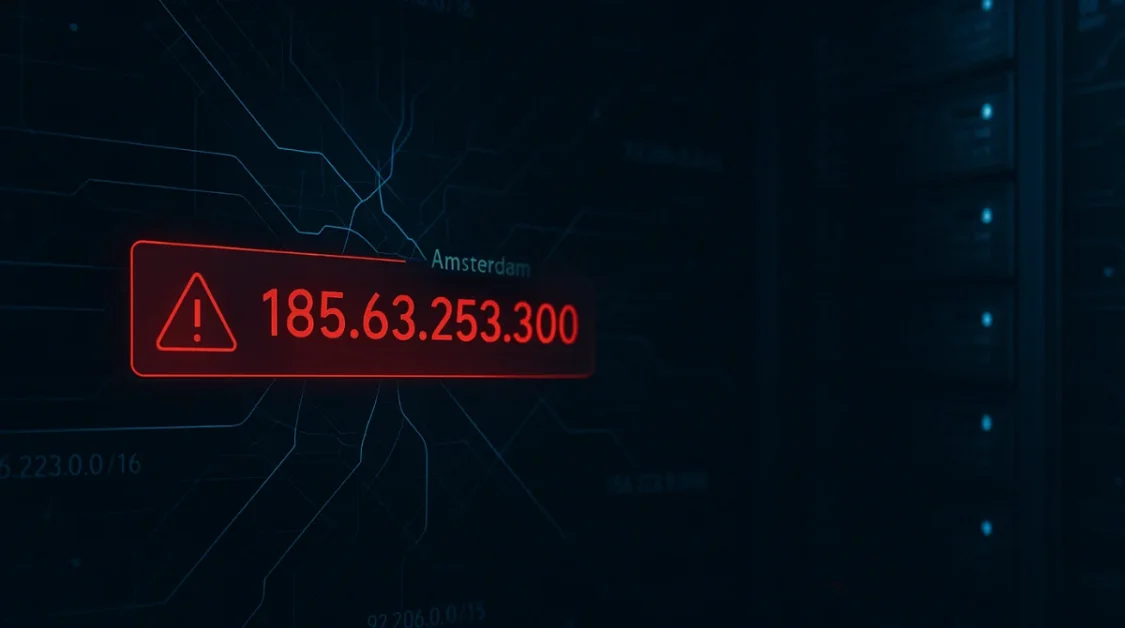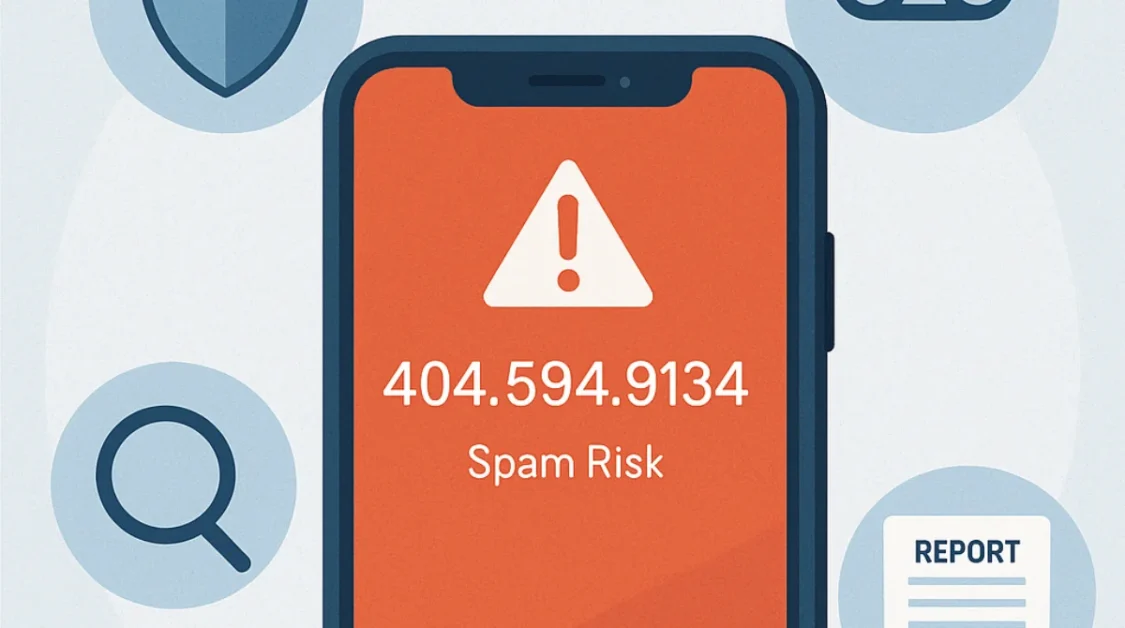In today’s digital age, staying connected is more important than ever. Whether you’re at a café, airport, or hotel, accessing Wi-Fi has become a necessity. However, traditional public Wi-Fi networks often come with challenges like manual logins, security concerns, and inconsistent connectivity. Enter Hotspot 2.0—a revolutionary technology designed to transform the way we connect to public Wi-Fi.
What is Hotspot 2.0?
Hotspot 2.0, also known as Passpoint, is a set of Wi-Fi standards developed by the Wi-Fi Alliance. Its primary goal is to simplify and secure the process of connecting to public Wi-Fi networks. Instead of manually selecting a network and entering credentials each time, devices equipped with Hotspot 2.0 can automatically discover and connect to trusted networks seamlessly.
Key Features of Hotspot 2.0
1. Automatic Network Discovery and Connection
One of the standout features of Hotspot 2.0 is its ability to automatically detect and connect to available Wi-Fi networks without user intervention. This means no more searching for networks or entering passwords repeatedly. Once your device is configured, it will seamlessly connect to compatible networks as you move around.
2. Enhanced Security
Security is a significant concern with public Wi-Fi. Hotspot 2.0 addresses this by employing enterprise-grade encryption protocols like WPA2-Enterprise and WPA3. These protocols ensure that data transmitted over the network is encrypted, protecting users from potential threats like eavesdropping or man-in-the-middle attacks.
3. Seamless Roaming
Imagine walking through a city and your device maintaining a stable Wi-Fi connection without interruptions. Hotspot 2.0 makes this possible by allowing devices to roam between different Wi-Fi networks without the need to reconnect manually. This feature is especially beneficial in environments like airports, shopping malls, and urban areas with multiple Wi-Fi hotspots.
4. Quality of Service (QoS)
Hotspot 2.0 supports Quality of Service features, enabling network providers to prioritize specific types of traffic. For instance, video calls or streaming services can be given higher priority to ensure smooth performance, even in congested networks.
5. Interoperability Between Providers
Hotspot 2.0 promotes collaboration among network providers. This means that users subscribed to one service can access Wi-Fi networks provided by other participating providers without additional configurations. Such interoperability enhances user experience and broadens network accessibility.
How Does Hotspot 2.0 Work?
Hotspot 2.0 operates through a combination of technologies and protocols:
- Provisioning: Devices are equipped with profiles containing necessary credentials and policies. These profiles can be installed by network operators or device manufacturers.
- Discovery: When in range of a compatible network, the device uses the Access Network Query Protocol (ANQP) to gather information about the network, such as available services and roaming agreements.
- Authentication: The device authenticates using the Extensible Authentication Protocol (EAP) over 802.1X, ensuring secure access.
- Connection: Upon successful authentication, the device connects to the network, providing the user with internet access without manual intervention.
Real-World Applications
1. Transportation
Public transport systems, including buses, trains, and airports, can benefit immensely from Hotspot 2.0. Passengers can enjoy uninterrupted internet access throughout their journey, enhancing the travel experience.
2. Hospitality Industry
Hotels and resorts can offer guests a hassle-free Wi-Fi experience. Upon check-in, guests’ devices can automatically connect to the hotel’s network, eliminating the need for passwords or login portals.
3. Educational Institutions
Schools and universities can provide students and staff with seamless Wi-Fi connectivity across campuses. This ensures consistent access to online resources, fostering a conducive learning environment.
4. Smart Cities
As urban areas evolve into smart cities, consistent and secure Wi-Fi becomes crucial. Hotspot 2.0 can serve as the backbone for city-wide connectivity, supporting various services from public safety to transportation.
Challenges and Considerations
While Hotspot 2.0 offers numerous advantages, there are challenges to its widespread adoption:
- Device Compatibility: Not all devices support Hotspot 2.0. Users may need to ensure their devices are compatible or update to newer models.
- Infrastructure Investment: Implementing Hotspot 2.0 requires significant investment in infrastructure and training for network providers.
- User Awareness: Educating users about the benefits and functionalities of Hotspot 2.0 is essential for its success.
Device Compatibility and Setup
Hotspot 2.0 is a powerful tool, but to use it, your device must support it. The good news is that most modern smartphones, tablets, and laptops already do—but knowing how to check and set it up makes everything easier.
Devices That Support Hotspot 2.0
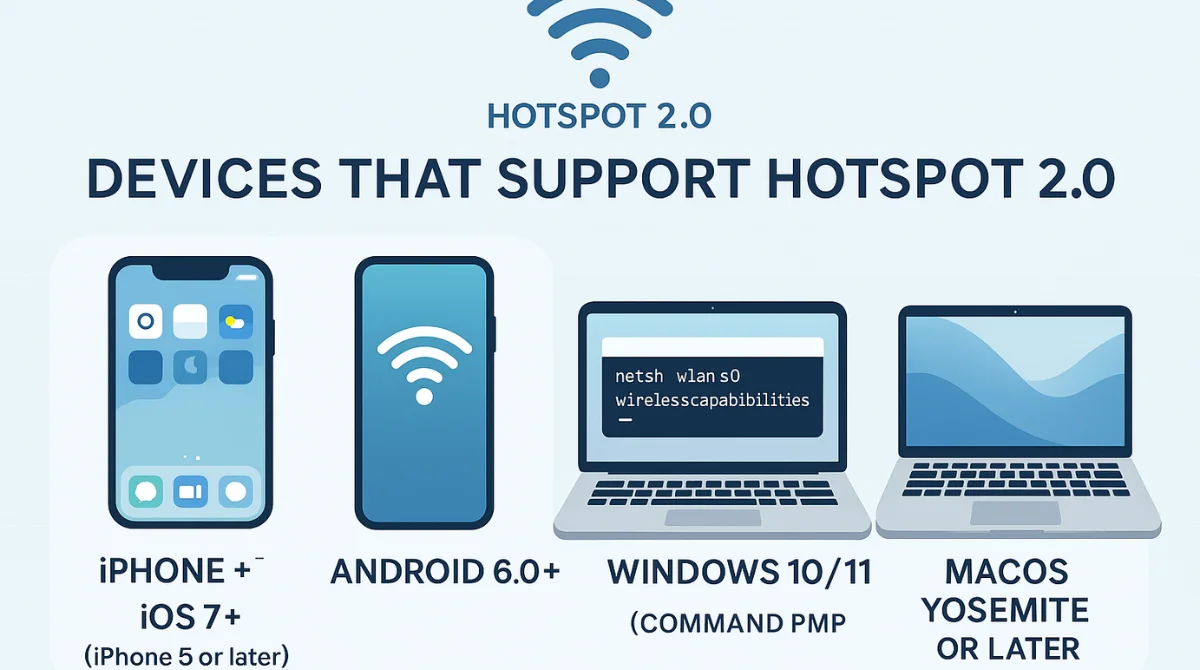
Hotspot 2.0 has been built into many devices since around 2013. Here’s a breakdown of common platforms:
- iPhone and iPad: Devices with iOS 7 and above support Hotspot 2.0 out of the box. That includes most iPhones from iPhone 5 onward.
- Android phones: Most phones running Android 6.0 (Marshmallow) or later support it, but the feature might be found under Advanced Wi-Fi settings or depend on the phone brand.
- Windows laptops: Windows 10 and Windows 11 both support Hotspot 2.0. If you’re not sure, you can run a command in the Command Prompt to check (example: netsh wlan show wirelesscapabilities).
- MacBooks: Any Mac running macOS Yosemite (10.10) or later supports it.
So, if your device is relatively new, there’s a good chance it’s already compatible.
How to Set It Up?
Setting up Hotspot 2.0 is usually a one-time process that’s quick and easy:
1. Install a Hotspot 2.0 Profile
- Some mobile carriers or Wi-Fi providers give you a profile or configuration file.
- When you open this file, your device saves the settings needed to automatically connect to their network.
2. Enable Hotspot 2.0 (If Not On by Default)
- On Android: Go to Settings > Network & Internet > Wi-Fi > Advanced and look for “Hotspot 2.0” or “Passpoint” and enable it.
- On iOS: It’s enabled by default; you don’t need to do anything.
- On Windows: The system will automatically connect if a Hotspot 2.0 network and profile are available.
- On Mac: Just connect once and macOS remembers your connection.
3. Connect Once, Auto-connect Always
- After setup, whenever you’re near a supported Hotspot 2.0 Wi-Fi network, your device will automatically connect.
- No need to re-enter passwords or deal with pop-ups.
Security Enhancements
This part explains how Hotspot 2.0 improves the safety of public Wi-Fi networks.
- Traditional public Wi-Fi is often open and unencrypted, making it risky.
- Hotspot 2.0 uses enterprise-grade encryption (WPA2-Enterprise or WPA3) to protect your data.
- It uses certificate-based authentication, which is far more secure than entering passwords — making it harder for hackers to steal your credentials.
- Devices can also verify the legitimacy of the network before connecting, helping avoid fake Wi-Fi hotspots set up by cybercriminals.
Why It Matters?
Many people don’t realize this feature exists—even if their phone supports it. Once enabled, it saves time, removes frustration, and offers better security than typical public Wi-Fi.
So whether you’re traveling, attending events, or just want a hassle-free connection in public places, setting up Hotspot 2.0 means Wi-Fi that works quietly in the background—safely and automatically.
The Future of Hotspot 2.0
Hotspot 2.0 has already improved how we connect to public Wi-Fi by making it faster, safer, and automatic. But this is just the beginning. As technology grows, Hotspot 2.0 is expected to play a bigger and smarter role in how we stay connected—whether we’re traveling, shopping, working, or relaxing in public spaces.
Here’s what the future looks like for Hotspot 2.0:
1. Global Expansion and Smart City Integration
As more cities become “smart cities,” Hotspot 2.0 will help provide free, fast, and secure Wi-Fi in public areas like parks, stations, and buses.
- Governments and companies will build large-scale Wi-Fi networks using Hotspot 2.0.
- Travelers and locals will enjoy seamless internet access without needing to log in every time.
Example: You walk through a city park, board a metro, and enter a museum—your phone stays connected without interruptions.
2. Smarter Roaming and Unified Networks
In the future, different networks (hotels, malls, airports) will work together, allowing devices to roam across them automatically, like mobile networks do today.
- No more re-entering passwords or selecting networks.
- Businesses will partner to create network alliances that feel like one big Wi-Fi system.
3. 5G and Wi-Fi 6/6E Synergy
Hotspot 2.0 will blend smoothly with modern wireless standards like 5G and Wi-Fi 6/6E, offering better speed and capacity.
- Video calls, online gaming, and large file downloads will run without lag—even on public Wi-Fi.
- Devices will auto-switch between 5G and Wi-Fi based on speed and signal quality.
This helps reduce mobile data costs while improving user experience.
4. AI-Powered Network Management
With the help of Artificial Intelligence, future Hotspot 2.0 networks will become even smarter.
- AI will manage bandwidth, fix errors, and prioritize users based on needs.
- It will monitor user activity (while respecting privacy) to improve service.
Example: A stadium uses AI to keep everyone connected smoothly during a big sports event.
5. IoT and Device-to-Device Connectivity
Hotspot 2.0 won’t just be for phones and laptops. It will also power the Internet of Things (IoT).
- Smart devices like security cameras, smart TVs, and even cars will connect automatically and securely.
- Businesses will build smart environments where all systems talk to each other over secure Wi-Fi.
6. More Privacy and Data Control
As privacy concerns grow, Hotspot 2.0 networks will become more transparent and secure.
- New updates will allow users to see what data is shared and choose their privacy settings.
- Networks will follow strict rules like GDPR and other privacy laws.
This builds trust and encourages more people to use public Wi-Fi with confidence.
7. New Business and Advertising Models
Hotspot 2.0 will also change how businesses use Wi-Fi for marketing.
- Businesses will use Wi-Fi to deliver ads, coupons, or branded experiences to connected users.
- Future systems may reward users with faster speed or longer sessions in exchange for watching an ad or signing up for a service.
This turns Wi-Fi into a marketing tool while keeping it free for users.
Frequently Asked Questions (FAQ) About Hotspot 2.0
1. Should I Keep Hotspot 2.0 On or Off?
It’s best to keep Hotspot 2.0 turned on if you often connect to public Wi-Fi networks like airports, hotels, or cafes. It allows your device to automatically connect to secure, trusted Wi-Fi without entering passwords each time. However, if you’re not using trusted networks or you’re concerned about battery usage or background connections, you can keep it off.
2. Are All Time Warner Hotspots Passpoint or Hotspot 2.0 Enabled?
Not all, but many Time Warner Cable (now Spectrum) hotspots do support Hotspot 2.0, often labeled as “Passpoint” networks. These allow automatic and secure connections for users with an active Spectrum account and compatible devices. You may need to download a profile from the provider to activate this feature.
3. Is Hotspot 2.0 Safe and Secure?
Yes, Hotspot 2.0 is more secure than traditional public Wi-Fi. It uses enterprise-level encryption (like WPA2-Enterprise or WPA3) and prevents man-in-the-middle attacks. Unlike regular open Wi-Fi, it verifies the network’s identity and securely encrypts data between your device and the access point.
4. What Is Another Name for Hotspot 2.0?
Hotspot 2.0 is also known as Passpoint, which is the Wi-Fi Alliance’s official name for the technology. So, if you see “Passpoint” in your phone settings or on public networks, it refers to the same seamless and secure Wi-Fi technology as Hotspot 2.0.
Conclusion
Hotspot 2.0 represents a significant leap forward in public Wi-Fi connectivity. By automating the connection process and enhancing security, it offers users a seamless and safe internet experience. As more network providers and device manufacturers adopt this standard, we can look forward to a future where connecting to public Wi-Fi is as effortless as using mobile data.
Related Topics: Understanding AMPAK Technology: Devices on Your Wi-Fi Network