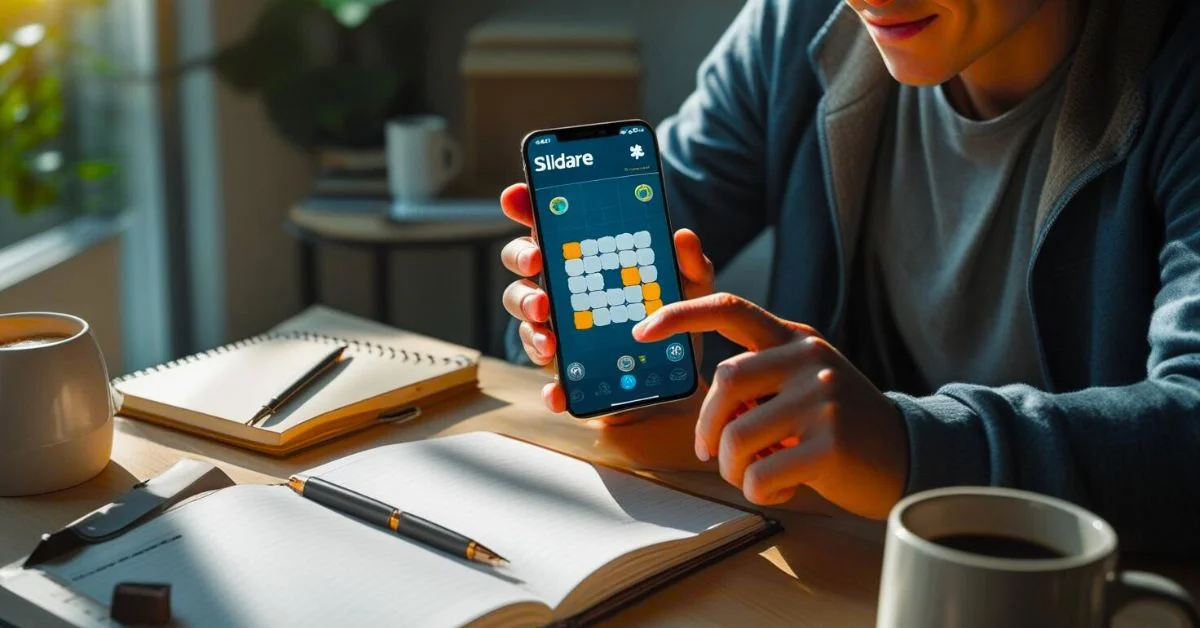Slidare is a fun and creative sliding puzzle game that lets you play solo, compete with others and even create your own image-based puzzles. Whether you’re new to puzzles or already a fan, this guide will help you understand everything you need to use Slidare effectively, from installation to mastering gameplay.
What Is Slidare?
Slidare is a tile-based puzzle game where a picture is cut into square tiles, shuffled and one tile is removed to create an empty space. Your job is to slide the tiles until the image is restored. What makes Slidare special is its added features like real-time multiplayer matches and the option to create puzzles using your own images.
It blends brain training, creativity and fun all in one place.
How to Install Slidare?
To get started, simply install Slidare on your device:
- On iOS (iPhone, iPad): Go to the App Store.
- On Android devices: Use the Google Play Store.
After installation, open the app and allow any basic permissions, such as access to your gallery (needed for uploading custom images).
First-Time Setup
When you first open the app, you’ll see three main options:
- Solo Mode: Solve puzzles at your own pace.
- Multiplayer: Challenge other users live.
- Custom Puzzle: Upload your own photo and turn it into a puzzle.
Choose what suits you best and select your puzzle size (3×3 for easy, 6×6 for hard). Then tap “Start” to begin.
How to Play Slidare?
Tap any tile beside the empty space to shift it into place. Your goal is to slide them around until the full image is restored. Focus on solving one section at a time and don’t worry if it takes time, puzzle-solving is about patience and logic.
Your screen will update with how long you’ve played and how many moves you’ve made.
Multiplayer Mode: Play with Others
Want a bit of competition? Use Slidare’s multiplayer feature to:
- Create a game and invite friends.
- Join public matches to play with random users.
- Chat in real time while solving.
It adds fun and energy to the gameplay and also helps you improve by watching how others solve puzzles.
Create Your Own Puzzle
Custom puzzles are a standout feature. Here’s how to make one:

- Tap Custom Puzzle on the main screen.
- Upload a photo from your gallery.
- Choose your desired puzzle size.
- Optionally, add a surprise image that appears only when the puzzle is solved.
You can use family photos, art, pets, anything meaningful to you.
Tips for Solving Puzzles Faster
Want to improve your solving speed? Try these:
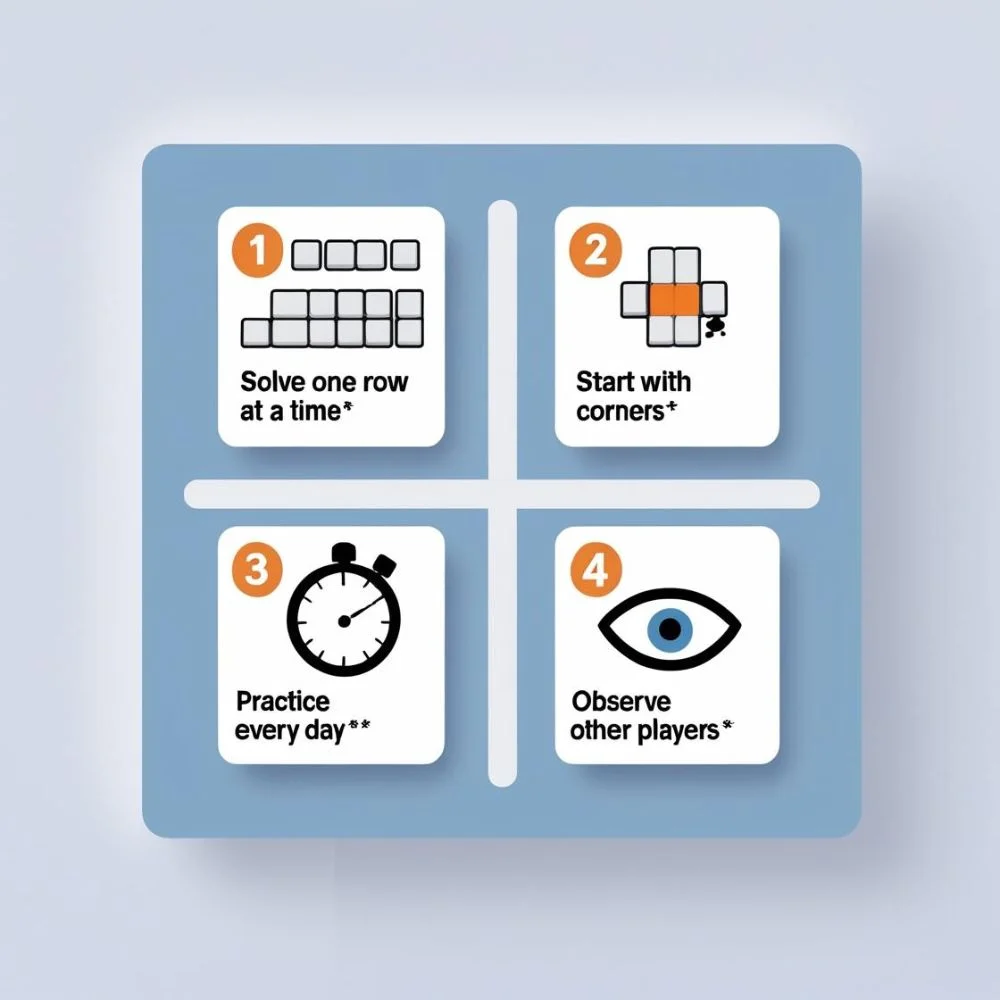
- Work one row at a time, this keeps things organized.
- Start with the corners, which are easier to place.
- Practice often, as the more you play, the faster you get.
- Use 3×3 puzzles in the beginning and slowly move up.
- Watch other players in multiplayer for new techniques.
Practicing a few minutes each day helps strengthen focus and thinking speed.
Adjusting the Difficulty
Slidare gives you control over how hard the puzzle is:
- Use 3×3 grids for easy play.
- Try 4×4 or 5×5 for a good challenge.
- Switch to 6×6 for expert-level solving.
- Choose complex images (abstract art, cityscapes) for more difficulty.
Play at your own pace and gradually step up.
Navigating the Interface
Slidare’s design is clean and user-friendly. Here’s what you’ll find:
- Home Screen: Choose Solo, Multiplayer, or Custom.
- Timer & Move Counter: Shown during every puzzle.
- Shuffle Button: Lets you restart the puzzle mix.
- Settings: Adjust sound, puzzle size and notifications.
- Profile: Shows your stats, like number of puzzles solved and best time.
Everything is designed to keep you focused and distraction-free.
Track Your Progress & Share
The game lets you view and share your achievements:
- Check how many moves and time you took.
- View your ranking if you play multiplayer.
- Share puzzles you’ve solved with friends.
- Invite others to beat your record.
This adds motivation and makes the game even more social.
Troubleshooting Common Issues
If you face any problems, try these solutions:
- Game won’t open. Restart your device or reinstall the app.
- Puzzle won’t load. Choose a different image or reduce file size.
- Can’t connect in multiplayer. Check your internet.
- Puzzle seems stuck. Use the reset option in settings.
Most issues can be solved within minutes.
Privacy and Safety
Slidare respects user privacy:
- No personal data is collected.
- No intrusive ads or tracking tools.
- Multiplayer chat is moderated and includes report/block features.
Always avoid uploading personal or sensitive images.
Why Slidare Stands Out?
Here’s what makes Slidare different from other puzzle apps:
- Combines classic gameplay with modern features.
- Offers multiplayer and real-time challenges.
- Let’s you build puzzles from your own images.
- Keeps your data private and experience safe.
It’s fun, smart and designed with creativity in mind.
Why This Guide Helps?
This guide gives you:
- A clear, step-by-step path for using the app.
- Time-saving tips for faster puzzle solving.
- Ways to safely enjoy solo and multiplayer play.
- Simple language that anyone can follow.
Whether you’re a beginner or a puzzle pro, you’ll find value here.
FAQ
1. Do I need to upload a photo to play?
No, there are built-in puzzles to start with.
2. Is it safe for kids?
Yes, it’s family-friendly and doesn’t collect personal info.
3. Is it free to use?
Yes, the core game is completely free. Optional in-app extras may be offered.
4. Can I play offline?
Yes, Solo mode works offline. Multiplayer requires internet.
Final Thoughts
Slidare is more than just a puzzle game. It’s a creative and engaging way to challenge your mind, relax and even connect with others. With features like custom puzzles and multiplayer competition, it offers endless ways to play. By following this step-by-step guide, you’re all set to use Slidare effectively, improve your skills and have fun every time you play.
Also Read: Strands NYT Hint Guide: Today’s Puzzle Strategy, Tips & Solving Tricks