In today’s world, where almost everything is connected to the internet, cloud computing has become a major part of how we store, manage and process data. A big reason cloud computing works so smoothly is because of something called a cloud based operating system.
What Is a Cloud Based Operating System?
A cloud based operating system or cloud OS, is software that runs on the cloud instead of a single computer. Unlike traditional operating systems like Windows or macOS, which work on individual devices, a cloud OS manages resources and services spread out over many connected computers (called servers) in data centers.
Cloud OS as the Traffic Controller
It works much like a traffic controller. It decides which server should do what task, how memory and storage should be shared and how users should access the services. All of this happens without the user needing to worry about the technical details.
How Do Cloud Operating Systems Work?
Cloud OS platforms are designed to manage a large number of users, virtual machines and applications at the same time. Here’s a simple breakdown of how they work:
- Virtualization: A key feature that allows one physical machine to act like many. It creates virtual machines (VMs) that can run their own operating systems and apps separately.
- Resource Management: Cloud OS distributes computing power, memory, and storage to where it’s needed most, helping avoid waste and downtime.
- Multi tenancy: allows various users or organizations to share the same system while ensuring their data remains isolated and secure.
- Scalability: These systems automatically adjust resources based on demand, which is great for businesses that experience high or unpredictable traffic.
- Remote Access: Users can access their files, apps, and desktops from any device with an internet connection, making work more flexible.
Top Cloud Based Operating Systems
Let’s take a look at some of the most popular and powerful cloud operating systems used today. Each one is unique and built for specific tasks, but all of them help run the digital services many of us rely on every day.
1. Google Chrome OS
Chrome OS is one of the most well known cloud-based operating systems. It powers Chromebooks, which are lightweight laptops used mostly for online tasks. Most apps on Chrome OS run in the browser, and the system is deeply connected to Google services like Gmail, Google Docs, and Google Drive.
It is very easy to use, boots up quickly and requires almost no maintenance from users. It’s a perfect example of how a cloud OS can simplify daily computing.
2. Microsoft Azure Stack
Azure Stack is part of Microsoft’s cloud platform, Azure. It lets businesses create private or hybrid clouds, meaning they can store some data in their own local servers and some in the cloud. Azure Stack allows companies to run cloud services like databases, machine learning \and app hosting directly from their own data centers.
It works well for companies that need strong security or want to keep some data in-house while still taking advantage of cloud technology.
3. Amazon Web Services (AWS) and Amazon EC2
Amazon doesn’t have a single “cloud OS” like Windows or Linux, but it offers a collection of cloud services that work together like an operating system. One key part is Amazon EC2 (Elastic Compute Cloud), which provides scalable virtual servers.
Users can choose which operating system (Windows, Linux, etc.) they want to run on their virtual servers, and AWS takes care of all the hardware and setup in the background. It’s very popular with developers and large companies that need powerful and flexible cloud infrastructure.
4. OpenStack
OpenStack is a free and open source cloud OS that companies can use to build their own private or public clouds. It includes tools to manage computing, storage and networking resources.
It’s used by organizations that want to keep control over their cloud setup but still want the flexibility and scalability that the cloud offers. It supports automation, making it ideal for big companies or tech-savvy teams.
5. Red Hat OpenShift
OpenShift is a platform that helps developers build, test and run applications in the cloud. It’s built on Kubernetes (a tool for managing containers) and Red Hat Linux, making it highly reliable.
The cloud OS part of OpenShift handles all the background work also scaling apps, managing hardware resources, and updating the system, so developers can focus on building new software.
6. VMware Cloud Foundation
“VMware, a recognized leader in virtualization, offers Cloud Foundation, a unified platform that integrates computing, storage, networking, and security. It works well for businesses that already use VMware tools and want to move into cloud computing.
This system supports both private and hybrid cloud setups and is trusted by many large companies for its security and stability.
Real World Applications & Use Cases
1. Businesses and Enterprises
- Run enterprise resource planning (ERP) and customer relationship management (CRM) software like SAP or Salesforce.
- Use platforms like Azure Stack for hybrid deployments.
2. Education Sector
- Schools and universities use Chrome OS on Chromebooks for secure, low cost learning.
- Cloud OSs allow real time collaboration via Google Workspace or Microsoft 365.
3. Scientific Research & Big Data
- Cloud OSs allow researchers to run complex simulations and data analysis.
- Platforms like AWS and Google Cloud support AI/ML workflows and large-scale computing.
4. DevOps & Software Development
- Cloud OSs support CI/CD pipelines.
- Developers use cloud environments to test and deploy code quickly, avoiding local system issues.
5. Gaming and Streaming Services
Services like NVIDIA GeForce Now, Xbox Cloud Gaming, and Google Stadia (before shutdown) use custom cloud OS environments to deliver high end gaming on low spec devices via streaming.
- OS handles rendering, streaming, multiplayer sync
- Benefits: Instant game access, no need for high end hardware
Examples of Cloud Operating Systems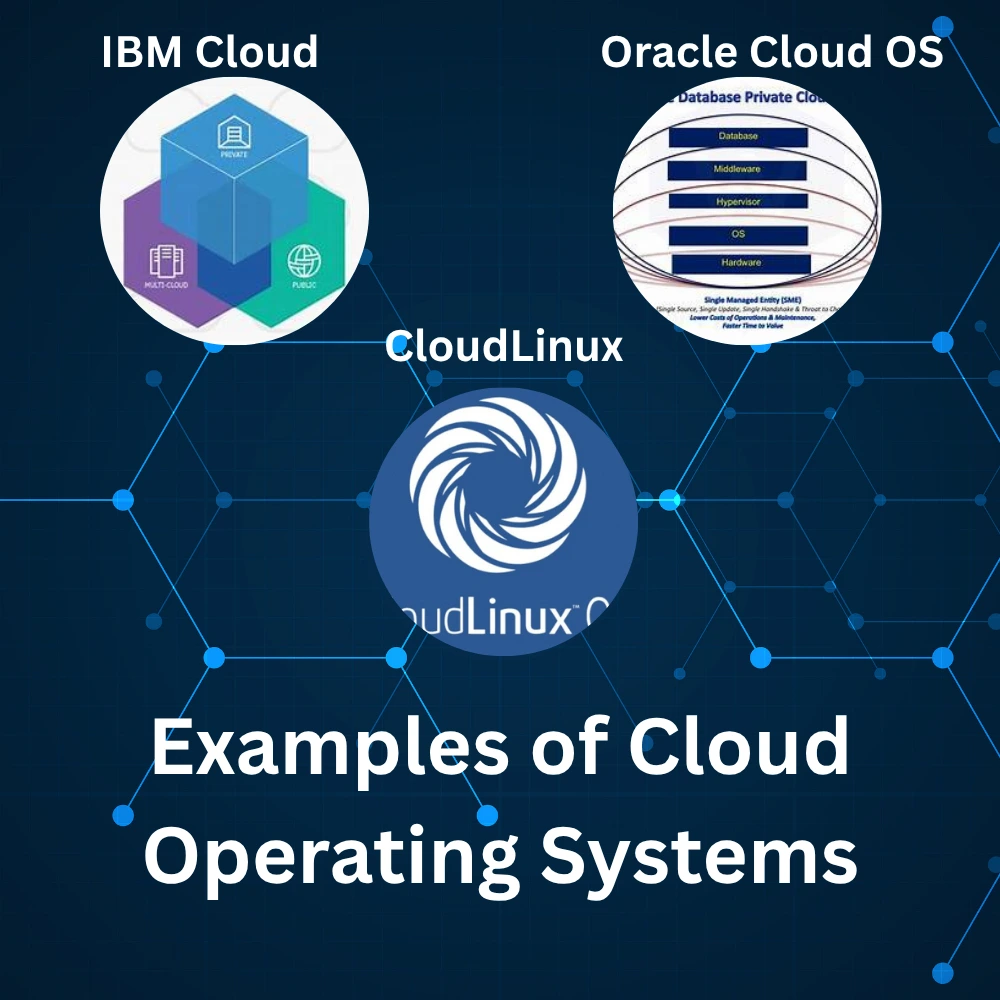
1. IBM Cloud Private
- A Kubernetes based cloud platform focused on enterprises with private cloud needs.
- Offers AI, data analytics, and DevOps support with high level security.
2. Oracle Cloud OS
- Designed to run Oracle’s database solutions and enterprise applications efficiently in the cloud.
- Known for its performance in financial and enterprise environments.
3. CloudLinux
- A secure OS for web hosting providers.
- Separates each customer into their own virtual environment for isolation and stability.
Final Thoughts
Cloud-based operating systems enable easy access to computing without powerful hardware. From Chrome OS in classrooms to platforms like AWS and Azure, they power work, learning, and connectivity worldwide. As tech evolves, smarter, AI-driven cloud OSs may emerge but their core goal remains: making internet-powered computing simple and efficient.



