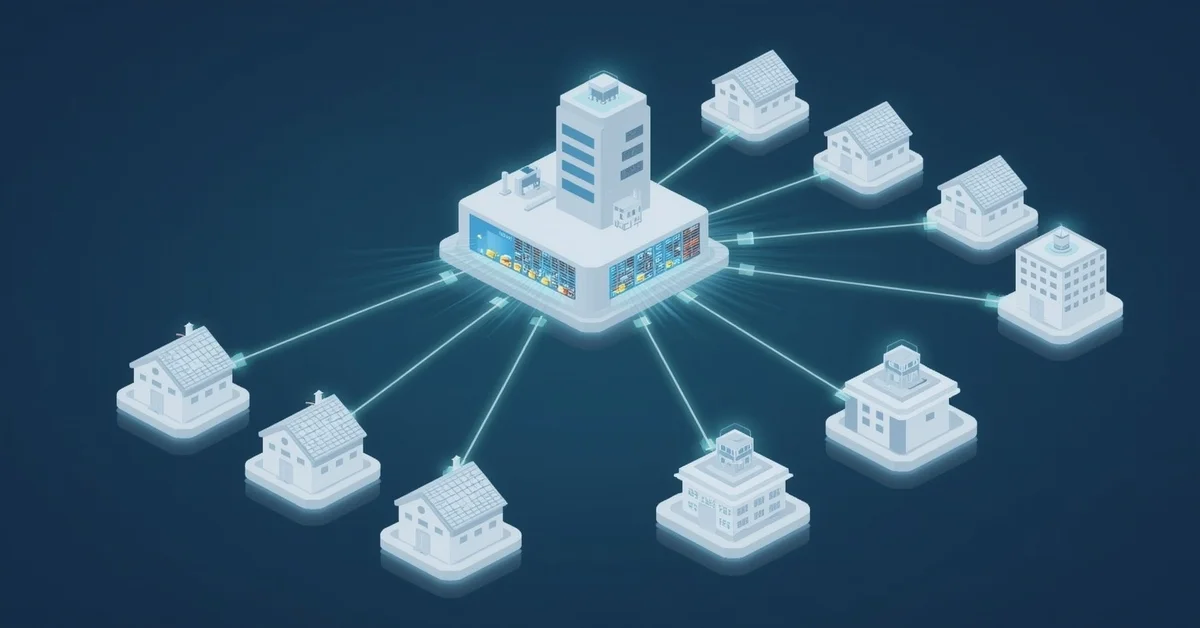In today’s fast-moving digital world, we jump from app to app, browser to search bar, without giving it much thought. But here’s a brain teaser that often trips people up: “Which of the following is not a search engine?” Sounds simple, right? Yet, many get it wrong. That’s because not all internet tools are created equal, some help you search, while others just help you get there. Let’s clear the confusion once and for all with an easy, eye-opening guide that turns tech talk into plain language.
What Is a Search Engine?
A search engine is a special tool that helps you find information on the internet. Think of it like a digital librarian. You ask a question or type in a few words and it searches millions (or billions) of web pages to bring you the most relevant answers.
When you type something like “best chocolate cake recipe” or “weather in USA” into Google or Bing, the search engine quickly scans its massive database of websites and gives you a list of results that best match your query.
How Search Engines Work?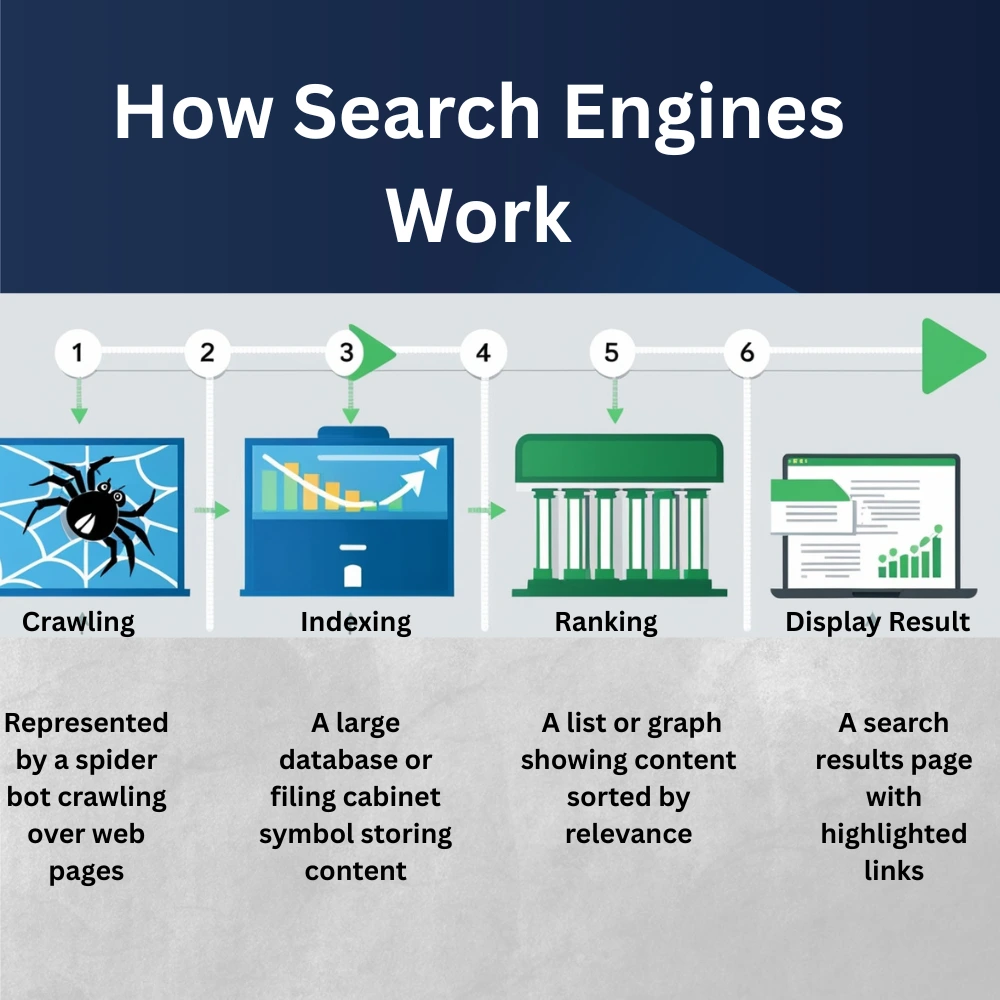
Search engines use three main steps to help you find what you’re looking for:
- Crawling: They send out little bots (called spiders or crawlers) to explore the internet and discover new pages.
- Indexing: means storing all the discovered web pages in a massive digital library, known as an index, so they can be quickly found later during searches.
- Ranking: When you search for something, the search engine sorts through its index and shows the most relevant and useful results first.
Examples of Search Engines
There are several well-known search engines used around the world, each offering unique features and strengths. Let’s take a look at some of the most popular ones you’re likely already using or should know about.
1. Google
Google leads the world of search engines with its fast performance, intelligent algorithms and tailored search results for each user. It’s known for its accuracy, simplicity and powerful tools like Google Images, Maps, and News.
2. Bing
Developed by Microsoft. Bing ranks as one of the top alternatives to Google, holding the position of the second most widely used search engine worldwide. It features visually appealing search results, integration with Windows products and a rewards program that offers points for everyday searches.
3. Yahoo
Once a top search engine in the early days of the internet, Yahoo! now operates using Bing’s technology. While it still offers news, email and a familiar interface, it’s no longer an independent crawler-based engine.
4. DuckDuckGo
DuckDuckGo is famous for one thing that’s called privacy. It does not monitor your search activity, gather personal data or tailor results based on your behavior. This makes it a favorite for users who want a more anonymous browsing experience without being followed by ads.
5. Yandex
Yandex is Russia’s leading search engine and offers services similar to Google, including maps, email and cloud storage. It’s known for excelling at understanding the Russian language and local content.
6. Baidu
Baidu is the leading search engine in China, designed for Mandarin-speaking users and aligned with the country’s internet laws and policies. It offers services like maps, news and forums also plays a huge role in the country’s digital ecosystem.
What Is a Web Browser?
Here’s where confusion often starts. A web browser and a search engine are not the same. Browsers are used to access websites, not to search the internet directly. Instead, it is an application that allows you to access websites and use search engines.
Popular Web Browsers Include
Here are some of the most widely used web browsers today, each with its own set of features, strengths, and unique user experiences:
1. Google Chrome
Chrome browser is the most widely used browser globally due to its ease of use, regular updates and compatibility with most modern websites. Created by Google, it’s known for its speed, user-friendly design and smooth integration with other Google services.
Key Features
- Fast performance with quick page loading
- Syncs across devices using your Google account
- Supports a vast library of browser extensions
- Built-in Google search
2. Mozilla Firefox
Firefox is favored by those who value transparency, privacy and freedom from corporate data collection. It is developed by Mozilla Foundation also best For Privacy-conscious users and developers
Key Features
- Open-source and customizable
- Enhanced tracking protection
- Lightweight and memory-efficient
- Regular security updates
3. Safari
Safari is the default browser for Apple devices and offers a clean, user-friendly experience with strong privacy features.It is developed by Apple Inc also best For Apple users (Mac, iPhone, iPad)
Key Features
- Optimized for Apple hardware and battery life
- Built-in intelligent tracking prevention
- Fast performance on macOS and iOS
- Syncs with iCloud for shared tabs and bookmarks
4. Microsoft Edge
Microsoft Edge has transformed into a speedy and secure browser, making it a strong rival to Chrome, particularly optimized for Windows users. It is developed by Microsoft also best for Windows users and productivity features
Key Features
- Built on Chromium (same engine as Chrome)
- Integrated with Microsoft 365 tools
- Reading mode, sidebar, and shopping tools
- Vertical tabs and tab grouping
5. Opera
Edge has evolved into a fast and secure browser that competes well with Chrome, especially on Windows systems. It is Developed by Opera Software also best For advanced users and those looking for built-in tools
Key Features
- Built-in ad blocker and free VPN
- Battery saver mode
- Sidebar for messengers like WhatsApp and Facebook Messenger
- Cryptocurrency wallet integration
The Core Difference Between Browser and Search Engine
| Feature | Search Engine | Web Browser |
|---|---|---|
| Purpose | To help users find information online | To access and display web pages |
| Examples | Google, Bing, Yahoo!, DuckDuckGo | Chrome, Safari, Firefox, Edge |
| How It Works | Crawls, indexes, and ranks web content | Loads and renders website content |
| Type of Tool | Internet-based service | Installed software application |
| Searches the Internet? | ✅ Yes | ❌ No (needs a search engine) |
| Displays Web Pages? | ❌ No (just shows links) | ✅ Yes |
| Built-in? | Often used within a browser | Installed on devices (PCs, phones, etc.) |
| Common Use | Typing questions or keywords to get results | Visiting a website, watching videos, browsing news |
| Related LSI Keyword | how search engines work | web browser definition |
A search engine is a tool that helps you find information on the internet by showing a list of websites related to the words you type, like Google or Bing. On the other hand, a web browser is a program, like Chrome or Safari, that lets you open and view those websites. Think of it this way: the search engine helps you find the address and the web browser takes you there and shows you the page. They work together, but they are not the same thing.
What Does a Web Browser Do?
- Retrieves content: It connects to a website’s server and fetches text, images, videos, and other content.
- Renders pages: It interprets HTML, CSS, and JavaScript to visually display web pages.
- Enables interaction: It allows you to fill out forms, click links, watch videos, and interact with different web elements.
- Manages sessions and cookies: It stores temporary data to remember your logins, preferences, and browsing history.
- Provides search access: While browsers are not search engines themselves, they often include a built-in search bar powered by a default search engine like Google or Bing.
Common Non-Search Engine Platforms
Some tools may look like search engines because they offer a search box, but they are not search engines. These are examples of internet tools not search engines:
- Amazon: An online shopping platform
- Facebook: A social networking site
- YouTube: YouTube is a video-sharing platform, owned by Google but it is not a search engine.
- Instagram: A photo and video social platform
- Netflix: A streaming service
- WhatsApp: A messaging app
They all have internal search features but do not search the entire web. That’s the key distinction.
Why It Matters?
Understanding what is and isn’t a search engine helps in several ways:
- Makes you more digitally literate
- Guides you in selecting the appropriate tool for what you need to do.
- Helps you stay informed about how your personal data is collected and used online.
- Supports better performance in exams or job interviews
It also builds your foundation for deeper concepts like SEO (Search Engine Optimization), online privacy, and web development.
Can You Spot the Non-Search Engine?
Here’s a quick practice question based on everything we’ve learned:
Which of the following is not a search engine?
- A) Bing
- B) DuckDuckGo
- C) Safari
- D) Google
(Correct Answer: C) Safari
Safari is a web browser, not a search engine.
Use Cases: When to Use a Search Engine vs Other Platforms
Sometimes people use the wrong tool for their need, which causes frustration or incorrect results. Here are some examples to clarify:
Use a Search Engine When
- You want to research a new topic
- You need reliable sources or academic material
- You’re trying to find an answer or fix for a technical issue.
- You want to compare multiple websites or options
Don’t Use a Search Engine When
- You want to message a friend (use WhatsApp or Messenger)
- You want to shop only on Amazon (go directly to Amazon)
- You need to stream a movie (use Netflix or YouTube)
- You are trying to post photos or reels (use Instagram or TikTok)
This clarity helps users avoid wasting time and boosts their digital literacy, which is a key soft skill in today’s job market and everyday life.
Final Thoughts
To answer “Which of the following is not a search engine?” you need to know the difference between search engines and browsers. Search engines find and index web content, while browsers simply display it. They work together, but they serve different purposes.