It is widely known that ZIP files are designed to save space and simplify the process of sharing multiple items such as documents, images, or software in a single package. However, when a computer is unable to open such files, that’s where BreeZip proves to be useful.
What Is BreeZip?
BreeZip is a free tool for Windows that helps you open and extract ZIP files and other types of compressed folders. It’s similar to other tools like WinRAR or 7 Zip but is more modern and easy to use for beginners. You can download BreeZip directly from the Microsoft Store and it installs quickly.
BreeZip is popular because it supports many file formats not just zip. These include:
- RAR
- 7Z
- TAR
- GZ
- BZ2
- XZ
- ISO (for disc images)
- ZIPX
You don’t have to be a tech expert to use it. The interface is clean, friendly, and works like your basic file manager.
Why Are ZIP Tools Like BreeZip Needed?
Imagine you want to send 50 photos to a friend through email. It would take forever to attach each one and the file size might be too large. Instead, you can “zip” them all into one small package. ZIP files are also good for storing files in a smaller size on your computer or external drive.
But sometimes, Windows alone cannot open every type of zipped file especially if it’s not a zip file. That’s why you need an extra tool like BreeZip to help you out.
How to Download BreeZip?
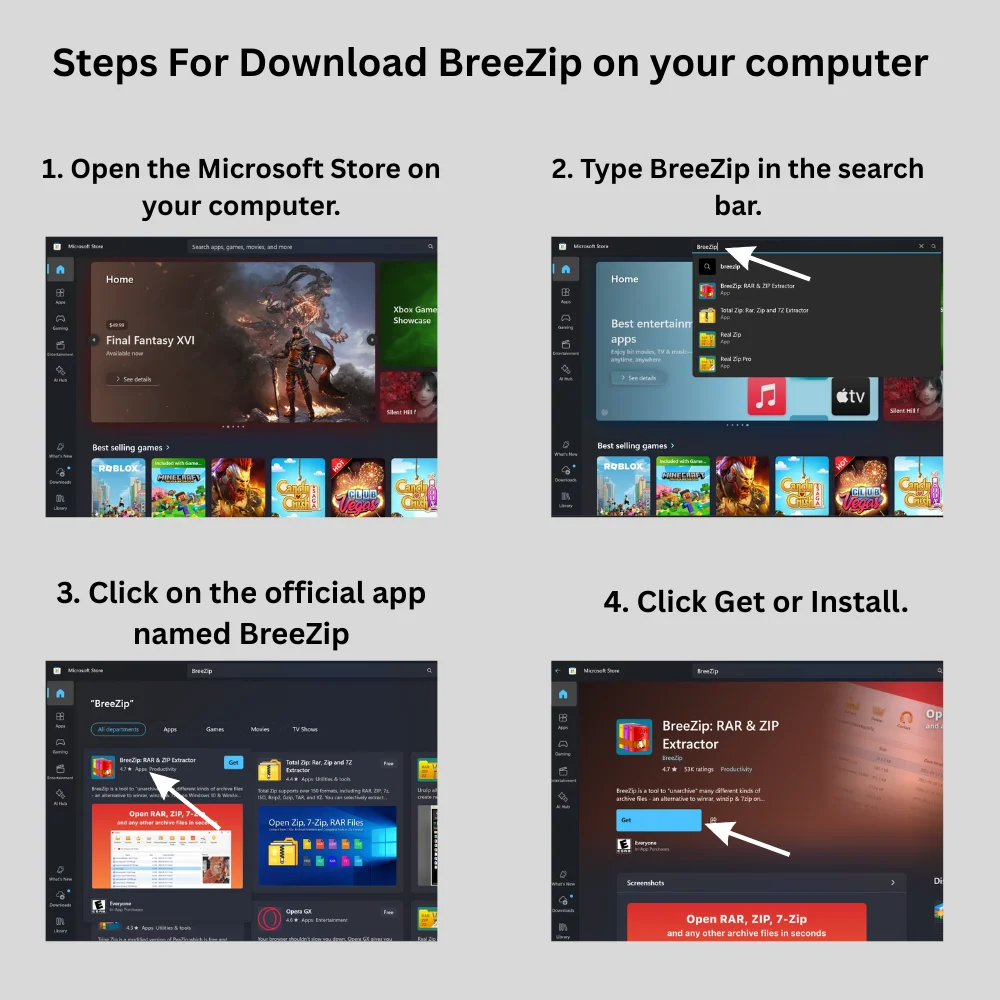
Getting BreeZip is very simple:
- Open the Microsoft Store on your computer.
- Type BreeZip in the search bar.
- Click on the official app named BreeZip: Rar, Zip & 7z Extractor.
- Click Get or Install.
It only takes a few seconds to download and install if your internet is working fine.
How to Use BreeZip?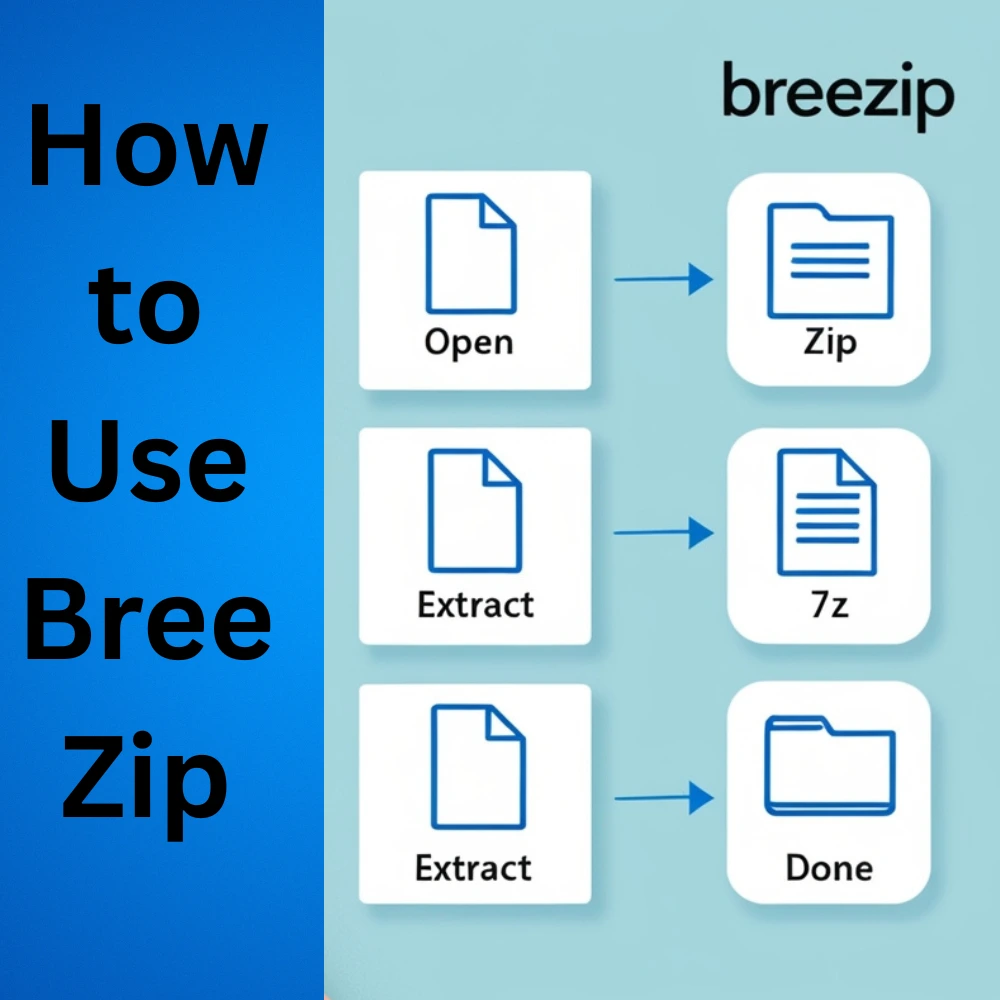
Using BreeZip is just as simple as downloading it. Here’s what you can do:
To Open a ZIP File:
- Double click the ZIP file.
- If BreeZip is your default app, it will open automatically.
- You will see all the files inside the ZIP.
To Extract Files:
You can extract files (unpack them) with just a few clicks:
- Click the Extract button on the toolbar.
- Choose a folder where you want the files to go.
- Click OK.
- The files will be saved in the folder you selected.
That’s it. No complicated steps.
BreeZip Features
BreeZip may look simple but it has powerful features that can help both beginners and advanced users.
- Supports Many File Types: BreeZip doesn’t just work with zip files. It works with many other compressed file types like .rar, .7z, .gz, and more.
- Safe and Secure: It does not change your files or add anything bad to your computer. It also works without asking for too many permissions.
- Easy Preview: You can preview the contents of a ZIP file before extracting it. This is useful if you want just one file from the folder.
- Right Click Support: BreeZip adds options to your right click menu so you can quickly extract or open files without opening the main app.
How BreeZip Helps in Daily Life?
BreeZip offers more flexibility for user. Windows can only handle .zip files. But the internet is full of other compressed file formats like .rar, .7z, and .iso. These don’t open unless you use a third party tool like BreeZip.
Here are a few real life examples where BreeZip becomes very useful:
- When downloading games or software: Many installers are shared as .rar or .7z files. BreeZip can easily extract them.
- For students: Notes, books or project files shared by teachers are often zipped. BreeZip makes it easier to open and manage them.
- Freelancers and remote workers: If your client sends a bulk folder full of designs, documents or reports in a compressed format the BreeZip helps extract and organize everything.
- For sharing files: When you’re sending multiple photos or documents then you can compress them first. BreeZip can help others extract them easily.
Advanced Options for Power Users
While BreeZip is great for beginners, it also has features for users who need more control:
- Multi part file extraction: If a large file has been broken into parts (.001, .002, etc.), BreeZip can handle this.
- Integration with Windows Explorer: You can right-click a file or folder and compress it directly without opening BreeZip.
- Dark Mode: BreeZip has a modern look and supports Windows dark mode if that’s your preference.
- Drag and Drop Support: You can drag files from the app window directly to your desktop or any folder.
What Are Compressed File Formats?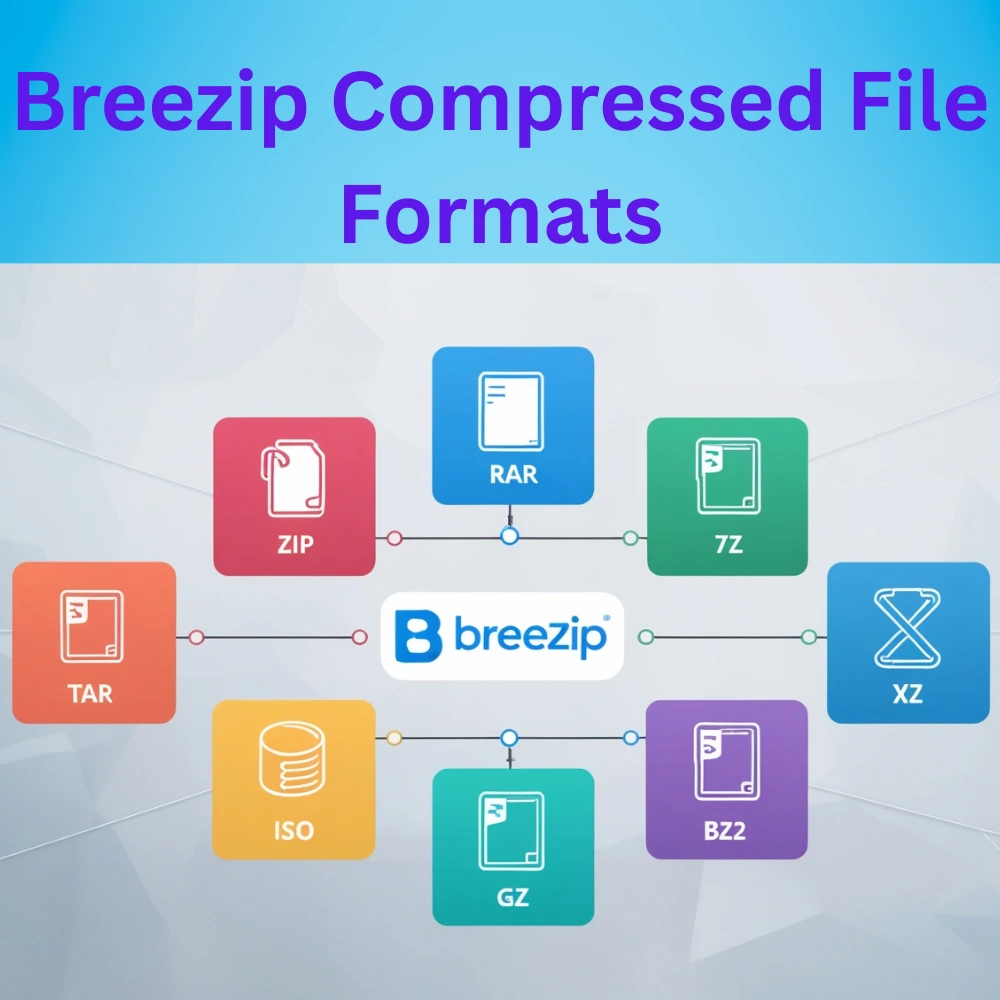
Let’s break it down in a simple way. A compressed file format is like a vacuum bag. It shrinks the size of your clothes (files) without damaging them, so you can carry more in your suitcase (computer or USB).
Here are a few formats BreeZip supports and what they’re commonly used for:
- .zip: Most common, used for everything from photos to Word files.
- .rar: Often used for software or games.
- .7z: Offers better compression; used for large files.
- .tar, .gz, .bz2: Often used on Linux or web hosting environments.
- .iso: A complete copy of a CD or DVD, used for software installation.
BreeZip is one of the few free tools that can open all these types without needing a paid upgrade.
Common Problems and How to Fix Them
Even though BreeZip is user friendly and sometimes people run into small problems. Here are a few examples and how to solve them.
- Problem 1: File Won’t Open
Solution: Make sure the file format is supported. If it’s a .rar or .7z file, BreeZip should open it. If not, the file might be damaged. - Problem 2: Can’t Extract File
Solution: Check if the file is password protected. BreeZip does not support entering passwords so you may need another tool for that. - Problem 3: Not Default App
Solution: Right click the ZIP file → Click Open with → Select BreeZip → Check the box that says “Always use this app”.
Is BreeZip Really Free?
Yes, BreeZip is 100% free to use. It does have ads but they are not too distracting. You don’t need to pay to extract files or open anything. However, some users have mentioned that there are optional paid feature.
User Reviews and Feedback
BreeZip is rated 4+ stars on the Microsoft Store, and most users mention these benefits:
- “Very lightweight and fast.”
- “I can open almost any file format with this!”
- “No ads during use, just a banner in the app. That’s fine.”
Some users mention that password protected archives don’t work well in BreeZip, so if you need that feature, you might consider a different app. However, for everyday use, BreeZip does a great job.
BreeZip for Business and Office Use
If you work in an office or manage a team, BreeZip can be a helpful tool:
- Employees often need to extract reports or data files received via email.
- Files stored in zip format reduce storage space and making systems run faster.
- IT staff can use BreeZip for ISO extraction, software setups or quick backup organization.
Plus, since BreeZip is free and available on the Microsoft Store, there’s no need to worry about software licenses or complicated installations.
Final Word
Tools like BreeZip make life easier in a world full of files, emails and downloads. Whether you’re opening school notes, downloading software or sending wedding photos to friends, BreeZip is a simple solution for managing zip files. It’s lightweight, beginner friendly and handles almost every file type you’ll come across. And best of all it’s free and available with just one click from the Microsoft Store.



