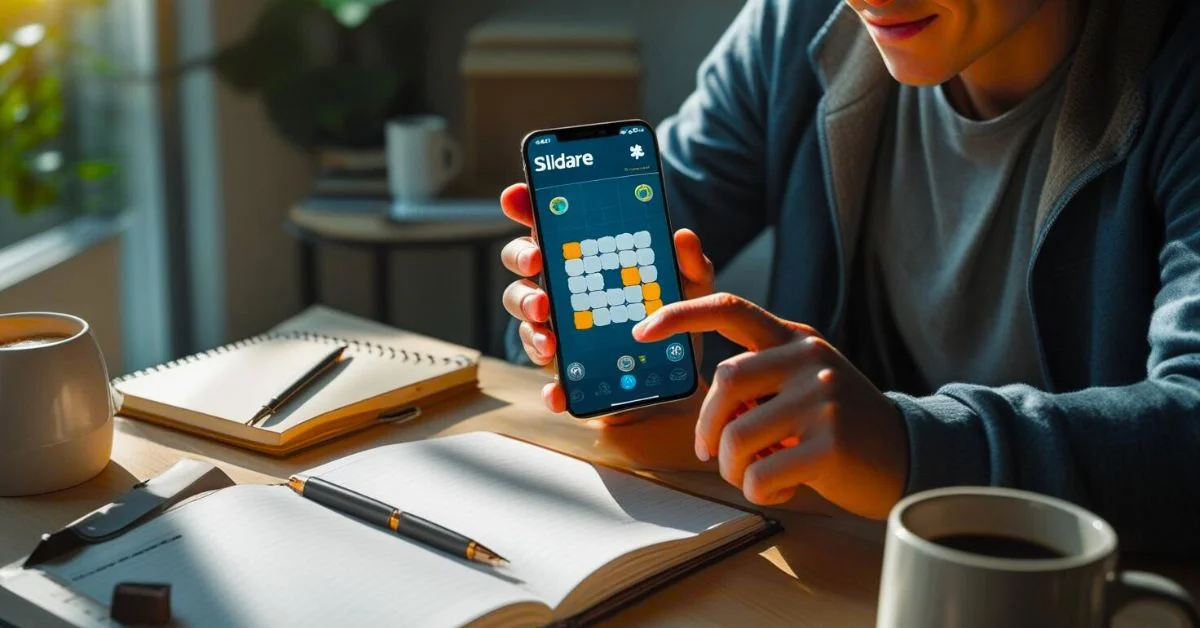TikTok is one of the most popular apps in the world and many users love to download their favorite videos to watch later, share with friends or use as inspiration. In 2025, downloading TikTok content has become easier and safer, thanks to improved tools, smart APKs and reliable online services.
Top Online TikTok Downloader Tools 
If you want a quick way to download TikTok videos without installing anything, online tools are the best option.
1. SnapTik
SnapTik is one of the most popular TikTok video downloaders in 2025. It’s known for its clean user interface, no watermark downloads and fast performance.
Features
- No TikTok watermark on downloaded videos
- Works in all browsers (Chrome, Firefox, Safari, etc.)
- No login or registration required
- Supports Android and desktop use
- Allows saving videos in HD quality
Use Case: Perfect for users who want to quickly download videos from TikTok without any watermarks or app installations.
2. SSSTik
SSSTik is another top rated downloader that offers both video and audio downloading options. It’s available online and also provides an Android app.
Features
- Download TikTok videos in MP4 (video) or MP3 (audio) format
- Option to remove watermark
- Available as a web tool and Android app
- Fast and simple interface
- Supports videos from both public and private accounts (with permission)
Use Case: Ideal for users who want audio extractions or want to store TikTok soundtracks for offline use.
3. TikTokio
TikTokio is a relatively new but very promising tool. It’s built for high quality downloads with added support for downloading TikTok slideshows and photo based posts.
Features
- HD and Full HD downloads
- No watermark option
- Downloads photo slideshows from TikTok posts
- Mobile and desktop responsive
- No ads or pop-ups
Use Case: Best for users who want clean, no ad downloads in HD, especially useful for creative and visual content like fashion, travel or photo montages.
4. MusicallyDown
MusicallyDown has been around since the days of Musically and evolved with TikTok’s popularity. It’s known for reliable audio and video downloads.
Features
- Download TikTok videos in high resolution
- Convert TikTok videos to MP3 audio
- No watermark option
- Works on all browsers
- Lightweight and easy-to-use interface
Use Case: Great for users who want to extract songs or background music from TikTok videos for personal playlists or sound design.
5. SaveTT
SaveTT is a simple yet effective tool for downloading TikTok videos without any distractions. It’s quick, secure and doesn’t require sign-up.
Features
- Download without watermark
- Fast processing time
- No pop-ups or unnecessary ads
- Works on phones and computers
- Allows saving content in original quality
Use Case: Good for users who prefer minimal interfaces and fast performance without distractions.
6. TikMate
TikMate is a strong competitor among TikTok downloader tools. It’s optimized for mobile users and allows quick access to HD videos with a few clicks.
Features
- Download HD TikTok videos
- Mobile-optimized interface
- No login required
- Simple copy-paste process
- Option to bookmark videos for later download
Use Case: Perfect for people who often download videos on mobile devices like Android smartphones or tablets.
7. TTDownloader
TTDownloader supports a wide variety of TikTok video formats and includes extra features for video quality selection and audio-only downloads.
Features
- MP4 (video) and MP3 (audio) support
- Download with or without watermark
- Choose from multiple video resolutions
- Compatible with desktop and mobile
- Doesn’t collect user data
Use Case: Best for users who want flexible download settings and want to choose quality levels for different needs (social media, editing, storage).
8. ExpertsPHP
ExpertsPHP is more than just a TikTok downloader. It also supports video saving from multiple platforms like Facebook, Instagram and Twitter.
Features
- Cross platform video downloading
- Supports MP4, MP3, and other formats
- Simple and fast UI
- No software or extension needed
- Includes TikTok watermark-free downloads
Use Case: Ideal for users who download from different platforms regularly and want one tool to manage all their needs.
Best Desktop Software for TikTok Video Downloads
For users who download videos regularly or in large quantities, desktop software offers more features.
1. SnapDownloader
SnapDownloader is a powerful and easy to use desktop software that allows you to download videos from over 900 websites, including TikTok. It’s great for users who need to download content in bulk or in high resolution.
Features
- Supports video downloads up to 8K resolution
- Batch downloading of multiple TikTok videos
- Schedule downloads for later
- Built in proxy support
- Supports both Windows and macOS
- Supports converting videos into formats like MP4, MP3, AVI, MOV, and others.
- Easy interface with drag and drop functionality
Best For: Users who want high speed downloads in bulk and need support for multiple platforms and file formats.
2. iTubeGo
iTubeGo is an all in one media downloader and converter. It supports video downloads from TikTok, YouTube, Facebook, Instagram and more also is known for video and audio conversion in multiple formats.
Features
- Downloads full playlists and channels
- Supports up to 4K and 8K resolution
- Built in video and audio converter
- Can extract audio directly from video
- Available for Windows, macOS, and Android
- Private video folder for extra security
- Fast download engine and bulk support
Best For: Creators and professionals who want an all in one solution to download, convert and store videos or audio files securely.
3. 4K Tokkit
4K Tokkit is designed specifically for TikTok. It’s one of the few tools that lets you download entire user profiles, hashtags and captions with a single click.
Features
- Automatically download new content by subscribing to TikTok profiles.
- Save videos based on username, specific hashtags, or selected date ranges.
- Includes captions and metadata
- Supports HD video downloads
- Available for Windows, macOS and Ubuntu
- No ads or watermark
Best For: TikTok fans and researchers who want to archive content from entire creators or hashtags in one go, especially for offline viewing or analysis.
4. VideoProc Converter AI
VideoProc Converter AI is a full media suite that goes beyond downloading. It combines powerful video downloading, editing and AI based quality enhancement features.
Features
- AI upscaling for better video quality (e.g. 720p → 1080p or 4K)
- Supports over 1,000 websites including TikTok
- Built in screen recorder and webcam recorder
- Audio and video converter with trimming, merging, cropping
- Batch downloading & compression tools
- Runs on both Windows and macOS
Best For: Video editors, educators and marketers who need to download, edit and enhance TikTok videos using professional grade tools in one app.
5. Freemake Video Downloader
Freemake is a beginner friendly Windows only tool that supports video downloads from TikTok and many other platforms. It’s known for its simple interface.
Features
- Downloads from TikTok, YouTube, Facebook, and 10,000+ websites
- Lets users select from formats like MP4, MP3, AVI, and WMV for downloads.
- Basic editing (cutting, trimming, merging clips)
- Can limit download speed and schedule downloads
Free version comes with branding; full version removes watermarks and unlocks more features
Best For: Casual users or beginners who want a free and easy way to download videos without getting into technical complexities.
Legal & Safety Tips for Downloading TikTok Videos
Downloading TikTok videos can be fun, but you should always do it safely and legally. Below are important tips to help protect your device, your account, and other people’s content.
1. Respect Copyright and Creator Rights
TikTok creators own their videos just like authors own their books or musicians own their songs.
- Give credit when reposting videos.
- Ask for permission before re uploading.
- Use content under fair use only when allowed.
Why it matters: Avoid copyright issues, takedown requests or getting your account flagged.
2. Use Downloads for Personal Use Only
TikTok’s rules are clear:
- Content is intended for personal use only and not for commercial purposes unless explicitly permitted.
- Watch offline for learning or entertainment.
- Don’t repost someone’s video for marketing or advertising.
Why it matters: Protects you from breaking TikTok’s terms and avoids misuse of someone else’s work.
3. Avoid Suspicious APKs and Download Sites
Some TikTok downloader apps or APKs may contain malware or spyware that can harm your device.
- Only use trusted tools with good reviews.
- Scan files with antivirus software before opening.
- Avoid tools that look spammy or ask for strange permissions.
Why it matters: Keeps your phone or computer safe from viruses and data theft.
4. Never Share Your TikTok Login
No downloader should ever ask for your TikTok username and password.
- Use tools that only need the video link.
- If you’ve shared it by mistake, update your password immediately.
Why it matters: Sharing your login may result in hacking, stolen content, or account loss.
5. Be Cautious of Ads & Fake Download Buttons
Some free download sites are loaded with misleading ads or pop-ups that try to trick you.
- Only click the actual download button (not the ad).
- Use ad blockers if needed.
- Avoid downloading extra apps or extensions.
Why it matters: Prevents you from installing unwanted software or falling into phishing scams.
6. Follow TikTok’s Terms of Service
TikTok updates its rules regularly. Stay informed to avoid breaking any guidelines.
- Visit TikTok’s official Terms & Policies page.
- Understand what is allowed when using content outside the app.
Why it matters: Ensures you’re not violating rules that could get your account banned or content taken down.
Conclusion
Downloading TikTok videos in 2025 is faster and safer with tools ranging from simple online downloaders to advanced desktop software. Whether you’re a casual user or a content creator, there’s a solution for your needs. Just remember to follow legal guidelines, respect creators’ rights, and use trusted tools for a secure experience.