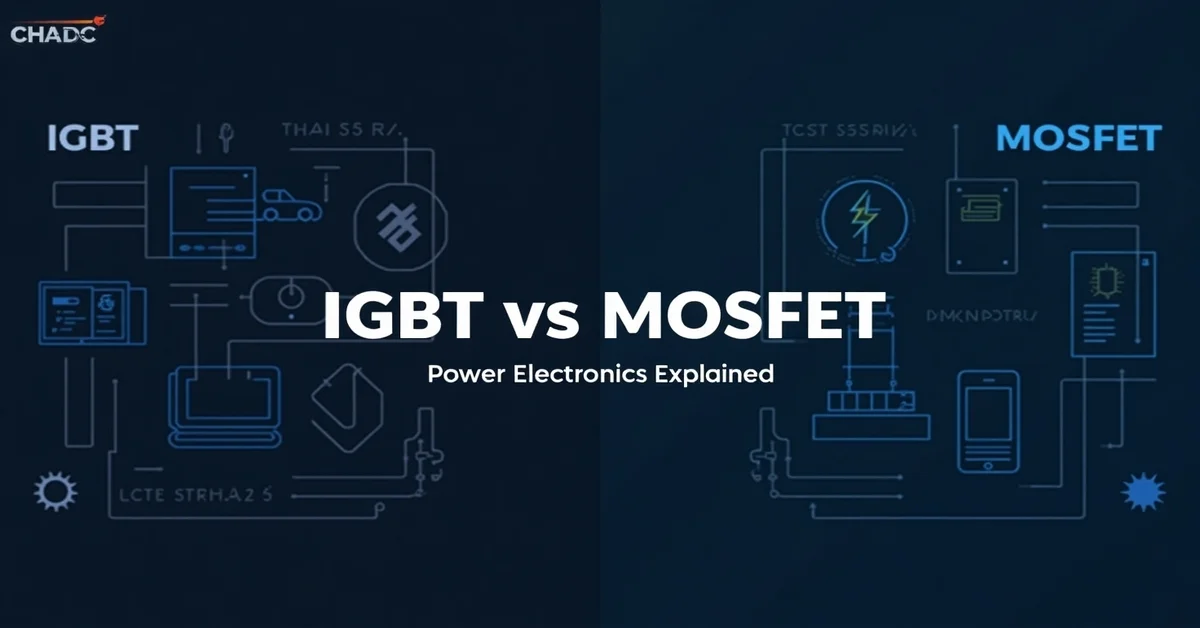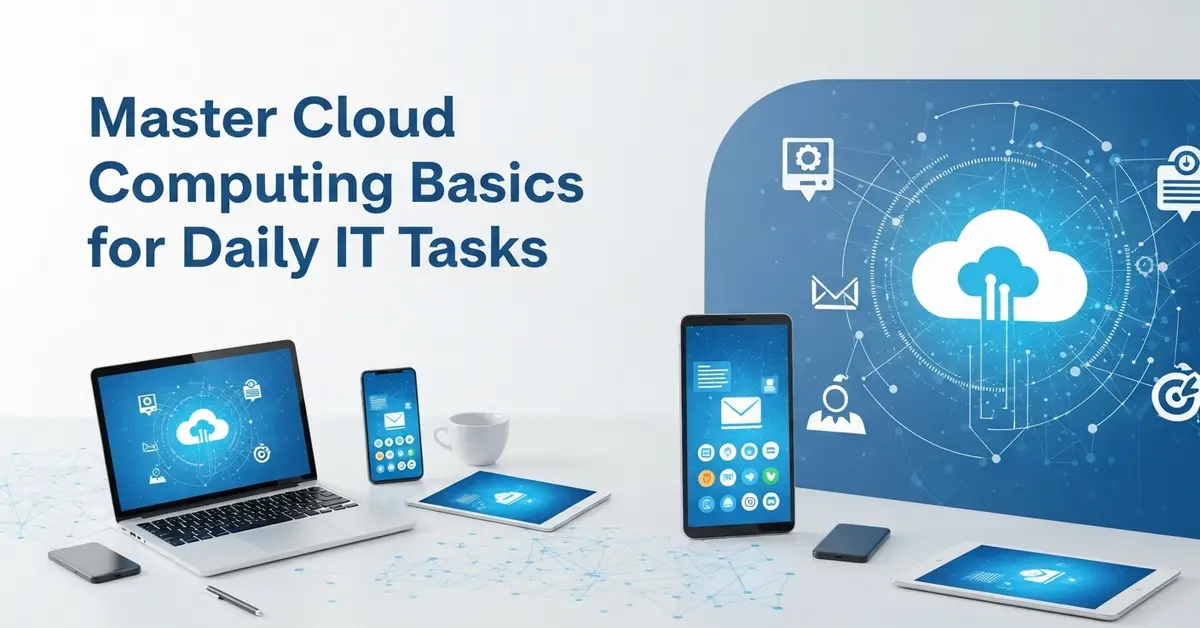Spreadsheets are versatile tools commonly used in workplaces, educational settings and even for personal tasks at home. Whether you’re managing a budget or analyzing reports, the right features of spreadsheet software can make your work faster, more accurate and better organized. In this article, we’ll explore the most useful and important features of spreadsheet programs that you should know, especially if you want to boost your productivity.
Key Features of Spreadsheet Software
1. Worksheets and Workbooks
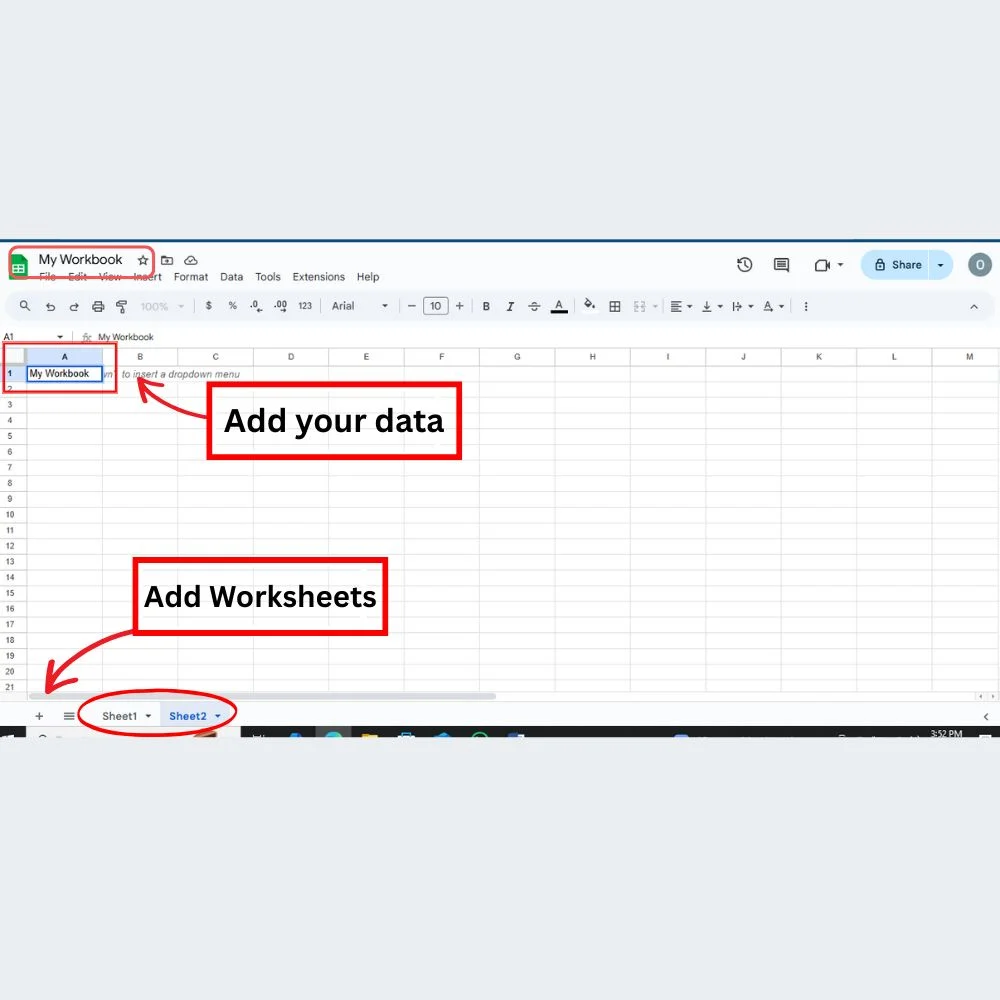
Spreadsheets are organized into files called workbooks and each workbook can have multiple worksheets or tabs. This helps you keep related data together. For example, you might keep January data in one sheet and February in another, all in the same file.
2. Formulas and Functions
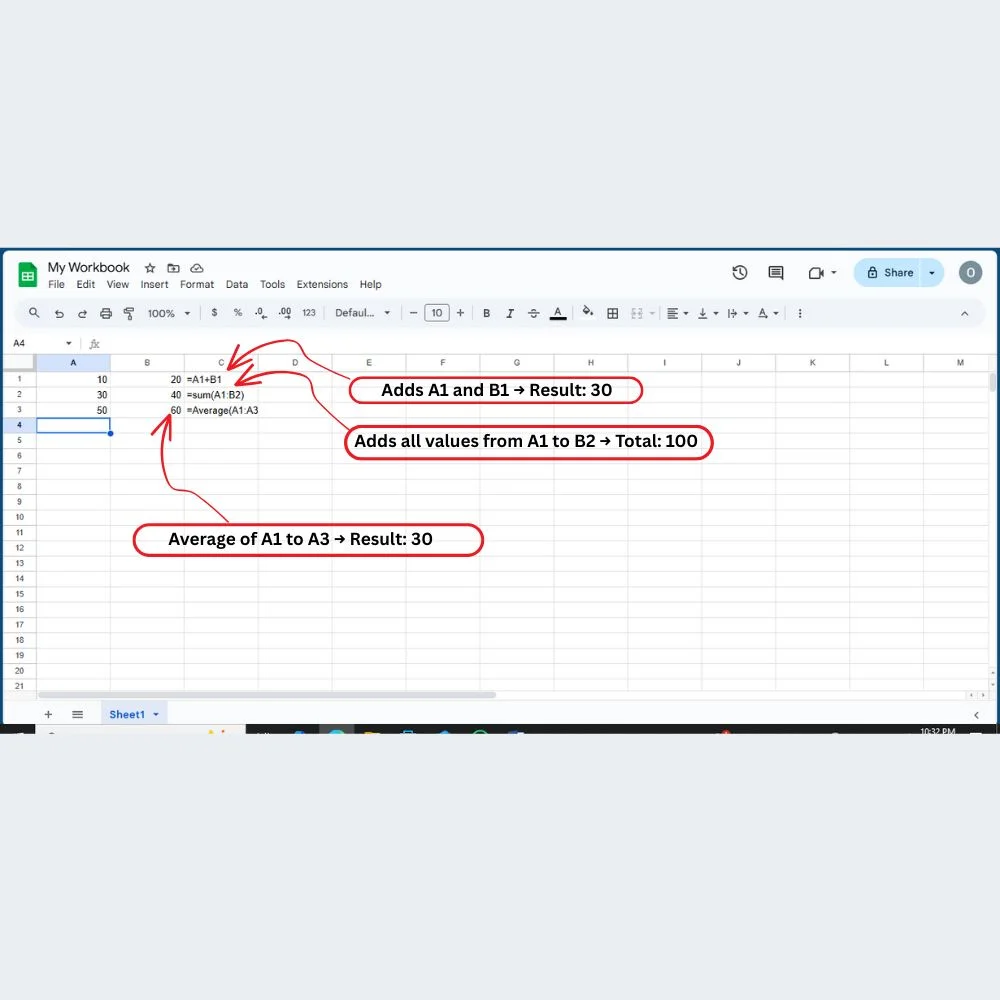
One of the main features of spreadsheet tools is their ability to calculate automatically. You can use simple formulas like =A1+B1 or built-in functions like SUM(), AVERAGE(), IF(), and VLOOKUP(). These help you solve problems, analyze numbers, and get results faster.
3. Charts and Graphs
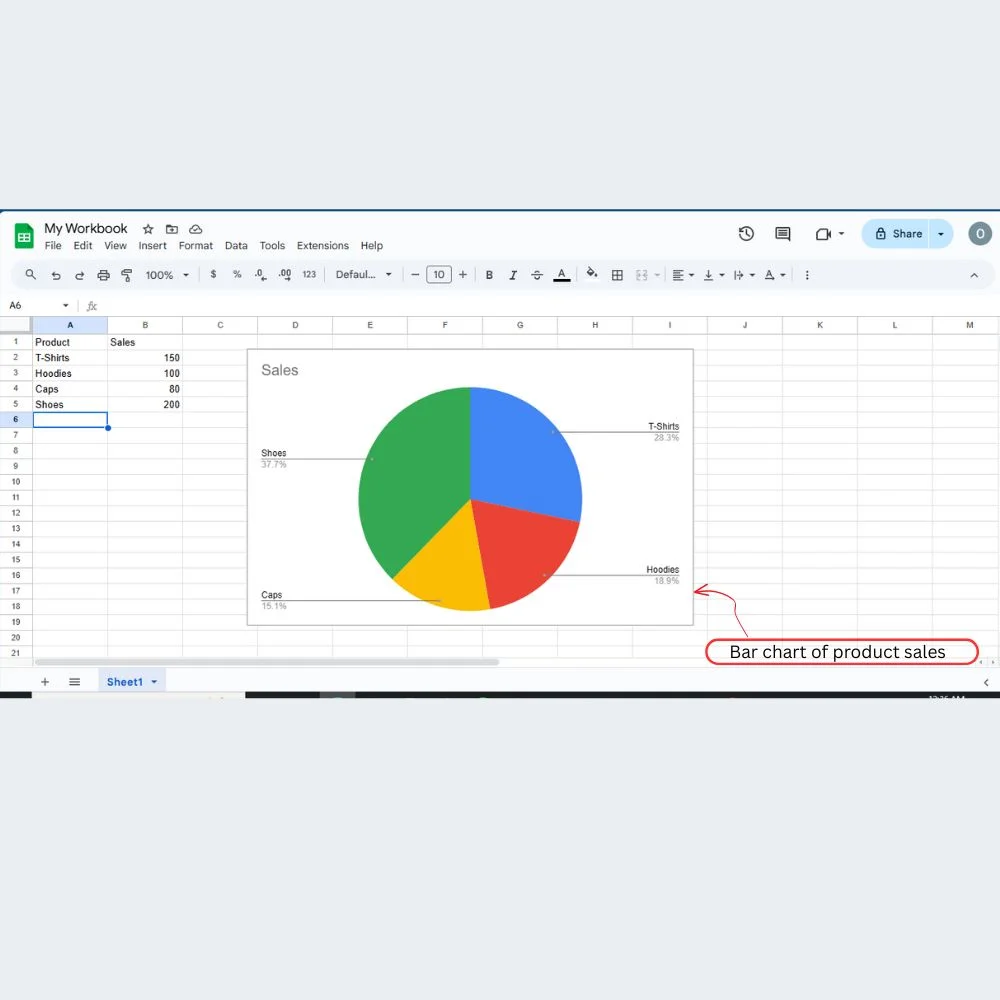
Spreadsheets make it easy to visualize your data. For example, you can create bar charts, pie charts and line graphs to present information clearly. As a result, it becomes easier to spot trends, compare values and include visuals in your reports.
4. Pivot Tables
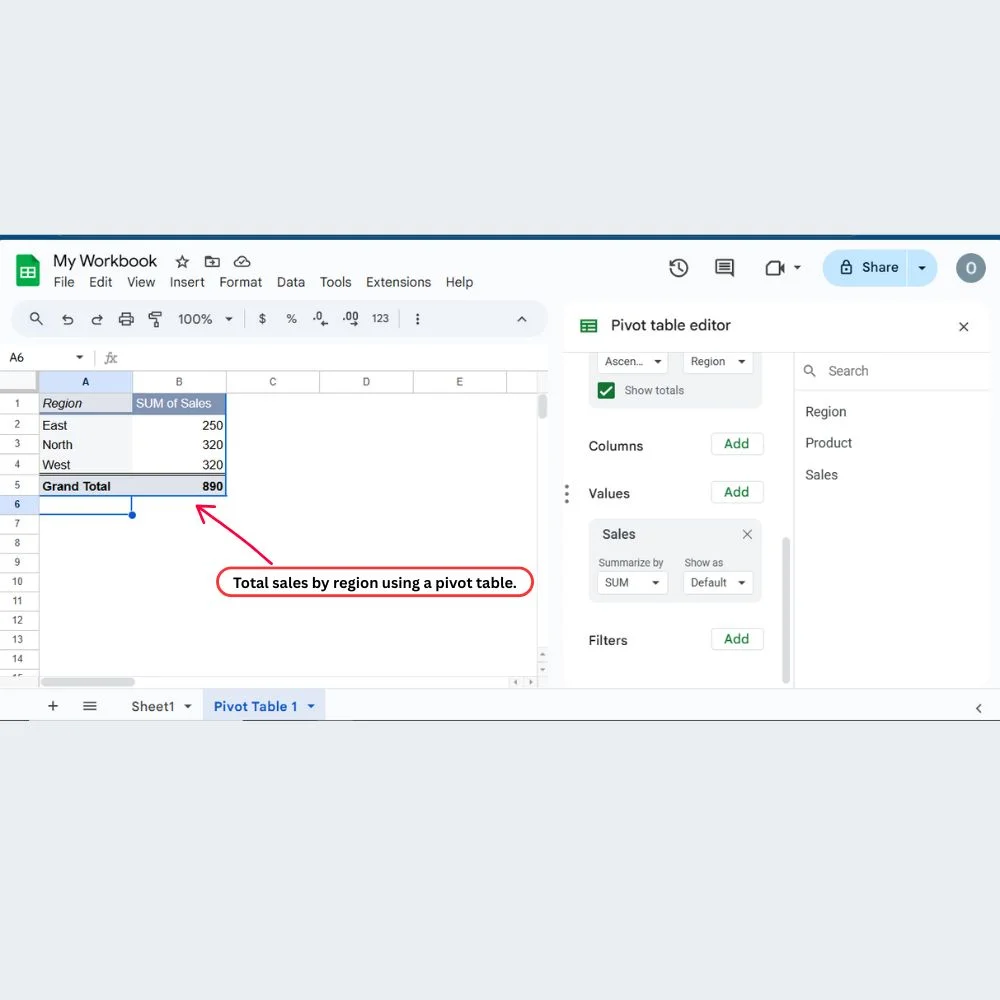
Pivot tables allow you to simplify large datasets by organizing and summarizing information, without writing complicated formulas. You can group data by category, calculate totals and create simple summaries without writing any complex formulas. It’s a favorite tool for business reporting.
5. Sorting, Filtering, and Data Validation
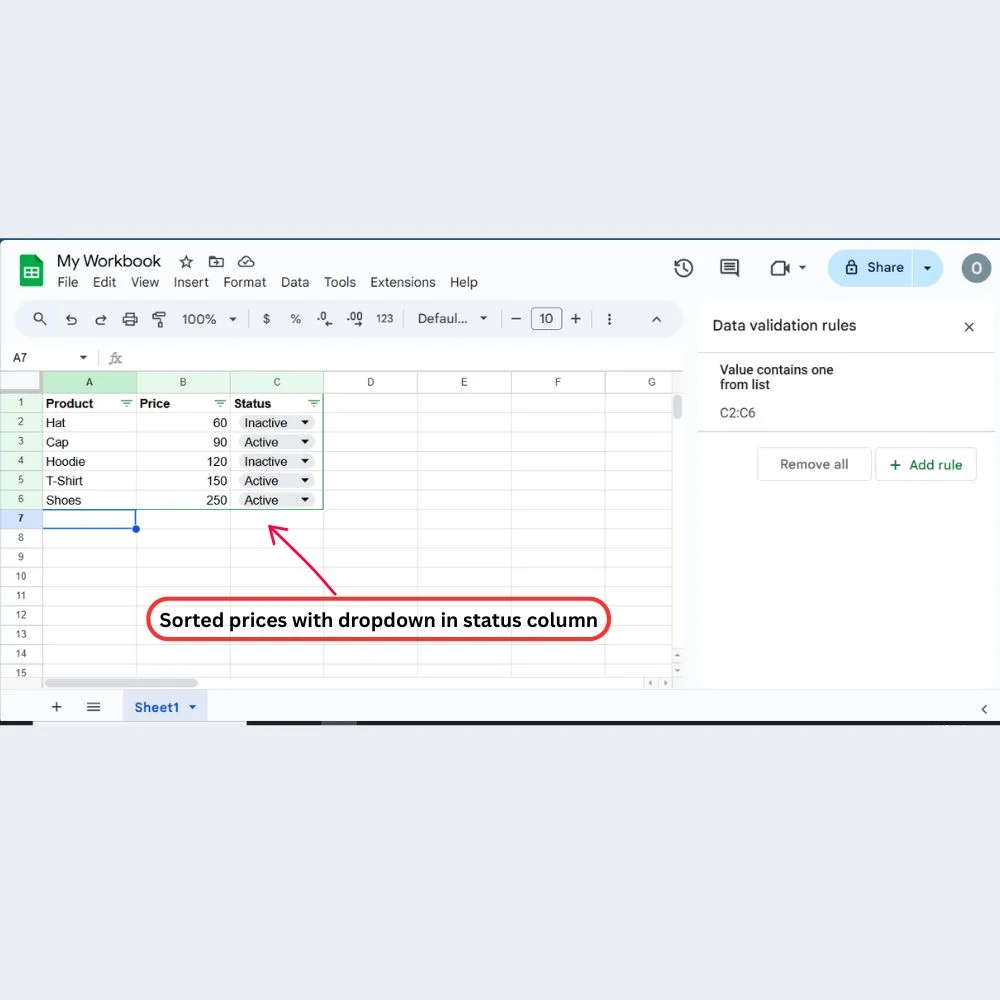
Data can be sorted alphabetically or by value. Filtering helps you view only what’s relevant, such as prices above a certain amount. Data validation ensures users enter only allowed values, like choosing from a dropdown menu, to avoid mistakes.
6. Conditional Formatting
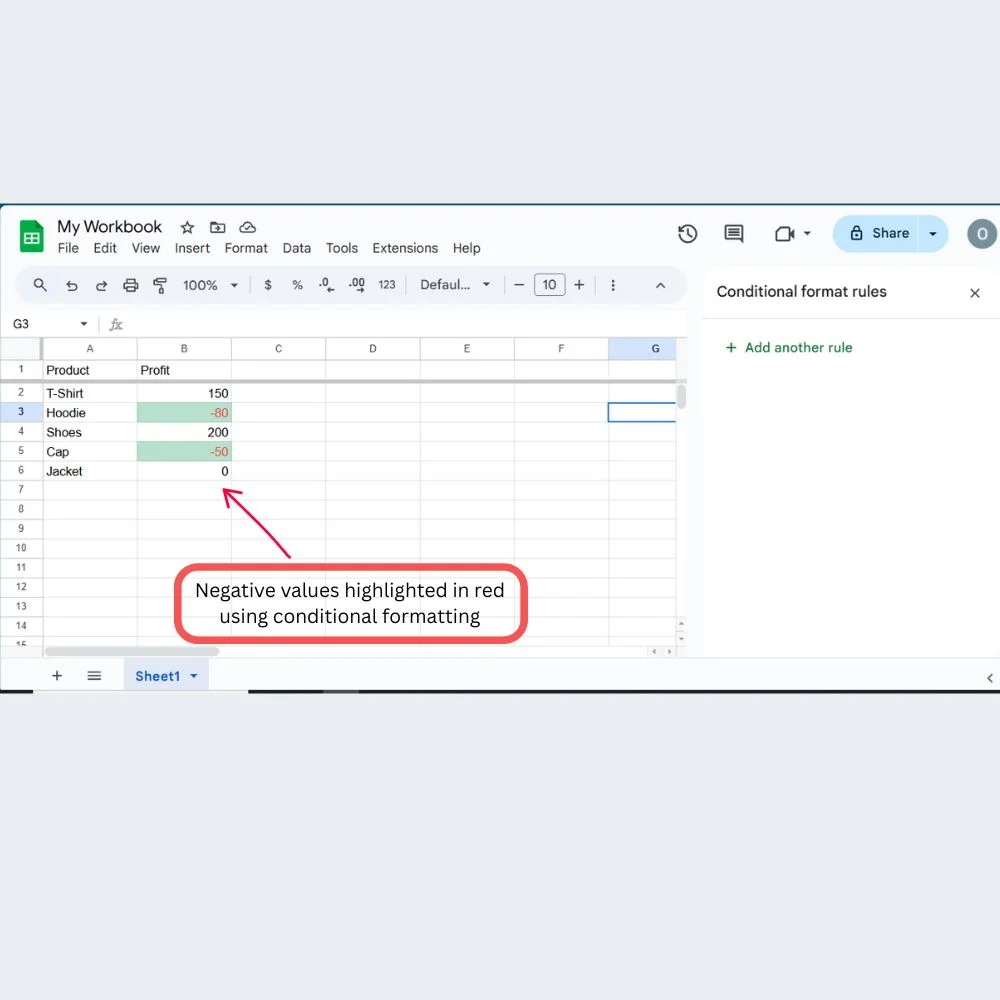
This feature lets you change the color or style of a cell based on its value. For example, you can highlight all negative numbers in red. Using formatting features like colors and icons, as a result, you can make your spreadsheet easier to scan, helping users understand key data at a glance.
7. Macros and Automation
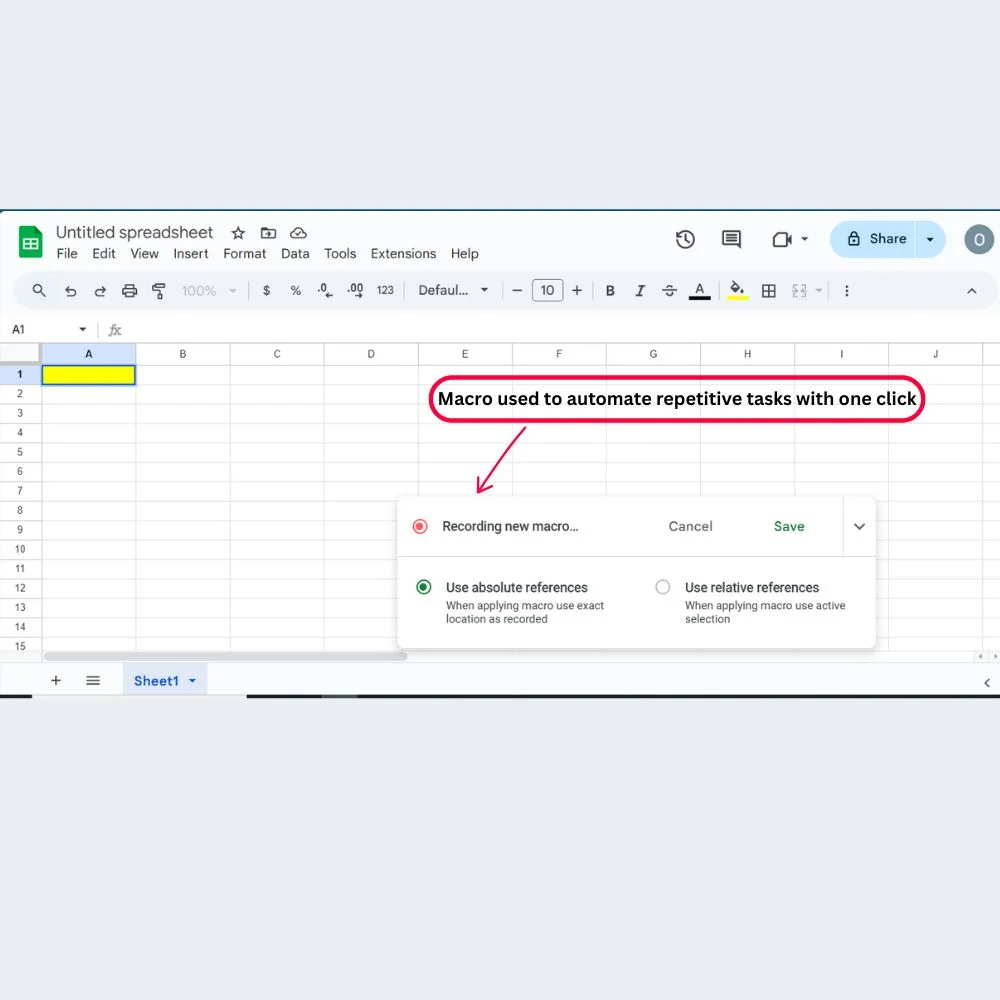
Spreadsheets allow you to automate tasks using macros. In other words, these are actions that you can record once and repeat with a single click. For advanced users, programming languages like VBA (in Excel) or Google Apps Script (in Google Sheets) can handle more complex tasks.
8. Power Tools (Advanced Analysis)
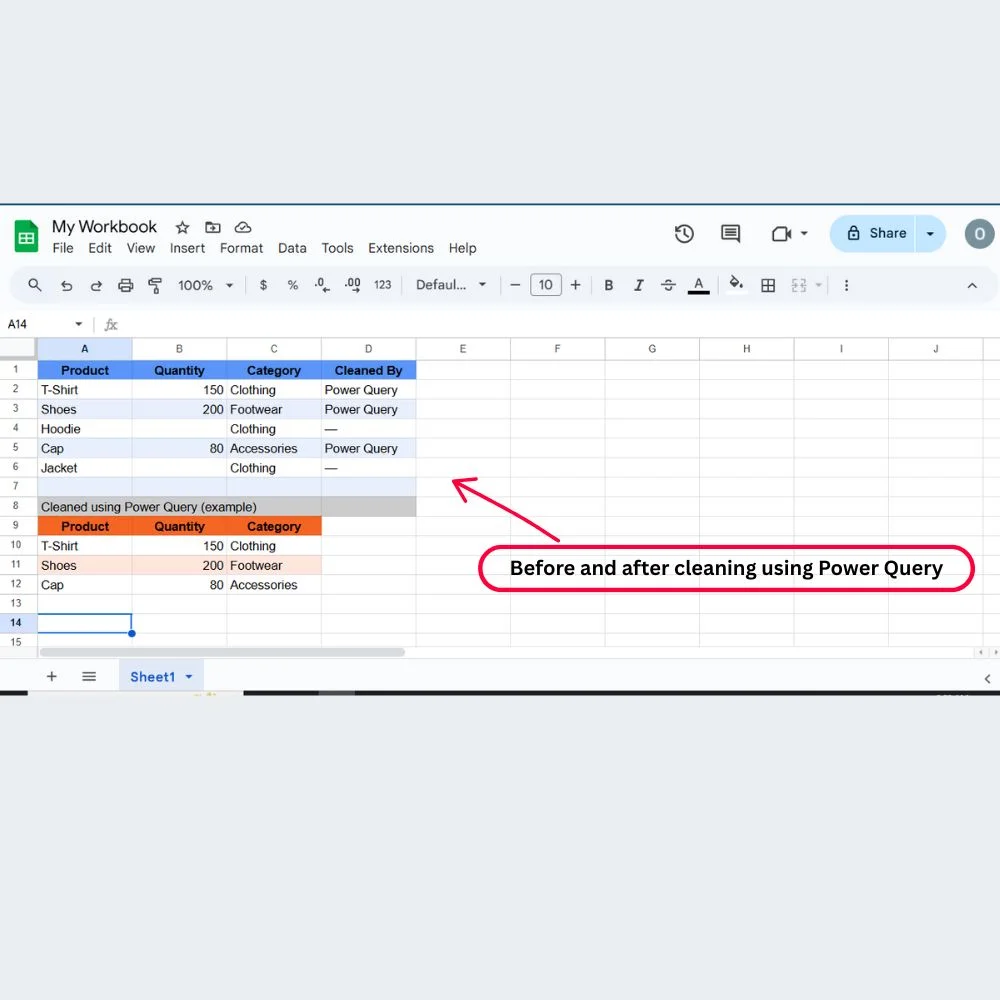
Some spreadsheet software, like Microsoft Excel, includes tools like Power Query (for importing and cleaning data), Power Pivot (for building data models) and Power Map (for 3D data visualization). These tools are ideal for handling large datasets and deeper analysis.
9. Named Ranges
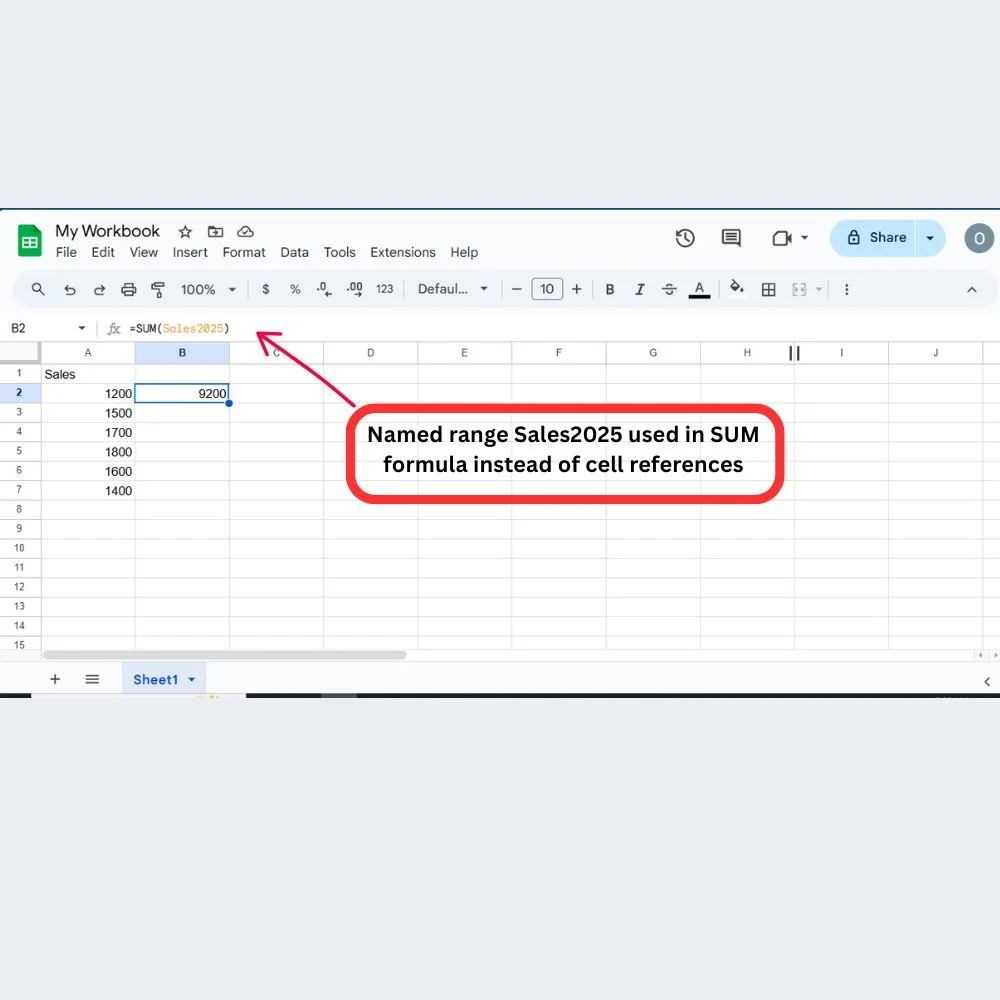
Instead of using cell references like A1:A10, you can name a range (like Sales2025) and use it in formulas. This makes your work easier to understand and manage, especially in large spreadsheets.
10. Flash Fill and Autofill
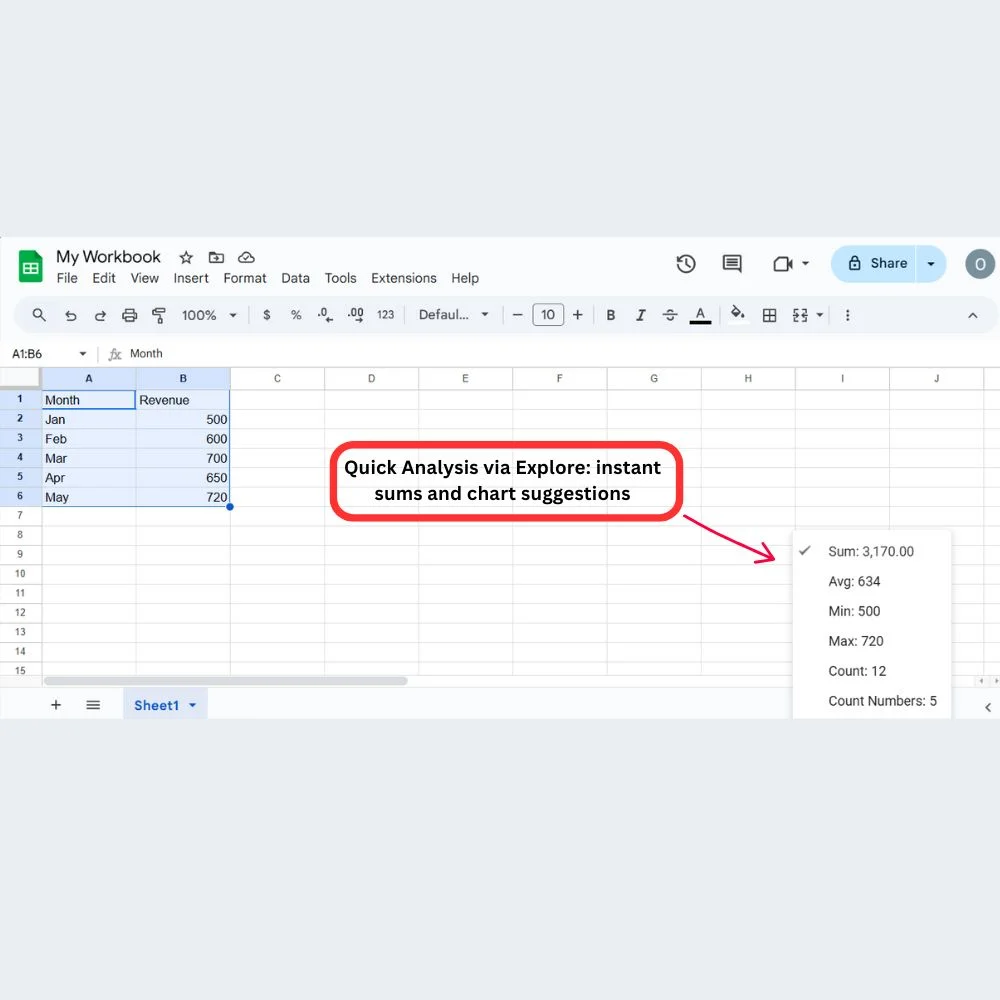
Autofill helps you quickly copy formulas or repeat patterns like dates and numbers. Flash Fill, on the other hand, detects patterns in your data and completes the rest automatically. A good example is when it separates full names into first and last names, which can save you time on manual tasks.
11. Quick Analysis
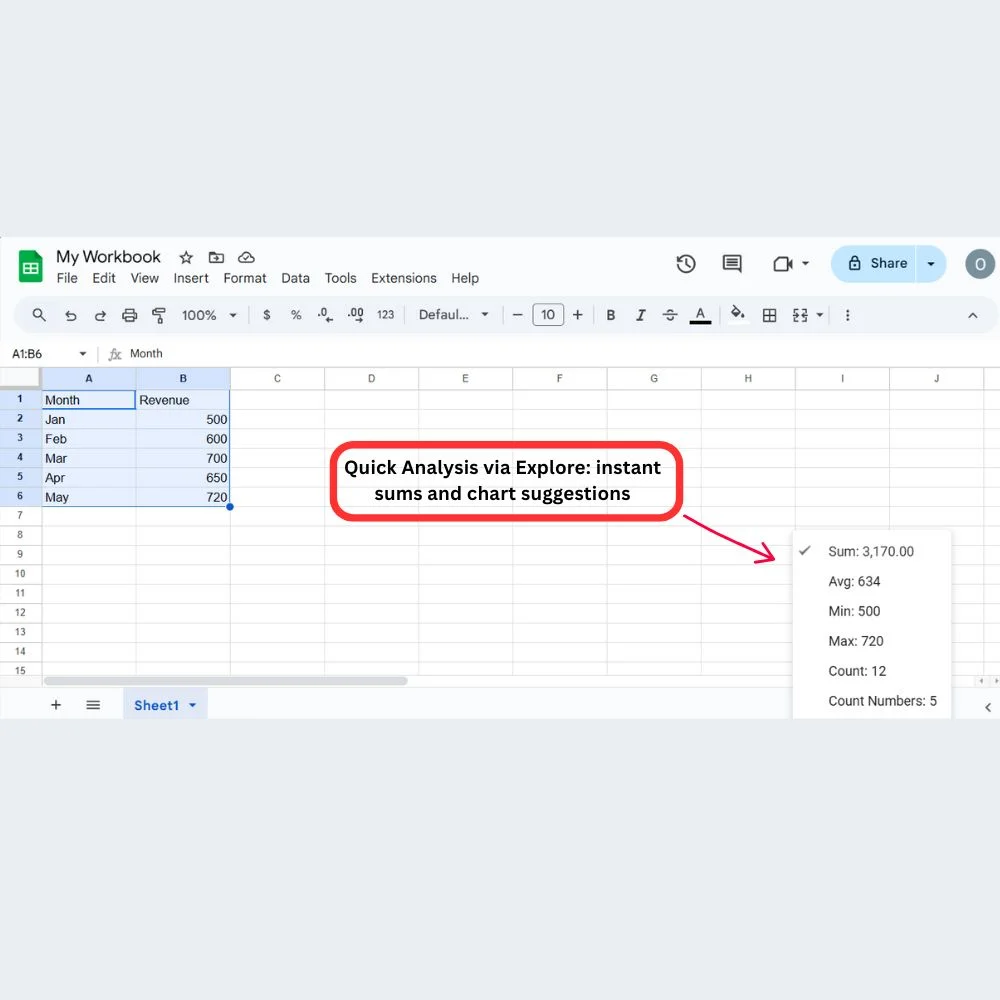
Modern spreadsheets offer quick tools for formatting, charting or adding totals with just a few clicks. You can instantly analyze selected data without writing formulas.
12. Collaboration and Sharing
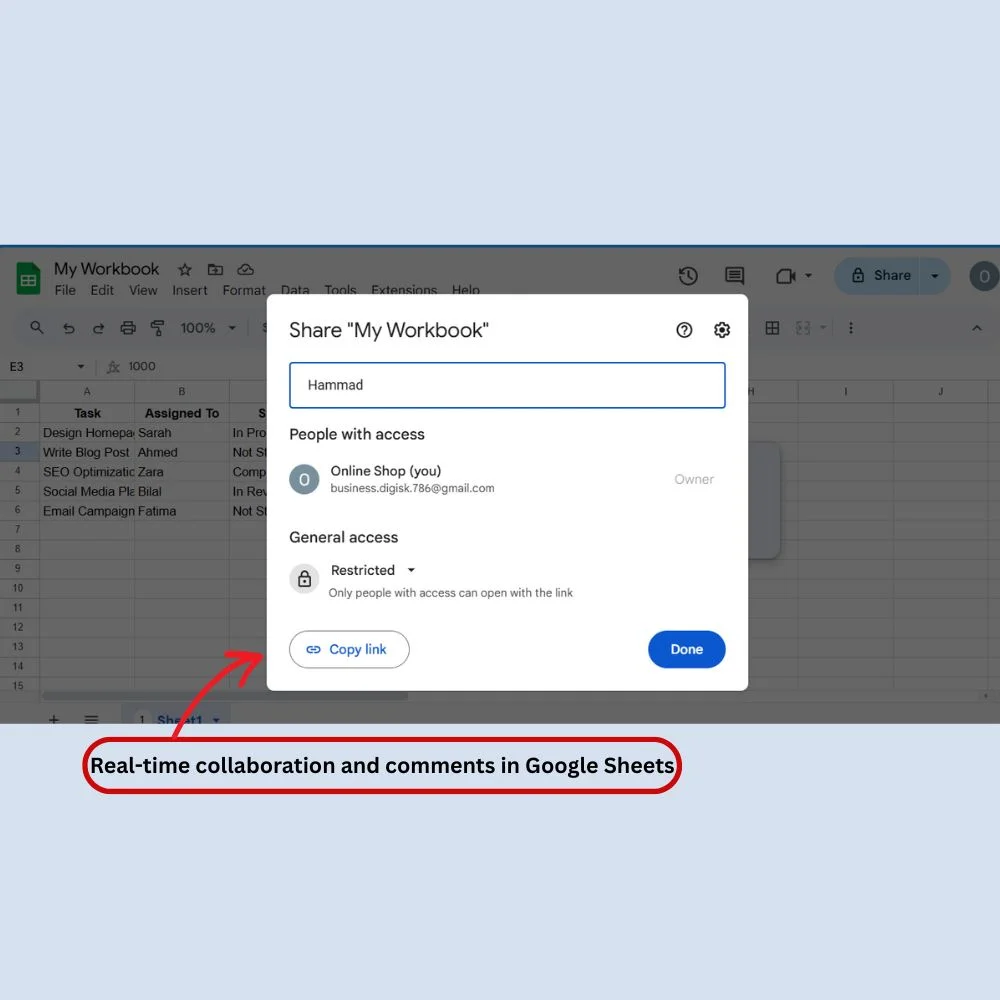
Online spreadsheets (like Google Sheets or Excel Online) allow multiple users to work on the same file at once. You can leave comments, see changes in real-time and restore older versions if needed. That’s why, It’s perfect for team projects.
13. What-If Analysis and Goal Seek
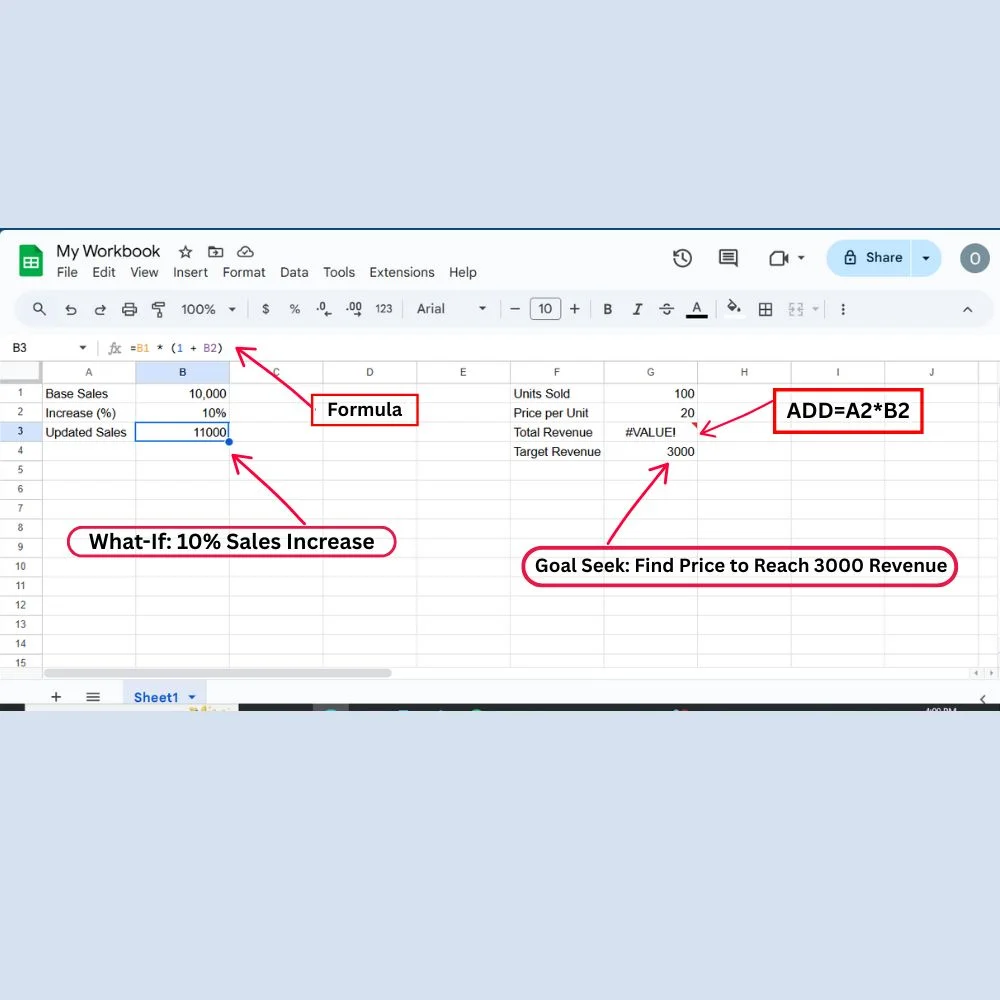
These tools help you see what happens if you change certain numbers. For example, if your sales go up 10%, what will your total income be? Goal Seek helps you work backwards, for example, finding what price you need to hit a target profit.
14. Templates
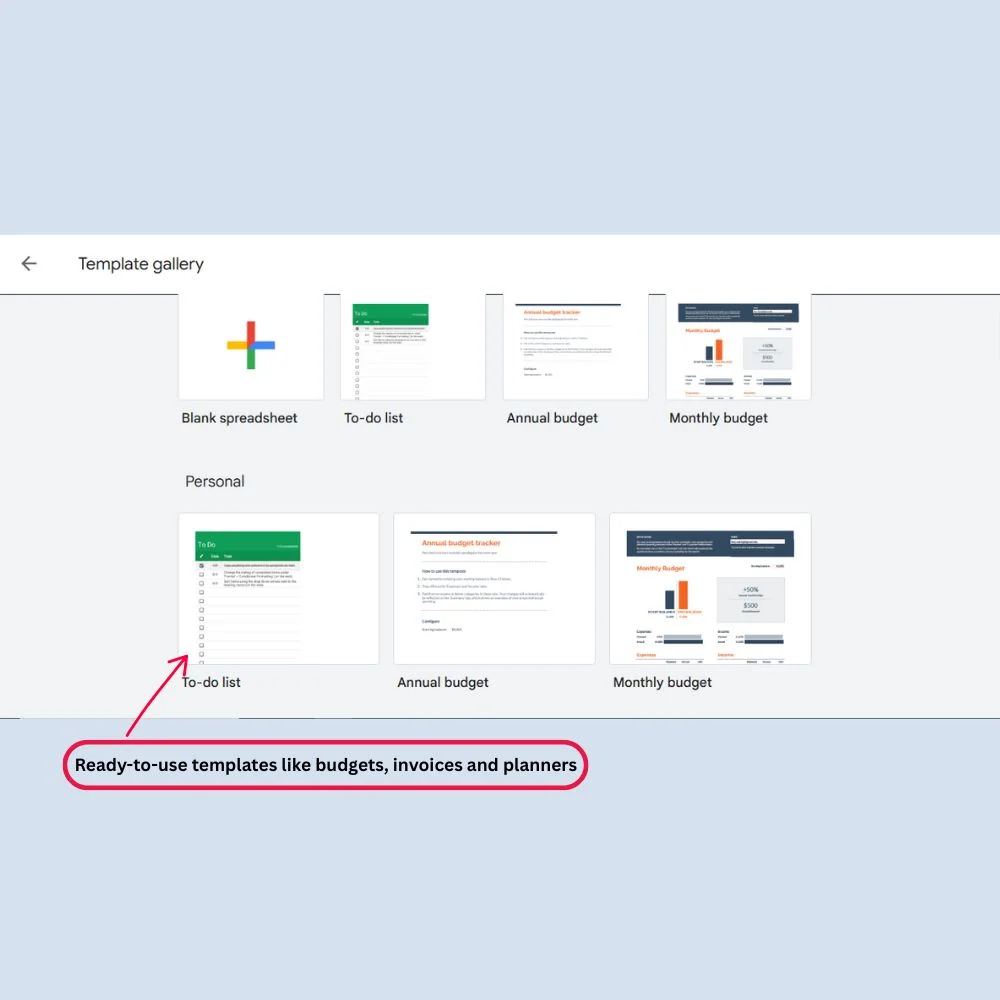
Most spreadsheet software includes ready-made templates for budgets, invoices, calendars and more. You can also create and save your own templates for repeated use.
15. Keyboard Shortcuts
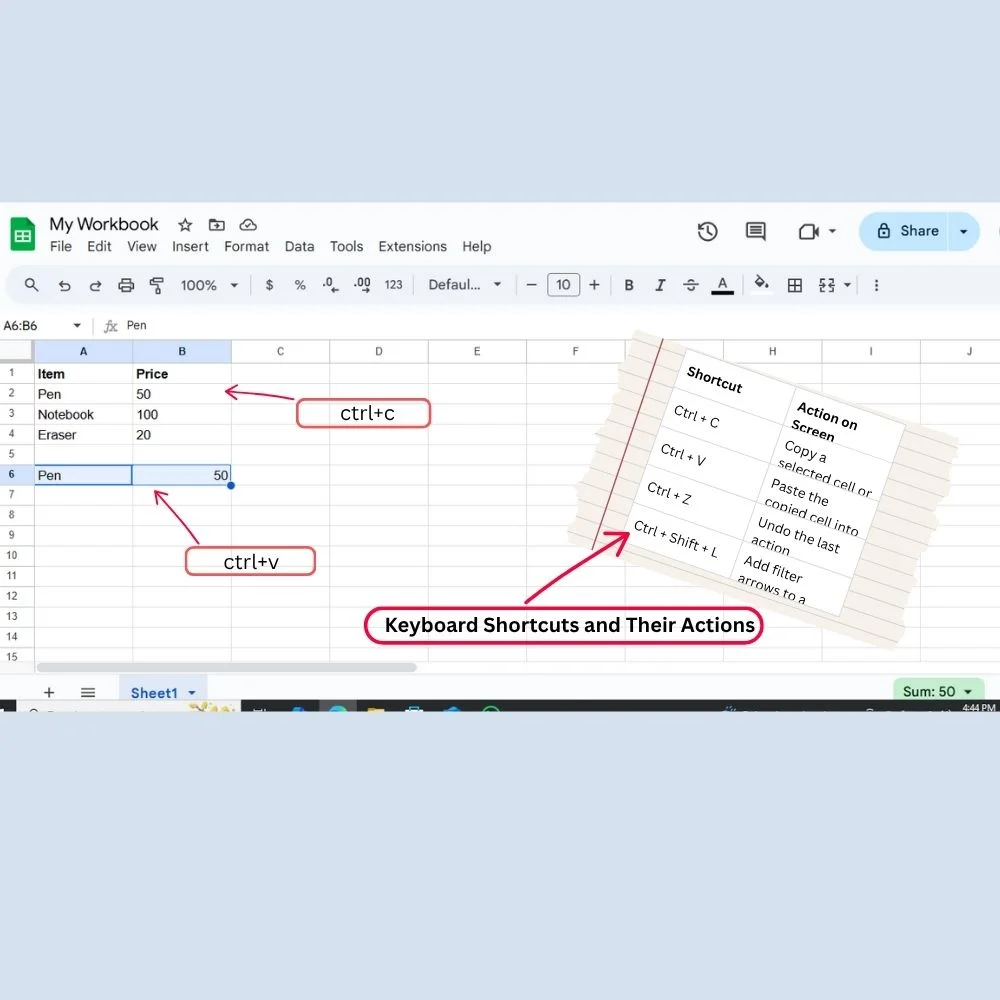
Here are some useful keyboard shortcuts that speed up your work:
- Ctrl + C: Copy
- Ctrl + V: Paste
- Ctrl + Z: Undo
- Ctrl + Shift + L: Add filters
Learning a few of these can save you hours over time.
16. Forecasting Tools
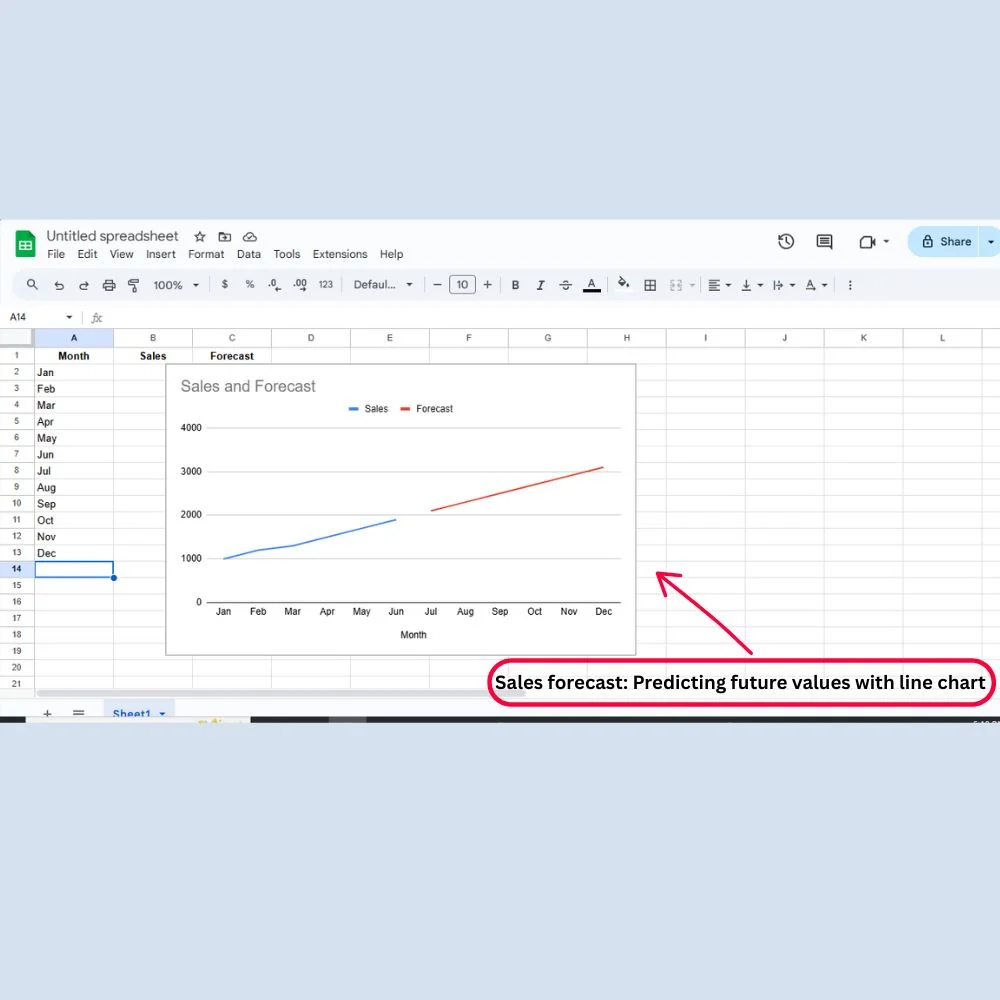
Some spreadsheet programs allow you to forecast future values based on past data. For example, you can predict monthly sales for the next 6 months using your past trends. It’s a helpful feature for planning and strategy.
17. Linked Data
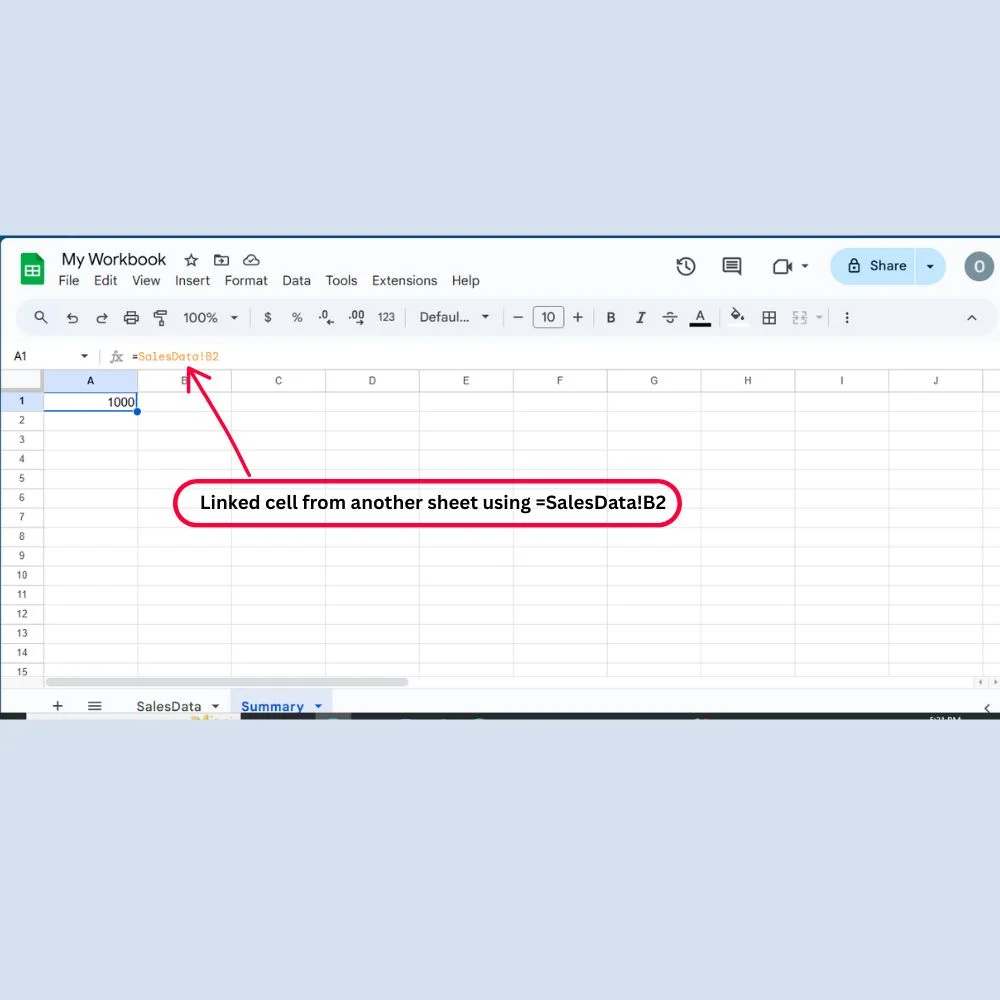
You can link data from one sheet to another or even from different files. When you update the source data, the linked cell updates too. This helps when managing large, connected reports.
18. Built-in Help and Search Tools
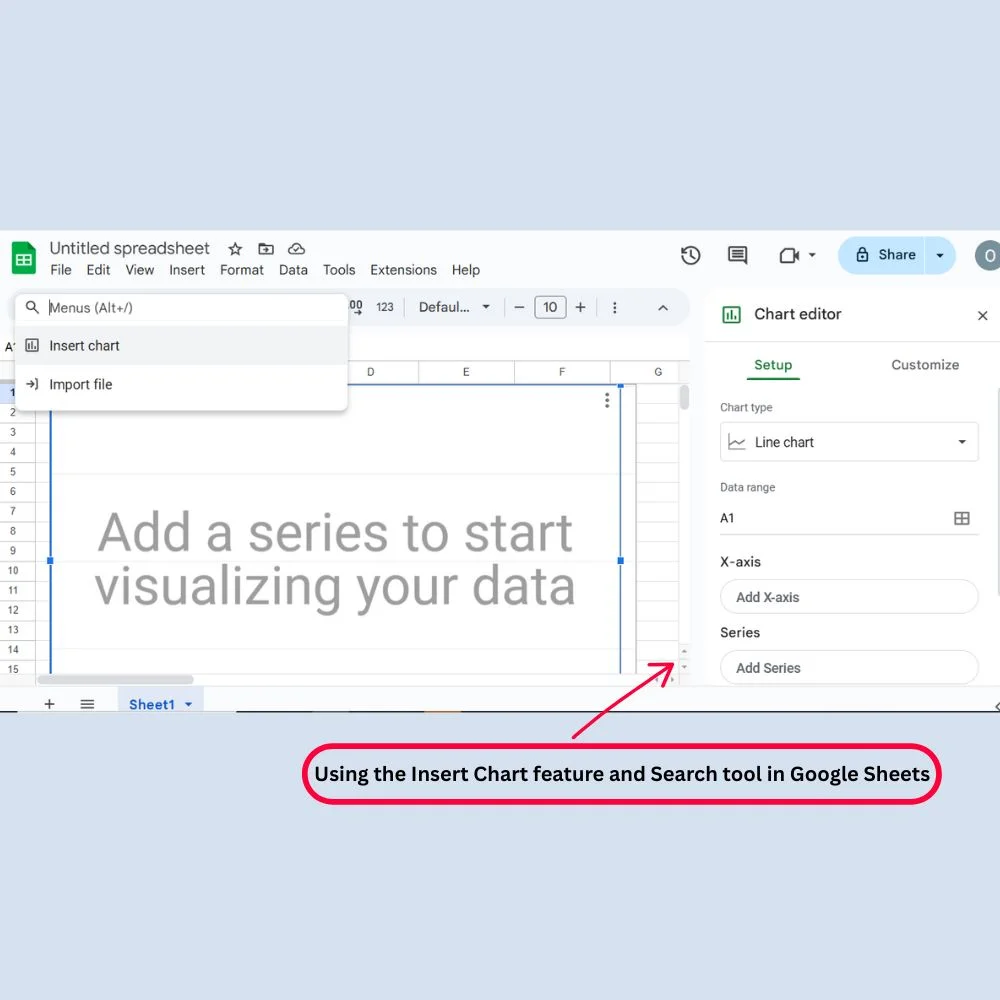
Newer spreadsheets include smart search tools. You can type what you need, like “insert chart” or “calculate average,” and it shows you the steps. This makes it easier for beginners to explore features without getting lost.
19. Mobile Access
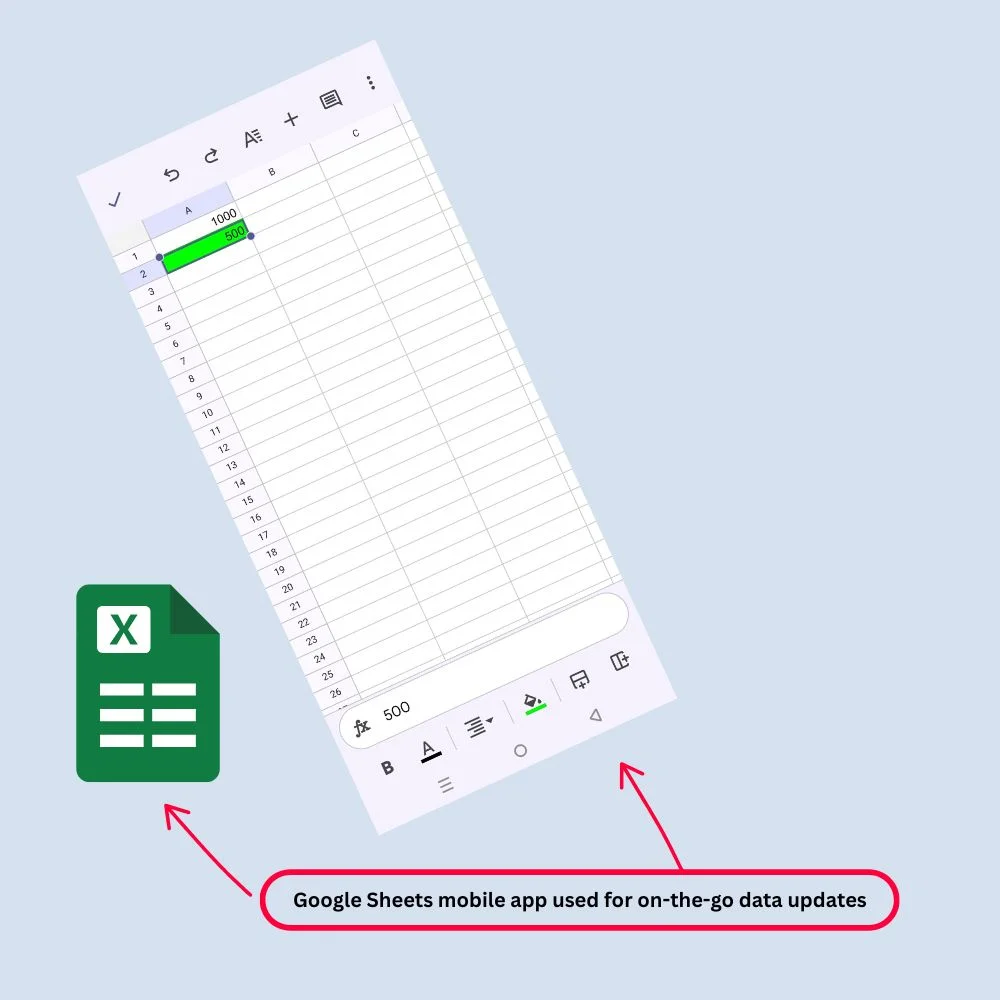
Spreadsheet apps are available on mobile devices, so you can view or edit data on the go. While the features may be limited, they’re still useful for quick updates or checking info during meetings.
20. Open-Source and Free Options
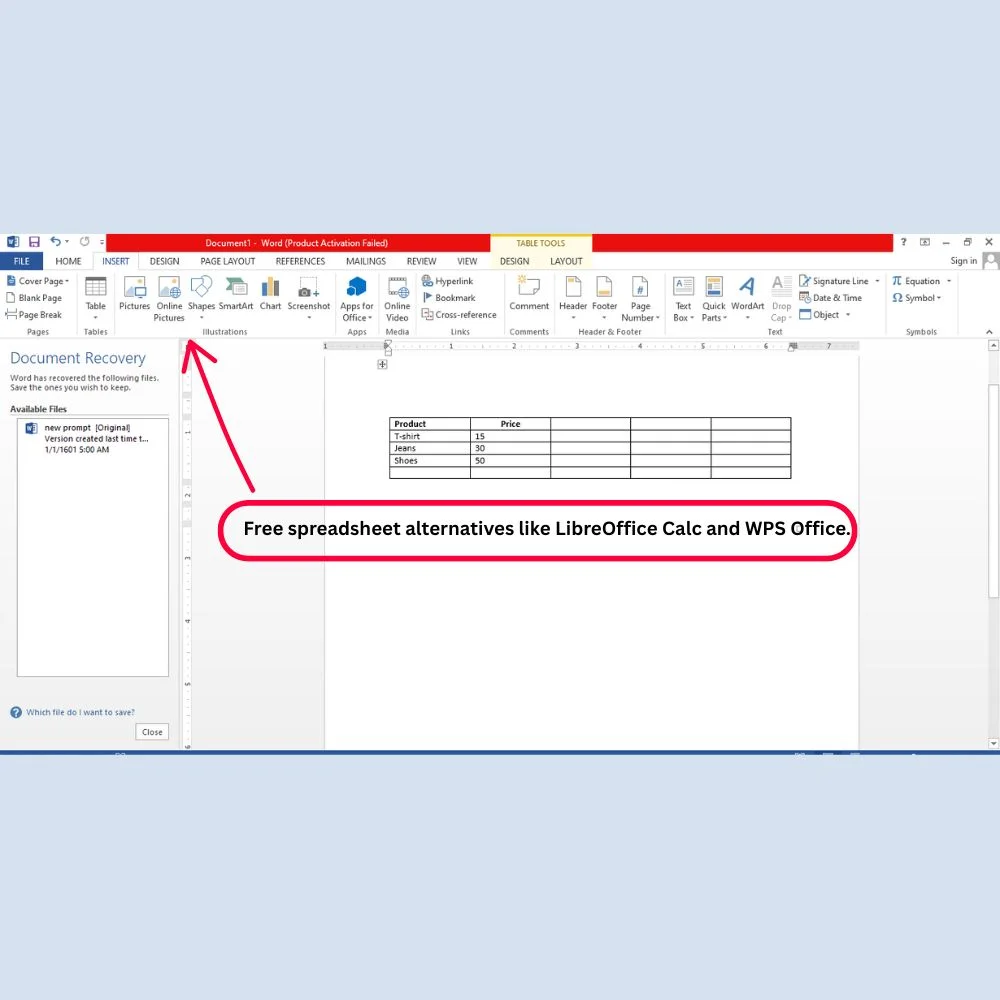
Not everyone uses Excel or Google Sheets. Alternatives like LibreOffice Calc or WPS Office also support many core features of spreadsheet tools and they’re completely free.
Why These Features Matter?
Learning the features of spreadsheet software can save you time, help you make better decisions and reduce human error. Whether you’re handling budgets, running reports, managing lists or analyzing performance, spreadsheets give you the flexibility and power to do it all in one place.
Final Words
While spreadsheets may appear simple at first, they come packed with powerful tools. This makes them valuable for everyone, from students to freelancers and business owners. understanding these features of spreadsheet software will give you an edge in your daily work.
It’s best to begin with the basics like formulas, charts and formatting. After that, move on to advanced features like automation, pivot tables, and deeper analysis. Over time, as you master more features of spreadsheet tools, you’ll be able to handle complex tasks quickly and confidently.