In today’s digital world, each click reveals valuable insight about your audience’s actions. It’s the moment someone chooses to interact with your content, product, or offer. But here’s the question, do you know which clicks matter most, where they come from and how to use that information to grow?
What Is Click Tracking?
Click tracking is the practice of recording, analyzing and understanding user interactions with your links, buttons and ads.
It can tell you:
- Which links grab the most attention
- Where traffic comes from (social, search, email, ads)
- What devices people are using
- Which actions lead to sales or sign-ups
Think of it as your digital feedback loop, without it, you’re guessing instead of making informed choices.
Types of Click Tracking Data
When you start tracking clicks, you’ll notice that not all data is the same. Understanding the different types of click tracking data will help you decide what to measure and why.
![]()
Here are some common types you might come across:
- Total Clicks: The number of times a link or button was clicked. This gives you a quick idea of how much engagement you’re getting.
- Unique Clicks: Counts only one click per person. Even if one visitor clicks a link multiple times, it’s still recorded as a single unique click.
- Click-Through Rate (CTR): Shows the percentage of people who saw your link and clicked on it.
- Time of Clicks: Reveals when users are most active, so you can post at the best times.
- Geographic Data: Tells you where your clicks are coming from, which is great for local targeting.
By tracking the right type of data, you can see not just how many clicks you get, but what those clicks mean for your goals.
Why Tracking Internet Clicks Is Essential?
Without click tracking, you’re like a shop owner who never checks which items sell best. You might still make sales, but you’ll miss out on massive growth opportunities.
![]()
Here’s why tracking matters:
- Measurable Results: See if campaigns are working or wasting money.
- Data-Driven Optimization: Focus your time and budget on what drives results.
- Better Audience Understanding: Learn what topics, products, or offers your visitors care about.
- Higher ROI: Make every marketing dollar work smarter.
- Conversion Improvements: Identify where users drop off and fix the weak spots.
Stat: Businesses using performance tracking are 3 times more likely to exceed their marketing goals (HubSpot).
Understanding User Intent Through Click Tracking
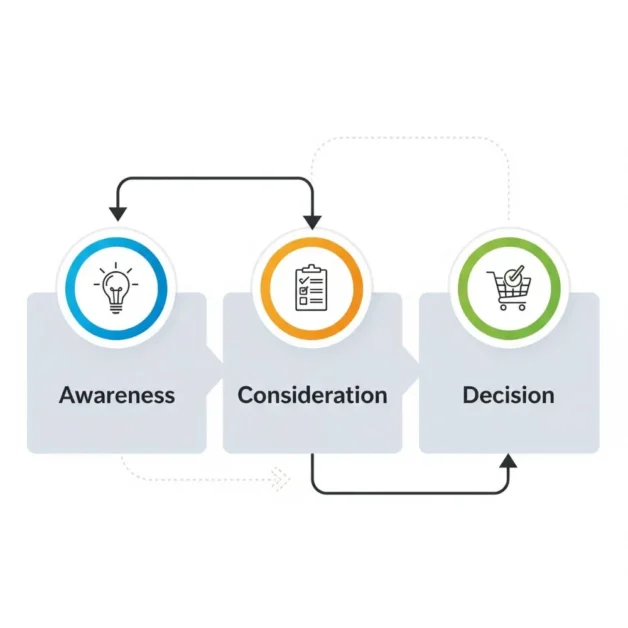
Not all clicks mean the same thing. Some visitors click out of curiosity, while others are ready to buy. By studying the type of links people click, you can tell where they are in their journey:
- Awareness stage: Clicking on blog posts or guides means they are still learning.
- Consideration stage: Clicking on product comparisons or reviews shows they are exploring options.
- Decision stage: Clicking on “Buy Now” or “Sign Up” means they are ready to act.
Understanding this intent helps you send the right follow-up messages and create content that meets your audience’s needs at every stage.
How Can I Track My Internet Clicks Effectively?
Here’s the step-by-step process you can start today.
Use Link Shorteners with Analytics
Using shortened links not only makes your URLs look tidy but also provides built-in tracking features.

Best options:
- Bitly: Tracks clicks by location, device and referrer.
- Rebrandly: Allows custom-branded URLs with analytics.
- TinyURL: Simple, free and fast.
Example:
Instead of this:
https://yourwebsite.com/blog/how-can-i-track-my-internet-clicks-effectively
Use this:
https://bit.ly/track-your-clicks
Benefits:
- Easy to share on social and email
- Quick performance reports
- No coding required
Set Up Google Analytics 4 (GA4)
Google Analytics is free and incredibly detailed.
To track clicks in GA4:
- Sign in to your GA4 property.
- Enable Enhanced Measurement for automatic outbound link tracking.
- Create Custom Events for specific buttons or CTAs.
- View reports in Engagement → Events.
Pro Tip: Use Google Tag Manager for more flexible click tracking without editing code.
Add UTM Parameters to Your Links
UTM tags are small snippets added to a link to identify exactly where a click came from.
Example:https://yoursite.com/utm_source=facebook&utm_medium=social&utm_campaign=black_friday
Why it works:
- Breaks down performance by channel (social, email, ads)
- Tracks individual campaigns separately
- Helps compare ad performance across platforms
Free tool: Google Campaign URL Builder
Use Dedicated Click Tracking Tools
When you want more than basic tracking, go pro.
Top tools:
- ClickMeter: Tracks conversions, A/B tests, and multiple links.
- Voluum: Perfect for affiliates and PPC advertisers.
- Pretty Links: Great for bloggers (WordPress plugin).
- LinkTrackr: Monitors entire sales funnels.
Track Email Link Performance
If you send newsletters or promotional emails, your email platform likely already tracks clicks.
Examples:
- Mailchimp: See which links get the most attention.
- ConvertKit: Segment users based on clicked links.
- ActiveCampaign: Automate follow-ups after a click.
Why it matters: Email click tracking reveals exactly which offers make your audience act.
Best Practices for Accurate Click Tracking
Getting clicks is good. Getting meaningful data from them is better.
Set Clear Goals
Decide whether you want:
- More traffic
- More sign-ups
- More purchases
Segment Your Data
- Don’t just look at total clicks, break them down by:
- Device (desktop vs. mobile)
- Traffic source (social, search, referral)
- Geographic location
Track Trends Over Time
One good day doesn’t mean success. Monitor weekly and monthly patterns.
Measure Beyond Clicks
A click without action means little. Track conversions alongside clicks.
AI-Powered Predictions in Click Tracking
Click tracking used to be just about numbers, but now AI (artificial intelligence) is changing the game. Instead of only telling you what happened, AI tools can help predict what will happen next.
Here’s how AI can improve click tracking:

- AI can quickly identify click trends and patterns that might go unnoticed by human analysis.
- Predict future clicks: Get an idea of which ads or links are likely to perform best before you spend money.
- Personalize content: Show each visitor content they’re most likely to click based on past behavior.
- Save time: Automated reports and suggestions help you make faster decisions.
The result? You don’t just react to click data; you use it to stay one step ahead and get better results.
Case Study: Boosting Sales by 55% with Click Tracking

A small handmade jewelry shop ran online ads across Facebook and Google to reach more customers.
a.Before tracking
They didn’t know which platform brought more buyers.
b.After tracking
- Added UTM tags to every ad link
- Found 78% of clicks and most sales came from Facebook Stories
- Shifted 80% of their budget there
Result: Sales grew 55% in 3 months, ad spend dropped 40%.
Common Click Tracking Mistakes to Avoid
- Not testing links: Broken links waste clicks.
- Ignoring conversions: Clicks without sales are meaningless.
- Overcomplicating data: Focus on metrics that matter.
- Leaving out UTM tags: Causes gaps in reports.
Tracking Clicks on Different Devices
People don’t just browse the internet on one device anymore, they switch between phones, tablets and computers. Tracking clicks by device helps you understand how your audience interacts with your content in different situations.
For example, you might find that most clicks on your product links come from mobile users, while desktop visitors spend more time clicking through blog posts. This insight lets you design better experiences, like making buttons bigger for mobile users or adding more in-depth content for desktop visitors.
By paying attention to device-based click patterns, you can tailor your content and ads to fit how people actually browse, which can boost engagement and conversions.
Top Click Tracking Tools, Quick Comparison
|
Tool |
Best For |
Price |
Standout Feature |
| Bitly | Social sharing | Free/Paid | Location & device analytics |
| GA4 | Full site tracking | Free | Deep behavior insights |
| ClickMeter | Affiliate tracking | Paid | Multi-link conversion tracking |
| Voluum | Ad optimization | Paid | AI campaign optimization |
| Pretty Links | Bloggers/Brands | Paid | Branded, trackable URLs |
How to Turn Click Data Into Growth?
Once you’ve collected data:
- Promote top performers: Boost posts/ads with high CTR.
- Fix weak spots: Adjust low-click areas.
- A/B test CTAs: See which version works better.
- Align clicks with revenue: Track which clicks bring profit.
- Share insights: Keep your team informed for better decisions.
Advanced Strategies for Better Click Tracking
![]()
Once you understand the basics, you can use advanced strategies to get even more value from your click tracking.
- Segment Your Data: Instead of looking at all clicks together, separate them by device, location, or campaign. This shows which audience is responding best.
- A/B Testing: Create two versions of the same link or ad, then track which one gets more clicks.
- Track the Entire Journey: Don’t just track the first click; see what happens after. Did the user sign up, buy, or leave?
- Automated Reports: Set up scheduled reports so you can keep an eye on performance without manually checking every day.
- Heatmap Tools: See exactly where people click on your website, helping you design more effective pages.
The more advanced your tracking, the more precise your decisions can be, leading to higher engagement and better results.
Legal and Privacy Considerations in Click Tracking
Click tracking is powerful, but it comes with responsibility. Not all clicks should be tracked without permission and in many countries, there are rules to follow.
![]()
Here’s what you should know:
- Follow privacy laws: Many regions (like the EU with GDPR and California with CCPA) require you to tell visitors if you’re tracking their activity.
- Be transparent: Add a clear privacy policy explaining what data you collect and why.
- Give people control: Offer options like cookie consent pop-ups so users can choose what’s tracked.
- Don’t collect unnecessary details: Only track the data that’s needed for improving your site or campaigns.
Why it matters: Following these rules builds trust with your audience and keeps you safe from legal trouble.
Final Thoughts
Tracking your internet clicks isn’t about spying; it’s about understanding your audience. Every click tells a story, and the more of those stories you collect, the more powerful your online strategy becomes. From spotting trends to identifying what truly engages your visitors, click tracking transforms raw data into meaningful action.



