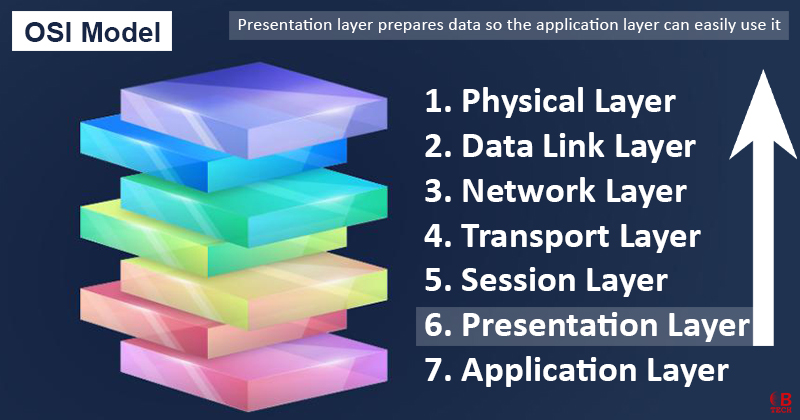What Does Presentation Layer Mean?
The presentation layer, known as layer 6 in the 7-layer OSI model, prepares data so the application layer (layer 7) can easily use it. It’s also known as the syntax layer because it formats data in a consistent and standardized way. This layer ensures that data looks the same way across different systems before it’s used or processed further.
Techbonafide Explains Presentation Layer
The presentation layer plays a crucial role in how data is handled and communicated between networks and applications. Here’s what it does in simpler terms:
- Data Security: It encrypts data before sending it and decrypts received data for security.
- Data Format Conversion: It changes data from one format to another, like from strings to characters.
- Data Compression: It reduces the size of the data to speed up transmission.
- Graphic Management: It handles graphics so that they are correctly processed and displayed.
The main job of the presentation layer is to make sure data is in the right format for the application layer above it and the network below it. Since data comes in various formats from different sources, the presentation layer standardizes it to ensure smooth and effective communication.
It also adapts data to meet the formatting rules of different programming languages and ensures it’s in the correct syntax for communication between systems or networks. If the data isn’t in a format that the next layers recognize, the presentation layer needs to address this to avoid errors.
Devices like redirectors and gateways are often used in this layer to help manage data flows and conversions.
| Function | Description |
| Data Encryption/Decryption | Secures data by encoding it before sending and decoding it upon reception to protect privacy. |
| Character/String Conversion | Converts data between different character sets or data types, like ASCII to Unicode. |
| Data Compression | Reduces the size of the data to facilitate faster transmission across the network. |
| Graphic Handling | Manages how graphics are formatted and transmitted over the network. |
| Data Format Standardization | Translates data into a standard format that can be used uniformly across different systems. |
| Syntax Management | Ensures that data adheres to the syntax rules required for communication between systems. |