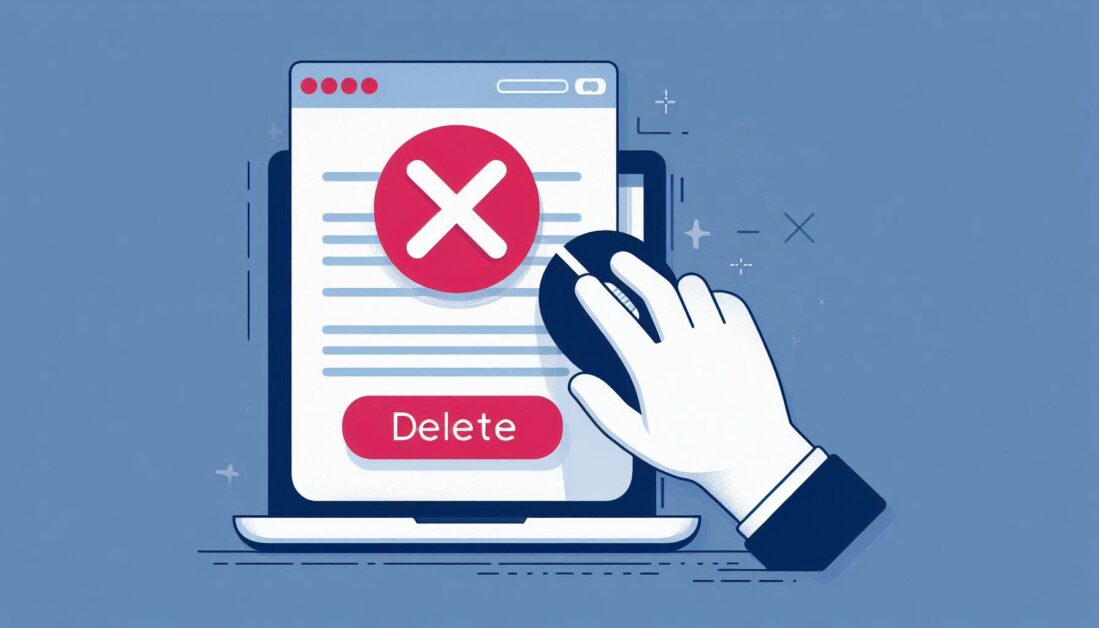Setting Google Chrome as your default browser ensures that all web links open in Chrome, giving you a faster browsing experience with Google’s features at your fingertips. Here’s a step-by-step guide for making Google Chrome your default browser on different devices, including Windows, Mac, Android, and iOS.
1. Setting Google as the Default Browser on Windows
Making Google Chrome your default browser on Windows is easy. Here’s how:
- Step 1: Open Chrome on your Windows PC.
- Step 2: Click on the three dots in the top-right corner, select Settings.
- Step 3: Scroll to the Default browser section and click on Make default.
- Step 4: A pop-up may ask you to choose an app. Select Google Chrome and confirm.
Now, all links and internet activities will open in Chrome automatically.
2. Setting Google as the Default Browser on Mac
For Mac users, making Google Chrome the default browser is also simple:
- Step 1: Open System Preferences from the Apple menu.
- Step 2: Select General settings.
- Step 3: Look for the Default web browser option and select Google Chrome from the dropdown list.
This will set Chrome as the default browser on your Mac.
3. Setting Google as the Default Browser on Android
If you want Google Chrome as your default on an Android device:
- Step 1: Open Settings on your Android device.
- Step 2: Go to Apps > Default apps > Browser app.
- Step 3: Choose Chrome from the options.
All links on your Android will now open in Chrome by default.
4. Setting Google as the Default Browser on iPhone
While iOS limits default browser choices, you can still set Chrome as your primary option if you have iOS 14 or later:
- Step 1: Open the Settings app on your iPhone.
- Step 2: Scroll down and tap on Chrome.
- Step 3: Select Default Browser App and choose Chrome.
Now, Chrome will open all links on your iPhone.
5. Setting Google as the Default Browser on Other Devices
For other devices, such as Chromebooks or tablets, you can usually find a similar setting in the device’s main settings under “Apps” or “Browser.”
Conclusion
Making Google Chrome your default browser can simplify and speed up your internet experience. Whether you’re using a Windows PC, Mac, Android, or iPhone, these steps will make sure all your links open in Chrome by default, giving you easy access to Google’s advanced features across all your devices.