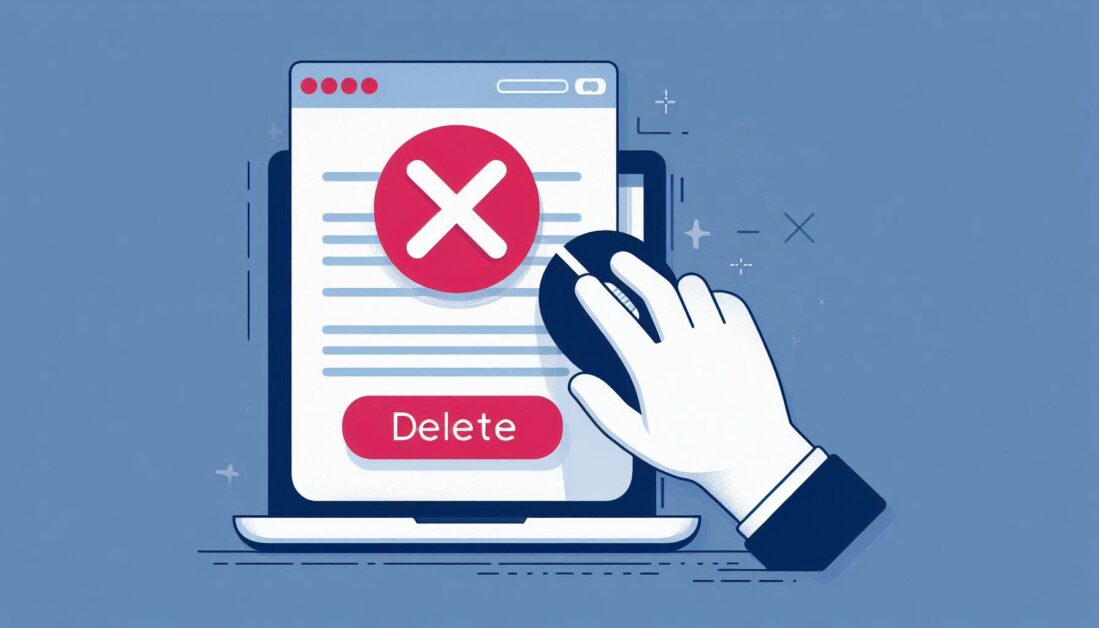Blooket is a fun and engaging online platform where you can play educational games and quizzes. It’s an excellent tool for teachers and students, but it’s also a fun way for anyone to learn and test their knowledge while enjoying game-based activities. If you’re ready to start using Blooket but aren’t sure how to set up your account, don’t worry! In this guide, we’ll walk you through the easy steps to create a Blooket account and get started.
1. What is Blooket?
Before diving into how to create your Blooket account, let’s briefly talk about what Blooket is. Blooket is an online game-based learning platform where players participate in quiz-style games. These games are created by educators or anyone who wants to make their own sets of questions. Players can earn points, unlock different “Blooks” (game avatars), and compete in various game modes. It’s an excellent way to make learning fun and interactive, whether you’re in the classroom or studying independently.
2. Steps to Create a Blooket Account
Creating a Blooket account is quick and easy. You’ll need an email address, and you can sign up as either a teacher or a student. Here’s how to get started:
Step 1: Visit the Blooket Website
- Open your preferred web browser and go to the official Blooket website: https://www.blooket.com.
- Once you’re on the homepage, look for the “Sign Up” button, usually located at the top right corner of the screen. Click it to begin the registration process.
Step 2: Choose Your Account Type
You’ll need to select whether you’re signing up as a Teacher or a Student.
- Teacher: If you plan to create your own games, host quizzes, or manage a class, choose “Teacher.” This option will allow you to customize and create educational content.
- Student: If you’re simply here to play games or participate in class activities, choose “Student.”
After selecting your account type, click “Continue.”
Step 3: Sign Up with Google or Email
You have two options to create your account:
- Sign up with Google: If you already have a Google account, you can simply sign in with Google for a quicker registration process. This method is highly recommended because it automatically syncs your Blooket account with your Google profile.
- Sign up with Email: Alternatively, you can sign up using your email address. You’ll need to enter a valid email and create a secure password. Once you’ve filled in your details, click “Sign Up.”
Step 4: Confirm Your Email (If Using Email Registration)
If you’ve signed up with your email address, Blooket will send you a confirmation email to verify your account. Go to your inbox, open the email, and click on the verification link to confirm your registration.
Step 5: Set Up Your Profile
Once your account is verified, you’ll be prompted to set up your profile. This is a fun step because you can choose a username and add a profile picture to personalize your account. If you’re a teacher, you might also have the option to connect your account to a classroom or subject.
3. Exploring the Blooket Dashboard
After completing your account setup, you’ll be taken to the Blooket dashboard, where you can explore all the available features:
- Browse Games: You can search for pre-made quiz games created by other users.
- Create a Game: If you’re a teacher, you can create your own quizzes and games.
- Play Games: As a student, you can join games hosted by your teacher or explore games on your own.
- Blooks: You can collect fun avatars called Blooks by playing games and earning points.
The dashboard is intuitive and easy to navigate, so you’ll be ready to dive into learning and gaming in no time!
4. How to Join a Game in Blooket
Once your account is set up, it’s time to join a game! If you’re a student, you’ll usually need a game code from your teacher to join a live game. Here’s how to do it:
- Click on the Join a Game button on the dashboard.
- Enter the Game ID provided by your teacher or game host.
- Once you enter the code, you’ll be taken to the game where you can start playing.
5. How to Create a Game in Blooket
If you’re a teacher or someone looking to create your own game, Blooket offers easy-to-use tools for game creation:
- Click on the Create a Game button.
- Choose your Game Mode: Blooket offers a variety of game modes like “Tower Defense,” “Gold Rush,” and “Crazy Kingdom,” so you can pick the one that best suits your class or group.
- Add Questions: Create your own set of questions or use the built-in templates to make the quiz. You can add text, images, and even videos to make the game more engaging.
- Customize Settings: Adjust game settings such as time limits, point values, and more.
Once your game is set up, you can share the game code with players to start the fun.
6. Tips for Using Blooket Effectively
To make the most out of Blooket, here are a few helpful tips:
- Create engaging quizzes: Make your quizzes fun and interactive with different question types like multiple choice, true/false, and more.
- Use different game modes: Switch up the game modes to keep things fresh and exciting for your students or friends.
- Practice regularly: If you’re using Blooket as a study tool, regular practice with different quizzes will help reinforce the learning.
7. Conclusion
Creating a Blooket account is simple and allows you to access a variety of educational games and quizzes. Whether you’re a teacher creating fun lessons or a student participating in a live quiz, Blooket brings a fresh way to learn while having fun. By following the steps outlined above, you’ll be set up in no time and ready to start your game-based learning journey.
Enjoy playing and learning with Blooket!