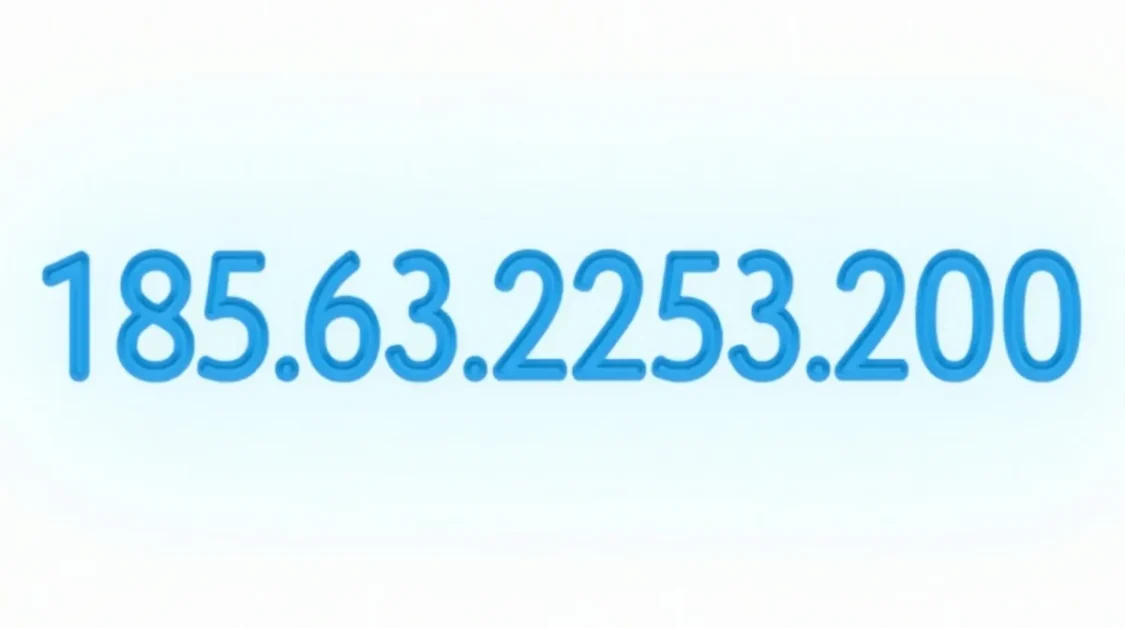In today’s digital age, messaging has become an integral part of our daily communication. While SMS (Short Message Service) has been a longstanding method for sending text messages, a newer protocol called RCS (Rich Communication Services) is gaining traction. Let’s explore into the differences between SMS and RCS to understand how they impact our messaging experience.
What is SMS?
SMS, or Short Message Service, is a text messaging service that allows users to send short text messages, typically up to 160 characters, over a mobile network. It has been widely used since the early days of mobile phones and remains a reliable method for sending simple text messages without the need for an internet connection.
What is RCS?
RCS, or Rich Communication Services, is an advanced messaging protocol designed to enhance the traditional SMS experience. It enables users to send multimedia messages, including high-resolution images, videos, and audio, as well as providing features like read receipts, typing indicators, and group chats. RCS operates over the internet, utilizing mobile data or Wi-Fi connections.
Key Features of SMS
Here are the main features that make SMS a popular messaging method even today:
- Works Without Internet – SMS only needs a mobile signal, not Wi-Fi or mobile data.
- Universal Compatibility – Every phone, even the oldest models, supports SMS.
- Instant Delivery – Messages are usually delivered instantly, even in low network areas.
- Simple Text Format – Basic messages limited to 160 characters per SMS.
- Reliable for Alerts and OTPs – Commonly used for verification codes, bank alerts, and appointment reminders.
- No Setup Needed – SMS is built into every phone, so there’s nothing extra to install or activate.
- Low Cost or Included in Plans – Many mobile plans include free or low-cost SMS services.
Key Features of RCS
RCS brings messaging into the modern world with the following standout features:
- Rich Media Support – Send photos, videos, audio clips, and even files.
- Typing Indicators – See when the other person is typing a reply.
- Read Receipts – Know when your message has been seen.
- High-Quality Images and Videos – No more blurry photos like in MMS or compressed SMS links.
- Group Chats – Create group conversations with advanced features like adding/removing members and naming the group.
- Interactive Messages for Businesses – Buttons, carousels, quick replies, and real-time order tracking.
- Verified Business Profiles – Ensures messages come from trusted sources.
- Internet-Based Messaging – Uses Wi-Fi or mobile data instead of a traditional mobile signal.
- Suggested Replies – Quick reply buttons based on the conversation context (AI-powered).
- Better Design and UI – Modern, app-like message layout with more colors, media, and interactivity.
Key Differences Between SMS and RCS
1. Message Content and Features
- SMS: Limited to plain text messages with a maximum of 160 characters. It does not support multimedia content or interactive features.
- RCS: Supports rich media content, including images, videos, and audio. It also offers interactive features like read receipts, typing indicators, and group messaging.
2. Network Dependency
- SMS: Operates over the cellular network, making it accessible even without an internet connection.
- RCS: Requires an internet connection, either through mobile data or Wi-Fi, to send and receive messages.
3. Security and Encryption
- SMS: Lacks end-to-end encryption, making messages potentially vulnerable to interception.
- RCS: Offers enhanced security features, including encryption during transmission and sender verification, although end-to-end encryption is not universally implemented across all networks.
4. Device and Carrier Compatibility
- SMS: Universally supported across all mobile devices and carriers.
- RCS: Requires compatible devices and carrier support. While many modern smartphones support RCS, its availability may vary depending on the carrier and region.
5. Business and Marketing Applications
- SMS: Commonly used for simple notifications, alerts, and two-factor authentication messages.
- RCS: Offers advanced capabilities for businesses, such as interactive customer support, promotional campaigns with multimedia content, and transactional messages with real-time updates.
Limitations of RCS
- Internet Dependency: RCS requires an internet connection, which may not be available in all situations.
- Limited Universal Support: Not all devices and carriers support RCS, potentially limiting its reach.
- Inconsistent Encryption: While RCS offers improved security features, end-to-end encryption is not consistently implemented across all platforms.
Limitations of SMS
- No Multimedia Support: SMS only allows plain text messages. It does not support sending images, videos, or audio files, making communication less dynamic.
- Character Limit: Each SMS is restricted to 160 characters. Messages longer than this are split into multiple texts, which can affect readability and may incur extra charges.
- Lacks Modern Features: SMS does not support features like read receipts, typing indicators, or real-time delivery updates, which limits the user experience compared to modern messaging options.
Advantages of RCS Over SMS

RCS brings many benefits that make it better than SMS for both personal and business use. Let’s look at why people and companies are switching from SMS to RCS:
1. Send Rich Media (Photos, Videos, Audio)
With RCS, you can send high-quality photos, long videos, voice notes, PDFs, and even files—something SMS alone cannot do.
Example: Want to show your friend your new haircut or send a quick voice note? RCS handles it easily, while SMS can’t.
2. Read Receipts and Typing Indicators
RCS tells you when your message has been read and when the other person is typing a reply. SMS has no way of showing this.
Example: Like WhatsApp, you’ll know if your friend saw your message or is typing something back.
3. No Character Limit
Unlike SMS, which is limited to 160 characters, RCS allows you to type long messages without worrying about being cut off or broken into parts.
Example: You can write a full message explaining your plan or story without sending 4 separate texts.
4. Group Chats Work Better
RCS supports group messaging with all the modern features—naming the group, seeing who’s typing, sharing media, and managing members.
Example: Planning a surprise party? Use RCS to create a smooth group chat where everyone can share ideas in real time.
5. Interactive Messages for Businesses
Businesses can send messages with buttons, images, quick replies, and real-time updates. SMS can’t do this.
Example: A courier company can send a tracking link with a “Reschedule Delivery” button right inside the message—something not possible through regular SMS.
6. More Secure (In Some Cases)
Some RCS apps, like Google Messages, offer end-to-end encryption for one-on-one chats, giving you more privacy than traditional SMS.
Example: If both users are on Android using Google Messages, their chat is encrypted and protected from hackers.
7. Works Over Wi-Fi or Data
You don’t need a mobile signal to send RCS messages—it works with internet access.
Example: Even if you have no network but are connected to Wi-Fi (like at home or a cafe), your messages will still go through.
8. Better Experience for Modern Users
RCS gives you a smooth, app-like chatting experience that feels more modern and user-friendly.
Example: The look and feel of RCS chats are cleaner, more colorful, and more engaging—just like popular chat apps.
How Does SMS Work?
SMS (Short Message Service) works through your mobile network, not the internet. When you send a text message, it travels from your phone to a nearby cell tower. From there, it goes to your mobile carrier’s SMS center (SMSC). The SMSC then forwards the message to the recipient’s network, and finally, to the recipient’s phone.
This process happens quickly and doesn’t need Wi-Fi or mobile data. Even in areas with no internet, SMS can still reach the recipient as long as there is a basic mobile signal.
Example: If you’re in a rural area with no internet but have one signal bar, you can still send an SMS like “I’m safe. Call you later.”
Key Points:
- Uses mobile network, not internet.
- Delivered via SMS center (SMSC).
- Works on all mobile phones, even old ones.
- Very reliable in low-signal or no-data areas.
How Does RCS Work?
RCS (Rich Communication Services) works over the internet—either Wi-Fi or mobile data. When you send an RCS message, it goes from your phone to the RCS server (managed by your carrier or a tech provider like Google). The server checks if the recipient also supports RCS. If yes, the message is sent using RCS. If not, it may fall back to regular SMS or MMS.
Both the sender and receiver must have RCS-enabled phones, supported carriers, and compatible apps (like Google Messages) for full features to work—such as read receipts, media sharing, or typing indicators.
Example: If you’re on Wi-Fi and using Google Messages, you can send a high-res video to your friend, and see when they’ve watched it—just like on WhatsApp.
Key Points:
- Works over internet (Wi-Fi or mobile data).
- Sends messages through RCS servers, not SMS centers.
- Both users need RCS-enabled phones and apps.
- Offers chat features like media, read receipts, and more.
Device Support: SMS vs. RCS
Understanding which devices support SMS and RCS is important, especially if you’re choosing the right messaging method for personal or business use. Here’s how both compare:
SMS – Supported on Almost Every Mobile Device
SMS is the most widely supported messaging service in the world. It works on:
- Basic feature phones (non-smartphones)
- All Android smartphones
- All iPhones
- SIM-enabled tablets and smart devices
Why it works so widely?
SMS uses the cellular network (not the internet), so as long as your device has a SIM card and mobile signal, SMS will work—even on older phones.
Example: You can send an SMS from a 15-year-old Nokia just like you would from a new iPhone.
RCS – Supported on Modern Android Devices
RCS is a newer technology, so it needs updated software and apps. It works on:
- Most Android smartphones (Samsung, Pixel, OnePlus, Xiaomi, etc.)
- Devices using Google Messages as the default messaging app
- Phones with active internet (Wi-Fi or mobile data)
- Supported carriers (like T-Mobile, AT&T, Vodafone, etc.)
Important: Both sender and receiver must have RCS enabled, and iPhones currently do not support RCS, though support is expected soon.
Why RCS isn’t everywhere yet?
RCS depends on internet, modern software, and carrier support—so it’s not as universal as SMS (yet).\
Choosing the Best Option: SMS or RCS?
So, which one should you use—SMS or RCS? The answer depends on your needs, device, and situation. Let’s break it down to help you choose wisely.
Choose SMS if:
- You want universal compatibility across all phones
- You’re messaging people in areas with poor internet
- You’re using a basic phone or older smartphone
- You need to send quick alerts, OTPs, or emergency texts
- You don’t have access to Wi-Fi or mobile data
Example: Sending a quick “Call me when you’re free” from a basic phone in a no-internet zone is perfect for SMS.
Choose RCS if:
- You have a modern Android phone
- You’re connected to Wi-Fi or mobile data
- You want a chat-like experience similar to WhatsApp or Messenger
- You want to send photos, videos, voice notes, or files
- You’re chatting with someone who also has RCS enabled
Example: Planning a trip with friends, sharing photos, and sending live location updates? RCS gives you that smooth, modern messaging vibe.
Conclusion
While SMS remains a reliable and widely supported messaging service, RCS offers a more feature-rich and interactive experience. The choice between SMS and RCS depends on the specific needs of the user or business. For simple text communication, SMS suffices. However, for a more dynamic and engaging messaging experience, RCS is the way forward.
As technology continues to evolve, RCS is poised to become the new standard in messaging, offering users and businesses alike a more versatile and secure platform for communication.