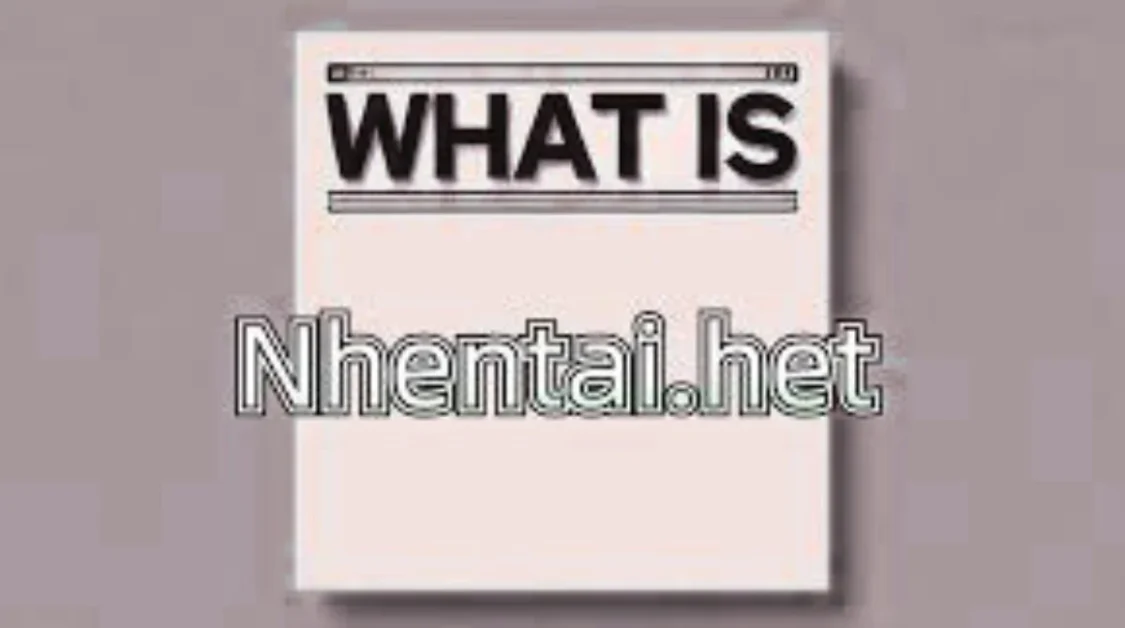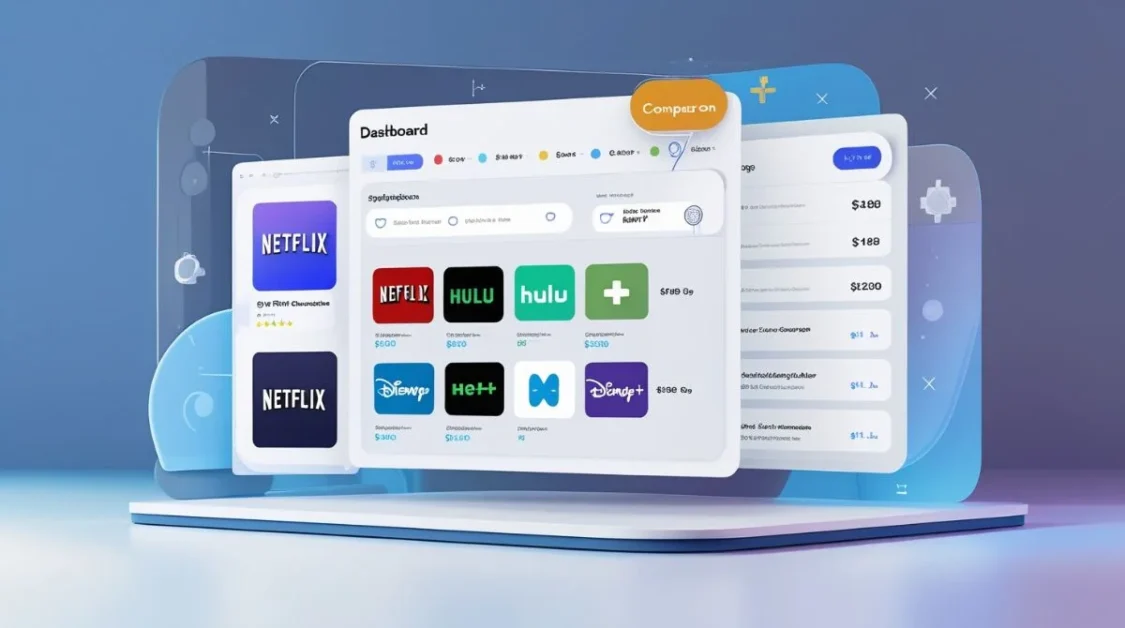Email remains a vital tool for communication, whether for personal, professional, or business purposes. With numerous free email services available, choosing the right one can be daunting. This guide explores the top free email providers in 2025, highlighting their features, strengths, and considerations to help you make an informed decision.
Understanding Email Service Providers (ESPs)
An Email Service Provider (ESP) is a platform or service that helps individuals and businesses send marketing emails, transactional messages, and automated communications to their audiences. ESPs offer tools for designing email templates, managing subscriber lists, tracking open and click-through rates, and ensuring email deliverability.
These providers play a crucial role in digital marketing by enabling targeted communication, enhancing customer engagement, and automating outreach campaigns. Popular ESPs include Mailchimp, Constant Contact, GetResponse, and ConvertKit, each offering a range of features tailored to different business needs.
Different Types of Email Accounts Explained
There are several types of email accounts, each designed to serve specific purposes. Understanding these can help you choose the right one based on your needs:
1. POP3 (Post Office Protocol v3)
- Downloads emails from the server to your device and usually deletes them from the server afterward.
- Best for single-device access.
2. IMAP (Internet Message Access Protocol)
- Keeps emails on the server and syncs them across multiple devices.
- Ideal for users who check their email from different devices.
3. Webmail
- Accessed via a web browser (e.g., Gmail, Yahoo Mail, Outlook.com).
- Convenient and accessible from anywhere with an internet connection.
4. Email Clients
- Software like Microsoft Outlook or Mozilla Thunderbird that connects to an email server using POP3 or IMAP.
- Offers advanced organization and management features.
5. Business/Professional Email (Custom Domain Email)
- Uses a custom domain (e.g., [email protected]).
- Ideal for branding and professionalism, often offered through services like Google Workspace or Microsoft 365.
Each type serves a unique purpose, so selecting the right email account depends on your usage preferences, whether personal or professional.
Gmail
Gmail is one of the most popular email services, offering 15 GB of free storage shared with Google Drive and Photos. Its clean interface, Smart Compose, and Smart Reply features boost productivity. Gmail integrates seamlessly with Google Workspace, making it ideal for collaboration and professional use. Strong spam filtering keeps the inbox tidy, and it supports labels, filters, and powerful search functionality. However, Google’s data tracking practices may raise privacy concerns for some users. Despite that, its reliability, frequent updates, and wide compatibility across platforms make Gmail a solid choice for both personal and business communication.
Also Read: How to Create a Gmail Account: A Step-by-Step Guide
Outlook.com
Outlook.com, offered by Microsoft, provides a robust and user-friendly email experience. It includes 15 GB of free storage and integrates effortlessly with Microsoft Office apps like Word, Excel, and Teams. The Focused Inbox feature helps sort important emails, and built-in calendar support simplifies scheduling. Outlook.com supports two-factor authentication and advanced phishing protection for enhanced security. Its familiar interface makes it ideal for Windows and Office users. The service works well across platforms and devices, making it a versatile option. Outlook.com is especially beneficial for those already within the Microsoft ecosystem, offering consistent and professional-grade performance.
Yahoo Mail
Yahoo Mail stands out with an impressive 1 TB of free storage, ideal for users who frequently handle large email volumes and attachments. It offers useful features like disposable email addresses, spam filtering, and a customizable interface with multiple themes. The built-in calendar and contact manager add to its functionality. Although the interface has modernized, it still lags slightly behind competitors like Gmail and Outlook. The presence of ads in the free version may be distracting for some users. Nevertheless, Yahoo Mail remains a reliable option for those needing massive storage and added privacy tools.
Also Read: How to Delete Yahoo Email Account?
Proton Mail
Proton Mail is a privacy-focused email service based in Switzerland, benefiting from the country’s strict data protection laws. It offers end-to-end encryption, meaning only the intended recipient can read the email content. The free plan includes 500 MB of storage and limited features, but it is sufficient for users prioritizing secure communication. Proton Mail doesn’t display ads or track user behavior. Its simple interface and strong encryption protocols make it an excellent choice for journalists, activists, and privacy-conscious individuals. While storage is limited in the free version, its core focus on security sets it apart from most competitors.
Zoho Mail
Zoho Mail is designed for professionals and small teams seeking an ad-free, custom domain email service. The free plan supports up to five users, each with 5 GB of storage. It integrates smoothly with Zoho’s productivity suite, including calendars, tasks, and notes. The clean interface is user-friendly and geared toward business use. While the free version lacks IMAP/POP support, it still functions well via web access. Zoho Mail also offers domain-based email addresses, making it ideal for startups and entrepreneurs. Its focus on productivity and integration within the Zoho ecosystem makes it a valuable choice for professional use.
iCloud Mail
iCloud Mail is Apple’s official email service, offering 5 GB of free storage shared across all iCloud services. It’s best suited for Apple device users due to its tight integration with macOS and iOS. The interface is minimal and easy to use, and features like two-factor authentication and IP masking enhance privacy. It supports web and app access, and syncs seamlessly across Apple devices. However, the relatively low storage limit and limited cross-platform features make it less appealing to non-Apple users. Still, for those in the Apple ecosystem, iCloud Mail offers a secure and convenient email experience.
Tuta Mail
Tuta Mail, formerly known as Tutanota, offers a secure, privacy-first email service with end-to-end encryption and no tracking or ads. Based in Germany, it adheres to strict EU privacy laws. The free plan includes 1 GB of storage and one email address. Tuta Mail encrypts both emails and metadata, ensuring maximum user privacy. It’s open-source and designed for users who value digital anonymity. The clean, ad-free interface appeals to minimalists and privacy advocates. Though advanced features like custom domains and more storage require a paid plan, Tuta Mail is an excellent free option for secure personal communication.
Mail.com
Mail.com offers a unique feature: over 100 custom domain options like @engineer.com or @musician.org, allowing users to create personalized email addresses. It provides unlimited email storage and basic security features such as spam and virus protection. Mail.com supports POP3/IMAP and has a simple, user-friendly webmail interface. However, it includes advertisements in the free version, which may affect the user experience. It’s a solid choice for users seeking creative or unique email identities and generous storage. Although it lacks the advanced integration found in services like Gmail, it’s still reliable for everyday use.
GMX Mail
GMX Mail offers 65 GB of free email storage and supports attachments up to 50 MB, making it suitable for heavy email users. It provides antivirus protection, spam filtering, and compatibility with POP3 and IMAP protocols. GMX also features a “Mail Collector” tool, allowing users to manage multiple email accounts from one dashboard. The interface is straightforward and functional, though it includes ads in the free plan. Despite not having advanced collaboration tools, GMX Mail is dependable for users looking for ample storage, strong security features, and email consolidation in one place.
AOL Mail
AOL Mail provides unlimited storage, a clean and simple interface, and essential features like built-in virus protection and spam filters. It includes a calendar and integrates with other AOL services. While it lacks some modern features found in Gmail or Outlook, it remains easy to use and reliable for basic email needs. AOL Mail supports both POP3 and IMAP protocols, making it compatible with third-party email clients. It’s suitable for users looking for a no-frills email service with dependable performance and minimal distractions. Its longevity and consistent service make it a viable option for everyday communication.
Which Free Email Service is Best?
Choosing the best free email service depends on your specific needs:
- For General Use & Productivity:
Gmail is a top choice with its intuitive interface, 15 GB storage, and seamless integration with Google services. - For Microsoft Users:
Outlook.com is ideal if you frequently use Microsoft Office or Teams, thanks to smooth integration and a Focused Inbox. - For Maximum Storage:
Yahoo Mail offers a generous 1 TB of storage, perfect for users who handle large files and long email histories. - For Privacy & Security:
Proton Mail and Tuta Mail are excellent picks, offering end-to-end encryption and no user tracking. - For Custom Domains & Small Teams:
Zoho Mail stands out with ad-free service, professional features, and support for domain-based email addresses. - For Apple Device Users:
iCloud Mail works best if you’re fully immersed in the Apple ecosystem. - For Personalized Email Addresses:
Mail.com lets you choose from over 100 custom domains for a unique email identity.
Conclusion
In 2025, the landscape of free email services is more competitive and diverse than ever. Whether you’re seeking productivity, privacy, storage, or a professional look, there’s an email provider tailored to your needs. Gmail and Outlook.com lead the way for users who value integration and reliability, while services like Proton Mail and Tuta Mail shine in privacy and security. Meanwhile, Yahoo Mail and Mail.com cater to users who prioritize storage or unique identities.
Before choosing, consider your primary use case—personal, professional, or secure communication—and weigh the features that matter most to you. With the right email provider, you can streamline your digital life, improve productivity, and protect your privacy—all without spending a dime.