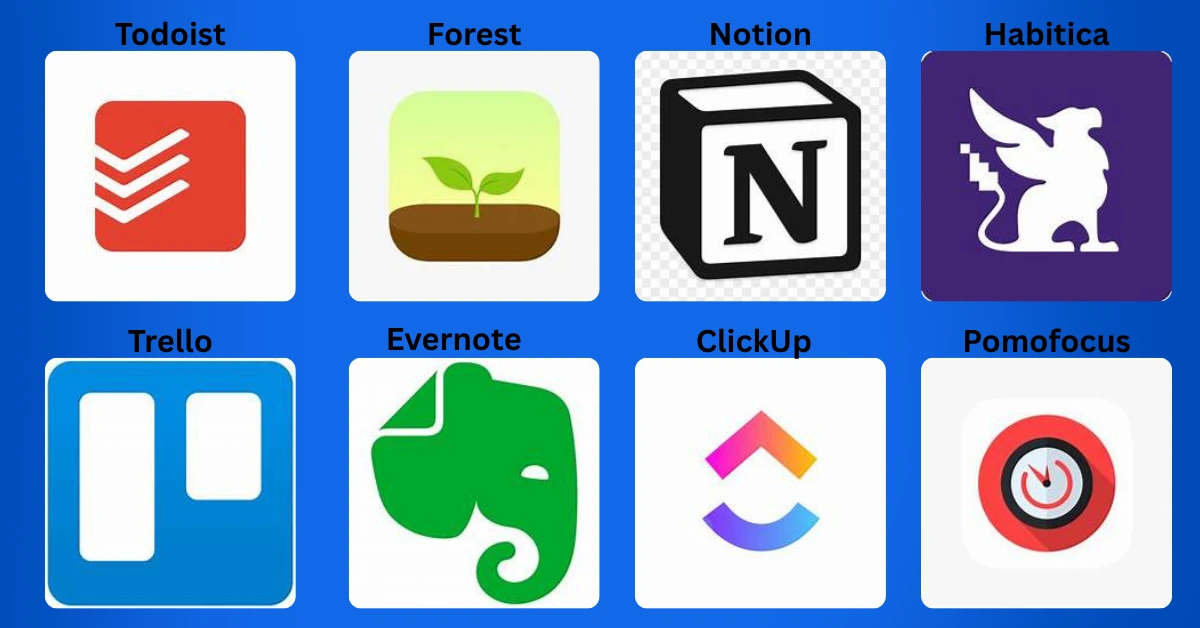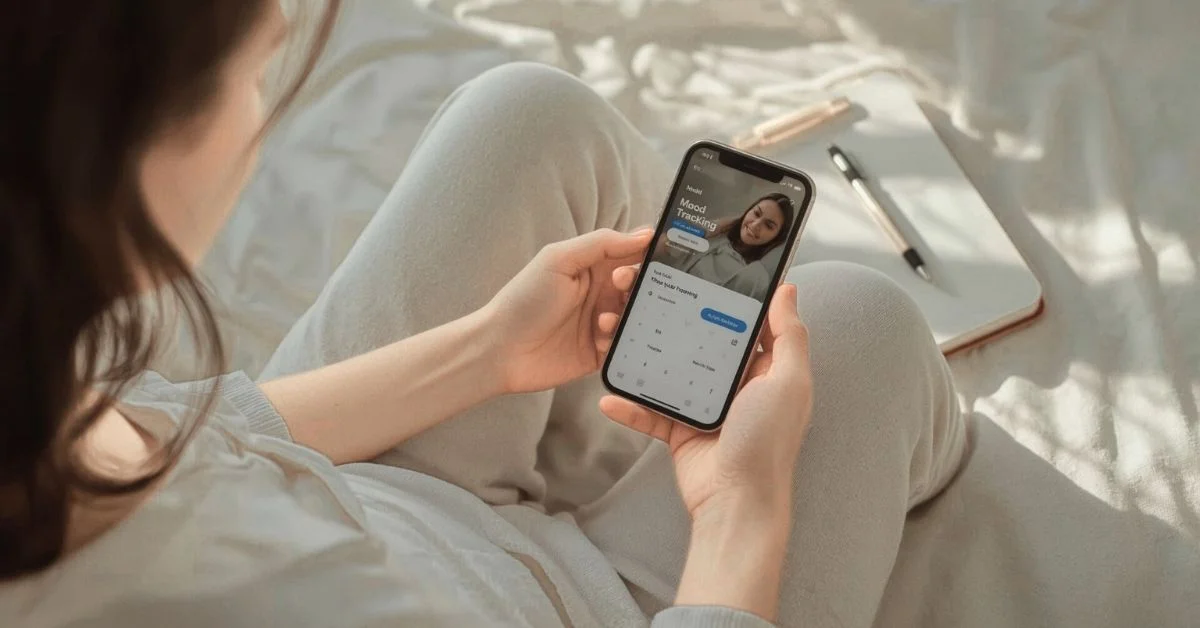In today’s fast-paced digital world, staying focused can be challenging. With nonstop notifications, social media temptations, and never-ending to-do lists, staying focused can feel like a real challenge. Thankfully, there are many productivity apps designed to help you manage your time better, stay organized, and boost your focus.
Why Productivity Apps Matter?
Productivity apps are smart digital tools that support better planning, organization and task completion. By helping you manage reminders, structure your work and cut down distractions, they can ease stress, boost motivation, and sharpen focus. Many of these tools are either free or budget-friendly, making them easy for anyone to use.
Some benefits of using productivity apps include:
- Better time management
- Improved concentration and focus
- Organized task lists
- Reduced mental clutter
- Easier goal setting and tracking
Best Productivity Apps at a Glance
| App Name | Key Features | Focus-Boosting Benefit | Best For |
| Todoist | Task lists, deadlines, labels, reminders | Organizes tasks clearly to avoid overwhelm | Daily task planning |
| Forest | Focus timer, phone restriction, visual tree growth | Blocks distractions using gamification | Reducing phone usage |
| Notion | Notes, databases, calendars, and team collaboration | All-in-one workspace reduces app-switching | Students & professionals |
| Trello | Boards, cards, checklists, and due dates | Visual workflow improves clarity and progress tracking | Project management |
| RescueTime | Auto time-tracking, detailed reports, and app blocking | Identifies time-wasters and promotes mindful usage | Improving time habits |
| Evernote | Notes, audio, photo storage, reminders | Keeps ideas in one place, reduces mental clutter | Note-taking on the go |
| Pomofocus | Custom Pomodoro timer, session tracking | Encourages deep work using time-blocking | Time management with breaks |
| ClickUp | Tasks, goals, docs, calendar, and collaboration | Centralizes work, reduces scattered planning | Team-based productivity |
| Habitica | Gamified task manager, rewards system, and avatar leveling | Makes boring tasks fun and motivating | Habit-building with fun |
| Google Keep | Quick notes, checklists, voice memos, and location reminders | Simple tool for idea capture without disruption | Quick thoughts and reminders |
1. Todoist: Organize Your Day Like a Pro
In today’s fast-paced digital world, staying focused can be challenging. With constant alerts, social media interruptions and an overflowing task list, it’s no surprise that staying focused can feel overwhelming. Thankfully, there are many productivity apps designed to help you manage your time better, stay organized, and boost your focus.
2. Forest: Stay Off Your Phone, Stay Focused
Forest is a unique productivity app that gamifies your focus. You plant a digital tree when you start a focus session, and the tree grows as long as you stay off your phone.
Key Features:
- Visual reward system for staying focused
- Timed focus sessions
- Block distracting apps during sessions
- Tracks your progress and growth
Why It Boosts Focus:
It discourages phone usage and trains your brain to concentrate for longer periods without interruption.
3. Notion: All-in-One Workspace
Notion combines note-taking, task management, calendar scheduling, and more, all in one app. It’s highly customizable and great for both personal and team use.
Key Features:
- Create custom dashboards
- Organize notes, tasks and goals
- Collaborate in real time with teams
- Use templates for faster setup
Why It Boosts Focus:
Instead of switching between multiple apps, you can manage everything from one place, reducing distraction and mental fatigue.
4. Trello: Visual Project Management
Trello helps organize tasks through a visual system of boards and cards. It’s great for visual thinkers who prefer organizing their work through drag-and-drop cards.
Key Features:
- Boards for each project or task
- Add checklists, attachments, and due dates
- Team collaboration with real-time updates
- Syncs across all your devices
Why It Boosts Focus:
Seeing your progress visually helps you prioritize better and focus on what needs to be done next.
5. RescueTime: Track and Improve Time Usage
RescueTime runs in the background on your device and gives you detailed reports on how you spend your time online and offline.
Key Features:
- Automatic time tracking
- Daily and weekly productivity reports
- Set goals for focused time
- Block distracting websites
Why It Boosts Focus: By seeing exactly where your time goes, you can identify and eliminate distractions and create better habits.
6. Evernote: Capture Ideas Anywhere
Evernote is a note-taking app that helps you capture thoughts, ideas, and tasks on the go. It syncs across devices, so you never lose a note.
Key Features:
- Text, image and voice notes
- Organize notes into notebooks
- Tag notes for easy search
- Set reminders and task lists
Why It Boosts Focus:
It keeps your ideas organized and easy to access, allowing you to stay in the flow without losing thoughts.
7. Pomofocus: Master the Pomodoro Technique
Pomofocus is a simple web-based Pomodoro timer that helps you work in short, focused bursts followed by a break.
Key Features:
- Customizable focus and break durations
- Tracks completed sessions
- Clean and distraction-free interface
Why It Boosts Focus: It trains your brain to focus intensely for short periods, making it easier to avoid burnout and maintain energy throughout the day.
8. ClickUp: Productivity for Teams and Individuals
ClickUp is a powerful task management tool suitable for personal use and large teams. It includes tasks, goals, docs, time tracking, and more.
Key Features:
- Assign tasks to team members
- Track time and set goals
- Integrated docs and spreadsheets
- Customizable workflow views
Why It Boosts Focus: It keeps all your projects, timelines, and communication in one place, helping you avoid confusion and focus on your priorities.
9. Habitica: Turn Productivity into a Game
Habitica turns your daily tasks into a role-playing game. Completing tasks earns you rewards, while missing tasks can lead to consequences in the game.
Key Features:
- Gamify daily habits and tasks
- Earn coins and unlock rewards
- Create or join party quests with friends
- Build daily routines with fun
Why It Boosts Focus: It adds fun and motivation to boring or repetitive tasks, helping you stay consistent and focused.
10. Google Keep: Quick Notes and Reminders
Google Keep is a lightweight app for quickly capturing thoughts, checklists and reminders.
Key Features:
- Color-coded notes for easy sorting
- Add photos, drawings, and voice memos
- Set location or time-based reminders
- Sync with your Google account
11. Microsoft To Do: Smart Task Organizer
Microsoft To Do is a simple and effective planner designed to help you stay on top of daily tasks. It lets you create lists, add reminders, and break tasks into smaller steps. The “My Day” feature suggests tasks to help you start each day with purpose.
What makes it special:
- Integrates with Microsoft Outlook
- Clean design with useful widgets
- Smart daily suggestions
- Great for personal and professional planning
Why It Boosts Focus: It’s fast, simple and effective for keeping track of random thoughts or ideas without disrupting your workflow.
Tips for Choosing the Right App
Choosing the right productivity app depends on your work style and needs.
- Start simple: Don’t overwhelm yourself by downloading too many apps at once. Try one or two and see how they work for you.
- Focus on your goals: Choose tools that align with your biggest productivity challenges, like time tracking, task management, or reducing distractions.
- Stay consistent: Apps work best when you use them regularly, so try to build a habit around them.
- Use integrations: Many apps work together, so you can connect your calendar, task list, and reminders for a smoother experience.
Final Thoughts
Boosting your focus doesn’t mean working harder; it means working smarter. Productivity apps can help you manage your time, reduce distractions, and stay on track with your goals. Whether you prefer simple task lists or more advanced project management tools, there’s something for everyone. With the right tools in your pocket, staying focused becomes easier and more enjoyable.