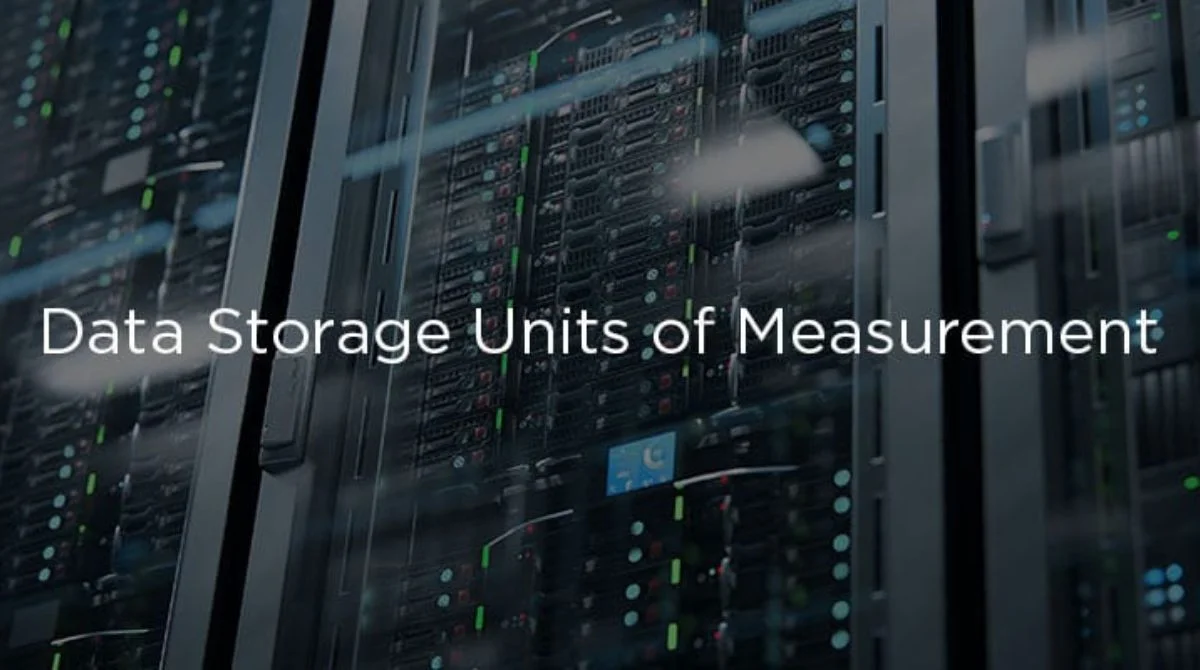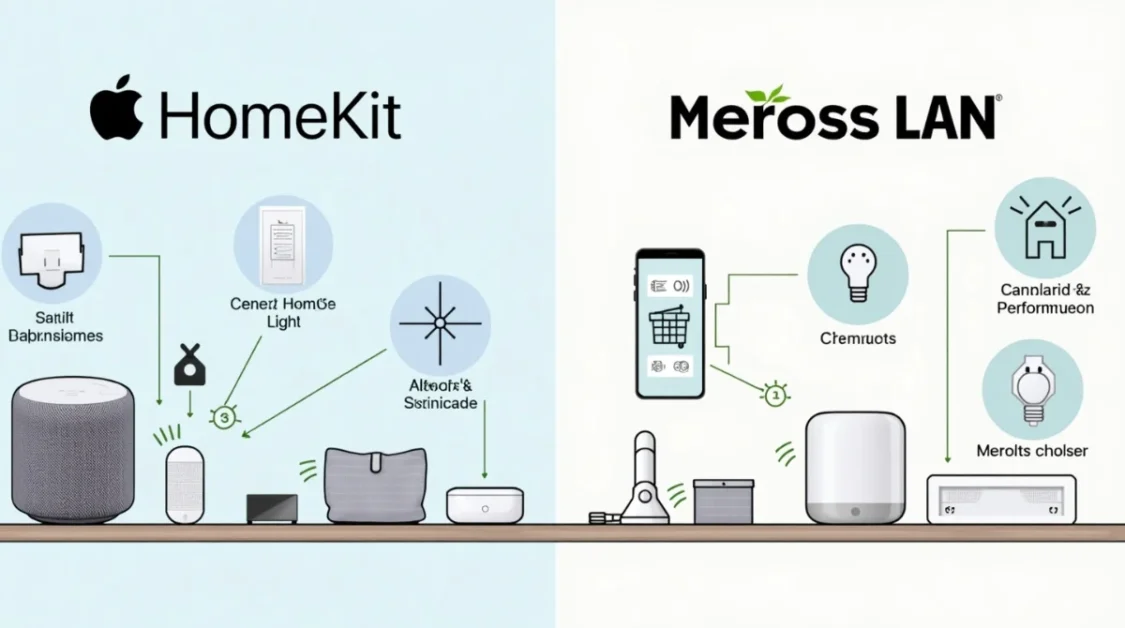In today’s digital age, understanding data storage units is essential. These units measure the amount of data we create, store, and transfer daily. From the smallest bit to the vast capacities of modern storage devices, each unit plays a crucial role in our digital lives.
What Are Data Storage Units?
Data storage units are measurements used to quantify digital information. They represent the capacity of storage devices and the size of data files. The basic unit is the bit, and it scales up to larger units like kilobytes, megabytes, gigabytes, and beyond. Understanding these units helps in comprehending storage capacities and data sizes.
The Hierarchy of Data Storage Units
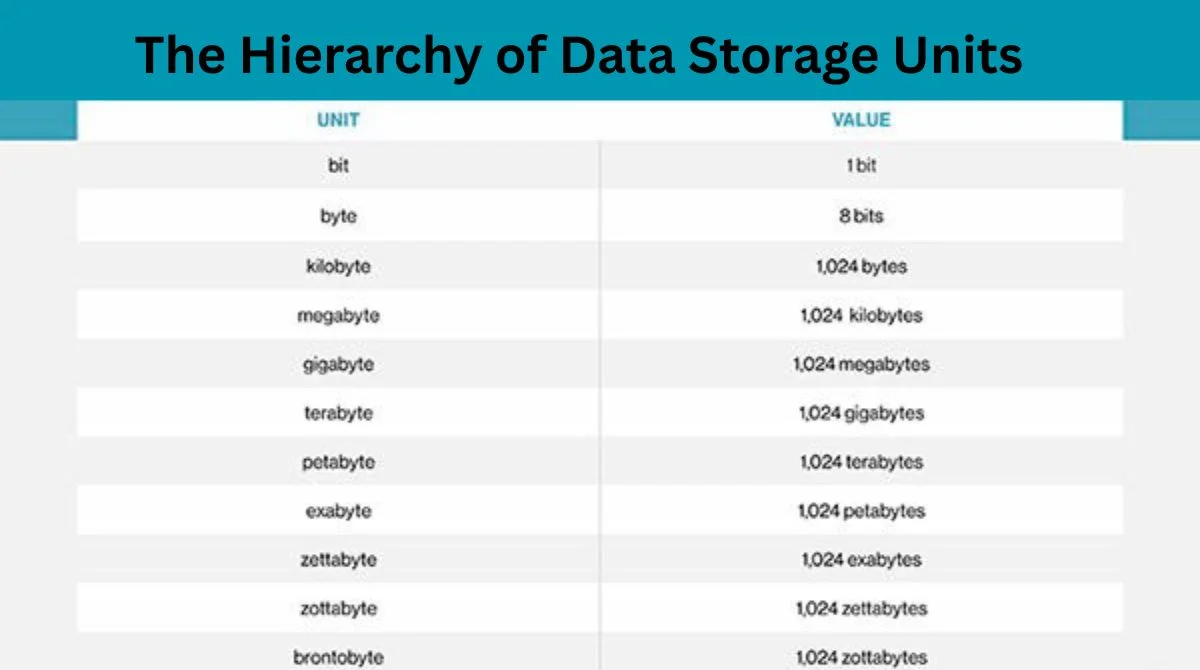
The progression of data storage units follows a standard pattern, each unit being a multiple of the previous one. Here’s a breakdown:
- Bit (b): The smallest unit of data, representing a binary value of 0 or 1.
- Byte (B): Consists of 8 bits. A byte can represent 256 different values (2^8), making it sufficient to encode a wide range of characters.
- Kilobyte (KB): Equals 1,000 bytes. In some contexts, especially in computing, it’s considered as 1,024 bytes (2^10).
- Megabyte (MB): Equals 1,000 kilobytes or 1,000,000 bytes. Alternatively, 1,024 kilobytes (2^20 bytes) in binary measurement.
- Gigabyte (GB): Equals 1,000 megabytes or 1,000,000,000 bytes. In binary, it’s 1,024 megabytes (2^30 bytes).
- Terabyte (TB): Equals 1,000 gigabytes or 1,000,000,000,000 bytes. In binary, it’s 1,024 gigabytes (2^40 bytes).
This pattern continues with petabytes, exabytes, and zettabytes, each representing a thousand times the capacity of the previous unit.
The Smallest and Largest Data Storage Units
When it comes to data storage, the units of measurement range from the smallest to the largest, each one serving a unique purpose in the digital world. Understanding these units is essential for grasping the vast scope of data storage capacity, whether for personal or enterprise use.
Smallest Data Storage Unit: The Bit
The bit is the smallest unit of data in computing and digital communications. A bit can have a value of either 0 or 1, representing the most basic form of information. In fact, all other forms of data, from characters to complex files, are ultimately represented by bits in binary code.
- 1 bit = 0 or 1 (binary value)
Bits are the building blocks for all types of data storage. Multiple bits combine to form larger units, such as bytes, kilobytes, and so on. In everyday life, bits are rarely used as a standalone unit, but understanding them is crucial for understanding how larger data units are constructed.
Largest Data Storage Unit: The Zettabyte
At the other end of the spectrum is the zettabyte, which is currently one of the largest data storage units in use. A zettabyte represents an enormous amount of data, making it hard to fathom in everyday terms. The zettabyte scale is often used when discussing global data storage or data production in fields such as cloud computing, big data, and internet usage.
- 1 zettabyte (ZB) = 1,000 exabytes (EB)
- 1 zettabyte (ZB) = 1,000,000 petabytes (PB)
- 1 zettabyte (ZB) = 1,000,000,000 terabytes (TB)
To give you a sense of scale, it’s estimated that the world will generate around 180 zettabytes of data by 2025, highlighting how rapidly data is being produced. At this scale, we’re talking about not just files and documents, but the entire digital universe—streaming services, social media platforms, enterprise systems, and more.
Storage Devices and Their Capacities
Different storage devices offer varying capacities and are suitable for specific applications. Here’s an overview:
Hard Disk Drives (HDDs)
HDDs are traditional storage devices that use magnetic storage to read and write data. They consist of one or more platters coated with magnetic material. HDDs have been the standard for data storage due to their relatively low cost and substantial storage capacities.
- Capacity: Modern HDDs can range from hundreds of gigabytes to several terabytes. For instance, a 4 TB HDD can store approximately:
- 1,000,000 songs (assuming 4 MB per song)
- 1,000,000 photos (assuming 4 MB per photo)
- 500 hours of HD video (assuming 8 GB per hour)
- Speed: HDDs have mechanical parts, which can lead to slower data access speeds compared to solid-state drives. Typical data transfer rates range from 80 to 160 MB/s.
- Durability: The moving parts in HDDs make them more susceptible to physical damage from shocks or drops.
Solid-State Drives (SSDs)
SSDs use flash memory to store data, providing faster access speeds and improved durability over HDDs.
- Capacity: SSDs are available in capacities ranging from 120 GB to several terabytes. However, they tend to be more expensive per gigabyte than HDDs.
- Speed: SSDs offer significantly faster data transfer rates, often exceeding 500 MB/s, leading to quicker boot times and faster file transfers.
- Durability: With no moving parts, SSDs are more resistant to physical shock and operate silently.
Optical Discs
Optical storage uses laser technology to read and write data on discs like CDs, DVDs, and Blu-ray discs.
- Capacity:
- CDs: Typically hold up to 700 MB of data.
- Single-layer DVDs: Can store 4.7 GB.
- Dual-layer DVDs: Up to 8.5 GB.
- Blu-ray Discs: Single-layer discs hold 25 GB, while dual-layer discs can store up to 50 GB.
- Usage: Optical discs are commonly used for media distribution (like movies and music) and for archival purposes. However, their usage has declined with the advent of digital downloads and streaming services.
Flash Drives and Memory Cards
These portable storage devices are widely used for transferring data between devices.
- Capacity: Flash drives range from 4 GB to 2 TB, while memory cards (like SD cards) typically range from 2 GB to 1 TB.
- Speed: Data transfer speeds vary based on the device’s class and specifications. For example, USB 3.0 flash drives can offer speeds up to 5 Gbps.
- Durability: Both are susceptible to physical damage, especially the connectors. It’s essential to handle them with care.
Emerging Storage Technologies
As data generation continues to grow, there’s a need for more efficient and higher-capacity storage solutions. Emerging technologies aim to meet these demands:
DNA Data Storage
Researchers are exploring the use of DNA molecules to store data. DNA offers an incredibly dense and durable medium for data storage. For instance, humanity is producing an immense amount of digital data, estimated to reach 180 zettabytes this year.Storing this data in DNA could revolutionize data storage, making it more compact and long-lasting.
3D NAND Flash Memory
Traditional NAND flash memory stores data in a flat, two-dimensional layout. 3D NAND stacks memory cells vertically, increasing storage density and performance while reducing costs. This technology allows for higher-capacity SSDs with improved speed and endurance.
Quantum Storage
Quantum storage is another emerging technology that leverages quantum mechanics to store data. Though still in the experimental phase, quantum storage could dramatically increase data density and processing speeds, allowing for future-proof solutions in data storage
Choosing the Right Data Storage Solution for Your Needs
Selecting the ideal data storage solution can be a challenging task, as it depends on several factors such as capacity, speed, cost, and intended use. The right storage option can help you streamline your digital workflows, while the wrong choice can lead to frustration, data loss, or unnecessary expenses. Here’s a guide to help you make an informed decision:
1. For Everyday Use (Light Storage Needs)
If you mainly use your devices for basic tasks such as browsing, document editing, and streaming, a traditional Hard Disk Drive (HDD) or a small Solid-State Drive (SSD) may be sufficient. These storage devices can handle everyday files, photos, videos, and apps without requiring huge amounts of space.
- Recommendation: 500 GB to 1 TB HDD or SSD.
- Best for: Laptops, desktops, and external drives for storing documents, photos, and videos.
2. For Speed and High-Performance (Heavy Storage Needs)
For tasks such as gaming, video editing, or working with large datasets, speed becomes crucial. A Solid-State Drive (SSD) is the best choice here, as it provides faster data transfer speeds, quicker boot times, and overall improved performance compared to HDDs. SSDs are especially ideal for installing operating systems and heavy applications.
- Recommendation: 1 TB to 2 TB SSD.
- Best for: Gaming PCs, high-performance laptops, and external drives for fast data access.
3. For Portability and Easy Transfers
If you frequently need to transfer data between devices, consider using a USB Flash Drive or an SD Card. These devices are small, portable, and can easily be carried around. Modern flash drives and memory cards come in various capacities, ranging from a few gigabytes to over a terabyte, making them versatile for different storage needs.
- Recommendation: 64 GB to 1 TB Flash Drive or SD Card.
- Best for: Transferring files between computers, cameras, smartphones, and other devices.
4. For Backups and Archiving
When it comes to backing up important data or archiving large amounts of information, you need a solution with higher capacity. External HDDs or Cloud Storage are often used for this purpose. Cloud storage offers the benefit of remote access and secure backups, while HDDs provide local storage for high-capacity needs.
- Recommendation: 2 TB to 8 TB External HDD or 100 GB+ Cloud Storage.
- Best for: Backing up important files, archiving old media, and storing large collections of data.
5. For Long-Term Storage
For long-term storage of valuable files, such as family photos, videos, or business data, consider more durable options. Cloud storage is an excellent solution for those who need access from anywhere, with additional security features. Alternatively, Blu-ray discs or M-DISC can provide long-lasting, offline storage options.
- Recommendation: 100 GB Cloud Storage or M-DISC for physical archiving.
- Best for: Long-term data storage that requires high durability and security.
6. For Enterprise or Large-Scale Storage Needs
In enterprise environments where large-scale storage is required, solutions like Network-Attached Storage (NAS) or Storage Area Networks (SAN) come into play. These systems provide centralized storage for multiple users and devices, offering redundancy and data protection for mission-critical applications.
- Recommendation: Multi-terabyte NAS or SAN solution with RAID configurations.
- Best for: Businesses, data centers, and enterprises requiring extensive and secure storage.
Data Storage and the Cloud
Cloud storage has revolutionized the way we store and access data. Providers like Google Drive, Dropbox, iCloud, and Microsoft OneDrive offer scalable storage solutions that can grow with your needs. Unlike physical storage devices, cloud storage allows for remote access to data from any device with an internet connection.
- Pros: Cloud storage is highly convenient and accessible, offers automatic backups, and can be expanded easily as your storage needs increase.
- Cons: Data transfer speeds can depend on your internet connection, and there are potential concerns about privacy and security.
How Storage Units Affect Your Digital Life?
Data storage units directly impact how we use digital devices. Larger storage capacities allow us to store more files, apps, photos, and videos, while faster storage speeds lead to quicker access to those files. Whether it’s for personal or professional use, selecting the right data storage can optimize your digital experience, from faster load times to safer data backups.
How to Analyze and Transfer Data Between Storage Units?
Understanding how to analyze data on a storage unit and transfer it to another is crucial for managing digital information efficiently. Whether you’re moving files between hard drives or analyzing the storage usage on your device, these tasks are a fundamental part of digital management.
Conclusion
Understanding data storage units and the technologies behind them is crucial in today’s data-driven world. From the basic bit to advanced storage solutions like SSDs and emerging DNA storage, each unit and technology plays a vital role in how we store and access information. As data continues to grow exponentially, advancements in storage technologies will be essential to meet future demands.