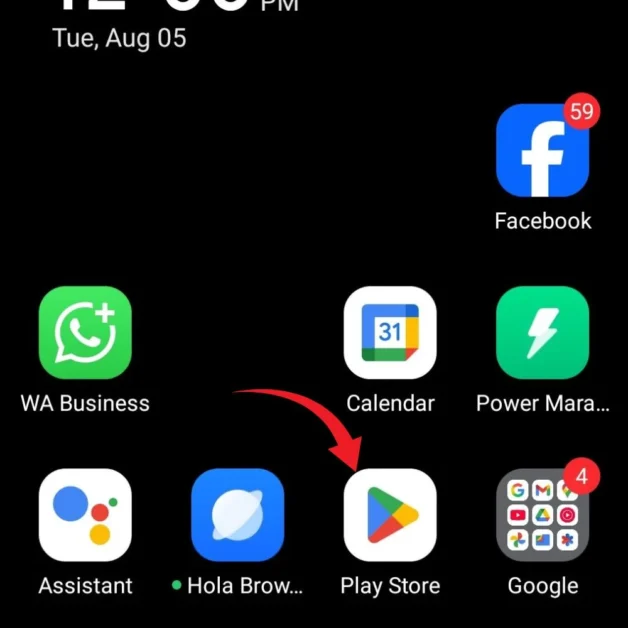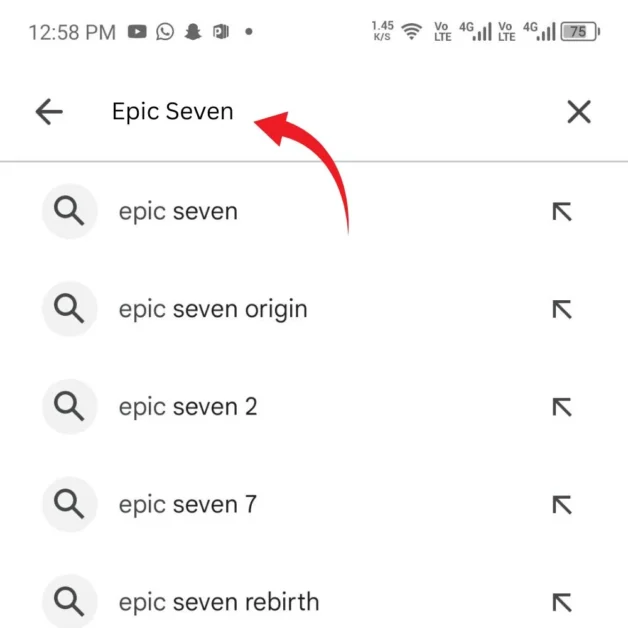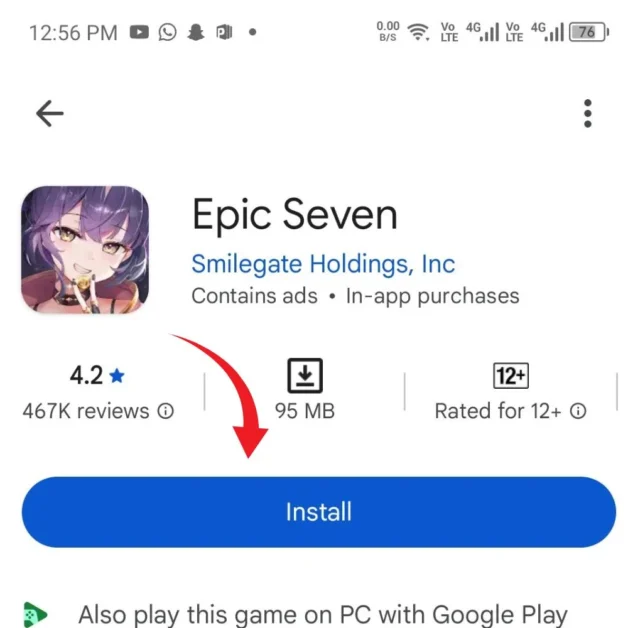If you’ve ever wanted to command a team of beautifully designed heroes in a world packed with strategy, story and stunning animation, Epic Seven is your game.
Epic Seven has been one of the most captivating anime-style RPGs for years and 2025 shows no signs of its popularity fading. Whether you’re planning to dive in for the first time or returning after a break, getting the game running smoothly on your preferred device is the first step. Offering vibrant artwork, layered gameplay strategy and an endless variety of hero lineups to try, Epic Seven delivers a rich experience. From Android and iOS smartphones to Windows PCs and popular emulators, installing the game can be quick and trouble-free when you know the right approach.
Why Epic Seven is Still Popular in 2025?
Before you install the game, it helps to know why Epic Seven remains one of the top anime RPGs on mobile and PC:
- Gorgeous 2D visuals and anime-style battle animations
- 200+ heroes to summon, upgrade and build powerful teams
- An immersive fantasy world with a deep story campaign
- Intense PvP, Guild Wars and real-time co-op battles
- Regular updates, global events and fresh content every month
Now, let’s explore how to download and start your journey in Epic Seven.
Epic SevenAndroid & iOS Installation Guide 2025
Epic Seven is available on both Android and iOS platforms, making it easily accessible for most mobile gamers.
Install Epic Seven on Android (Step-by-Step)
- Open the Google Play Store.
- Type Epic Seven into the search bar.
- Locate the version developed by Smilegate Megaport.
- Tap Install.
- Once installed, tap Open to start the game.
- Accept necessary permissions and wait for game data to download.
- Log in using Google, Facebook, or as a guest.
This method is the most direct way to install Epic Seven on Android, and you’ll receive updates automatically.
Install Epic Seven on iOS (iPhone & iPad)
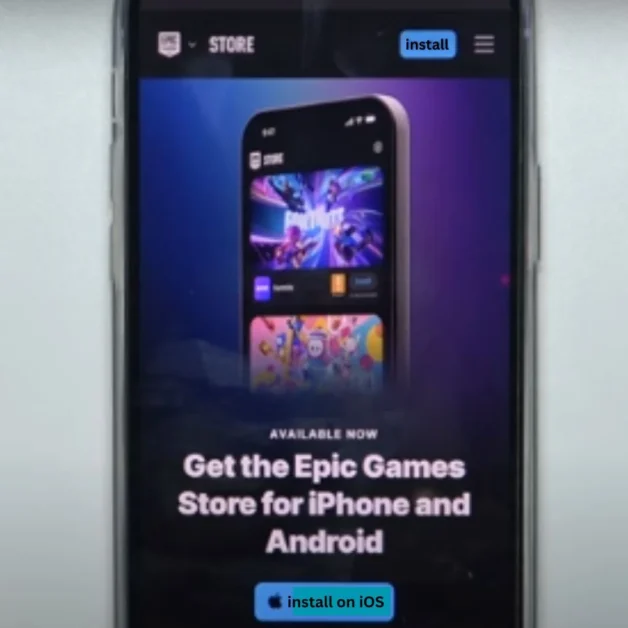
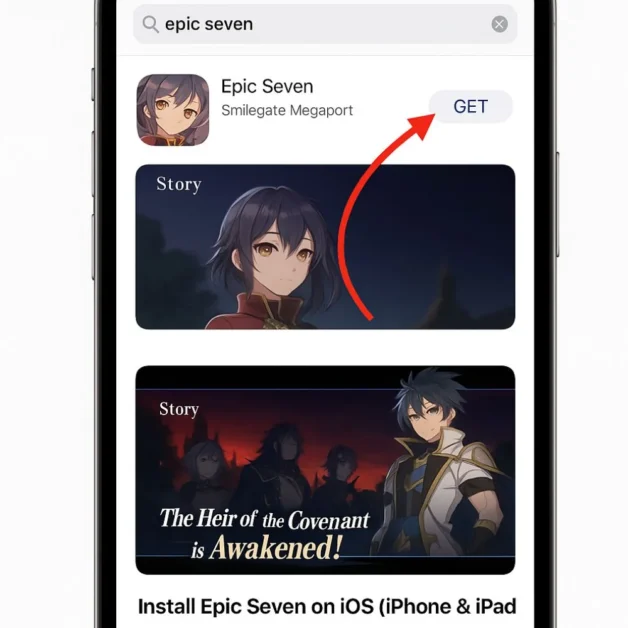
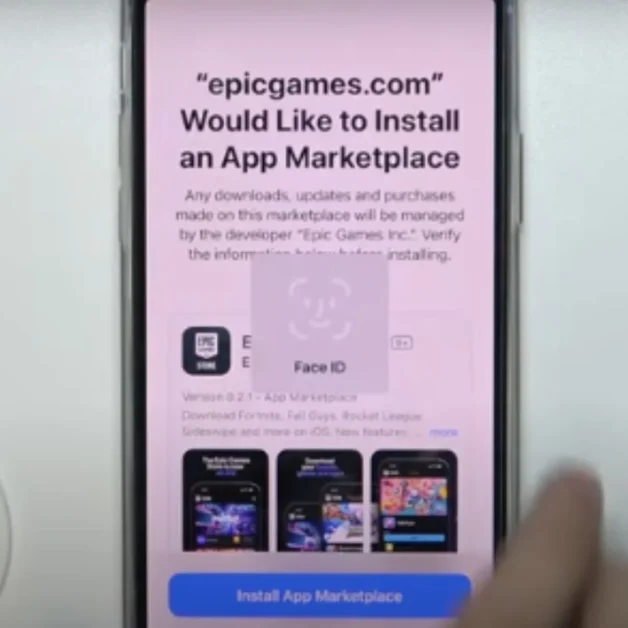
- Open the App Store.
- Search for Epic Seven.
- Confirm it’s by Smilegate Megaport.
- Tap Get and verify if needed.
- Open the app and allow it to download additional data.
- Log in or play as a guest.
If you want to install Epic Seven on iPhone or iPad, make sure your device is updated to the latest iOS version for the best performance.
Pro Tip: Use a stable Wi-Fi connection for faster downloads and to avoid mobile data charges.
Epic Seven PC Installation Guide Using the STOVE Client
While Epic Seven is primarily a mobile game, many players prefer to enjoy it on a larger screen with keyboard and mouse controls.
Epic Seven PC Minimum Requirements (2025)
- Operating System: Windows 10 (64-bit)
- Processor: Intel Core i3 or better
- RAM: At least 8 GB
- Graphics Card: GTX 750 or higher
- Storage Space: Minimum 10 GB of free space
Epic Seven PC Installation Steps
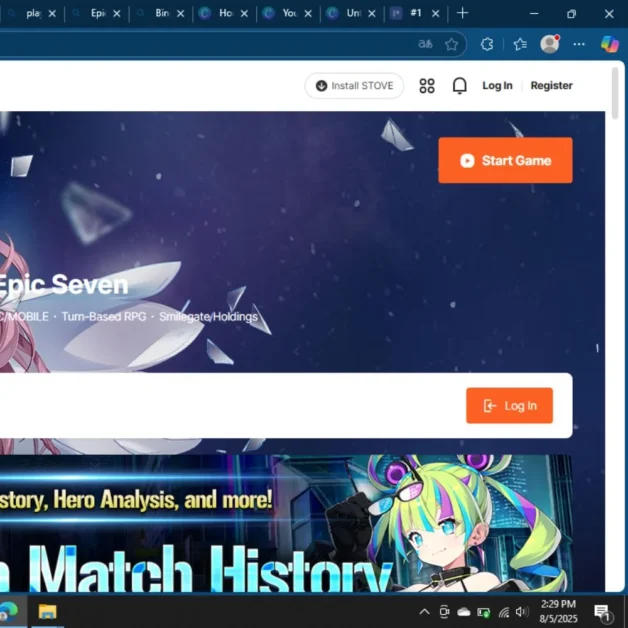
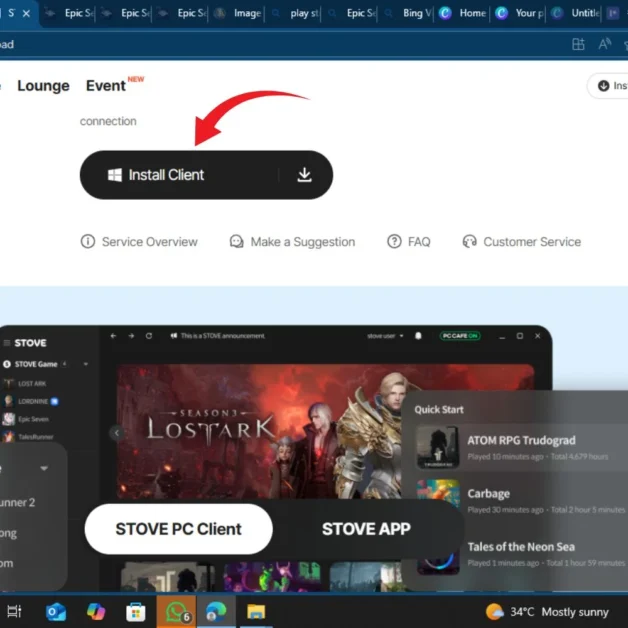
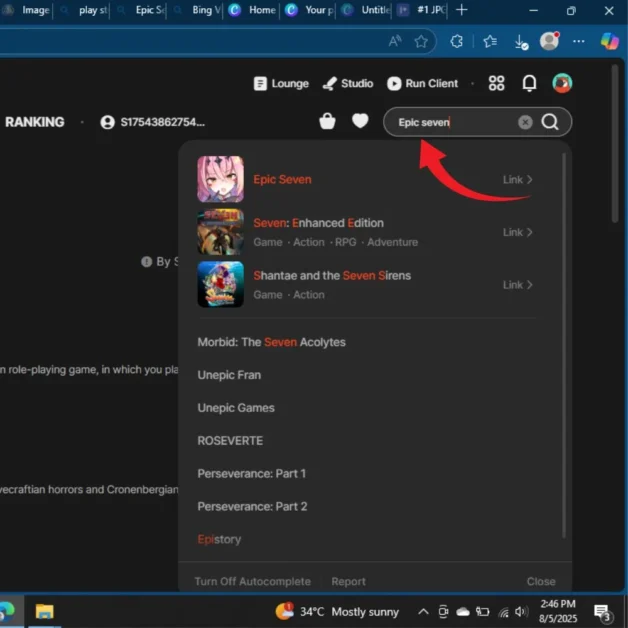
- Visit the official Epic Seven website.
- Download the STOVE client installer.
- Run the installer and follow on-screen instructions.
- Log in or create a STOVE account.
- Search for Epic Seven within the client.
- Click Install, then launch the game.
- Allow the game to download any necessary updates.
Epic Seven PC Installation Troubleshooting
- If the game won’t open, install or repair the Microsoft Visual C++ Redistributable (2015–2022).
- Restart your PC and try launching again.
- Disable antivirus temporarily if installation is blocked.
Play Epic Seven on PC with BlueStacks or LDPlayer (2025)
Looking for a way to enjoy the feel of mobile gaming with the convenience of a PC? Android emulators let you play Epic Seven with added features like keyboard controls and automation tools.
Install Epic Seven on PC with BlueStacks
BlueStacks is a well-known emulator compatible with Windows and macOS.
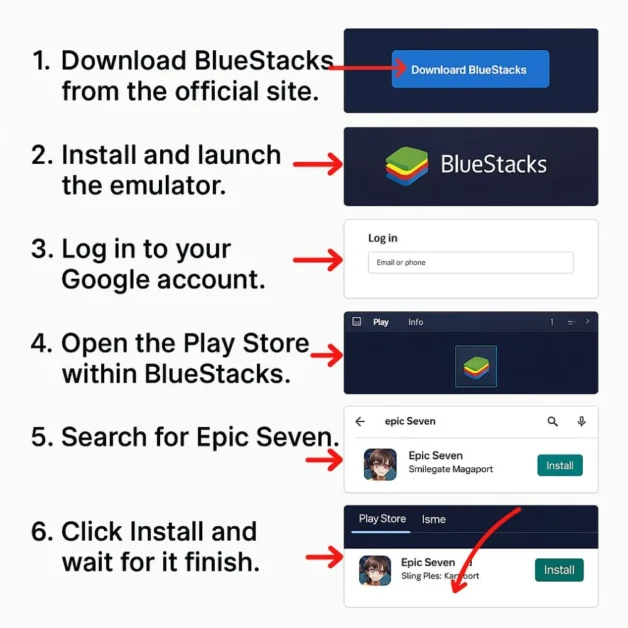 BlueStacks Installation Steps:
BlueStacks Installation Steps:
- Download BlueStacks from the official site.
- Install and launch the emulator.
- Log in to your Google account.
- Open the Play Store within BlueStacks.
- Search for Epic Seven.
- Click Install and wait for it to finish.
- Open the game, log in and begin playing.
Install Epic Seven on PC with LDPlayer
LDPlayer is a dependable Android emulator known for delivering smooth Epic Seven gameplay.
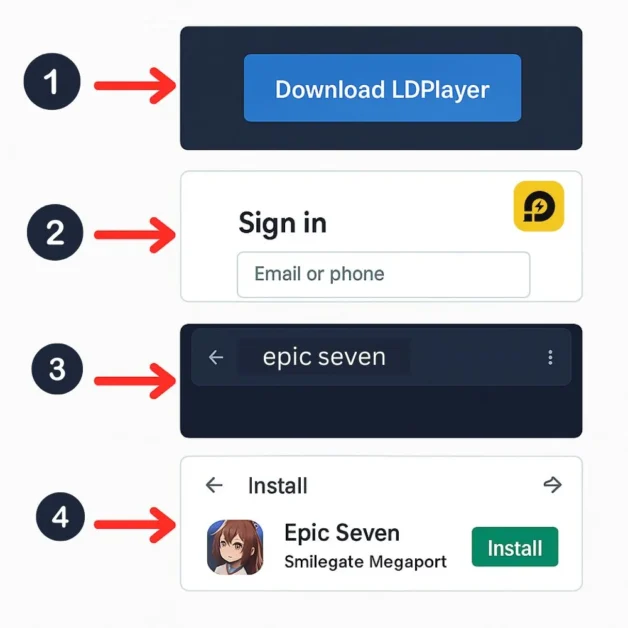 LDPlayer Installation Steps:
LDPlayer Installation Steps:
- Download LDPlayer from its official website.
- Install and launch the emulator.
- Sign in to your Google account.
- Open your emulator’s Play Store, type “Epic Seven” into the search field and hit enter.
- Install and launch the game.
- Log in and start your adventure.
Safety Reminder: Always download emulators from their official sources to ensure your system stays secure.
Epic Seven Performance Optimization (Mobile, PC & Emulator)
Whether you’re playing Epic Seven on mobile, PC client or through an emulator, tweaking your settings can make the game smoother, improve visuals and reduce lag.
1. Mobile Optimization
- Graphics Settings: Use Medium for a balance of visuals and performance. Low settings save battery and prevent overheating on older devices, while High offers richer visuals for newer phones.
- Frame Rate: Set to 60 FPS for smoother animations if your device supports it. Use 30 FPS to save battery during long sessions.
- Battle Speed: Increase to 2x for farming efficiency.
- Background Apps: Close unused apps to free up RAM and improve stability.
2. PC Client Optimization
- Resolution: 1920×1080 for full HD visuals, reduce resolution if experiencing frame drops.
- Graphics Mode: Keep settings on High if you have a mid-to-high-tier GPU for crisp visuals.
- Full Screen Mode: Improves focus and reduces input lag.
- System Maintenance: Update your GPU drivers and keep Windows updated for stability.
3. Emulator Optimization
- CPU & RAM Setup: Allocate a minimum of 4 CPU cores and 4GB RAM in your emulator to keep gameplay smooth.
- Graphics Renderer: Use OpenGL for better visuals, switch to DirectX if experiencing crashes.
- FPS Setting: Set to 60 for fluid gameplay, lock to 30 for lower-end PCs.
- Performance Mode: Enable “High Performance” or “Gaming Mode” in emulator settings.
Pro Tip: For all platforms, disable notifications and unnecessary overlays to reduce distractions and save system resources.
Common Installation Mistakes to Avoid
While Epic Seven is easy to install on most platforms, many new users unknowingly make small mistakes that cause problems later. Common problems and tips to prevent them
- Using outdated emulators or Android versions: This often leads to crashes or black screens. Always use the latest version of your emulator.
- Skipping system requirements check: Make sure your PC or phone meets the basic RAM, processor and storage needs before installing.
- Downloading from unofficial sources: Stick to the Google Play Store or the official website to avoid malware and unstable versions.
- Not granting storage or network permissions: Epic Seven may fail to update or launch if essential permissions are denied.
- Installing multiple versions: Having two copies of the game (APK + Play Store) can cause login issues and file conflicts.
Pro Tip: Always restart your device after installation and ensure no other heavy apps are running in the background.
Is Epic Seven Safe on Emulators and PC in 2025?
Many players worry if using an emulator might lead to account bans or technical issues. Fortunately, Epic Seven is safe to play on popular emulators like BlueStacks, LDPlayer, and NoxPlayer, as long as you’re using the official version from Google Play Store or the game’s verified APK.
Smilegate (the game’s developer) has not prohibited the use of emulators for playing Epic Seven. However, here are a few important tips:
- Avoid third-party cheating tools or scripts. These can trigger security flags and possibly get your account suspended.
- Download only from official sources, like the emulator’s website or Google Play Store.
- Always keep the emulator and game updated to avoid bugs or compatibility issues.
Playing on a PC using an emulator can actually be safer for your device than installing shady APKs on your phone.
Best Platform to Play Epic Seven (Mobile, PC, or Emulator)
1. Android / iOS
- Ideal for: Casual and mobile users
Advantages
- Easy to access
- Portable, play anywhere
Drawbacks
- Smaller screen size
- Consumes battery quickly
2. PC (STOVE version)
- Ideal for: Long-term and dedicated players
Advantages
- Smooth, high-performance gameplay
- Official support from the developers
Drawbacks
- Only available on Windows
- Requires initial setup
3. Emulators (e.g., BlueStacks, LDPlayer)
- Ideal for: Flexible and advanced users
Advantages
- Use of keyboard and mouse controls
- Ability to run multiple game instances
Drawbacks
- May experience lag on low-spec PCs
Every platform delivers a unique experience, so choose the one that matches your device and preferred playstyle.
Epic Seven Beginner Resource Management & Tips (2025)
One of the biggest mistakes new players make is spending valuable resources too quickly. Managing them wisely will help you progress faster without hitting walls.
1. Skystones
Save them for energy refreshes and bookmark purchases during limited banners. Hold off on using them for standard summons in the early stages of the game
2. Bookmarks
Reserve for Limited and Covenant events to get rare heroes that may not return for months.
3. Gold
Prioritize on gear upgrades, hero promotions and crafting high-quality equipment. Avoid upgrading every piece of gear you find.
4. Energy
Spend mostly on Adventure Mode, Hunt stages and Side Stories during events. Avoid wasting it on less rewarding stages.
5. MolaGora
Only invest in heroes you’ll use long-term in PvE or PvP. Avoid spreading upgrades across too many units early on.
6. Guild Joining
Join a guild as soon as possible for daily rewards, guild shop items and access to Guild Wars.
Extra Tip: Focus on building 3–4 strong heroes first instead of upgrading every new one you get.
Epic Seven Reroll Guide (2025 Edition)
Rerolling is a popular technique in gacha games where players restart the game multiple times to get top-tier characters from the start.
Why Reroll?
In Epic Seven, having a strong initial hero like Arbiter Vildred or Sez can make your early game significantly easier. Rerolling gives you a better chance of securing such heroes early on.
Steps to Reroll
- Complete the tutorial until you unlock the Selective Summon.
- Use all 30 Selective Summons to try different combinations.
- If you don’t get a top-tier hero, uninstall and reinstall the game, or clear app data (Android only).
- Repeat the process.
This Epic Seven reroll guide is still effective in 2025, especially for free-to-play players who want to optimize their progress.
How to Fix Common Epic Seven Installation Problems?
If you encounter any issues, try these quick troubleshooting tips:
Problem 1: Game Doesn’t Start
- Ensure Visual C++ Redistributable is installed.
- Reboot your computer.
- Disable any third-party antivirus software temporarily.
Problem 2: Emulator Crashes
- Boost emulator performance by assigning more RAM and CPU cores in the settings
- Update your GPU drivers.
Problem 3: Stuck on Loading
- Clear cache from the app settings in your emulator.
- Try reinstalling the game.
Problem 4: Lagging or Frame Drops
- Turn on Eco Mode for background sessions.
- Reduce in-game graphics settings.
Epic Seven Updates and Events (Why They’re Important)
After installation, many new players overlook how important it is to stay updated with game patches and events. Epic Seven is regularly updated by the developers (Smilegate) to improve gameplay, fix bugs and introduce new features or heroes.
How to Stay in the Loop?
- Enable notifications (after installation) to get alerts about maintenance and patch notes
- Visit the in-game “Notice” section regularly
- Follow Epic Seven on official social platforms for event news
- Join community forums or Discord servers to stay ahead of meta changes
Why It Matters?
- New Events = Free Rewards like summoning tickets, gold and rare items
- Patches Improve Game Balance, sometimes making old heroes strong again
- Seasonal Events (like Halloween or Anniversary) often give exclusive gear or skins
Keeping up with updates helps you make smarter in-game decisions and ensures you never miss out on time-limited rewards that can boost your team.
How to Sync Epic Seven Progress Across Devices?
One of Epic Seven’s biggest strengths is cross-platform support, but to take advantage of it, you need to link your account properly. This allows you to continue your progress whether you’re on mobile, PC or using an emulator.
Steps to Link Your Account
- Open the Epic Seven app on your main device
- Go to the settings menu and choose “Account Management”
- Link your account using:
- Google Account
- Apple ID (iOS only)
- STOVE Account
Once linked, you can log in with the same account on another platform and continue from where you left off.
Tip: Avoid playing as a guest account if you want to keep your progress safe. Guest data is stored locally and can be lost.
Frequently Asked Questions
Is Epic Seven free?
Yes, it is free to play with optional in-game purchases.
Can I Play Epic Seven on Mac?
Yes, using an Android emulator like BlueStacks.
Does Cross-Platform Play is Available on Epic Seven?
Yes, you can use the same account across mobile, PC and emulator.
Which is better: Emulator or PC Client?
The PC client is more stable but emulators offer extra tools like macros.
Final Thoughts
Every great adventure begins with the first step and now you’ve taken yours.
With the right setup, Epic Seven can run smoothly on any platform you choose, whether it’s Android, iOS, PC, or through an emulator. From its vibrant visuals and deep strategic gameplay to its wide range of heroes, Epic Seven offers countless hours of engaging content. Now that you know how to get started, you’re ready to explore Orbis, build your dream team, and enjoy everything this anime-style RPG has to offer in 2025.