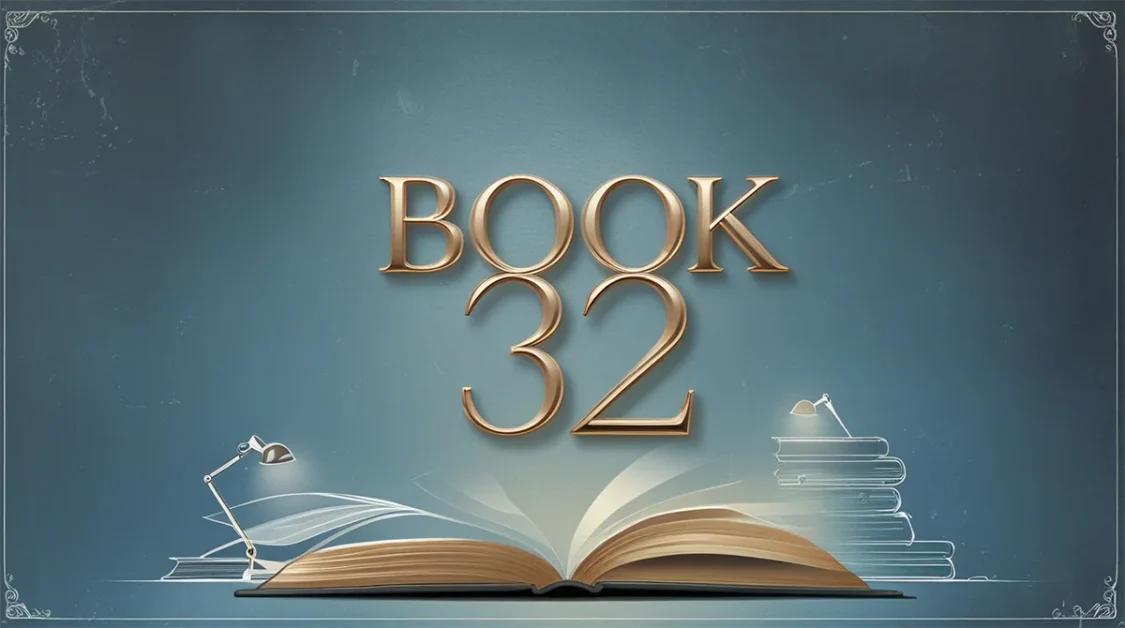In today’s digital era, it’s crucial to share files smoothly and safely. One standout platform in this realm is Files Over Miles, offering a distinct and innovative solution. Files Over Miles provides a seamless and secure file-sharing experience. Let’s explore how it operates, its features and also look at alternative platforms that have gained prominence.
Origin of Files Over Miles
Back in 2009, Bartosz Biskupski introduced a revolutionary file transfer service known as Files Over Miles. This platform was designed to change the game in browser-to-browser file sharing.
Files Over Miles stood out by doing things differently from the traditional file-sharing systems. Instead of relying on a middleman server, it tapped into the capabilities of Adobe Flash Player 10 to enable direct transfers between web browsers. This unique approach meant users could share files directly, without the need for storing them on an external server.
Speed and Privacy Assurance
The platform promised users two key benefits – high speed and privacy. By cutting out the intermediary server and utilizing direct browser connections, Files Over Miles allowed for faster file transfers. Additionally, the process ensured a level of privacy as files didn’t linger on external servers.
Flash Player 10 Integration
One of the standout features was file over miles integration with Adobe Flash Player 10. This not only facilitated direct browser-to-browser transfers but also showcased the platform’s commitment to leveraging the latest technology for an enhanced user experience.
Impact and Legacy
Files Over Miles wasn’t just a file-sharing service but it was a pioneer that laid the foundation for many contemporary file transfer solutions. Its innovative approach to utilizing browser capabilities for speedy and private transfers influenced the development of various modern file-sharing services.
Getting Started with Files Over Miles
To use Files Over Miles, users kicked things off by heading to the Files Over Miles website. The process was as simple as starting a web browser and navigating to the dedicated site.
- Picking Files: Next up, users select a file they wanted to share, regardless of its size, from their own computer. This could be any file – big or small – that they need to transfer.
- Unique URL Creation: Once the file was chosen, Files Over Miles did something clever. It generated a unique URL specifically for that selected file. This URL served as the virtual pathway for the file to travel from the sender to the recipient.
- Sharing the URL: With the unique URL in hand, users shared it with the person on the receiving end. This could be done through various communication channels like email, Whatsapp, Teltlk or any way that suits the users.
- Transfer Kick-off: When the recipient clicked on the URL and initiated the download, the file started its journey. Here’s the key part – as the recipient’s download progressed, the file was loaded into the sender’s memory. It’s important to note that the sender’s browser had to stay active during this transfer process.
- Mission Accomplished: Once the transfer was complete, the recipient could save the file locally on their own computer. The process ensured that the file made its way securely from sender to receiver, all without the need for a central server to store the data.
Important Features of Files Over Miles
- Blazing Fast Transfers: Files Over Miles gained its reputation for being lightning fast. Unlike other platforms that drag you through a slow upload process, it skipped that part, making file transfers quick and efficient.
- Handling Big Files with Ease: This platform didn’t shy away from the big stuff. Whether it was hefty video files or extensive datasets, Files Over Miles had your back. It could handle large files without breaking a sweat.
- Fort Knox-Level Security: Worried about your data’s safety during transmission? Fear not. Files Over Miles had robust security measures in place. With top-notch 128-bit AES encryption, it ensured that your data remained under lock and key, keeping prying eyes at bay.
- Any Browser, Any Time: No need to worry about compatibility issues. As long as your browser supported Adobe Flash Player 10, you were good to go. Files Over Miles was designed to be universally accessible, ensuring a smooth experience for users across different browsers.
- Cutting-Edge Technology at Play: Ever wondered how Files Over Miles managed to establish those direct connections so seamlessly? It’s all thanks to UDP Hole Punching, a fancy term for a smart technology. This feature streamlined the entire file transfer process, making it as smooth as possible.
Drawbacks of Files Over Miles
- File Size Limits Based on RAM: One notable limitation of Files Over Miles was its reliance on the sender’s available RAM. The maximum file size that could be sent was determined by how much RAM the sender had. For example, if a user had 1GB of free RAM, they could only send a file equal to or smaller than that size.
- Recipient’s RAM Constraints: The recipient’s RAM also played a crucial role. If the recipient, for instance, had 512MB of available RAM, they could only receive a file up to 256MB. This restriction was due to the constraints imposed by Flash, which Files Over Miles depended on for its functionality.
- Firewall Challenges: Files Over Miles faced hurdles when it came to firewalls. If a firewall blocked UDP (User Datagram Protocol) packets, the service would hit a roadblock and become ineffective. This meant that in certain network setups, the platform might not perform optimally.
- Dependency on Flash 10: While relying on Flash Player 10 brought about unique features, it also posed a challenge. As Flash technology became outdated and phased out, Files Over Miles faced the consequence. The dependency on Flash turned into a drawback, limiting the platform’s compatibility with evolving browser technologies.
Files Over Miles Alternatives
WeTransfer
WeTransfer provides a reliable file-sharing service comparable to Files Over Miles. It operates differently, requiring users to upload files to the platform, provide recipient details and then send a link for downloading. With various subscription plans, including a free version with a 2GB file limit, WeTransfer is an excellent choice for seamless file sharing.
SendGB
Similar to WeTransfer, SendGB offers a user-friendly file-sharing service. Users input email addresses, messages and file details, with added features like password protection and a self-destruct option. The free version has a 5GB size limit and SendGB prioritizes file protection, making it a strong Files Over Miles alternative.
MyAirBridge
MyAirBridge offers efficient file sharing through shareable URLs or email. With a 20GB free limit and premium options up to 250GB, it’s a versatile Files Over Miles alternative. The service provides secure and quick file transfers, accommodating various user needs.
TeraShare
TeraShare mirrors Files Over Miles efficiency, enabling file sharing even when devices are offline. With no size limitations for online sharing and a straightforward interface, TeraShare proves to be a fantastic alternative for sharing large files.
Feem
Feem stands out for local file sharing over LAN, making it unique among alternatives. Fast and high-performing, Feem operates without servers, Wi-Fi or a phone’s hotspot. The app includes an in-app chat feature, providing a premium solution for lightning-fast local file exchanges. Note that Feem is available through a premium subscription.
These alternatives offer a range of features, catering to different preferences and needs for seamless and secure file sharing.
FAQs for Files Over Miles
What was Files Over Miles and who created it?
Files Over Miles was a browser-to-browser file transfer service developed by Bartosz Biskupski in 2009. It aimed to provide a unique and direct method of sharing files without relying on an intermediary server.
How did Files Over Miles work?
Files Over Miles facilitated file transfers by generating a unique URL for selected files. Users shared this URL with recipients, who, upon accessing it, initiated the download. The file was loaded into the sender’s memory during the transfer, emphasizing the need for the sender’s browser to remain active.
What were the key features of Files Over Miles?
Files Over Miles boasted high-speed transfers, support for large files, robust 128-bit AES encryption, universal compatibility (dependent on Adobe Flash Player 10) and the use of UDP Hole Punching technology for direct connections.
What were the limitations of Files Over Miles?
Files Over Miles had limitations such as file size restrictions based on the sender’s and recipient’s available RAM, potential firewall issues blocking UDP packets and dependency on Flash Player 10, which later became obsolete.
Why did Files Over Miles become obsolete?
The platform became obsolete due to its dependency on Adobe Flash Player 10, which faced phased-out and discontinuation. As modern browsers moved away from supporting Flash, Files Over Miles lost compatibility and usability.
Can you recommend alternatives to Files Over Miles for file sharing?
Certainly. Alternatives to Files Over Miles include WeTransfer, SendGB, MyAirBridge, TeraShare and Feem. Each offers unique features and benefits, catering to various file-sharing preferences.
Conclusion
In a nutshell, Files Over Miles was a groundbreaking file-sharing service developed in 2009 by Bartosz Biskupski. It allowed users to share files directly between web browsers without relying on a middleman server, using Adobe Flash Player 10 for seamless transfers.
While Files Over Miles had notable features like high-speed transfers and robust encryption, it faced limitations such as file size restrictions based on RAM and dependency on Flash Player 10. Unfortunately, as technology evolved and Flash became obsolete, Files Over Miles lost its relevance.
For those seeking alternatives, options like WeTransfer, SendGB and Feem offer diverse features catering to different file-sharing needs. Whether it’s simplicity, large file support or local sharing, these alternatives provide practical solutions in the post-Files Over Miles era.
Also Read: SSIS 816