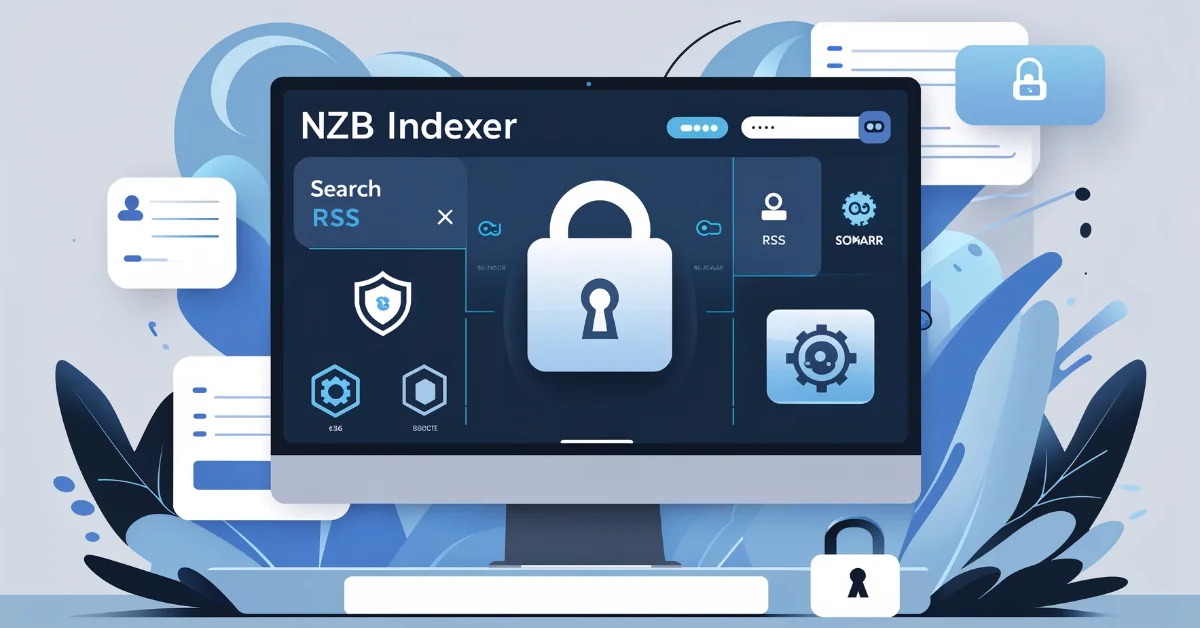Navigating the world of Usenet can be daunting, but NZBGeek simplifies the process. As a community-driven NZB indexer, NZBGeek helps users find and download content efficiently. Whether you’re new to Usenet or a seasoned user, NZBGeek offers tools and features to enhance your experience.
What Is NZBGeek?
NZBGeek is a private NZB indexer that organizes and provides access to NZB files pointers to content available on Usenet servers. Unlike automated indexers, NZBGeek relies on community contributions to maintain a curated and accurate database. This approach ensures higher quality and fewer broken links.
Key Features
1. User-Friendly Interface
NZBGeek boasts an intuitive interface, making it easy for users to navigate, search, and access various content categories without confusion.
2. Advanced Search Options
The platform offers robust search functionality, allowing users to filter results by category, date, file size, and more. This precision helps users find exactly what they’re looking for.
3. Community-Driven
NZBGeek thrives on its active community. Users contribute by uploading content, reporting issues, and engaging in discussions, enhancing the site’s accuracy and relevance.
4. Customizable RSS Feeds
For automation enthusiasts, NZBGeek allows the setup of RSS feeds tailored to individual preferences. This feature ensures users receive alerts for new content automatically.
5. Request System
If specific content isn’t available, users can utilize NZBGeek’s request system to ask the community for assistance, fostering engagement and expanding the content library.
6. Integration with Automation Tools
NZBGeek supports integration with popular automation tools like Sonarr, Radarr, CouchPotato, SABnzbd, and NZBGet, streamlining the downloading process.
7. Security and Privacy
The platform employs SSL encryption to protect user data and maintains a strict no-logs policy, ensuring user anonymity and security.
Membership Plans and Pricing
NZBGeek offers both free and paid membership tiers to cater to different user needs.
Free Trial Access
- Duration: 3 days
- NZB Downloads: Up to 15 files
- API Access: Limited
- Ideal For: New users exploring the platform
VIG (Very Important Geek) Membership
| Duration | Price (USD) | Features |
| 6 Months | $6 | Unlimited NZBs, API Access, Priority Support |
| 1 Year | $12 | Same as 6-month, but more cost-effective |
| 5 Years | $40 | Discounted plan for long-term users |
| Lifetime | $80 | One-time payment for full access forever |
Note: Payment options include credit cards, PayPal, and cryptocurrencies.
Benefits of VIG Membership
Upgrading to a VIG plan unlocks several advantages:
- Unlimited NZB downloads
- Faster searches and higher API hit limits
- Access to exclusive forums and content
- Monthly giveaways (e.g., $20 to one member each month)
- Invitations to bring friends
- Priority support and fewer limitations
This tier is highly recommended for heavy users or those who need automation and frequent downloads.
User Experience
NZBGeek provides a user-friendly interface suitable for all experience levels. The dashboard displays stats and settings clearly, while the GeekSeek search engine offers precise, real-time filtering. Users can customize themes, layouts, and notifications to fit their needs. Its responsive design ensures smooth use across all devices.
Search and Indexing Efficiency
Searching content on NZBGeek is straightforward yet powerful:
- Keyword-Based Search: Apply filters like category, file size, and age.
- Real-Time Indexing: New content is quickly searchable.
- High Completion Rates: Focus on reducing broken downloads.
Community and Support
NZBGeek’s active community is a cornerstone of its success:
- Forums and Discussions: Users share tips and discuss Usenet topics.
- Discord Server: Over 40,000 members available for real-time support.
- Regular Contests: Giveaways and events for both free and VIG users.
- Support Channels: Assistance via Discord or email.
Security and Privacy
NZBGeek places a strong focus on user security and privacy. All data and traffic on the platform are protected through SSL/TLS encryption, ensuring safe and private browsing. The site follows a strict no-log policy, meaning user activity is never tracked or stored. Additionally, NZB is hosted on servers outside the United States, which adds an extra layer of privacy protection. Even free account users benefit from an ad-free experience, providing a clean and distraction-free interface.
Considerations
While NZBGeek offers numerous benefits, it’s essential to consider:
Pros:
- Extensive and regularly updated index.
- Seamless third-party integration.
- Flexible plans with competitive pricing.
- Active, friendly community.
Cons:
- Free plan has limited features.
- May be overwhelming for absolute beginners.
- Requires a separate Usenet provider (NZBGeek doesn’t host files).
How to Get Started with NZBGeek?
Getting started on NZBGeek is simple:
- Register an Account: Visit nzbgeek.info and sign up. You may need an invite code if registrations are closed.
- Explore the Dashboard: Browse through categories, adjust search filters, and test the interface.
- Choose a Usenet Provide: NZBGeek doesn’t host content it indexes it. You’ll need a Usenet provider like Newshosting, UsenetServer, or Eweka.
- Download a Client: Use NZB download clients like NZBGet or SABnzbd.
- Automate with Tools: Set up Sonarr or Radarr with your NZBGeek API and RSS feed to automate your downloads.
FAQ
1. Is NZBGeek Legal?
NZBGeek itself does not host or distribute copyrighted content. It simply indexes what’s available on Usenet. Users are responsible for what they download.
2. Do I Need a Usenet Provider?
Yes. NZBGeek only helps you find the content. You need a Usenet service provider for the actual downloading process.
3. Can I Use It on My Phone?
Yes, NZBGeek is mobile-friendly and works well on tablets and smartphones.
4. Does It Work With VPNs?
Absolutely. In fact, using a VPN is strongly recommended for privacy and security.
5. Can I Cancel My Membership?
Yes, you can cancel your membership anytime. However, lifetime membership is a one-time payment and non-refundable.
Conclusion
NZBGeek stands out as a reliable and user-friendly NZB indexer, offering a wealth of features and a supportive community. Whether you’re a casual user or a Usenet enthusiast, NZBGeek provides the tools and resources to enhance your Usenet experience.